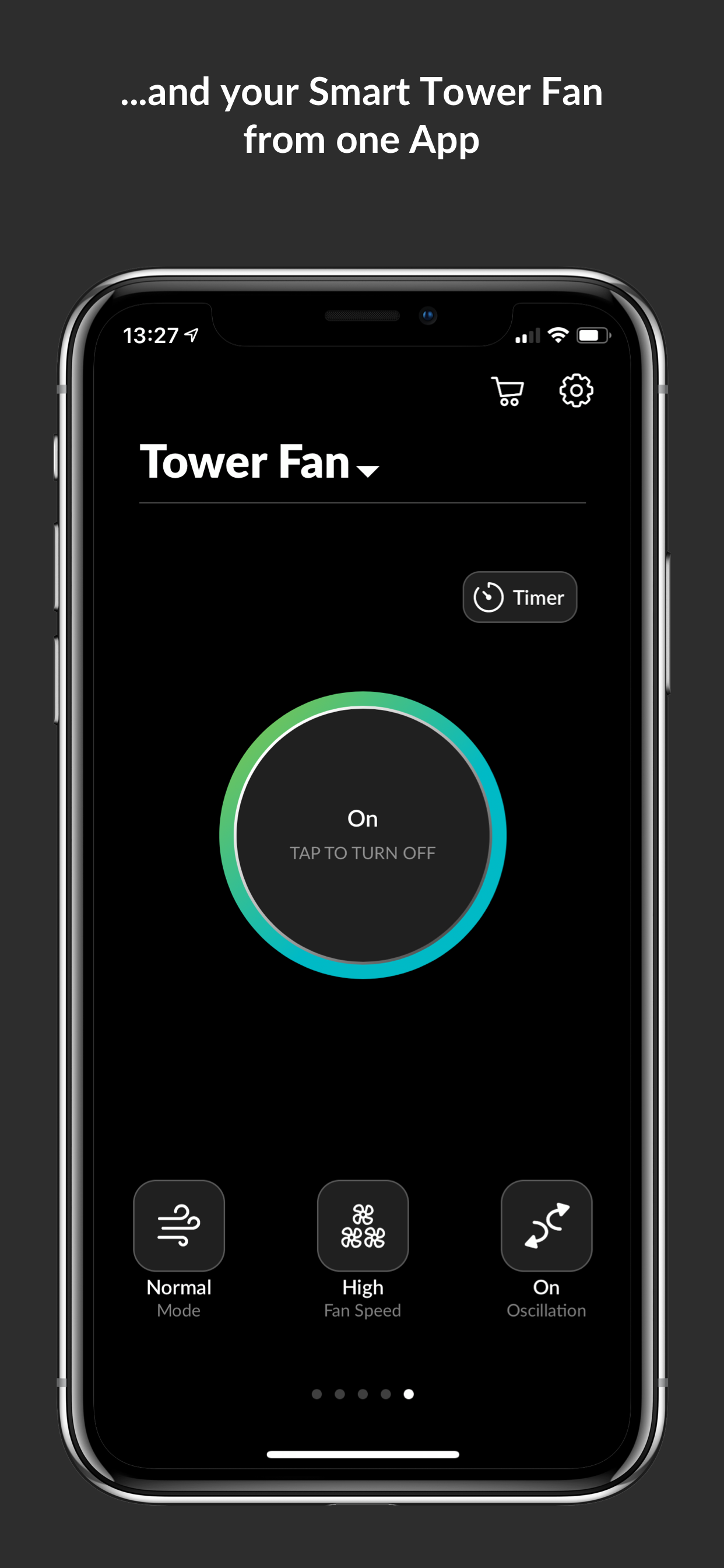Impossible to connect
When I first bought the Princess Tower Fan, it wasn’t too difficult to get set up. After putting it away (British summers) and trying to get set up again (new router), it’s nigh impossible to get connected. Followed the support instructions, set phone/router to 2.4GHz, disconnect from usual WiFi network etc and it doesn’t work. On the random occasion it does pair with the device, after numerous attempts, it gets stuck at retrieving device data. The fact that this version is 2 years old, says it all for me! Spent so much time trying different methods, online searches and it was all a total waste of time!