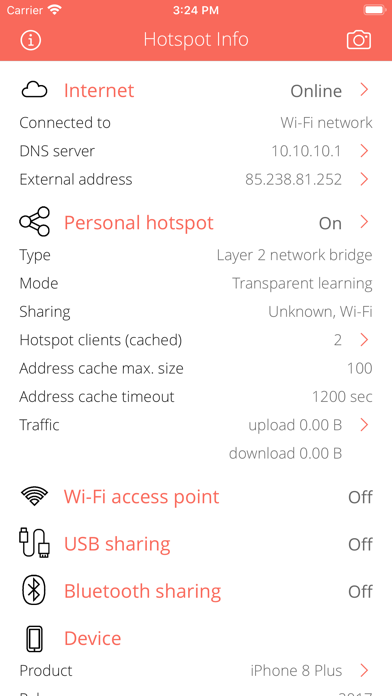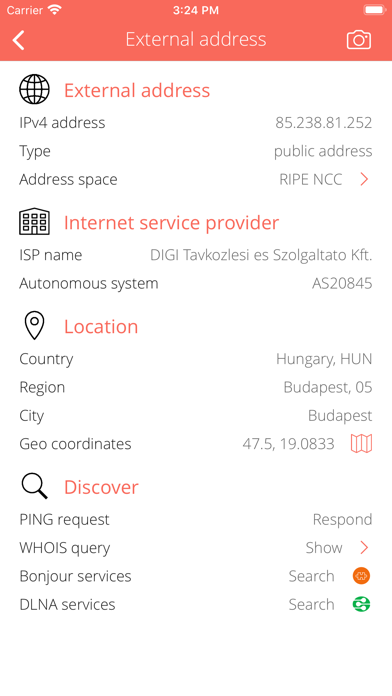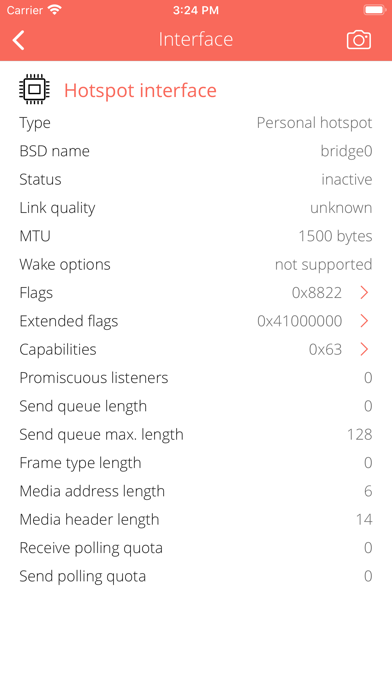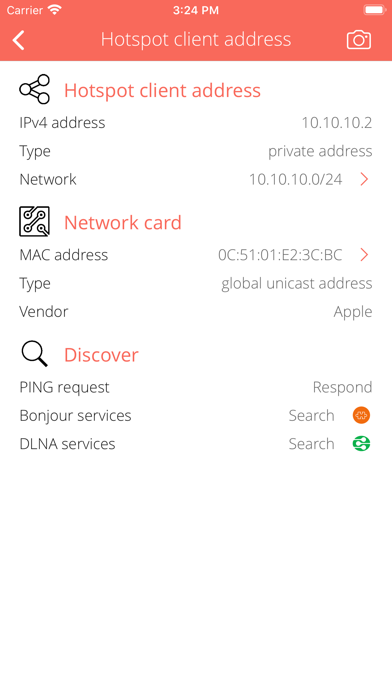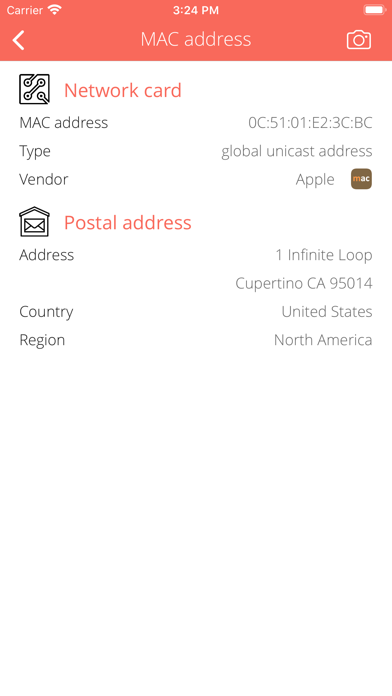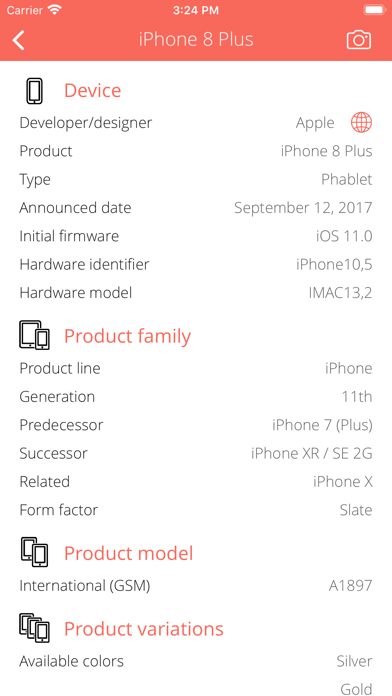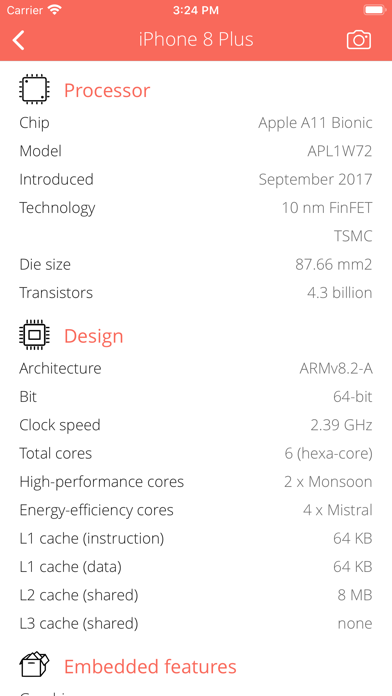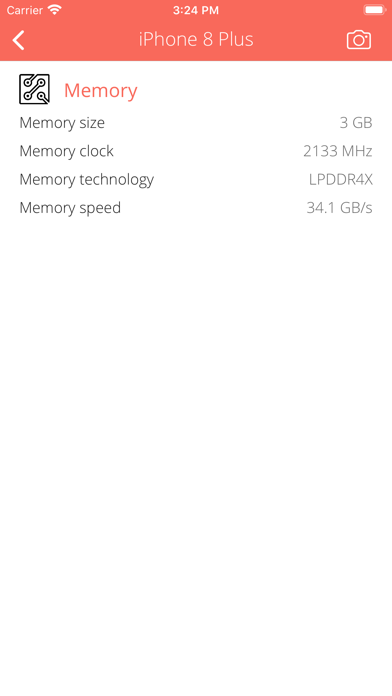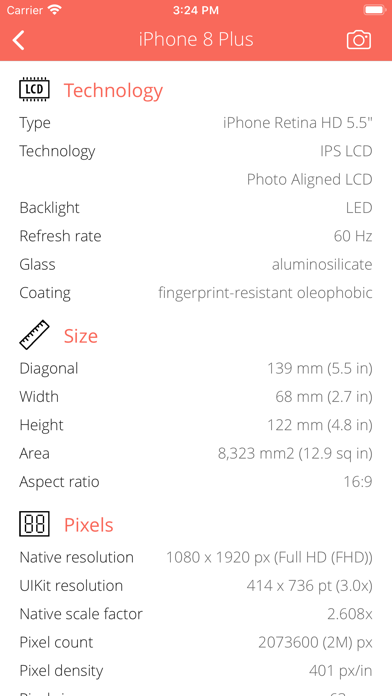Hotspot Info
Published by:
Csaba Iranyi
Description
Everything you want to know about your PERSONAL HOTSPOT but were afraid to ask. Hotspot Info is a small and useful utility that lets you see detailed information about current Personal Hotspot sharing from sharing types to connected clients and more.
Personal Hotspot lets you connect your computers and devices to the Internet using the cellular data connection on your device. You can share only a cellular data connection; you cannot share a Wi-Fi connection.
PERSONAL HOTSPOT INFO
• Detect current network sharing types. Support Wi-Fi access point, Bluetooth and USB sharing.
• Detailed informations about communication type, speed, mode.
• Analyze currently connected hotspot clients. Show IP and MAC address, PING capability, etc.
• Low-level informations about the personal hotspot (bridge), W-Fi access point, Bluetooth and USB interface, technical parameters, flags.
• Interface traffic counters: upload, download, errors, quality of service (QoS) categories.
WI-FI ACCESS POINT INFORMATIONS
• Show max. speed by Wi-Fi technologies.
• Show Wi-Fi radio frequencies.
• Show Wi-Fi radio interference informations.
• Show Wi-Fi sharing options.
USB SHARING INFORMATIONS
• Show USB sharing options.
BLUETOOTH SHARING INFORMATIONS
• Show Bluetooth protocols and standards supported by your device: Classic, High Speed (HS), Low Energy (LE) or Bluetooth Smart.
• Show Bluetooth tethering options: cellular internet connection sharing options via Bluetooth to other iOS devices.
• Show supported Bluetooth power class, max. ranges.
• Show device supported Bluetooth frequencies and channels with radio interference informations.
INTERNET INFO
• Show default gateways, IP addresses, networks.
• Show DNS servers, search domain names, local MAC addresses, host name resolve.
• Depth external address analysis: ISP name, autonomous system name, whois, ping, regional internet registry info.
• Full offline MAC vendor database.
REACH UI FEATURES
• Info menu with feedback and privacy settings
• Use the camera icon (upper-right corner) to create and print/send/share a screenshot from the entire page.
• Pull down with your finger to refresh the informations.
• Long press on a cell to copy/print/send/open as/share the cell value.
• Shake your device to refresh the informations.
Hide
Show More...
Personal Hotspot lets you connect your computers and devices to the Internet using the cellular data connection on your device. You can share only a cellular data connection; you cannot share a Wi-Fi connection.
PERSONAL HOTSPOT INFO
• Detect current network sharing types. Support Wi-Fi access point, Bluetooth and USB sharing.
• Detailed informations about communication type, speed, mode.
• Analyze currently connected hotspot clients. Show IP and MAC address, PING capability, etc.
• Low-level informations about the personal hotspot (bridge), W-Fi access point, Bluetooth and USB interface, technical parameters, flags.
• Interface traffic counters: upload, download, errors, quality of service (QoS) categories.
WI-FI ACCESS POINT INFORMATIONS
• Show max. speed by Wi-Fi technologies.
• Show Wi-Fi radio frequencies.
• Show Wi-Fi radio interference informations.
• Show Wi-Fi sharing options.
USB SHARING INFORMATIONS
• Show USB sharing options.
BLUETOOTH SHARING INFORMATIONS
• Show Bluetooth protocols and standards supported by your device: Classic, High Speed (HS), Low Energy (LE) or Bluetooth Smart.
• Show Bluetooth tethering options: cellular internet connection sharing options via Bluetooth to other iOS devices.
• Show supported Bluetooth power class, max. ranges.
• Show device supported Bluetooth frequencies and channels with radio interference informations.
INTERNET INFO
• Show default gateways, IP addresses, networks.
• Show DNS servers, search domain names, local MAC addresses, host name resolve.
• Depth external address analysis: ISP name, autonomous system name, whois, ping, regional internet registry info.
• Full offline MAC vendor database.
REACH UI FEATURES
• Info menu with feedback and privacy settings
• Use the camera icon (upper-right corner) to create and print/send/share a screenshot from the entire page.
• Pull down with your finger to refresh the informations.
• Long press on a cell to copy/print/send/open as/share the cell value.
• Shake your device to refresh the informations.
Screenshots
Hotspot Info FAQ
-
Is Hotspot Info free?
Hotspot Info is not free (it costs 600.00), however it doesn't contain in-app purchases or subscriptions.
-
Is Hotspot Info legit?
Not enough reviews to make a reliable assessment. The app needs more user feedback.
Thanks for the vote -
How much does Hotspot Info cost?
The price of Hotspot Info is 600.00.
-
What is Hotspot Info revenue?
To get estimated revenue of Hotspot Info app and other AppStore insights you can sign up to AppTail Mobile Analytics Platform.

User Rating
App is not rated in Japan yet.

Ratings History
Hotspot Info Reviews
Store Rankings

Ranking History
App Ranking History not available yet

Category Rankings
|
Chart
|
Category
|
Rank
|
|---|---|---|
|
Top Paid
|

|
95
|
|
Top Paid
|

|
335
|
Hotspot Info Competitors
| Name | Downloads (30d) | Monthly Revenue | Reviews | Ratings | Recent release | |
|---|---|---|---|---|---|---|
|
IP Infos - IP Tracker
Get Infos From Any IP Address
|
Unlock
|
Unlock
|
0
|
|
5 years ago | |

WiFi Utilities - WEP Key Gener
N/A
|
Unlock
|
Unlock
|
0
|
|
7 years ago | |
|
MacLookup - MAC Address Search
Identify Network Devices
|
Unlock
|
Unlock
|
0
|
|
3 years ago | |
|
xPL Sniffer
|
Unlock
|
Unlock
|
0
|
|
7 years ago | |

Frequencies
|
Unlock
|
Unlock
|
0
|
|
6 years ago | |
|
HeartbeatRM
Remote access from anywhere
|
Unlock
|
Unlock
|
0
|
|
2 years ago | |

System Status Pro - Battery &
|
Unlock
|
Unlock
|
2
|
|
8 years ago | |
|
ストップウォッチ & カウンター
秒時計 & 数取器
|
Unlock
|
Unlock
|
0
|
|
2 years ago | |
|
NV Remote II
N/A
|
Unlock
|
Unlock
|
0
|
|
3 years ago | |
|
DiskOnPhone Wireless Disk
Wireless SMB Disk Drive
|
Unlock
|
Unlock
|
0
|
|
1 year ago |
Hotspot Info Installs
Last 30 daysHotspot Info Revenue
Last 30 daysHotspot Info Revenue and Downloads
Gain valuable insights into Hotspot Info performance with our analytics.
Sign up now to access downloads, revenue, and more.
Sign up now to access downloads, revenue, and more.
App Info
- Category
- Utilities
- Publisher
- Csaba Iranyi
- Languages
- English
- Recent release
- 1.18 (3 years ago )
- Released on
- Dec 6, 2014 (10 years ago )
- Also available in
- Pakistan , Italy , Japan , South Korea , Kuwait , Kazakhstan , Lebanon , Mexico , Malaysia , Nigeria , Netherlands , Norway , New Zealand , Peru , Philippines , India , Poland , Portugal , Romania , Russia , Saudi Arabia , Sweden , Singapore , Thailand , Türkiye , Taiwan , Ukraine , United States , Vietnam , South Africa , Denmark , Argentina , Austria , Australia , Azerbaijan , Belgium , Brazil , Belarus , Canada , Switzerland , Chile , China , Colombia , Czechia , Germany , United Arab Emirates , Dominican Republic , Algeria , Ecuador , Egypt , Spain , Finland , France , United Kingdom , Greece , Hong Kong SAR China , Hungary , Indonesia , Ireland , Israel
- Last Updated
- 3 months ago
This page includes copyrighted content from third parties, shared solely for commentary and research in accordance with fair use under applicable copyright laws. All trademarks, including product, service, and company names or logos, remain the property of their respective owners. Their use here falls under nominative fair use as outlined by trademark laws and does not suggest any affiliation with or endorsement by the trademark holders.