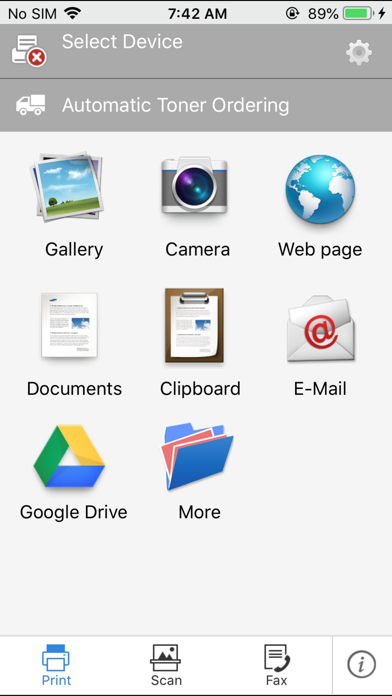HP Samsung Mobile Print
Published by:
HP

Description
[Overview]
How great would it be if you could print pictures, Documents, and web pages directly from iPhone, iPod Touch or iPad?
With the Samsung Mobile Print application, now you can print to and scan from your Samsung printer/MFP.
With Samsung Mobile Print, you now have a convenient printing application for your busy lifestyle with convenience, great prints, and lightning-fast scanning.
[Features]
- Automatic printer searching on a local wi-fi network.
- Can configure and print on Samsung printers shared via print server or PC.
- Requires no driver installation.
- Printing photos, documents, email and web pages.
- With support of OpenIn, Documents and images stored with other apps can be printed easily.
- In-App support for printing documents and images stored on cloud service.
- Can copy and print images / text / web pages using clipboard function.
- Scanning a document directly to your mobile device as PDF, JPG, PNG formats
[Supported Network Models with Ethernet or Wi-Fi]
* M2020/2070/283x/288x/262x/282x/267x/287x/4370/5370/4580/5270/4530/403x/408x/301x/306x/5360 Series
* C410/460/420/470/430/480/1810/1860/2620/2670/268x/140x/145x/4820/3010/3060/351x/401x/406x Series
* CLP-300/31x/32x/350/360/610/620/660/670/680/770/775 Series
* CLX-216x/316x/317x/318x/838x/854x/9252/9352/92x1/93x1 Series
* ML-1865W/2150/2160/2165/2250/2525/257x/2580/285x/2950/305x/3300/347x/331x/371x/405x/455x/551x/651x Series
* SCX-1490/2000/320x/340x/4623/4x21/4x24/4x26/4x28/470x/472x/4x33/5x35/5x37/6545/6555/8030/8040/8123/8128 Series
* SF-650, SF-760 Series
* SL-J1760/2920/2960/3520/3560/5520/5560 Series
[Customer Support]
[email protected]
[App Access Privilege]
To provide quality service, the app needs below app access privilege. You can use basic function of
app without consent of Optional App access privilege:
- Mandatory Access Privilege
. Storage: Needed for temporary storage of files for printing and scanning
. Contacts: Needed for getting Fax numbers from contacts
. Notifications: Needed to receive remote notifications from server
. Background Mode: Allows app to run in background for long running operations like scanning and firmware update
. Wi-Fi: For searching and connecting to MFPs, sending Print jobs and receiving scanned images
- Optional Access Privilege
. Camera: Allows user to capture images and then preview and print directly to Samsung printers
. Photos: Allows user to search photos on the device and then preview and print directly to Samsung printers
. iCloud: Allows user to import files from iCloud and other web storage services for printing and fax
Samsung Mobile Print Support
Hide
Show More...
How great would it be if you could print pictures, Documents, and web pages directly from iPhone, iPod Touch or iPad?
With the Samsung Mobile Print application, now you can print to and scan from your Samsung printer/MFP.
With Samsung Mobile Print, you now have a convenient printing application for your busy lifestyle with convenience, great prints, and lightning-fast scanning.
[Features]
- Automatic printer searching on a local wi-fi network.
- Can configure and print on Samsung printers shared via print server or PC.
- Requires no driver installation.
- Printing photos, documents, email and web pages.
- With support of OpenIn, Documents and images stored with other apps can be printed easily.
- In-App support for printing documents and images stored on cloud service.
- Can copy and print images / text / web pages using clipboard function.
- Scanning a document directly to your mobile device as PDF, JPG, PNG formats
[Supported Network Models with Ethernet or Wi-Fi]
* M2020/2070/283x/288x/262x/282x/267x/287x/4370/5370/4580/5270/4530/403x/408x/301x/306x/5360 Series
* C410/460/420/470/430/480/1810/1860/2620/2670/268x/140x/145x/4820/3010/3060/351x/401x/406x Series
* CLP-300/31x/32x/350/360/610/620/660/670/680/770/775 Series
* CLX-216x/316x/317x/318x/838x/854x/9252/9352/92x1/93x1 Series
* ML-1865W/2150/2160/2165/2250/2525/257x/2580/285x/2950/305x/3300/347x/331x/371x/405x/455x/551x/651x Series
* SCX-1490/2000/320x/340x/4623/4x21/4x24/4x26/4x28/470x/472x/4x33/5x35/5x37/6545/6555/8030/8040/8123/8128 Series
* SF-650, SF-760 Series
* SL-J1760/2920/2960/3520/3560/5520/5560 Series
[Customer Support]
[email protected]
[App Access Privilege]
To provide quality service, the app needs below app access privilege. You can use basic function of
app without consent of Optional App access privilege:
- Mandatory Access Privilege
. Storage: Needed for temporary storage of files for printing and scanning
. Contacts: Needed for getting Fax numbers from contacts
. Notifications: Needed to receive remote notifications from server
. Background Mode: Allows app to run in background for long running operations like scanning and firmware update
. Wi-Fi: For searching and connecting to MFPs, sending Print jobs and receiving scanned images
- Optional Access Privilege
. Camera: Allows user to capture images and then preview and print directly to Samsung printers
. Photos: Allows user to search photos on the device and then preview and print directly to Samsung printers
. iCloud: Allows user to import files from iCloud and other web storage services for printing and fax
Samsung Mobile Print Support
Screenshots
HP Samsung Mobile Print FAQ
-
Is HP Samsung Mobile Print free?
Yes, HP Samsung Mobile Print is completely free and it doesn't have any in-app purchases or subscriptions.
-
Is HP Samsung Mobile Print legit?
Not enough reviews to make a reliable assessment. The app needs more user feedback.
Thanks for the vote -
How much does HP Samsung Mobile Print cost?
HP Samsung Mobile Print is free.
-
What is HP Samsung Mobile Print revenue?
To get estimated revenue of HP Samsung Mobile Print app and other AppStore insights you can sign up to AppTail Mobile Analytics Platform.

User Rating
1.72 out of 5
46 ratings in Netherlands
5 star
4
4 star
5
3 star
1
2 star
0
1 star
34

Ratings History
HP Samsung Mobile Print Reviews
Store Rankings

Ranking History
App Ranking History not available yet

Category Rankings
|
Chart
|
Category
|
Rank
|
|---|---|---|
|
Top Free
|

|
122
|
|
Top Free
|

|
358
|
|
Top Free
|

|
418
|
|
Top Free
|

|
472
|
|
Top Free
|

|
480
|
HP Samsung Mobile Print Competitors
| Name | Downloads (30d) | Monthly Revenue | Reviews | Ratings | Recent release | |
|---|---|---|---|---|---|---|
|
한컴오피스 Viewer
|
View
|
View
|
0
|
|
2 months ago | |
|
Polaris Office - PDF & Docs
View & Edit all kinds of docs
|
View
|
View
|
20
|
|
2 weeks ago | |
|
Polaris Viewer - PDF, Document
Mobile Optimized Docs Reader
|
View
|
View
|
0
|
|
3 months ago | |
|
PrinterShare
Printing documents and photos
|
View
|
View
|
0
|
|
7 months ago | |
|
Smart Air Printer Pro & Scan
|
View
|
View
|
0
|
|
1 year ago | |
|
Naver Calendar
|
View
|
View
|
0
|
|
1 month ago | |
|
SandollCloud: Font market
Use cool fonts in variety apps
|
View
|
View
|
0
|
|
1 week ago | |
|
Switch - Call recording app
Easy and secure call recording
|
View
|
View
|
0
|
|
2 weeks ago | |
|
Smart Air Printer App - Scan
Printer App: Print, Scan & Fax
|
View
|
View
|
1
|
|
3 weeks ago | |
|
daglo
Never Miss a Word
|
View
|
View
|
0
|
|
3 days ago |
HP Samsung Mobile Print Installs
Last 30 daysHP Samsung Mobile Print Revenue
Last 30 daysHP Samsung Mobile Print Revenue and Downloads
Gain valuable insights into HP Samsung Mobile Print performance with our analytics.
Sign up now to access downloads, revenue, and more.
Sign up now to access downloads, revenue, and more.
App Info
- Category
- Productivity
- Publisher
-
HP
- Languages
- English, Chinese, French, Korean, German, Italian, Russian, Portuguese, Spanish
- Recent release
- 2.07.015 (4 years ago )
- Released on
- Nov 4, 2017 (7 years ago )
- Also available in
- Germany, South Korea, Italy, United States, Russia, Brazil, France, United Kingdom, Canada, Türkiye, Poland, Mexico, Ukraine, Switzerland, Netherlands, Sweden, Argentina, Spain, Czechia, India, Austria, Thailand, Australia, Greece, South Africa, Slovakia, Hungary, Finland, Egypt, United Arab Emirates, Singapore, Romania, Belgium, Colombia, Denmark, Hong Kong SAR China, Kazakhstan, Israel, Malaysia, Belarus, Norway, Kuwait, Latvia, Lebanon, Bulgaria, Saudi Arabia, Philippines, Portugal, Luxembourg, Estonia, Taiwan, Ireland, Bahrain, Chile, Pakistan, Peru, Vietnam, Croatia, Ecuador, Indonesia, New Zealand, Tunisia, Lithuania, Uzbekistan, Slovenia, Japan, Nepal, Nigeria, North Macedonia, Madagascar, Sri Lanka, Iceland, Algeria, Dominican Republic, Cyprus, Brunei, Azerbaijan, Armenia
- Last Updated
- 1 week ago
This page includes copyrighted content from third parties, shared solely for commentary and research in accordance with fair use under applicable copyright laws. All trademarks, including product, service, and company names or logos, remain the property of their respective owners. Their use here falls under nominative fair use as outlined by trademark laws and does not suggest any affiliation with or endorsement by the trademark holders.