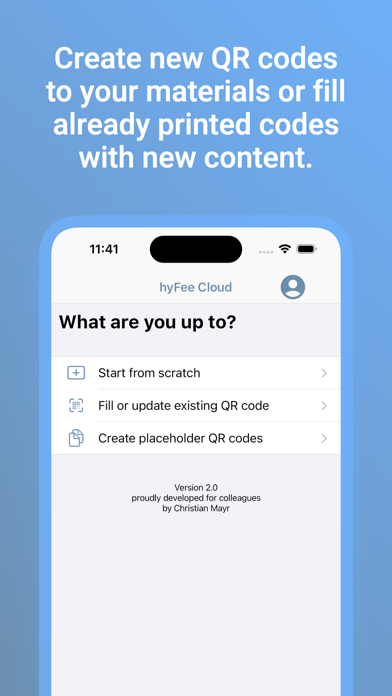Description
Capture. Upload. Share.
=================
With hyFee, you can focus on what really matters – providing valuable feedback to your students. Whether you want to record feedback directly into hyFee, capture an image or video, or provide a PDF, hyFee makes the process easy for you.
> Capture: You record audio, images, or videos directly into hyfee or select existing media from the photo library. If necessary, simply combine any feedback types into one package.
> Upload: When you are done, upload the feedback for the student with a tap. Hyfee takes care of storing the files, so you don't have to worry about folders and file formats yourself.
> Share: After uploading, you can save and print an automatically generated QR code to stick on the student's work. If you communicate with the student via school messenger or LMS, simply send the text link to the feedback.
Work even faster with placeholder codes
==============================
You can generate up to 35 placeholder QR codes at once for all possible feedback types directly in hyFee and save them in a PDF file. This way you can print the codes collected on one page, cut them out and keep them in stock.
When you capture feedback, you simply pick a matching QR code from the stack. Afterwards, you can continue in the usual convenient way.
hyFee Cloud is your safe and reliable cloud partner
=========================
You store and share your data securely in hyFee Cloud! The affordable subscription lets you upload as many files as you want. Each file is available for 40 days, so your students have enough time to retrieve your feedback or learning material. Through a qr code or link, your students can view your contents directly in the browser, so there is no need for them to install a app or remember login data.
hyFee Cloud at a glance
================
Direct recording of audio feedback without separate apps
Upload and capture images
Upload and record videos
Upload PDF files
Unlimited number and storage of feedbacks (files are available for 40 days)
Upload and deploy QR codes and links in just one step
Start from the beginning or prepare QR codes
Overwrite and refill qr codes with new content
optimized for smartphones and tablets alike
Terms of Use: https://www.apple.com/legal/internet-services/itunes/dev/stdeula/
Privacy Policy: https://hyfee.de/en/privacy-policy/
Hide
Show More...
=================
With hyFee, you can focus on what really matters – providing valuable feedback to your students. Whether you want to record feedback directly into hyFee, capture an image or video, or provide a PDF, hyFee makes the process easy for you.
> Capture: You record audio, images, or videos directly into hyfee or select existing media from the photo library. If necessary, simply combine any feedback types into one package.
> Upload: When you are done, upload the feedback for the student with a tap. Hyfee takes care of storing the files, so you don't have to worry about folders and file formats yourself.
> Share: After uploading, you can save and print an automatically generated QR code to stick on the student's work. If you communicate with the student via school messenger or LMS, simply send the text link to the feedback.
Work even faster with placeholder codes
==============================
You can generate up to 35 placeholder QR codes at once for all possible feedback types directly in hyFee and save them in a PDF file. This way you can print the codes collected on one page, cut them out and keep them in stock.
When you capture feedback, you simply pick a matching QR code from the stack. Afterwards, you can continue in the usual convenient way.
hyFee Cloud is your safe and reliable cloud partner
=========================
You store and share your data securely in hyFee Cloud! The affordable subscription lets you upload as many files as you want. Each file is available for 40 days, so your students have enough time to retrieve your feedback or learning material. Through a qr code or link, your students can view your contents directly in the browser, so there is no need for them to install a app or remember login data.
hyFee Cloud at a glance
================
Direct recording of audio feedback without separate apps
Upload and capture images
Upload and record videos
Upload PDF files
Unlimited number and storage of feedbacks (files are available for 40 days)
Upload and deploy QR codes and links in just one step
Start from the beginning or prepare QR codes
Overwrite and refill qr codes with new content
optimized for smartphones and tablets alike
Terms of Use: https://www.apple.com/legal/internet-services/itunes/dev/stdeula/
Privacy Policy: https://hyfee.de/en/privacy-policy/
Screenshots
hyFee Cloud FAQ
-
Is hyFee Cloud free?
Yes, hyFee Cloud is completely free and it doesn't have any in-app purchases or subscriptions.
-
Is hyFee Cloud legit?
Not enough reviews to make a reliable assessment. The app needs more user feedback.
Thanks for the vote -
How much does hyFee Cloud cost?
hyFee Cloud is free.
-
What is hyFee Cloud revenue?
To get estimated revenue of hyFee Cloud app and other AppStore insights you can sign up to AppTail Mobile Analytics Platform.

User Rating
App is not rated in Saudi Arabia yet.

Ratings History
hyFee Cloud Reviews
No Reviews in Saudi Arabia
App doesn't have any reviews in Saudi Arabia yet.
Store Rankings

Ranking History
App Ranking History not available yet

Category Rankings
App is not ranked yet
hyFee Cloud Installs
Last 30 dayshyFee Cloud Revenue
Last 30 dayshyFee Cloud Revenue and Downloads
Gain valuable insights into hyFee Cloud performance with our analytics.
Sign up now to access downloads, revenue, and more.
Sign up now to access downloads, revenue, and more.
App Info
- Category
- Education
- Publisher
-
Christian Mayr
- Languages
- English
- Recent release
- 2.0.1 (1 year ago )
- Released on
- Mar 3, 2022 (2 years ago )
- Also available in
- Germany, Saudi Arabia, Japan, Kuwait, Kazakhstan, Malaysia, Netherlands, Pakistan, Poland, Romania, Russia, India, Sweden, Singapore, Thailand, Türkiye, Ukraine, United States, Vietnam, South Africa, Ecuador, Austria, Australia, Belgium, Belarus, Canada, Switzerland, China, Dominican Republic, Algeria, Italy, Spain, France, United Kingdom, Greece, Hong Kong SAR China, Hungary, Ireland, United Arab Emirates
- Last Updated
- 2 weeks ago