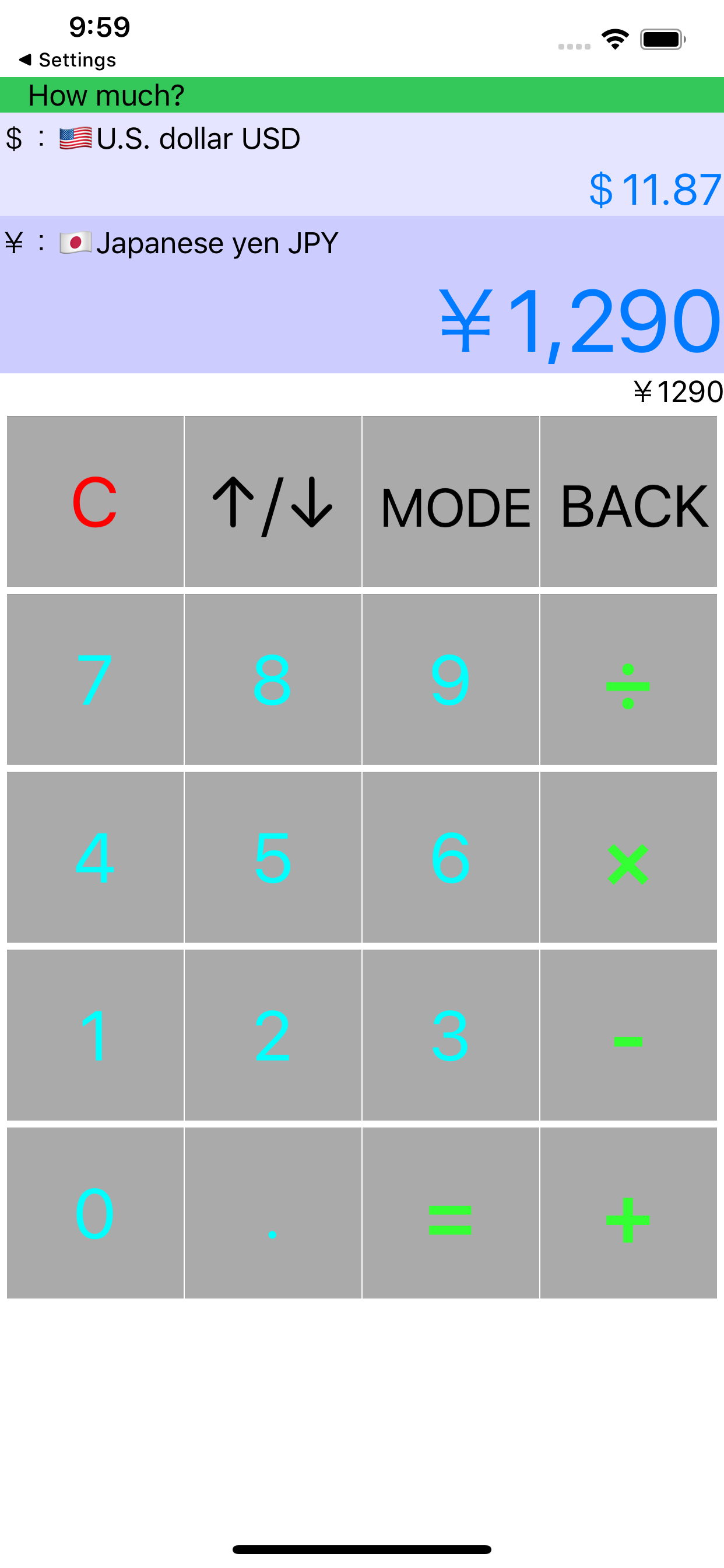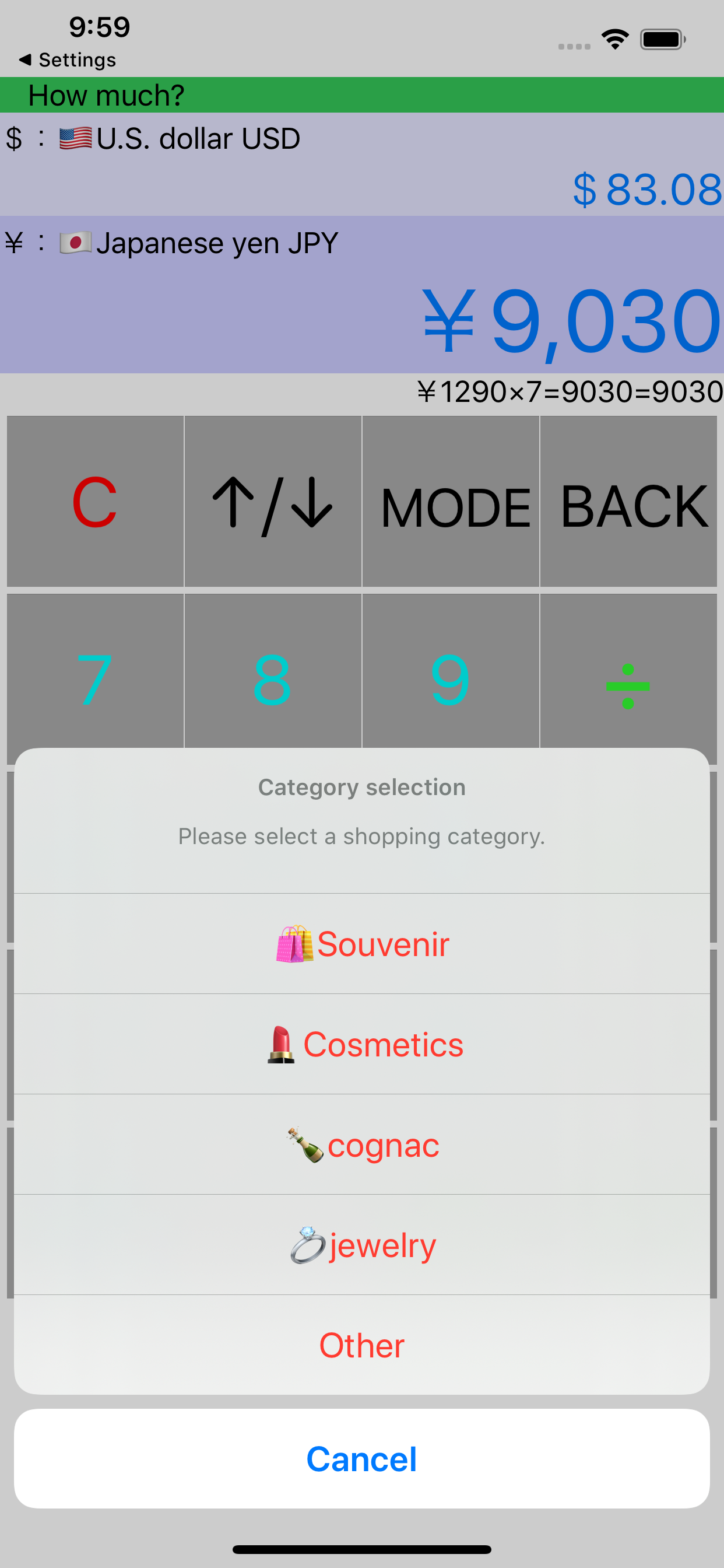App is temporarily unavailable

Description
When shopping abroad, I always keep in the corner of my head how much it will cost if the destination pass is in Japanese yen, and judge "cheap? / High?" Mental arithmetic is making the brain full rotation.
It is a difficult task to calculate the conversion to Japanese yen at the same time under the delicate judgment of whether to buy or not to buy.
It is a convenient calculator in such a case.
Detailed usage
http://r2o.in.coocan.jp/bkgCalculator.html
(written in Japanese)
And...
Please refer to the.
https://youtu.be/w2rJzQA_kDc
Publish operation videos.
-------
Startup settings
Set the conversion rate on the first launch after installation. The conversion rate setting can be changed later.
-------
Basic operation: four arithmetic operations
Has the function of a general calculator.
How much will I get if I buy six 120 baht items? ..., you can get the calculation result by touching = after the formula. And it displays the converted amount.
(The price of 120 baht is 423 yen, and if you buy six, will it cost 2,535 yen?)
-------
Set currency units and exchange rates
"Input currency unit", "Conversion currency unit" and "Exchange rate" can be set.
"Exchange rate" is entered manually. (Reason: To calculate at the rate at which the yen was actually converted into local currency)
-------
Display function of past calculation history
As you go shopping, you may want to remember, "How much was it at the store you mentioned earlier?"
In such a case, you can remember by displaying the history.
Changes are also recorded in the history when the exchange rate is changed.
When you touch the “= (equal)” button without any calculation formula, a sub screen for entering items appears. You can keep a record of what the price is.
The history can be displayed by touching the [MODE] button on the calculation screen and touching "History Display".
By touching the [Send] button on the history display screen, you can send it to other applications as text information.
By touching the [Delete] button on the history display screen, all history information can be deleted.
When only "□ Other" is selected on the item selection screen, you can enter a new item.
-------
"Current settings" display function at startup
When you start up, the current settings are displayed.
Hide
Show More...
It is a difficult task to calculate the conversion to Japanese yen at the same time under the delicate judgment of whether to buy or not to buy.
It is a convenient calculator in such a case.
Detailed usage
http://r2o.in.coocan.jp/bkgCalculator.html
(written in Japanese)
And...
Please refer to the.
https://youtu.be/w2rJzQA_kDc
Publish operation videos.
-------
Startup settings
Set the conversion rate on the first launch after installation. The conversion rate setting can be changed later.
-------
Basic operation: four arithmetic operations
Has the function of a general calculator.
How much will I get if I buy six 120 baht items? ..., you can get the calculation result by touching = after the formula. And it displays the converted amount.
(The price of 120 baht is 423 yen, and if you buy six, will it cost 2,535 yen?)
-------
Set currency units and exchange rates
"Input currency unit", "Conversion currency unit" and "Exchange rate" can be set.
"Exchange rate" is entered manually. (Reason: To calculate at the rate at which the yen was actually converted into local currency)
-------
Display function of past calculation history
As you go shopping, you may want to remember, "How much was it at the store you mentioned earlier?"
In such a case, you can remember by displaying the history.
Changes are also recorded in the history when the exchange rate is changed.
When you touch the “= (equal)” button without any calculation formula, a sub screen for entering items appears. You can keep a record of what the price is.
The history can be displayed by touching the [MODE] button on the calculation screen and touching "History Display".
By touching the [Send] button on the history display screen, you can send it to other applications as text information.
By touching the [Delete] button on the history display screen, all history information can be deleted.
When only "□ Other" is selected on the item selection screen, you can enter a new item.
-------
"Current settings" display function at startup
When you start up, the current settings are displayed.
Screenshots
I KU RA ? FAQ
-
Is I KU RA ? free?
Yes, I KU RA ? is completely free and it doesn't have any in-app purchases or subscriptions.
-
Is I KU RA ? legit?
Not enough reviews to make a reliable assessment. The app needs more user feedback.
Thanks for the vote -
How much does I KU RA ? cost?
I KU RA ? is free.
-
What is I KU RA ? revenue?
To get estimated revenue of I KU RA ? app and other AppStore insights you can sign up to AppTail Mobile Analytics Platform.

User Rating
App is not rated in Israel yet.

Ratings History
I KU RA ? Reviews
App doesn't have any reviews yet
I KU RA ? Installs
Last 30 daysI KU RA ? Revenue
Last 30 daysI KU RA ? Revenue and Downloads
Gain valuable insights into I KU RA ? performance with our analytics.
Sign up now to access downloads, revenue, and more.
Sign up now to access downloads, revenue, and more.
App Info
- Category
- Utilities
- Publisher
-
Atsuo Kazama
- Languages
- English, Japanese
- Recent release
- 1.0.2 (3 years ago )
- Released on
- Mar 26, 2020 (4 years ago )
- Last Updated
- 2 months ago