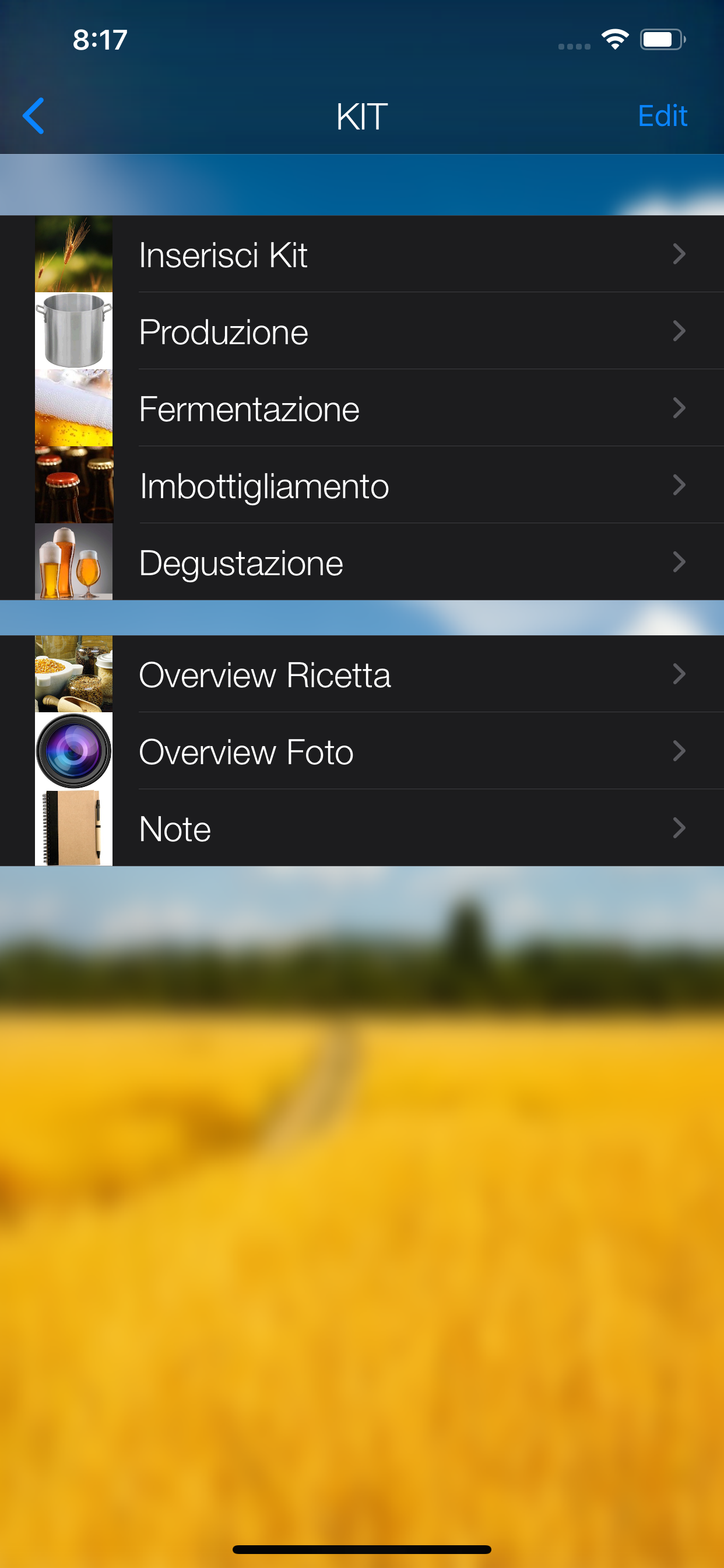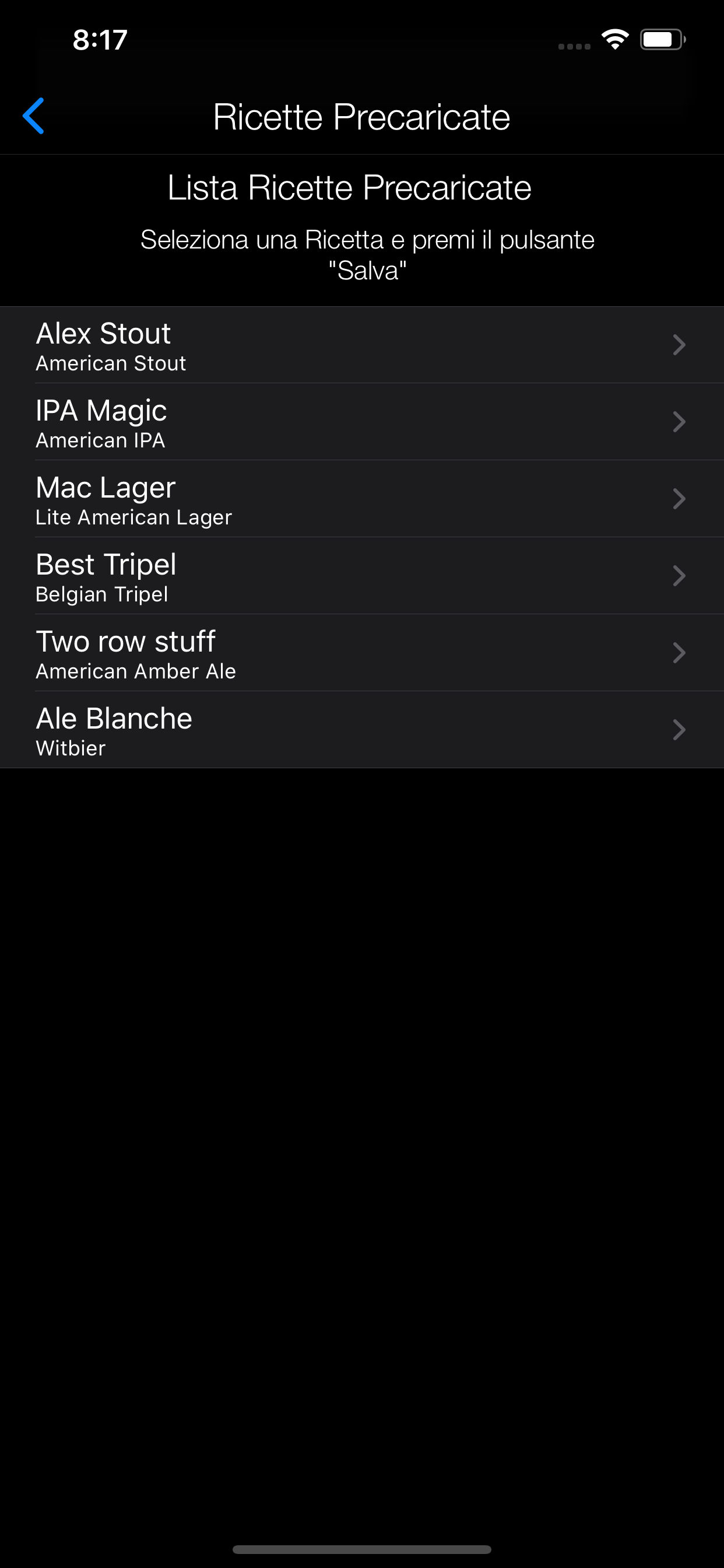Description
iBrewer is an application with many useful tools, ingredients, formulas and functionalities for who wants to brew his own handcrafted beer, whatever the brewing method. An application for homebrewers made by homebrewers.
The new version of iBrewer also provides a list of Pre-loaded Recipes that can be consulted and added to the Personal Recipes list. Furthermore, it is possible to select the reference Style, selecting it from more than 70 different styles, and compare its parameters with those of your own Recipe.
********
All-Grain and Extract brewing method
1. Preparation of the recipe
It is possible to choose from a list of over 450 ingredients for your recipe. You can also add new custom ingredients if they are not on the list.
During the preparation of the recipe important parameters are provided, such as original gravity (OG), IBU and SRM. The app predicts alcohol content and beer color thanks to an algorithm with more than 240 different color gradations.
2. Production
It’s devided in 6 parts:
- Mashing: the app automatically sets the timer that alerts the homebrewer 1 minute before the end of the step, so he can prepare for the next one.
- Filtering: the app provides a stime of the volume of wort remained in grains according to the recipe parameters
- Pre-Boiling: calculation of the actual value of sugar extraction efficiency
- Boiling: based on hops and spices the app automatically sets the timer that alerts the homebrewer 1 minute before the insertion of the specific ingredient
- Fermenter: you can get the characteristics of wort when diluted in water and write down your Dry-Hopping
- Yeast pitching: the app gives you the minimum recommended quantity of yeast, based on recipe properties and kind of fermentation
3. Additional features
For each stage of your recipe you can take pictures and write notes, so you get an overview of each brewing part. Your beers will always get better !
4. Fermentation
During wort fermentation process it is possible to take note of wort density and temperature. The app alerts you when the correct predicted density has been reached or exceeded.
5. Bottling
You can calculate the effective alcohol value of your beer, based on wort final gravity value. With the tool “Carbonation” it is also possible to calculate the exact amount of sugar needed for the priming phase.
6. Tasting
Based on specific parameters you can evaluate your own beer (from 1 to 5 stars).
7. Overview Recipe
In one screen you can view all the significant data of your recipe, all the ingredients listed and all notes divided per phase. You can also email the complete record of your recipe.
**********
KIT Brewing Method
The Homebrewer who adopts the Kit method can use this apposite section with the same tools of “Recipes” section with the guide functionality added in each screen. This guide gives the basic necessary informations to define your recipe and brew your beer with iBrewer, in a step by step path.
**********
ARCHIVE
In a single screen you can get an overview of all your submitted recipes, from which you can view the main features in an easy and intuitive way.
**********
TOOLS
The Homebrewer can use important tools at any time :
- Densimeter: it corrects the measured density in function of temperature
- Dilution: it calculates the values of diluted wort
- Carbonation: it calculates the required amount of sugar for carbonation
- Alcohol: it calculates the alcohol content of your beer
- Color: it calculates the color of your beer, based on more than 240 different color gradations
- Timer: it makes the countdown based on the value set by the user
- Unit of measurement: choose from International System and US Customary Units
- Scale Recipe: change the recipe volume, iBrewer recalculates all others quantities proportionally
Edited by:
Theory: Francesco Casellato
Code developers: Giulio Mollica, Stefano Mutta
Hide
Show More...
The new version of iBrewer also provides a list of Pre-loaded Recipes that can be consulted and added to the Personal Recipes list. Furthermore, it is possible to select the reference Style, selecting it from more than 70 different styles, and compare its parameters with those of your own Recipe.
********
All-Grain and Extract brewing method
1. Preparation of the recipe
It is possible to choose from a list of over 450 ingredients for your recipe. You can also add new custom ingredients if they are not on the list.
During the preparation of the recipe important parameters are provided, such as original gravity (OG), IBU and SRM. The app predicts alcohol content and beer color thanks to an algorithm with more than 240 different color gradations.
2. Production
It’s devided in 6 parts:
- Mashing: the app automatically sets the timer that alerts the homebrewer 1 minute before the end of the step, so he can prepare for the next one.
- Filtering: the app provides a stime of the volume of wort remained in grains according to the recipe parameters
- Pre-Boiling: calculation of the actual value of sugar extraction efficiency
- Boiling: based on hops and spices the app automatically sets the timer that alerts the homebrewer 1 minute before the insertion of the specific ingredient
- Fermenter: you can get the characteristics of wort when diluted in water and write down your Dry-Hopping
- Yeast pitching: the app gives you the minimum recommended quantity of yeast, based on recipe properties and kind of fermentation
3. Additional features
For each stage of your recipe you can take pictures and write notes, so you get an overview of each brewing part. Your beers will always get better !
4. Fermentation
During wort fermentation process it is possible to take note of wort density and temperature. The app alerts you when the correct predicted density has been reached or exceeded.
5. Bottling
You can calculate the effective alcohol value of your beer, based on wort final gravity value. With the tool “Carbonation” it is also possible to calculate the exact amount of sugar needed for the priming phase.
6. Tasting
Based on specific parameters you can evaluate your own beer (from 1 to 5 stars).
7. Overview Recipe
In one screen you can view all the significant data of your recipe, all the ingredients listed and all notes divided per phase. You can also email the complete record of your recipe.
**********
KIT Brewing Method
The Homebrewer who adopts the Kit method can use this apposite section with the same tools of “Recipes” section with the guide functionality added in each screen. This guide gives the basic necessary informations to define your recipe and brew your beer with iBrewer, in a step by step path.
**********
ARCHIVE
In a single screen you can get an overview of all your submitted recipes, from which you can view the main features in an easy and intuitive way.
**********
TOOLS
The Homebrewer can use important tools at any time :
- Densimeter: it corrects the measured density in function of temperature
- Dilution: it calculates the values of diluted wort
- Carbonation: it calculates the required amount of sugar for carbonation
- Alcohol: it calculates the alcohol content of your beer
- Color: it calculates the color of your beer, based on more than 240 different color gradations
- Timer: it makes the countdown based on the value set by the user
- Unit of measurement: choose from International System and US Customary Units
- Scale Recipe: change the recipe volume, iBrewer recalculates all others quantities proportionally
Edited by:
Theory: Francesco Casellato
Code developers: Giulio Mollica, Stefano Mutta
Screenshots
iBrewer FAQ
-
Is iBrewer free?
Yes, iBrewer is completely free and it doesn't have any in-app purchases or subscriptions.
-
Is iBrewer legit?
Not enough reviews to make a reliable assessment. The app needs more user feedback.
Thanks for the vote -
How much does iBrewer cost?
iBrewer is free.
-
What is iBrewer revenue?
To get estimated revenue of iBrewer app and other AppStore insights you can sign up to AppTail Mobile Analytics Platform.

User Rating
App is not rated in Indonesia yet.

Ratings History
iBrewer Reviews
Store Rankings

Ranking History
App Ranking History not available yet

Category Rankings
|
Chart
|
Category
|
Rank
|
|---|---|---|
|
Top Paid
|

|
18
|
|
Top Paid
|

|
125
|
|
Top Paid
|

|
126
|
|
Top Paid
|

|
148
|
|
Top Paid
|

|
152
|
iBrewer Installs
Last 30 daysiBrewer Revenue
Last 30 daysiBrewer Revenue and Downloads
Gain valuable insights into iBrewer performance with our analytics.
Sign up now to access downloads, revenue, and more.
Sign up now to access downloads, revenue, and more.
App Info
- Category
- Food Drink
- Publisher
-
Giulio Mollica
- Languages
- English, Italian
- Recent release
- 2.4 (1 year ago )
- Released on
- Mar 8, 2013 (11 years ago )
- Also available in
- Italy, United States, Canada, Switzerland, Portugal, Poland, Japan, South Korea, Kuwait, Kazakhstan, Mexico, Malaysia, Nigeria, Norway, New Zealand, Peru, Philippines, Pakistan, Israel, Saudi Arabia, Singapore, Thailand, Türkiye, Taiwan, Ukraine, Vietnam, South Africa, Algeria, Argentina, Austria, Australia, Azerbaijan, Belgium, Brazil, Belarus, Chile, Colombia, Czechia, Denmark, Dominican Republic, India, Ecuador, Egypt, Spain, Finland, France, United Kingdom, Greece, Hong Kong SAR China, Indonesia, Ireland, United Arab Emirates
- Last Updated
- 2 weeks ago
This page includes copyrighted content from third parties, shared solely for commentary and research in accordance with fair use under applicable copyright laws. All trademarks, including product, service, and company names or logos, remain the property of their respective owners. Their use here falls under nominative fair use as outlined by trademark laws and does not suggest any affiliation with or endorsement by the trademark holders.