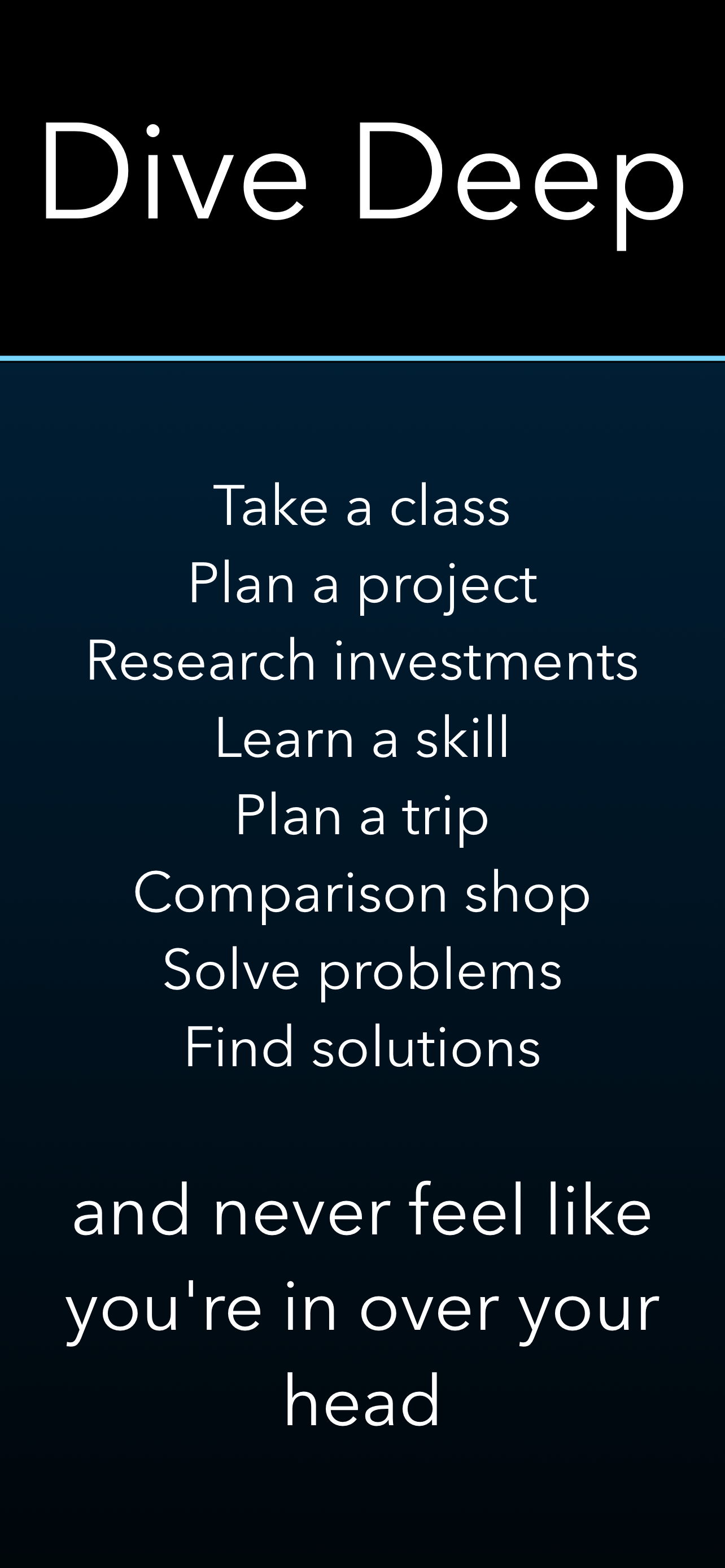Iceberg Browser Notes
Auto-link into Pages & Videos
#1 Keyword Rankings
Today
Top 10 Rankings
Today
Top 30 Rankings
Today
Top 100 Rankings
Today
Description
Fearlessly dive in to any new subject and take notes that capture it all. By automatically linking to where you found information, Iceberg can get you back to the right place in the source material with a single tap. You’ll be able to take shorter notes and get more out of them than ever before.
Each word, image, or drawing you add will remember the webpage you were on, where you were scrolled to, and for most video sites, Iceberg can even jump you right back to where you were in the video! You’ll be able to find the right spot in a multi-hour lecture with ONE TAP!
It’s incredibly easy to use. Just jot down notes as you browse. To go back to where a note was added, just switch to the Link tool and tap on your note. When taking notes on a video, every word you type will point back to that exact spot in the video.
Hide..
Show more..
Each word, image, or drawing you add will remember the webpage you were on, where you were scrolled to, and for most video sites, Iceberg can even jump you right back to where you were in the video! You’ll be able to find the right spot in a multi-hour lecture with ONE TAP!
It’s incredibly easy to use. Just jot down notes as you browse. To go back to where a note was added, just switch to the Link tool and tap on your note. When taking notes on a video, every word you type will point back to that exact spot in the video.
Screenshots
 User Rating
User Rating
0 out of 5
0 ratings in Ukraine
 Ratings History
Ratings History
Reviews
App doesn't have any reviews yet
Store Rankings
 Ranking History
Ranking History
App Ranking History not available yet
Category Rankings
App is not ranked yet
Keywords
Users may also like
| Name | Reviews | Recent release | |
|---|---|---|---|
|
TubersLab -Notepad for Youtube
The best notepad for Youtube
|
0
|
1 year ago | |
|
MakePDF: Document Merger
|
0
|
2 years ago | |
|
TelepromptMe Pro Text Scroll
Teleprompter Speak and Record
|
0
|
4 days ago | |
|
Focus Capsule - Pomodoro
Pomodoro timer to stay focused
|
0
|
1 year ago | |
|
That Checklist
Create Checklists
|
0
|
1 year ago | |
|
Better Documentation
Browser Extension - Edit/Notes
|
0
|
1 year ago | |
|
Hylinker - Annotate with links
Link your annotations & notes
|
0
|
3 months ago | |
|
N/A/
Powered by ChatGPT & GPT4
|
0
|
2 weeks ago | |
|
AIknow - AI Chatbot with GPT-4
|
0
|
2 weeks ago | |
|
Recall: Summarize & save
Your AI-powered knowledge base
|
0
|
4 days ago |
Show More
Revenue and Downloads
Gain valuable insights into Iceberg Browser Notes performance with our analytics. Sign up now
to
access downloads, revenue, and more.
App Info
- Category
- Productivity
- Publisher
- Luminant Software, Inc
- Languages
- Spanish, German, French, English, Italian
- Recent version
- 1.7 (1 year ago )
- Released on
- Aug 23, 2021 (2 years ago )
- Also available in
- United States, Brazil, Colombia, Switzerland, Philippines, Portugal, Peru, New Zealand, Norway, Netherlands, Nigeria, Malaysia, Mexico, Lebanon, Kazakhstan, Kuwait, South Korea, Japan, Pakistan, Poland, India, Romania, Russia, Saudi Arabia, Sweden, Singapore, Thailand, Turkey, Taiwan, Ukraine, Vietnam, South Africa, Algeria, Argentina, Austria, Australia, Azerbaijan, Belarus, Canada, Chile, China, Czechia, Germany, Denmark, Dominican Republic, Italy, Ecuador, Egypt, Spain, Finland, France, United Kingdom, Greece, Hong Kong, Hungary, Indonesia, Ireland, Israel, United Arab Emirates, Belgium
- Last updated
- 2 months ago