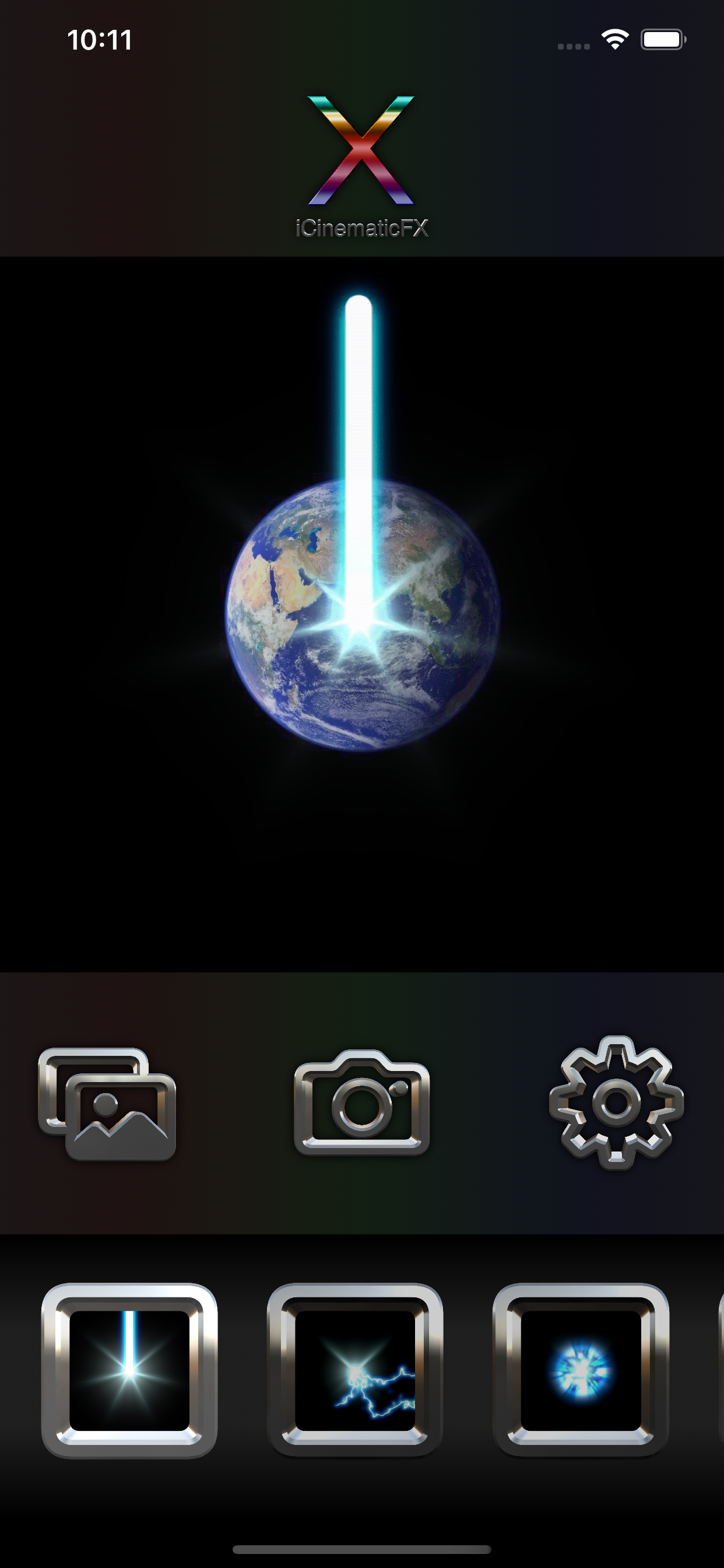Description
iCinematicFX is an application that allows you to :
_______________________________________
1 - Import your photo from the photo library by pressing the photo button at the bottom left of your iPhone/iPad screen.
2 - Scroll horizontally at the bottom of your iPhone/iPad screen to choose your special effect :
1 - Lightsaber
2 - Lightning
3 - Energy Ball
4 - Heat Vision
5 - Fire Ball
6 - Muzzle Flash
7 - Water Ball
8 - Rain Manipulation
9 - Snow
10 - Night
3 - To change the size, rotation and color of your special effect, please press the settings button at the bottom right of your iPhone/iPad screen.
4 - To reset the size, rotation and color of your special effect, please touch and hold the close button at the bottom right of your iPhone/iPad screen.
5 - Export the photo with the special effect by pressing the camera button at the bottom center of your iPhone/iPad screen.
6 - Your photo with the special effect may contain white borders, please crop your photo.
7 - To record the application screen, please touch and hold the camera button at the bottom center of your iPhone/iPad screen and then press the record button.
iCinematicFX is an application created for special effects and cinema enthusiasts.
Hide..
Show more..
_______________________________________
1 - Import your photo from the photo library by pressing the photo button at the bottom left of your iPhone/iPad screen.
2 - Scroll horizontally at the bottom of your iPhone/iPad screen to choose your special effect :
1 - Lightsaber
2 - Lightning
3 - Energy Ball
4 - Heat Vision
5 - Fire Ball
6 - Muzzle Flash
7 - Water Ball
8 - Rain Manipulation
9 - Snow
10 - Night
3 - To change the size, rotation and color of your special effect, please press the settings button at the bottom right of your iPhone/iPad screen.
4 - To reset the size, rotation and color of your special effect, please touch and hold the close button at the bottom right of your iPhone/iPad screen.
5 - Export the photo with the special effect by pressing the camera button at the bottom center of your iPhone/iPad screen.
6 - Your photo with the special effect may contain white borders, please crop your photo.
7 - To record the application screen, please touch and hold the camera button at the bottom center of your iPhone/iPad screen and then press the record button.
iCinematicFX is an application created for special effects and cinema enthusiasts.
Screenshots

User Rating
App is not rated in Ireland yet.

Ratings History
iCinematicFX Installs
Last 30 daysiCinematicFX Revenue
Last 30 daysiCinematicFX Reviews
Store Rankings

Ranking History
App Ranking History not available yet

Category Rankings
App is not ranked yet
Keywords
iCinematicFX Revenue and Downloads
Gain valuable insights into iCinematicFX performance with our analytics.
Sign up now to access downloads, revenue, and more.
Sign up now to access downloads, revenue, and more.
App Info
- Category
- Photo Video
- Publisher
- Paul Moulin
- Languages
- English
- Recent version
- 10.1 (9 months ago )
- Released on
- Jul 4, 2022 (2 years ago )
- Also available in
- France, Poland, Japan, South Korea, Kuwait, Lebanon, Mexico, Malaysia, Nigeria, Netherlands, Norway, New Zealand, Peru, Philippines, Pakistan, Italy, Portugal, Romania, Russia, Saudi Arabia, Sweden, Singapore, Thailand, Turkey, Taiwan, Ukraine, United States, Vietnam, South Africa, Algeria, Argentina, Austria, Australia, Azerbaijan, Belgium, Canada, Switzerland, Chile, China, Colombia, Czechia, Germany, Dominican Republic, United Arab Emirates, Ecuador, Egypt, Spain, Finland, United Kingdom, Greece, Hong Kong, Hungary, Indonesia, Ireland, Israel, India
- Last updated
- 3 weeks ago