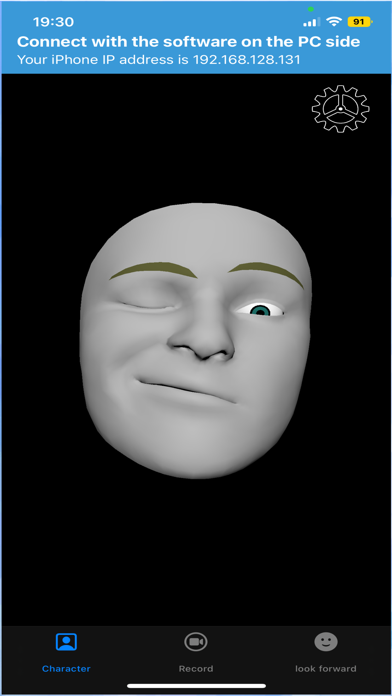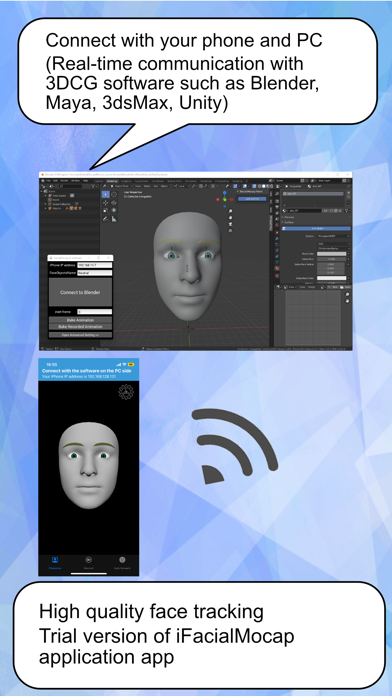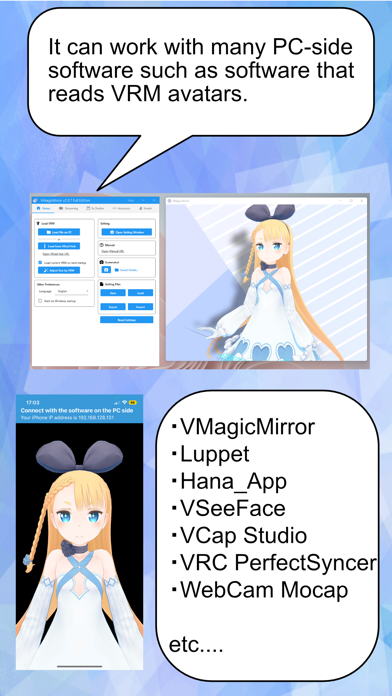Description
This app is for checking the operation of iFacialMocap. You can try out the features before you buy. This app is free to use, but has some functional limitations.
iFacialMocap allows you to capture facial expressions in an iOS app and communicate in real time with 3DCG software on your PC. You can also do an FBX export by email.PC-side software allows you to import VRM models.
To export FBX, turn on the REC mode and record. And when you press the mail button, the version selection screen of FBX appears, and when you press the OK button, the FBX file is saved in the File folder and the mailer starts.
Detailed usage is available at the following URL:
https://ifacialmocap.com/
This app can create face animations by communicating with Maya, Unity and Blender in real time. In addition, animations created in real time can be baked.
This app can load VRM avatars within the iOS app. In addition, this app is linked with VMagicMirror on the PC and VRM related apps such as Luppet and HANA_APP.
To use, first start this app, then start "iFacialMocap to SoftWare app" on your PC and enter your iPhone's IP address.
(Donwload from PC use :https://ifacialmocap.com/download/
)
Next, create up to 52 morph targets (BlendShape or ShapeKey) according to the naming convention.
Finally, use 3DCG software to load the script / add-on and press the connection button.
Very accurate facial motion capture can be performed very easily.
This app is only available for models equipped with FaceID. The camera image and resulting depth data are only used to send motion capture data to the user's PC. That data is not stored in the iPhone. To get depth data from Apple's API, access to the camera is required.
This application is only used for communication with PCs within the same network and does not send information to third parties.
This app can only be used on iOS devices equipped with FaceID.
Supported devices are as follows:
・iPhone
iPhone 11 Pro Max
iPhone 11 Pro
iPhone 11
iPhone XS Max
iPhone XS
iPhone XR
iPhone X
・iPad
iPad Pro 12.9-inch (4th generation)
iPad Pro 12.9-inch (3rd generation)
iPad Pro 11-inch (2nd generation)
iPad Pro 11-inch
* Face ID is not installed in the new iPhone SE 2nd generation released in 2020, but you can use iFacial Mocap by updating to iOS 14 or later. Not limited to iPhone SE 2nd generation, iFacial Mocap can be used if it has an A12 or higher chip and has been updated to iOS14.
Hide
Show More...
iFacialMocap allows you to capture facial expressions in an iOS app and communicate in real time with 3DCG software on your PC. You can also do an FBX export by email.PC-side software allows you to import VRM models.
To export FBX, turn on the REC mode and record. And when you press the mail button, the version selection screen of FBX appears, and when you press the OK button, the FBX file is saved in the File folder and the mailer starts.
Detailed usage is available at the following URL:
https://ifacialmocap.com/
This app can create face animations by communicating with Maya, Unity and Blender in real time. In addition, animations created in real time can be baked.
This app can load VRM avatars within the iOS app. In addition, this app is linked with VMagicMirror on the PC and VRM related apps such as Luppet and HANA_APP.
To use, first start this app, then start "iFacialMocap to SoftWare app" on your PC and enter your iPhone's IP address.
(Donwload from PC use :https://ifacialmocap.com/download/
)
Next, create up to 52 morph targets (BlendShape or ShapeKey) according to the naming convention.
Finally, use 3DCG software to load the script / add-on and press the connection button.
Very accurate facial motion capture can be performed very easily.
This app is only available for models equipped with FaceID. The camera image and resulting depth data are only used to send motion capture data to the user's PC. That data is not stored in the iPhone. To get depth data from Apple's API, access to the camera is required.
This application is only used for communication with PCs within the same network and does not send information to third parties.
This app can only be used on iOS devices equipped with FaceID.
Supported devices are as follows:
・iPhone
iPhone 11 Pro Max
iPhone 11 Pro
iPhone 11
iPhone XS Max
iPhone XS
iPhone XR
iPhone X
・iPad
iPad Pro 12.9-inch (4th generation)
iPad Pro 12.9-inch (3rd generation)
iPad Pro 11-inch (2nd generation)
iPad Pro 11-inch
* Face ID is not installed in the new iPhone SE 2nd generation released in 2020, but you can use iFacial Mocap by updating to iOS 14 or later. Not limited to iPhone SE 2nd generation, iFacial Mocap can be used if it has an A12 or higher chip and has been updated to iOS14.
Screenshots
iFacialMocapTr FAQ
-
Is iFacialMocapTr free?
Yes, iFacialMocapTr is completely free and it doesn't have any in-app purchases or subscriptions.
-
Is iFacialMocapTr legit?
Not enough reviews to make a reliable assessment. The app needs more user feedback.
Thanks for the vote -
How much does iFacialMocapTr cost?
iFacialMocapTr is free.
-
What is iFacialMocapTr revenue?
To get estimated revenue of iFacialMocapTr app and other AppStore insights you can sign up to AppTail Mobile Analytics Platform.

User Rating
App is not rated in Vietnam yet.

Ratings History
iFacialMocapTr Reviews
Store Rankings

Ranking History
App Ranking History not available yet

Category Rankings
|
Chart
|
Category
|
Rank
|
|---|---|---|
|
Top Free
|

|
406
|
iFacialMocapTr Installs
Last 30 daysiFacialMocapTr Revenue
Last 30 daysiFacialMocapTr Revenue and Downloads
Gain valuable insights into iFacialMocapTr performance with our analytics.
Sign up now to access downloads, revenue, and more.
Sign up now to access downloads, revenue, and more.
App Info
- Category
- Entertainment
- Publisher
- DevelopW
- Languages
- Korean, Greek (modern), German, Russian, Swedish, Spanish, English, Italian, Japanese, Chinese, Thai, Portuguese, French, Hindi
- Recent release
- 1.1.3 (3 months ago )
- Released on
- Aug 4, 2021 (3 years ago )
- Also available in
- South Korea, United States, Russia, Japan, China, Canada, India, Malaysia, Taiwan, Belgium, Australia, Lebanon, Romania, Kazakhstan, Madagascar, Mexico, Nigeria, Netherlands, Norway, New Zealand, Peru, Philippines, Pakistan, Poland, Portugal, Iceland, Saudi Arabia, Sweden, Singapore, Slovenia, Thailand, Türkiye, Ukraine, Vietnam, South Africa, Ecuador, Argentina, Austria, Azerbaijan, Brazil, Belarus, Switzerland, Chile, Colombia, Czechia, Germany, Denmark, Dominican Republic, Algeria, Kuwait, Egypt, Spain, Finland, France, United Kingdom, Greece, Hong Kong SAR China, Hungary, Indonesia, Ireland, Israel, United Arab Emirates, Italy
- Last Updated
- 1 month ago
This page includes copyrighted content from third parties, shared solely for commentary and research in accordance with fair use under applicable copyright laws. All trademarks, including product, service, and company names or logos, remain the property of their respective owners. Their use here falls under nominative fair use as outlined by trademark laws and does not suggest any affiliation with or endorsement by the trademark holders.