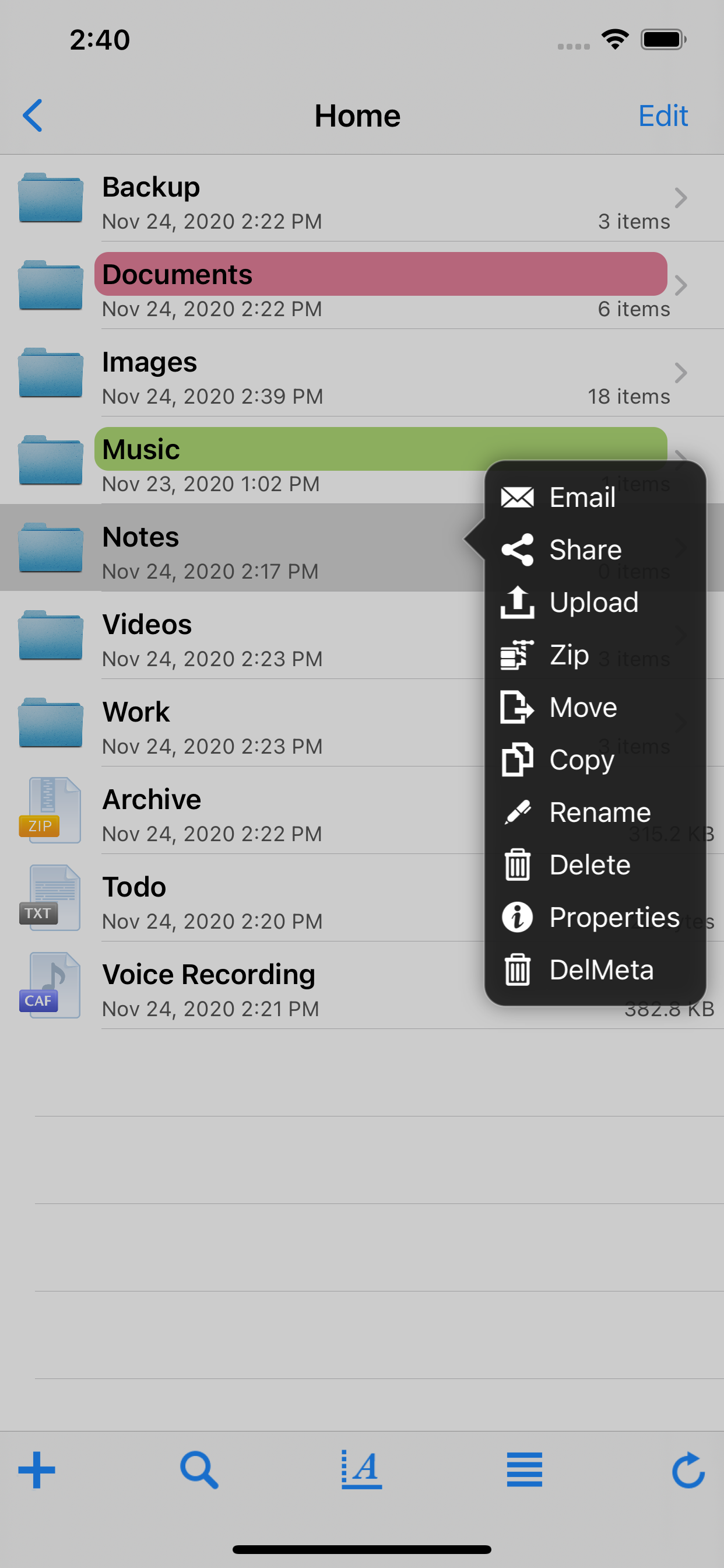Had to downgrade rating again because NO response to multiple messages to support over 6 months
New update claims to have fixed bugs but actually introduced a bunch of new bugs. Now it randomly pauses for no reason for several seconds while trying to navigate. It also makes my phone extremely hot and kills my battery life, I can’t help wonder if it’s running some kind of malware, I’m afraid to use it now. — The developers seem to be completely unresponsive/uncaring. No responses to several emails about pretty large security issues and functionality problems for over a year. Has some decently nice features if the developers were actually responsive and were fixing things but they don’t seem to be. There's a bug that it doesn't show files that have more than one dot (period) in the name at all. I've lost files because I deleted a directory that looked empty when it wasn't really, it just looked like it because ifiles is buggy and didn't show me the contents! I just discovered today that iFiles is wasting over 2.5GB on my phone, but I have almost nothing stored locally, it’s all on cloud providers. There doesn’t seem to be any “clear cache” or other setting, and my transfers list is empty. Seems the only way to fix this is to delete the app and reinstall from scratch, but then it will lose all my accounts and settings which will be a major pain to setup again. Here’s the previously reported problems that are still issues: Bad security problem since are forced to allow too simplistic "Allow Untrusted Certificate" rather than letting you see the details of a site using a self-signed certificate and being able to verify it is the correct fingerprint/key and enabling it to be saved for that specific site. Very insecure, and very bad design! No ability to search for files by name or for text within documents. No support for copy.com Needs an easy way to retry ALL failed transfers instead of having to manually do one at a time. Transfers don't seem to continue while sleeping/background. The wifi server support is poorly done, should be easy to toggle on and off rather than hidden and defaulting always to the same thing when you open the app. App doesn't remember where you were if you leave and return, which makes you have to go traverse the whole directory structure EVERY time, this needs fixing ASAP! No ability to sync files/photos to servers. This is a MAJOR feature deficiency, as it is very hard not to miss photos or changes since you have to do it manually (and then verify they all actually transferred successfully). Also, since photos/videos