한국에서는 안된다는...
미국만 되는건가요? ㅡ,.ㅡ 내가 못하는건가요?

IHikeGPS is not free (it costs 6600.00), however it doesn't contain in-app purchases or subscriptions.
✅ The IHikeGPS app appears to be high-quality and legitimate. Users are very satisfied.
The price of IHikeGPS is 6600.00.
To get estimated revenue of IHikeGPS app and other AppStore insights you can sign up to AppTail Mobile Analytics Platform.

1 out of 5
1 ratings in South Korea

미국만 되는건가요? ㅡ,.ㅡ 내가 못하는건가요?
Have used this in the backcountry with 24k USFS maps with great results. There is one feature that I wish this app had: Folder structure for Routes and Waypoints. Dealing with dozens of GPX files and Waypoints would be easier if there was the ability to create folders/subfolders for organization instead of the current flat file system.
Good screenshots but bad resolution. Not good for hiking or anything else.
I downloaded this app based on favorable reviews. But so far it’s confusing. I’m a GIS professional and programmer so don’t think it’s just me. I downloaded a few 24K maps near me, then downloaded a few 100K maps surrounding those. Then I wanted to download some 24K maps within the areas of the 100K maps. So far I have not found a way to do so. Tried various taps and buttons but no luck. Maybe once you’ve downloaded a coarser scale map you cannot also download a finer scale map of the same area. I also can’t zoom out very far— pinching out only zooms out to a pretty local scale, so can’t see the context. EDIT: I see the developer wrote a rather snippy reply to my review. Guess I must have touched a nerve. I'll admit that I did not thoroughly read all the Help material before posting the review, though I did consult it more than the average user would have. I mentioned that I hadn't found a way to download a 24K map in an area where I had already downloaded a 100K map. That was based on the instructions to tap the page in order to download a map. Subsequently I did find how to download the 24K map after you have another map for the same area. But it's not obvious: click the "Map List" tab along the bottom, then click the "+" icon at top left, then tap "Satellite Map Locator", then zoom/pan to where you want the new map, then tap the "+" in upper right, then tap the "Add USA 24K USGS Map". Whew. The approach for maps here is completely different (not "a little different") from any of the other GIS/GPS apps I've used (which is quite a few). It's not because it's raster vs. vector based, since other GIS/GPS apps also use raster/tile based maps. I guess my bottom line is that if you're willing to put in some time to learn the quirky interface, the app can be useful for limited areas of travel. I still wonder about zooming out, though--I can't zoom out beyond a radius of about 3 miles with the 24K map view enabled, or around 20 miles with the 250K map view.
My location is determined by automatically receiving multiple satellite signals. Therefore iHikeGPS works completely with my iphone while being in (or not being in) Airplane Mode. I have used it 10+ years. My Hiking days are less each year (age 81); iHikeGPS is my most used GPS App. Now it is easily used to help find my car in a large Parking Lot! Thank you to the authors for creating and updating a wonderful and useful App, without a subscription fee.
Have used a variety of GPS apps. This is best for US and Canada users because it’s easy to import/export GPX and other common formats, it uses the very familiar USGS/USFS topo maps at all scales (1/24K to 1/250K), and once the needed maps are downloaded it needs no mobile data connection. It also has no subscription fees and no strange proprietary maps. It would be nice if it also took geolocated PDFs, but so far so good.
This is one of my first apps. I was just beginning to understand the ropes of navigating with a hand held gps. They were fascinating to me. Then I discovered IHikeGPS. Works offline, download and store USGS and USFS maps, create waypoints, no hassles with subscriptions or purchases. One inexpensive payment and actual product support from the author. There is a learning curve. It’s not steep. It is important to read the instructions and not assume to much. Works on the ground, in a plane or car. This app shows me where in at and where I’m going.
I can’t get it to track. I want an app to leave a trail; breadcrumbs. Even on the blank page it left a straight line. Downloaded a map and nothing. Press the track button and it stays on off.
I have used iHikeGPS for several years. Top Features : 1. Useable in Airplane mode 2. Over 1000 maps stored in my iPhone, with seamless stitching 3. Easy to replace a map with an update 4. Tracking of both position and elevation 5. Waypoints easy to add, use, update 6. Finds my Car in the Costco parking lot! 7. No subscription fees
It’s a great app. I like how as you scroll it moves from one contiguous map to another. How hard would it be for you to change the map title to reflect the new quad it’s on? Thanks.


|
Chart
|
Category
|
Rank
|
|---|---|---|
|
Top Paid
|

|
85
|
|
Top Paid
|

|
93
|
|
Top Paid
|

|
127
|
|
Top Paid
|

|
146
|
|
Top Paid
|

|
170
|
| Name | Downloads (30d) | Monthly Revenue | Reviews | Ratings | Recent release | |
|---|---|---|---|---|---|---|
|
Road Trip Planner™
Easily plan your road trips!
|
Unlock
|
Unlock
|
0
|
|
1 year ago | |
|
Theodolite for Watch
Compass/Inclinometer/GPS/Maps
|
Unlock
|
Unlock
|
0
|
|
1 year ago | |
|
Topo Map & Hiking Tracker
Topo Maps • Hiking Stats • GPS
|
Unlock
|
Unlock
|
0
|
|
5 months ago | |
|
Forest Maps 2
Maps of U.S. National Forests
|
Unlock
|
Unlock
|
0
|
|
2 years ago | |
|
Topo Nomad
USGS Topographical Maps
|
Unlock
|
Unlock
|
0
|
|
2 years ago | |
|
Topo Reader
USGS Topographical Maps
|
Unlock
|
Unlock
|
0
|
|
2 years ago | |
|
TOTAGO: Maps, Parks & Trails
Hiking, cycling, & paddling
|
Unlock
|
Unlock
|
0
|
|
1 year ago | |
|
Pro Compass for Watch
Compass, sun/moon, GPS, maps
|
Unlock
|
Unlock
|
0
|
|
1 year ago | |
|
기압계 및 GPS 압력
고도계 고도 확인
|
Unlock
|
Unlock
|
3
|
|
3 months ago | |
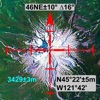
MapTool - GPS, Compass, Altitu
|
Unlock
|
Unlock
|
0
|
|
10 years ago |
