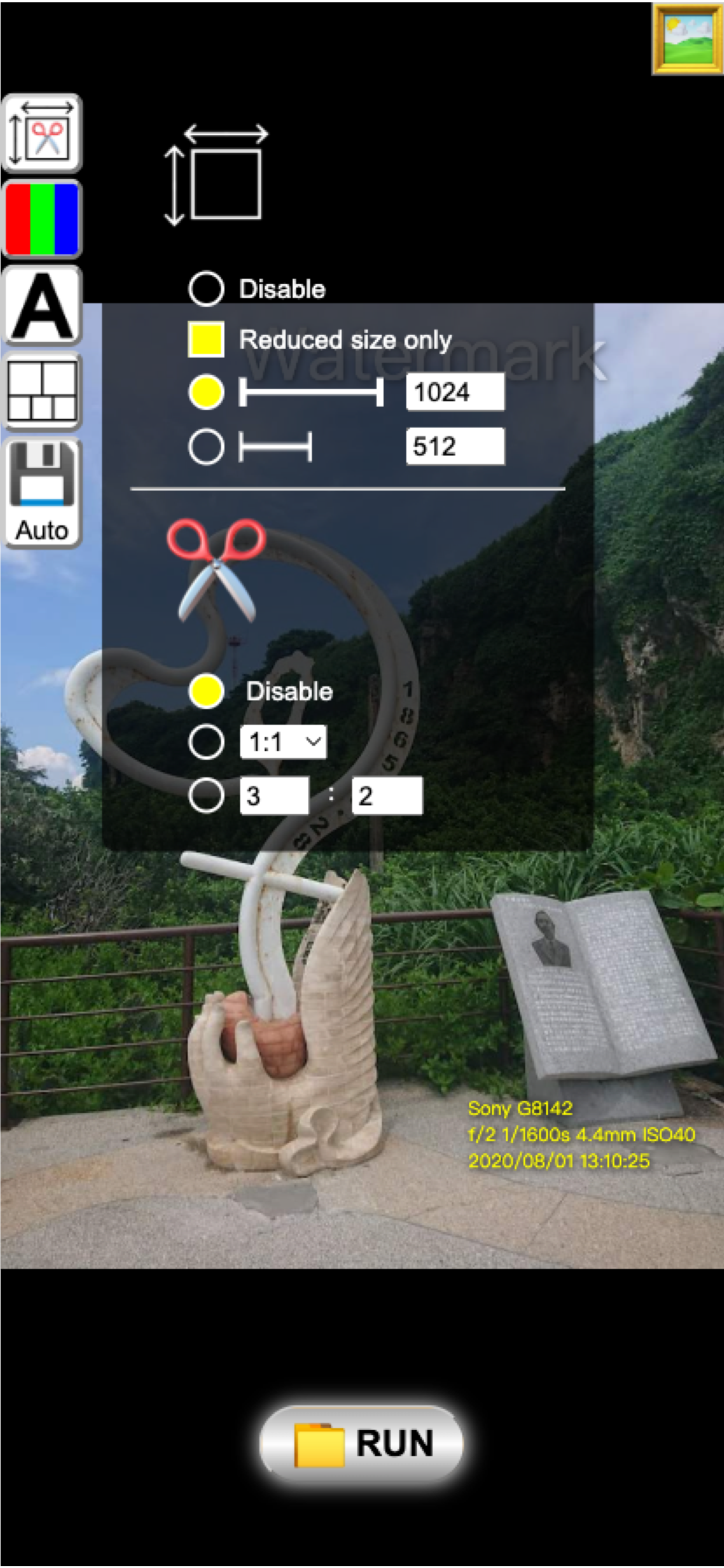Image Batch Convert
Published by: Yihang Huang
Description
Batch processing photo crop,resize,color adjustment,temperature,collage
1. Crop and Resize
1.1 Resize: It can be set to automatically calculate the size of the thumbnail according to the length of the long side or the short side
1.2 Cropping: The method of cropping is that after setting a ratio, the size will be automatically calculated, and the picture will be cut into a fixed scale.
2. Color adjustment
2.1 Brightness
2.2 Comparison
2.3 Saturation
2.4 Gamma
2.5 color temperature
2.6 Automatic, especially the automatic mode, which can remove the fog and fog in the photo by adjusting the color level.
3. Text and Frames
3.1 Write Exif information in the photo
3.2 You can add watermarks for pictures and texts, or you can use the pictures in the frame to make the size larger, and you can add frames to photos in batches
4. Collage mode
4.1 Select multiple photos, it will be automatically calculated and combined into one photo
5. Save
5.1 You can set to dump all jpg or png files, and set the quality of jpg files
Hide..
Show more..
1. Crop and Resize
1.1 Resize: It can be set to automatically calculate the size of the thumbnail according to the length of the long side or the short side
1.2 Cropping: The method of cropping is that after setting a ratio, the size will be automatically calculated, and the picture will be cut into a fixed scale.
2. Color adjustment
2.1 Brightness
2.2 Comparison
2.3 Saturation
2.4 Gamma
2.5 color temperature
2.6 Automatic, especially the automatic mode, which can remove the fog and fog in the photo by adjusting the color level.
3. Text and Frames
3.1 Write Exif information in the photo
3.2 You can add watermarks for pictures and texts, or you can use the pictures in the frame to make the size larger, and you can add frames to photos in batches
4. Collage mode
4.1 Select multiple photos, it will be automatically calculated and combined into one photo
5. Save
5.1 You can set to dump all jpg or png files, and set the quality of jpg files
Screenshots

User Rating
App is not rated in Romania yet.

Ratings History
Image Batch Convert Installs
Last 30 daysImage Batch Convert Revenue
Last 30 daysImage Batch Convert Reviews
Store Rankings

Ranking History
App Ranking History not available yet

Category Rankings
App is not ranked yet
Keywords
Image Batch Convert Competitors
| Name | Reviews | Recent release | |
|---|---|---|---|
|
Open Loops
|
0
|
2 years ago | |
|
Zero Inbox
Mail app for zeroing inbox
|
0
|
2 years ago | |
|
Dys Keyboard
Makes typing less frustrating
|
0
|
1 year ago | |
|
Paperlogix - Document Scanner
Scan and Automate
|
0
|
3 months ago | |
|
Alpha Cleaner - Smart Manager
Free up phone storage space
|
0
|
1 year ago | |
|
EEzBookings
Booking and Client Management
|
0
|
1 year ago | |
|
Simple Moto Logbook
Maintenance & Refuel Logbook
|
0
|
1 year ago | |
|
ListFromText Lite
Turn text into useful lists
|
0
|
1 year ago | |
|
CompisCalculator Pro
Scientific, easy use, no ads.
|
0
|
5 months ago | |
|
Wi-Fi flash drive
make your phone become a disk
|
0
|
9 months ago |
Image Batch Convert Revenue and Downloads
Gain valuable insights into Image Batch Convert performance with our analytics.
Sign up now to access downloads, revenue, and more.
Sign up now to access downloads, revenue, and more.
App Info
- Category
- Productivity
- Publisher
- Yihang Huang
- Languages
- English
- Recent version
- 1.2.0 (1 year ago )
- Released on
- Feb 3, 2022 (2 years ago )
- Also available in
- Canada, Poland, Italy, Japan, South Korea, Kuwait, Kazakhstan, Lebanon, Malaysia, Nigeria, Netherlands, Norway, New Zealand, Peru, Philippines, Pakistan, Israel, Portugal, Romania, Russia, Saudi Arabia, Sweden, Singapore, Thailand, Turkey, Taiwan, Ukraine, United States, Vietnam, South Africa, Dominican Republic, Argentina, Austria, Australia, Azerbaijan, Belgium, Brazil, Belarus, Switzerland, Chile, China, Colombia, Czechia, Germany, Denmark, India, Algeria, Ecuador, Egypt, Spain, Finland, France, United Kingdom, Greece, Hong Kong, Hungary, Indonesia, Ireland, United Arab Emirates
- Last updated
- 1 day ago