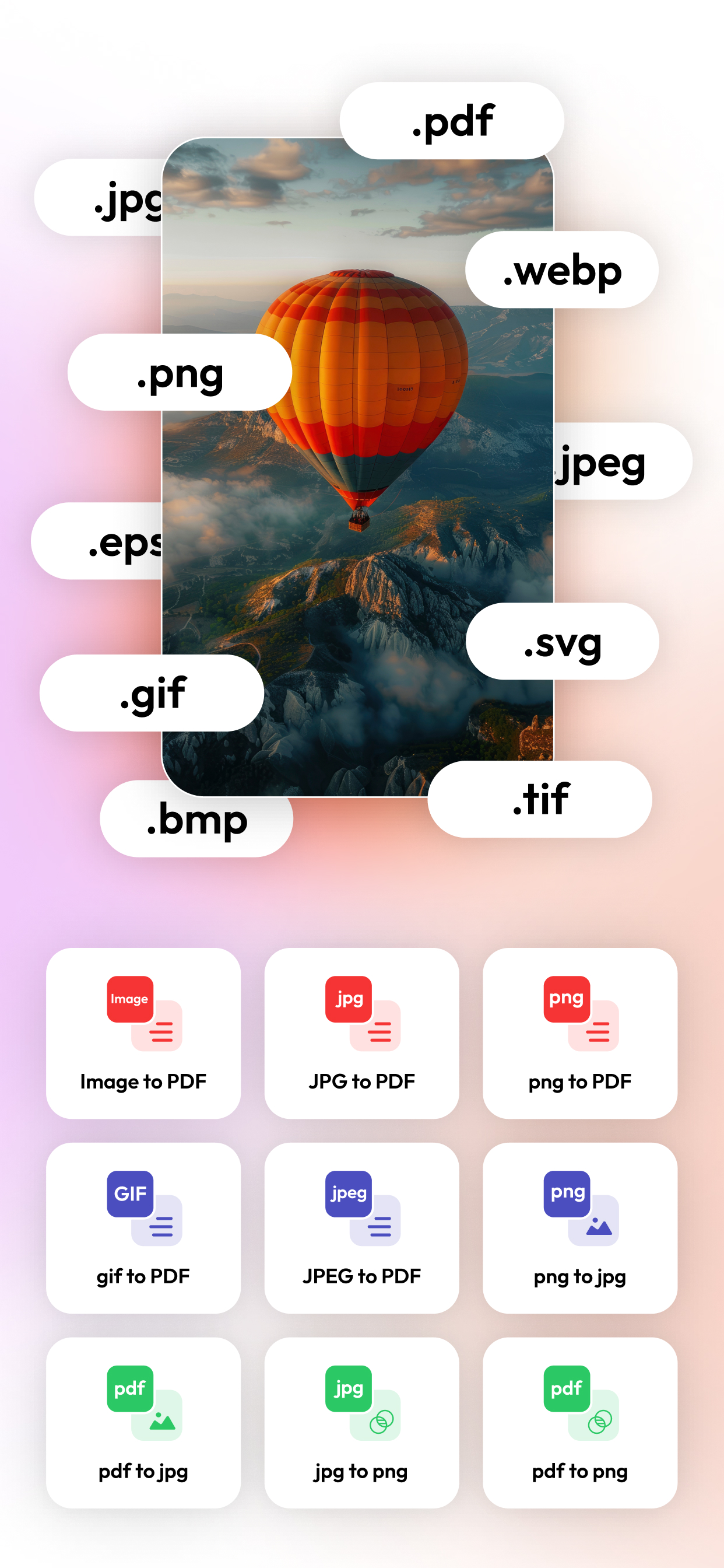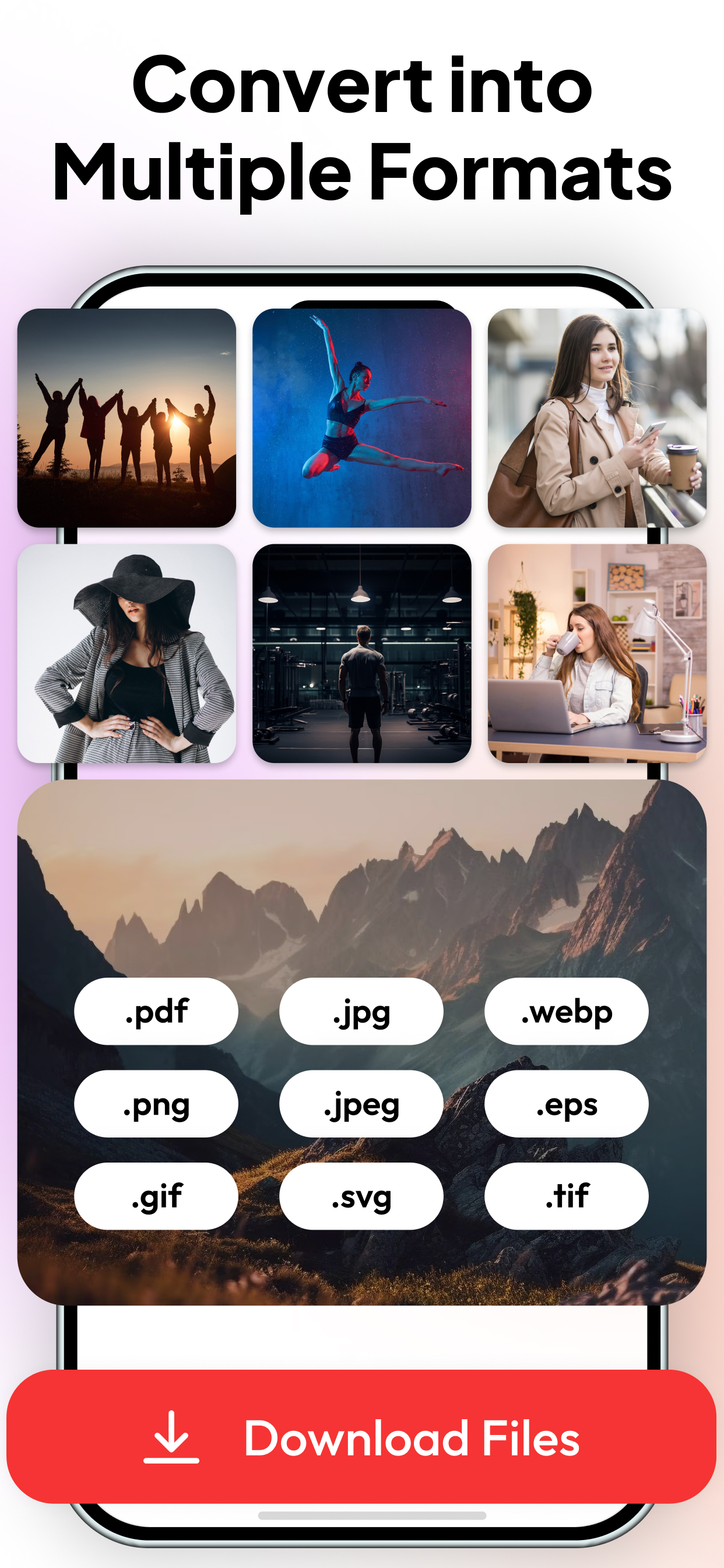Description
Convert your images to PDF format without any hassle. Change your image files to pdf on your iPhone/iPad. Share or save your images now in a secure pdf document without any connectivity. Once you get our image to pdf converter from the App Store, you can use it whenever you want without having a web connection.
How to Convert an Image to PDF Offline?
To convert a photo to pdf offline, you have to follow a few simple steps:
1. Open the Image to PDF on your iPhone/iPad
2. Upload image/input file | You can get images from your gallery or capture a new photo
3. You can add filters, crop, and align the image as per your choice
4. After editing the image, you have to tap on the “Convert” button
5. The converted PDF file will be saved in your local storage space
Converting images to pdf with our offline converter is very simple, and even a new user can learn how to use it!
Why Use Our Offline Image to PDF?
Here are some of the features which make our offline image to pdf a reliable utility for your iOS device.
Multiple Import Options
You can convert images that you have already saved in your device’s gallery, or you can also capture new images. The offline image to pdf converter uses the default camera of your iPhone & iPad. You can convert most image formats to PDF.
Easy Editing/Cropping
Before converting the image to pdf, the application allows you to edit the image file. You can crop the image and remove unnecessary backgrounds or objects before converting to PDF. You can edit and crop images without having any technical experience.
Different Filters
Other than aligning or cropping the image file, users are also allowed to add different filters to the image before converting it to PDF. You can change the overall look and quality of the image by using the different filter options offered by our image converter app.
Seamless Conversion
The app can convert an image file to a pdf in a matter of seconds. The conversion process is extremely simple and quick. You can get your images saved in PDF in a flash.
No Limitations
A unique feature of our offline image-to-pdf converter application is that it allows you to convert as many images as you want without any restrictions. Users can upload hundreds of images in one go and save them in PDF with our offline application.
No Connection Required
To use this image to pdf converter, you don’t need to have a web connection. You can convert as many images as you want while offline.
No Registration Required
Another feature of this offline photo to PDF converter is that it doesn’t requires you to register an account or signup. You can use this app as a guest user and convert your image files to pdf.
Note: The purpose of this image to pdf is to help users convert their image files into secure and portable PDF documents in a matter of seconds. Forget about using paid or overly complicated applications for converting your image files. By having this app on your iPhone or iPad, you can save time and effort and boost your productivity!
https://www.trostun.com/terms-of-use/
Hide
Show More...
How to Convert an Image to PDF Offline?
To convert a photo to pdf offline, you have to follow a few simple steps:
1. Open the Image to PDF on your iPhone/iPad
2. Upload image/input file | You can get images from your gallery or capture a new photo
3. You can add filters, crop, and align the image as per your choice
4. After editing the image, you have to tap on the “Convert” button
5. The converted PDF file will be saved in your local storage space
Converting images to pdf with our offline converter is very simple, and even a new user can learn how to use it!
Why Use Our Offline Image to PDF?
Here are some of the features which make our offline image to pdf a reliable utility for your iOS device.
Multiple Import Options
You can convert images that you have already saved in your device’s gallery, or you can also capture new images. The offline image to pdf converter uses the default camera of your iPhone & iPad. You can convert most image formats to PDF.
Easy Editing/Cropping
Before converting the image to pdf, the application allows you to edit the image file. You can crop the image and remove unnecessary backgrounds or objects before converting to PDF. You can edit and crop images without having any technical experience.
Different Filters
Other than aligning or cropping the image file, users are also allowed to add different filters to the image before converting it to PDF. You can change the overall look and quality of the image by using the different filter options offered by our image converter app.
Seamless Conversion
The app can convert an image file to a pdf in a matter of seconds. The conversion process is extremely simple and quick. You can get your images saved in PDF in a flash.
No Limitations
A unique feature of our offline image-to-pdf converter application is that it allows you to convert as many images as you want without any restrictions. Users can upload hundreds of images in one go and save them in PDF with our offline application.
No Connection Required
To use this image to pdf converter, you don’t need to have a web connection. You can convert as many images as you want while offline.
No Registration Required
Another feature of this offline photo to PDF converter is that it doesn’t requires you to register an account or signup. You can use this app as a guest user and convert your image files to pdf.
Note: The purpose of this image to pdf is to help users convert their image files into secure and portable PDF documents in a matter of seconds. Forget about using paid or overly complicated applications for converting your image files. By having this app on your iPhone or iPad, you can save time and effort and boost your productivity!
https://www.trostun.com/terms-of-use/
Screenshots
Image Converter FAQ
-
Is Image Converter free?
Yes, Image Converter is completely free and it doesn't have any in-app purchases or subscriptions.
-
Is Image Converter legit?
Not enough reviews to make a reliable assessment. The app needs more user feedback.
Thanks for the vote -
How much does Image Converter cost?
Image Converter is free.
-
What is Image Converter revenue?
To get estimated revenue of Image Converter app and other AppStore insights you can sign up to AppTail Mobile Analytics Platform.

User Rating
5 out of 5
1 ratings in Lebanon
5 star
1
4 star
0
3 star
0
2 star
0
1 star
0

Ratings History
Image Converter Reviews
Store Rankings

Ranking History
App Ranking History not available yet

Category Rankings
|
Chart
|
Category
|
Rank
|
|---|---|---|
|
Top Free
|

|
359
|
Keywords
Image Converter Competitors
Image Converter Installs
Last 30 daysImage Converter Revenue
Last 30 daysImage Converter Revenue and Downloads
Gain valuable insights into Image Converter performance with our analytics.
Sign up now to access downloads, revenue, and more.
Sign up now to access downloads, revenue, and more.
App Info
- Category
- Productivity
- Publisher
- TROSTUN
- Languages
- Afrikaans, Arabic, Azerbaijani, Belarusian, Bulgarian, Catalan, Croatian, Czech, Danish, Dutch, English, Estonian, Finnish, French, German, Greek (modern), Hebrew (modern), Hindi, Hungarian, Icelandic, Indonesian, Italian, Japanese, Kazakh, Korean, Lao, Latvian, Lithuanian, Macedonian, Malay, Nepali, Norwegian Bokmål, Persian, Polish, Portuguese, Russian, Serbian, Chinese, Slovak, Slovene, Spanish, Swahili, Swedish, Thai, Chinese, Turkish, Ukrainian, Urdu, Vietnamese, Zulu
- Recent release
- 1.1.9 (1 month ago )
- Released on
- Mar 16, 2023 (1 year ago )
- Also available in
- United States, Thailand, Brazil, Türkiye, Pakistan, France, Russia, Saudi Arabia, Mexico, Spain, Indonesia, Vietnam, Ukraine, Egypt, Netherlands, China, Peru, Nigeria, India, Nepal, Colombia, Germany, Belarus, Belgium, Lebanon, Malaysia, Portugal, Malta, North Macedonia, Madagascar, Latvia, Norway, Luxembourg, New Zealand, Philippines, Poland, Japan, Romania, Sweden, Singapore, Slovenia, Slovakia, Tunisia, Taiwan, Uzbekistan, South Africa, Brunei, Algeria, Dominican Republic, Denmark, Czechia, Cyprus, Chile, Switzerland, Canada, Ecuador, Bahrain, Bulgaria, Azerbaijan, Australia, Austria, Argentina, Armenia, Ireland, Sri Lanka, Kazakhstan, Kuwait, South Korea, United Arab Emirates, Italy, Iceland, Israel, Lithuania, Hungary, Croatia, Hong Kong SAR China, Greece, United Kingdom, Finland, Estonia
- Last Updated
- 4 weeks ago
This page includes copyrighted content from third parties, shared solely for commentary and research in accordance with fair use under applicable copyright laws. All trademarks, including product, service, and company names or logos, remain the property of their respective owners. Their use here falls under nominative fair use as outlined by trademark laws and does not suggest any affiliation with or endorsement by the trademark holders.