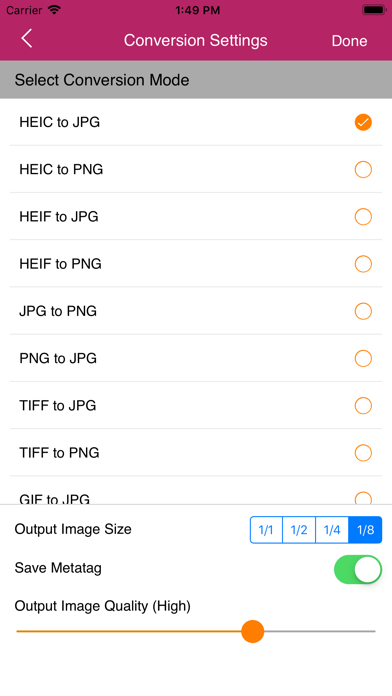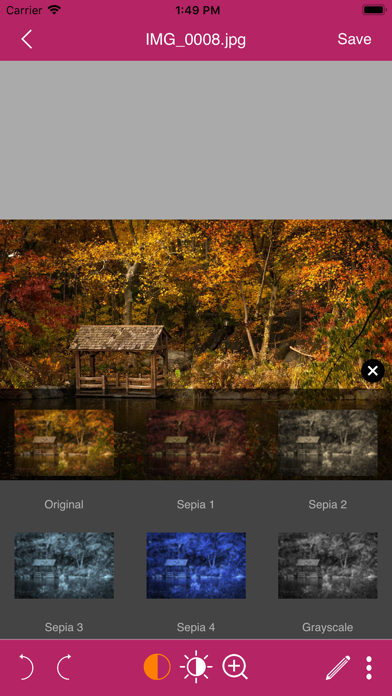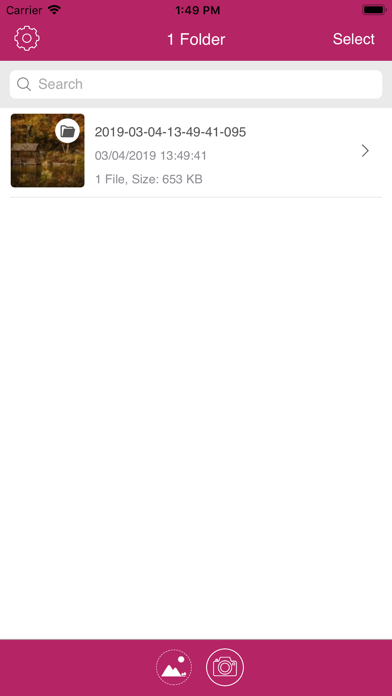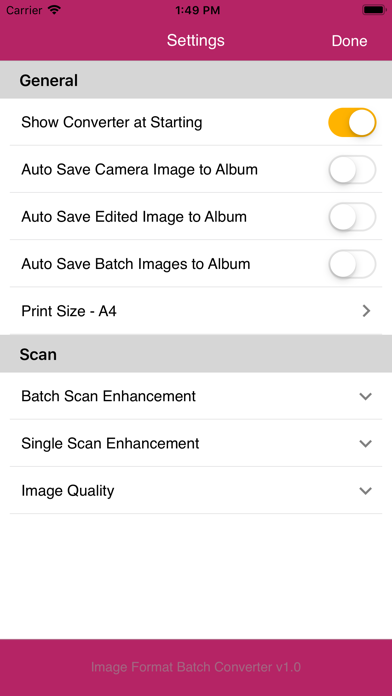App is unable to access photo library
After giving the app permission to access photo library, it only shows the recent folder, there isn’t a way to access all of your photos, because of this, you may only convert photos you have just taken, which defeats the purpose.