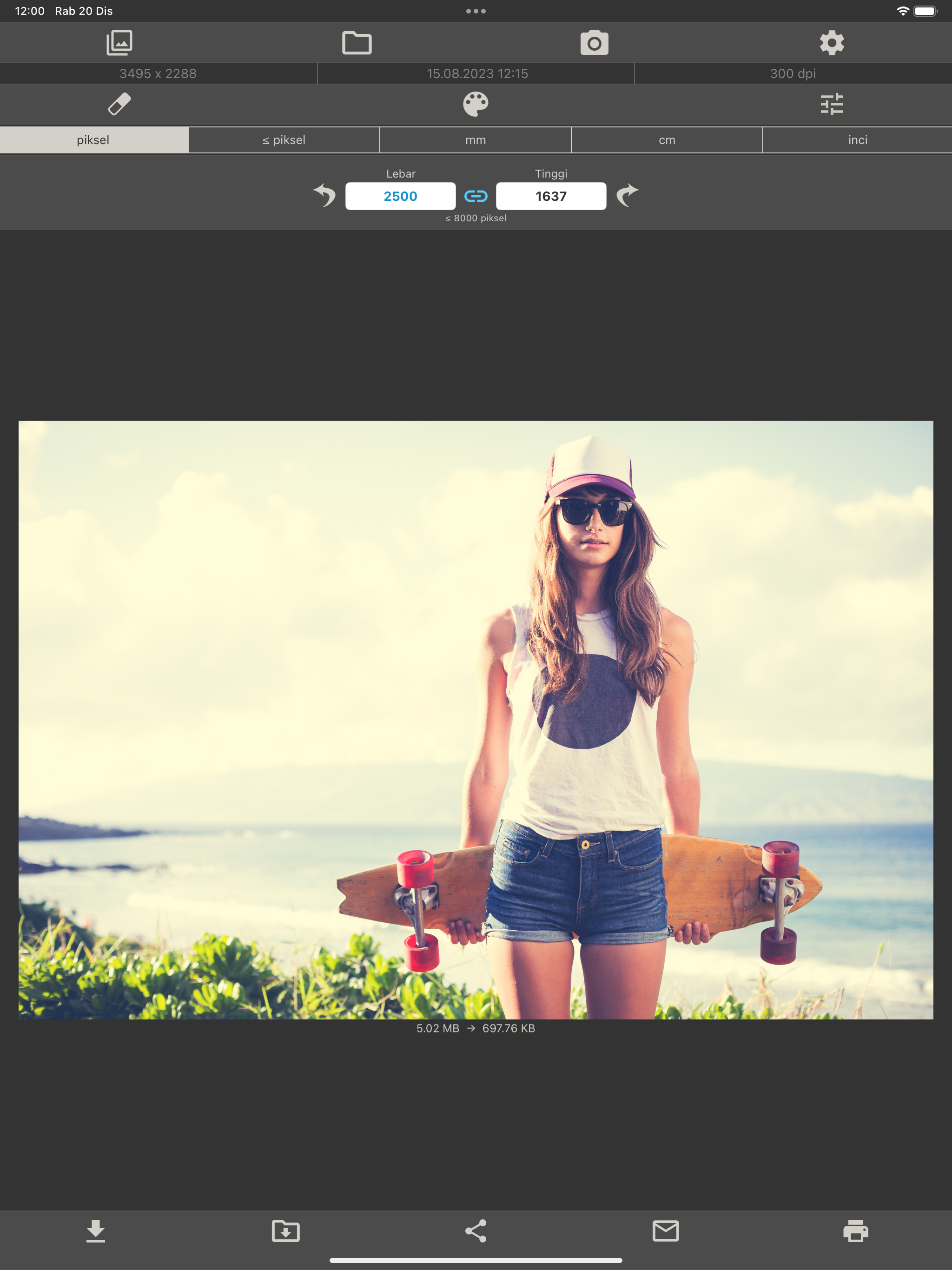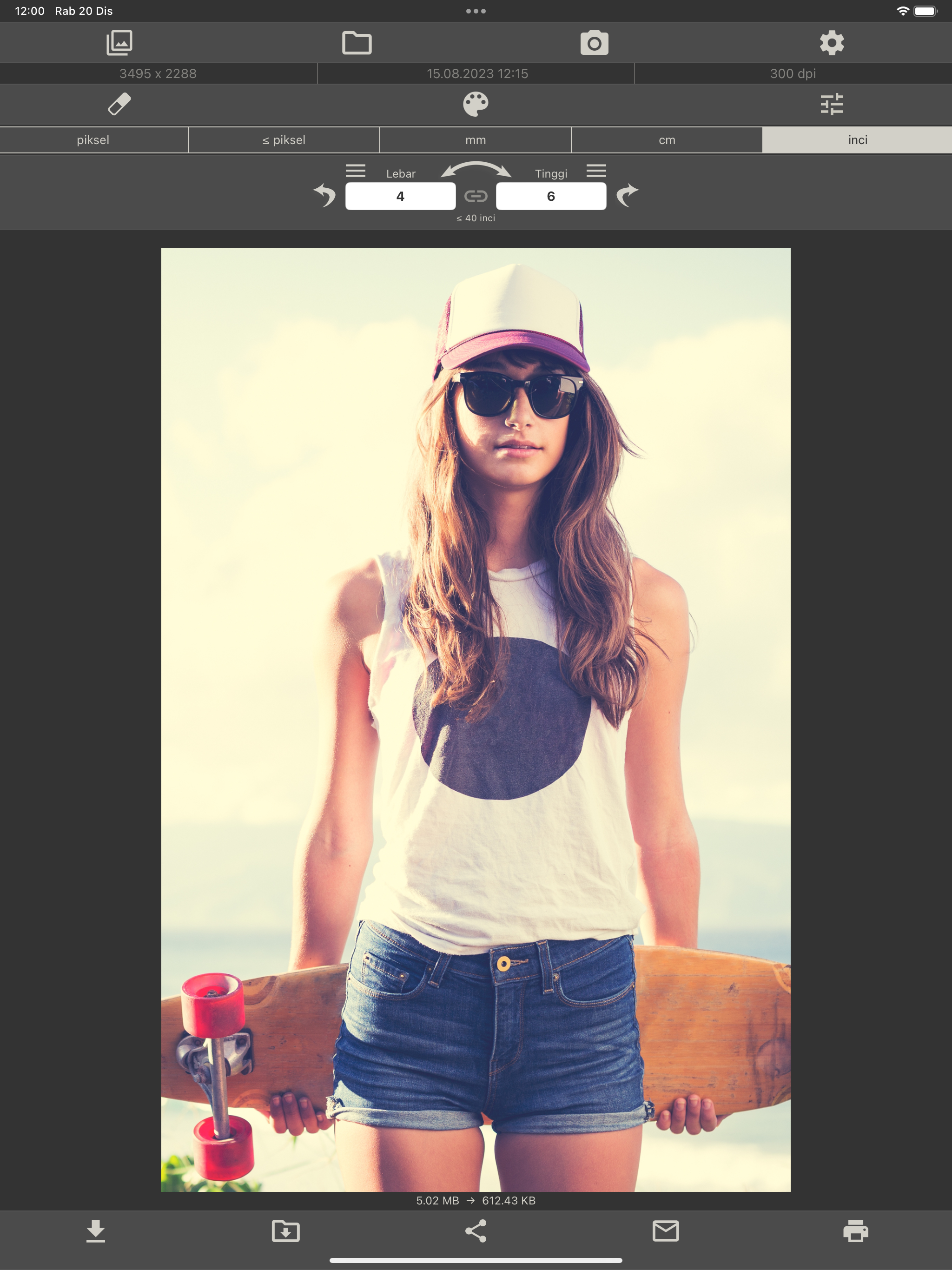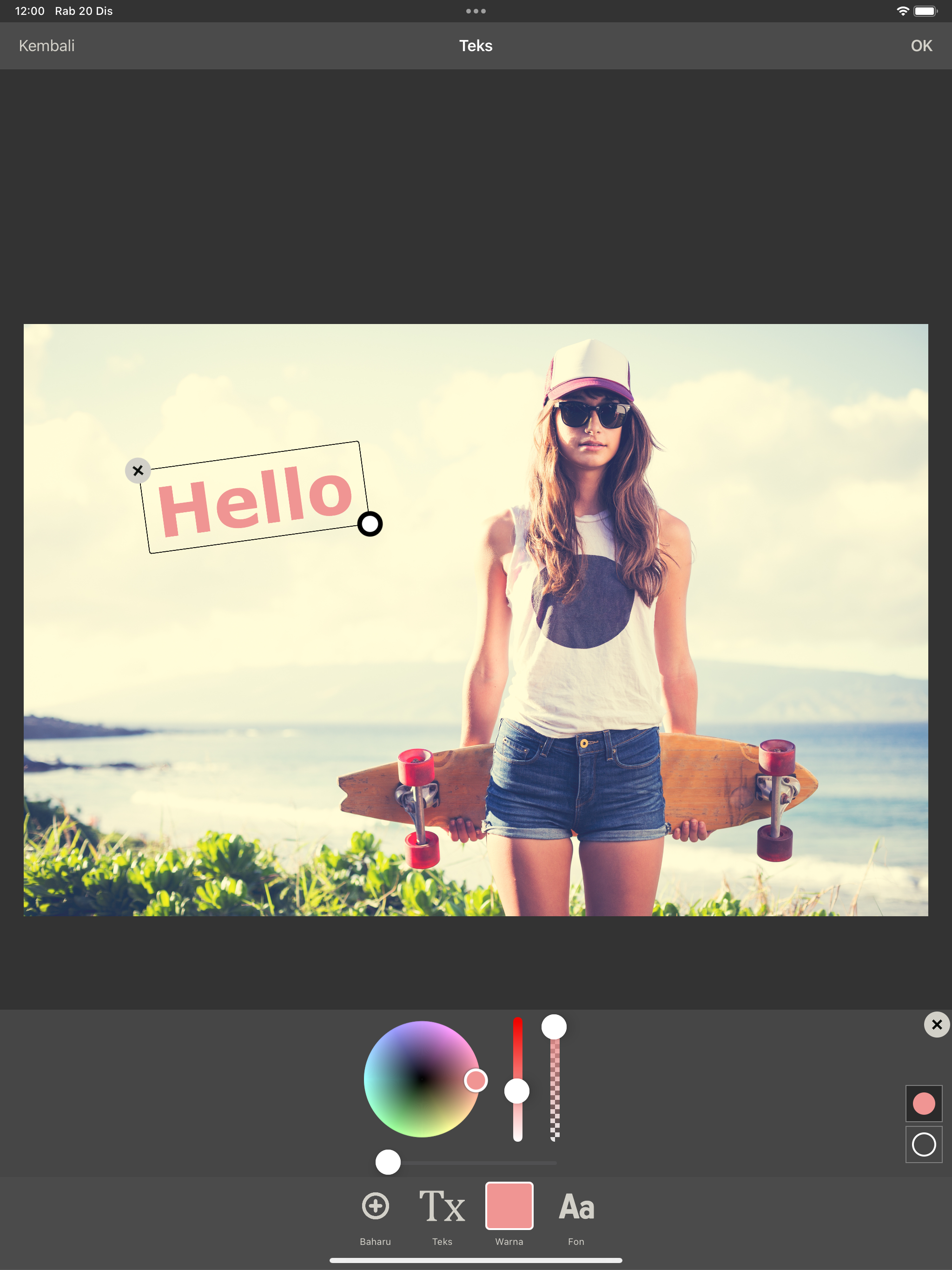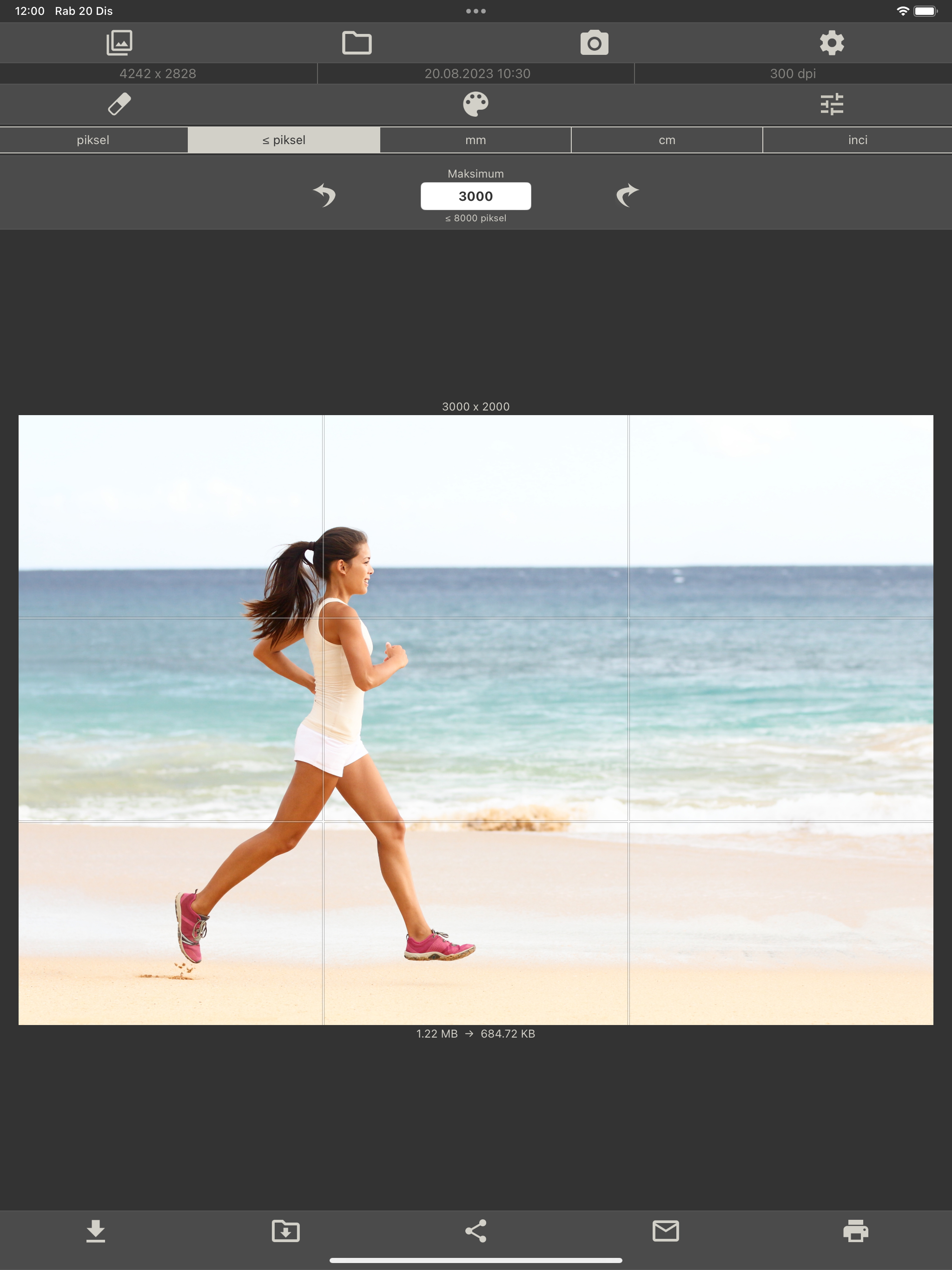Don’t mind the ads but please vet content!!
This is a useful app and totally don’t mind the ads as I’m using the free version, but do vet through your advertiser’s contents!! It’s not cool to have a high school kid removing her top! Be social responsible.