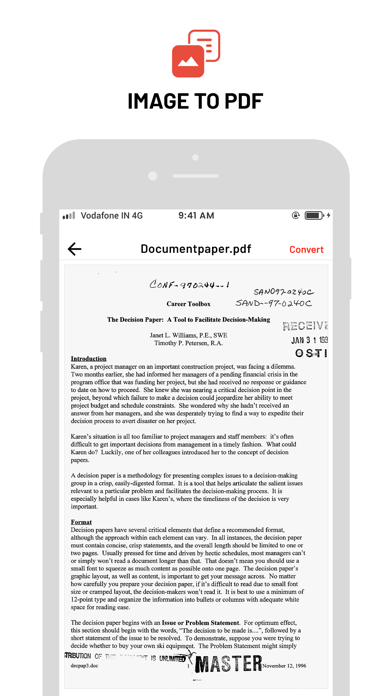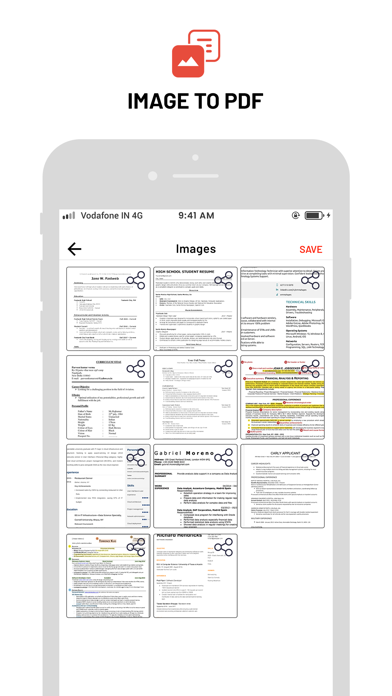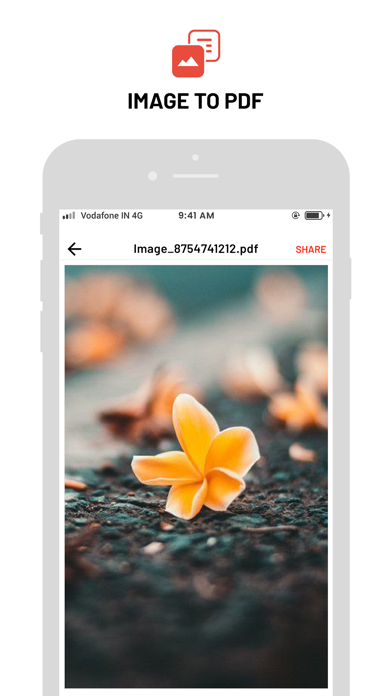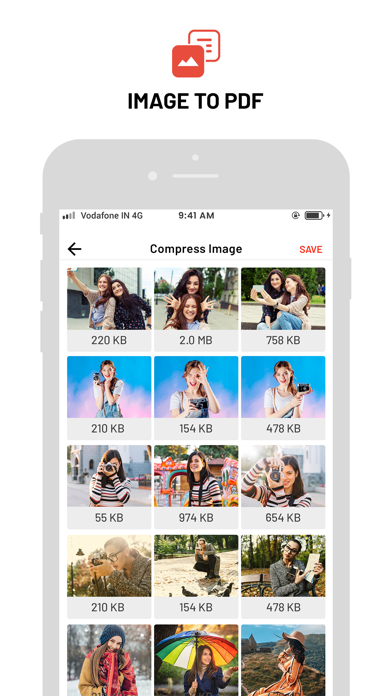Description
Images To PDF is an easy-to-use app to convert multiple image files to one PDF file offline.
PDF Converter uses multi threading to improve conversion speed. It only takes a few seconds to convert hundreds of image files.
This app can be used to convert jpg, jpeg, png files into pdf or pdf to png files.
Photo Compress helps you quickly reduce your picture size or resolution. Optimize your images with a perfect balance in quality and file size.
Photo Compress uses smart lossy compression techniques to reduce the file size of your photos.
Download the Image to PDF Converter now.
With this app you can easily convert your picture files to PDF. Install the app and try it out.
Convert JPG to PDF
Converting jpg to pdf is easy. Open the app and select your photos, then touch the "Generate PDF" button. So easy.
JPG to PDF Converter
A powerful app for fast converting photos to PDF. Working with this app is very simple. Install the app right now and see for yourself.
Convert jpeg to PDF
It does not matter if the jpeg file or the jpg file are both the same and the app supports them. Safely convert jpeg files to PDF.
In fact, this app is designed to convert images to PDF and has a high speed on the job.
Photo to PDF Converter
Want to convert your photos to PDF? So right, this app is made for the same. Insert your photos into the app so your photos can be converted to a PDF file collectively.
Image compressior basic features of this Photo Compress & Resize app :-
* Small app size
* Simple UI
* Powerful Compression Mode
* Powerful PDF Generator Mode
* Powerful PDF To Image Extrator Mode
* Batch Image Compressor
* Very good quality of the compressed photos and optional compress quality
* Multiple Photo Compressor at one time
* Direct Share
* 90% Compression Result
* Share photos with your friends via social networks.
How PDF To Image works:
1) select the PDF From Device
2) PDF file preview in screen
3) Press Conver Button.
4) PDF file converted to images
5) download or share image direct from app
How Image To PDF works:
1) select the Images
2) images show up as preview
3) press Convert button
4) images converted to PDF File
5) share PDF direct from app
How Image Compress Works:
1) select multiple images
2) press start compress button
3) preview screen display all image with total size of image before and after compress process.
4) download or share image direct from app.
share the app with your friends and family member if you like it.
SUBSCRIPTION INFORMATION : -
Subscribe for unlimited access to all the Premium features. -
- Subscription is automatically renewed unless canceled 24 hours before the renewal - Payment will be charged to iTunes Account at confirmation of purchase - Account will be charged for renewal within 24-hours prior to the end of the current period, at the same price - Subscriptions may be managed by the user and auto-renewal may be turned off by going to the user’s Account Settings after purchase - Any unused portion of a free trial period, if offered, will be forfeited when the user purchases a subscription to that publication, where applicable Privacy Policy : https://axitanitin599613995.wordpress.com/privacy-policy/ & Terms of Service: https://axitanitin599613995.wordpress.com/terms-and-condition/
Hide
Show More...
PDF Converter uses multi threading to improve conversion speed. It only takes a few seconds to convert hundreds of image files.
This app can be used to convert jpg, jpeg, png files into pdf or pdf to png files.
Photo Compress helps you quickly reduce your picture size or resolution. Optimize your images with a perfect balance in quality and file size.
Photo Compress uses smart lossy compression techniques to reduce the file size of your photos.
Download the Image to PDF Converter now.
With this app you can easily convert your picture files to PDF. Install the app and try it out.
Convert JPG to PDF
Converting jpg to pdf is easy. Open the app and select your photos, then touch the "Generate PDF" button. So easy.
JPG to PDF Converter
A powerful app for fast converting photos to PDF. Working with this app is very simple. Install the app right now and see for yourself.
Convert jpeg to PDF
It does not matter if the jpeg file or the jpg file are both the same and the app supports them. Safely convert jpeg files to PDF.
In fact, this app is designed to convert images to PDF and has a high speed on the job.
Photo to PDF Converter
Want to convert your photos to PDF? So right, this app is made for the same. Insert your photos into the app so your photos can be converted to a PDF file collectively.
Image compressior basic features of this Photo Compress & Resize app :-
* Small app size
* Simple UI
* Powerful Compression Mode
* Powerful PDF Generator Mode
* Powerful PDF To Image Extrator Mode
* Batch Image Compressor
* Very good quality of the compressed photos and optional compress quality
* Multiple Photo Compressor at one time
* Direct Share
* 90% Compression Result
* Share photos with your friends via social networks.
How PDF To Image works:
1) select the PDF From Device
2) PDF file preview in screen
3) Press Conver Button.
4) PDF file converted to images
5) download or share image direct from app
How Image To PDF works:
1) select the Images
2) images show up as preview
3) press Convert button
4) images converted to PDF File
5) share PDF direct from app
How Image Compress Works:
1) select multiple images
2) press start compress button
3) preview screen display all image with total size of image before and after compress process.
4) download or share image direct from app.
share the app with your friends and family member if you like it.
SUBSCRIPTION INFORMATION : -
Subscribe for unlimited access to all the Premium features. -
- Subscription is automatically renewed unless canceled 24 hours before the renewal - Payment will be charged to iTunes Account at confirmation of purchase - Account will be charged for renewal within 24-hours prior to the end of the current period, at the same price - Subscriptions may be managed by the user and auto-renewal may be turned off by going to the user’s Account Settings after purchase - Any unused portion of a free trial period, if offered, will be forfeited when the user purchases a subscription to that publication, where applicable Privacy Policy : https://axitanitin599613995.wordpress.com/privacy-policy/ & Terms of Service: https://axitanitin599613995.wordpress.com/terms-and-condition/
Screenshots
Images To PDF FAQ
-
Is Images To PDF free?
Yes, Images To PDF is completely free and it doesn't have any in-app purchases or subscriptions.
-
Is Images To PDF legit?
Not enough reviews to make a reliable assessment. The app needs more user feedback.
Thanks for the vote -
How much does Images To PDF cost?
Images To PDF is free.
-
What is Images To PDF revenue?
To get estimated revenue of Images To PDF app and other AppStore insights you can sign up to AppTail Mobile Analytics Platform.

User Rating
App is not rated in Singapore yet.

Ratings History
Images To PDF Reviews
Store Rankings

Ranking History
App Ranking History not available yet

Category Rankings
App is not ranked yet
Keywords
Images To PDF Installs
Last 30 daysImages To PDF Revenue
Last 30 daysImages To PDF Revenue and Downloads
Gain valuable insights into Images To PDF performance with our analytics.
Sign up now to access downloads, revenue, and more.
Sign up now to access downloads, revenue, and more.
App Info
- Category
- Education
- Publisher
- Axita Ghevariya
- Languages
- English
- Recent release
- 1.1 (3 years ago )
- Released on
- Jun 16, 2021 (3 years ago )
- Also available in
- Egypt, Ukraine, France, United States, India, Poland, Romania, Canada, Nepal, Philippines, Norway, Netherlands, Nigeria, Malaysia, Mexico, Malta, North Macedonia, Madagascar, Latvia, Luxembourg, Lithuania, Sri Lanka, Lebanon, Kazakhstan, Slovenia, South Africa, Vietnam, Uzbekistan, Taiwan, Türkiye, Tunisia, Thailand, Slovakia, New Zealand, Singapore, Sweden, Saudi Arabia, Russia, Portugal, Pakistan, Japan, Peru, Brunei, Germany, Czechia, Cyprus, Colombia, China, Chile, Switzerland, Belarus, Brazil, Denmark, Bahrain, Bulgaria, Belgium, Azerbaijan, Australia, Austria, Argentina, Armenia, Hong Kong SAR China, South Korea, United Arab Emirates, Italy, Iceland, Israel, Ireland, Indonesia, Hungary, Croatia, Kuwait, Greece, United Kingdom, Finland, Spain, Estonia, Ecuador, Algeria, Dominican Republic
- Last Updated
- 1 month ago
This page includes copyrighted content from third parties, shared solely for commentary and research in accordance with fair use under applicable copyright laws. All trademarks, including product, service, and company names or logos, remain the property of their respective owners. Their use here falls under nominative fair use as outlined by trademark laws and does not suggest any affiliation with or endorsement by the trademark holders.