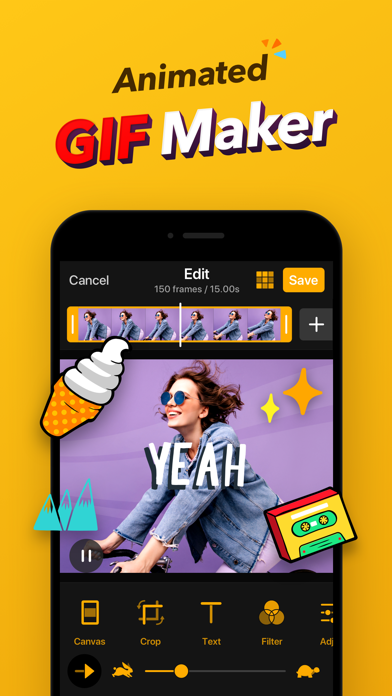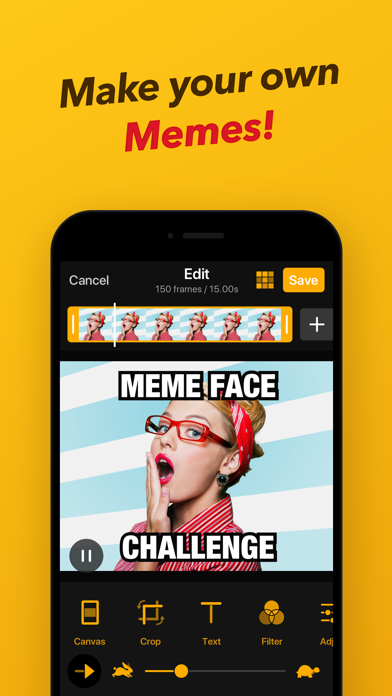Make GIF with a free GIF creator app on iPhone & iPad! ImgPlay will be your favorite go-to app for gif & video making! ImgPlay can be your converter, splitter & editor for your GIF & video! You can easily customize GIFs when you make GIF from video, Live Photo & burst. Combine and caption GIFs to make funny memes! If your GIF is ready, share it to iMessage, Messenger, Whatsapp, Instagram and Tumblr directly!
-Key Feature-
GIF or Video Creation:
• Using Live Photo
• Using Burst Photos
• Photo-by-Photo (Slideshow)
• Partial Video-Editing Features
• Partial GIF-Editing Features
• Video Recording Tools
• Importing from Wi-Fi, iTunes & Dropbox
Four Camera Modes:
• Hands-Free, Normal, Boomerang, Stop-Motion
Canvas Style:
• 1:1, 4:5, 9:16 (Instagram Story Size), 1.91:1 (Facebook Size), 2:1(X Size)
• 16:9, 3:4, 4:3, 2:3, 3:2, 1:2
• 6 Different Meme Canvas Styles, including Autotext-area
• Various shaped Canvas style including Text Cut Out Canvas
Frame View:
• Checking GIF & Video Frames easily
• Ordering Frames with Drag & Drop
• Easily Merge Photos, GIFs, Videos & Live Photo with the Tap of a "+" Button
Captions & Text:
• Adding Text to GIFs & Video
• Adding Customized Fonts directly
• Shadow, Outline, Neon, etc. Text styles
• 20 different Animated Text with Looping option
• Downloadable various Fonts
Fun Stickers & Image Overlay:
• Customizing Stickers with your own Photos & GIFs
• 23 different Animated Sticker Motion with Looping option
• Downloadable Fantastic Sticker Packs
• Using Copied image for Sticker by Copy & Paste from Clipboard
• Add Mosaic
• Add your own logo
Adjust Effects in details:
• Adjustment for Brightness, Contrast, Saturation, Warmth & Sharpen
• 45+ different Filters
Make GIFs & Videos fun-fully:
• Sketch with Pen Drawing
• Speed Control (0.02sec-1sec) for GIF/Video
• Play Direction Change (Forward, Reverse, Back & Forth)
• Video trimming
• Colored or Patterned Background
• Rotate, Crop & Flip
• FPS Setting (5, 10, 15, 20, 24, 30) while editing or trimming video
Save & Share easily and quickly :
• Looping Count (Infinite or 1, 3, 5 times)
• Save GIF as Video File or Save Video as GIF File
• Save GIFs/Videos to Camera Roll in the Desired Size
• Save GIF/Video by selecting the pixel size
• Share GIFs/Videos Quickly to Instagram, Facebook, WhatsApp, Facebook Messenger, Weibo, WeChat, QQ, etc
• Resize the files automatically to upload them for WeChat
• Save as an individual frame
• Export APNG, WebP
ImgPlay for iMessage:
• Send GIFs/Videos from Camera Roll Directly without leaving your iMessage Conversation
With the ImgPlay subscription, you can have unlimited access to all features of ImgPlay.
- Subscriptions are billed weekly, monthly, or annually depending on the subscription plan selected.
- Subscription fees will be charged to your iTunes account upon confirmation of purchase.
- Your subscription will renew automatically unless you turn off auto-renew at least 24 hours before the end of the current subscription period.
- You can manage or cancel your subscription from your Account Settings after your purchase.
- You can turn off auto-renewal from your Account Settings during your free trial.
- When canceling your subscription, the subscription will stay active until the end of the period. Auto-renewal will be disabled, but refunds will not be given for any unused portion of the subscription term.
If you are enjoying ImgPlay, please leave us reviews.
We always love to hear from you to continue to improve our app for you!
Email:
[email protected]
X: https://x.com/imgplay
Instagram: http://instagram.com/imgplay
Facebook: https://www.facebook.com/imgplayapp
Terms of Use : https://www.imgbase.me/imgplay/terms/termsofuse.html