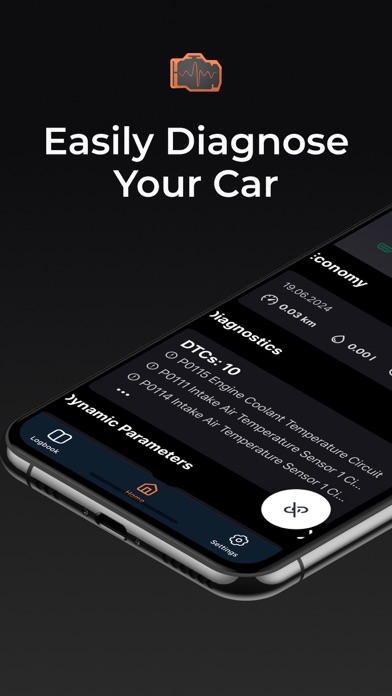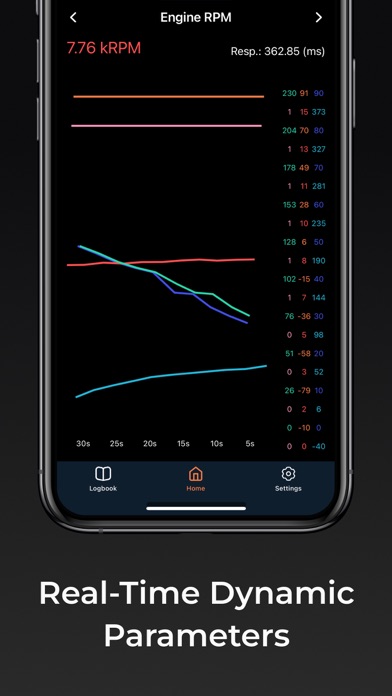Description
OBD2 Car Scanner for Fault Codes & Diagnostics
Optimize your car’s performance with inCarDoc, the OBD2 car diagnostic tool. With our app, you can scan OBD2 fault codes, monitor real-time parameters, and maintain a detailed logbook of your vehicle’s diagnostics. Control fuel consumption and access comprehensive data from the ECU (engine control unit) of your vehicle. Perfect for those who need a reliable ELM327 car scanner.
Note: Requires an ELM327 or compatible OBD2 adapter. Supported Wi-Fi and iOS compatible Bluetooth adapters: V-Gate BLE, V-GateB2, InCarDoc, Loanauto, or Kiwi. Learn more at inCarDoc Website.
OBD2 Car Diagnostic Features:
• OBD2 Fault Codes Scanner: Quickly read and clear OBD2 diagnostic trouble codes (DTC), check engine light (MIL) statuses, and view freeze-frame data.
• Logbook Functionality: Save OBD2 car diagnostic data, including fault codes and performance parameters. Send diagnostic trouble codes via email.
• Mode 06 Data: Access advanced diagnostic information for enhanced troubleshooting.
Dynamic Parameters:
• Real-Time Monitoring: speed, RPM, coolant temperature, timings, and fuel economy data from your car’s sensors.
• Customizable Charts: Visualize dynamic parameters in easy-to-read chart formats, tailored to your preferences.
Economy Monitoring:
• Fuel Consumption Control: Monitor and analyze fuel economy with customizable charts. Ensure your car supports MAF or MAP+IAT+RPM parameters for optimal use.
Additional Features:
• Maintenance Logbook: Record notes on maintenance, fueling, dynamic parameters, and service diagnostics for a comprehensive driving record.
• Extra Tools: Includes GPS support, custom configurations, web forum access, and more.
inCarDoc PRO Version:
• Advanced Recording: Record real-time parameters, display multiple parameters simultaneously, and operate in background mode.
• Data Upload: Upload diagnostic data to inCarDoc.com server.
• Economizer: Fuel economy statistic screen
How to Configure inCarDoc OBD2 App
For WiFi Adapter:
1. Plug the OBD2 Adapter into your car’s OBD2 port.
2. Ensure the adapter’s light is flashing.
3. Start the car engine.
4. Open iPhone WiFi settings, connect to OBD2 adapter, then return to the app and select WiFi in 'Settings > Connection'.
5. Tap 'Connect' on the Home page.
For Bluetooth Adapter:
1. Plug the OBD2 Adapter into your car’s OBD2 port.
2. Ensure the adapter’s light is flashing.
3. Start the car engine.
4. Open app Settings, and select the Bluetooth mode and appropriate (or compatible) adapter name in 'Settings > Connection'
5. Tap 'Connect' on the Home page.
Troubleshooting
Refer to the 'Connection Guide' in 'Settings > Guide' for tips and solutions.
Watch a setup video for a seamless user experience: https://youtu.be/5HJ2tfLn_Hg
Support
For any issues, contact us via email or visit inCarDoc Website - incardoc.com
Thank you!
In-Apps
- inCarDoc PRO
- 49.00 r
Screenshots
inCarDoc OBD2 ELM327 Scanner FAQ
-
Is inCarDoc OBD2 ELM327 Scanner free?
Yes, inCarDoc OBD2 ELM327 Scanner is free to download, however it contains in-app purchases or subscription offerings.
-
Is inCarDoc OBD2 ELM327 Scanner legit?
Not enough reviews to make a reliable assessment. The app needs more user feedback.
Thanks for the vote -
How much does inCarDoc OBD2 ELM327 Scanner cost?
inCarDoc OBD2 ELM327 Scanner has several in-app purchases/subscriptions, the average in-app price is 49.00 r.
-
What is inCarDoc OBD2 ELM327 Scanner revenue?
To get estimated revenue of inCarDoc OBD2 ELM327 Scanner app and other AppStore insights you can sign up to AppTail Mobile Analytics Platform.

2.4 out of 5
5 ratings in Sweden

inCarDoc OBD2 ELM327 Scanner Reviews
Store Rankings


|
Chart
|
Category
|
Rank
|
|---|---|---|
|
Top Grossing
|

|
35
|
|
Top Grossing
|

|
44
|
|
Top Grossing
|

|
46
|
|
Top Grossing
|

|
57
|
|
Top Grossing
|

|
58
|
Keywords
inCarDoc OBD2 ELM327 сканер Installs
Last 30 daysinCarDoc OBD2 ELM327 сканер Revenue
Last 30 daysinCarDoc OBD2 ELM327 Scanner Revenue and Downloads
Sign up now to access downloads, revenue, and more.
App Info
- Category
- Travel
- Publisher
- PNN SOFT
- Languages
- Spanish, German, Slovak, French, Hungarian, English, Polish, Portuguese, Russian, Turkish, Ukrainian
- Recent release
- 3.0.2 (3 months ago )
- Released on
- May 30, 2013 (11 years ago )
- Also available in
- Russia , United States , France , Ukraine , United Kingdom , Mexico , Germany , Canada , Italy , Brazil , Spain , Australia , Saudi Arabia , Poland , Türkiye , Netherlands , Belarus , Sweden , Israel , Greece , Switzerland , Kazakhstan , Bulgaria , Thailand , India , Sri Lanka , Hungary , Taiwan , Malaysia , Nigeria , Uzbekistan , Latvia , Lithuania , Norway , Philippines , Japan , Portugal , South Africa , United Arab Emirates , Austria , Chile , Egypt , Singapore , Czechia , Romania , Denmark , Dominican Republic , Slovenia , Slovakia , Peru , New Zealand , China , Finland , Belgium , Croatia , Indonesia , Ireland , Lebanon , South Korea , Argentina , Tunisia , Brunei , Azerbaijan , Vietnam , Colombia , Cyprus , Pakistan , Algeria , Nepal , Ecuador , Estonia , Hong Kong SAR China , North Macedonia , Madagascar , Luxembourg , Iceland , Kuwait
- Last Updated
- 2 weeks ago