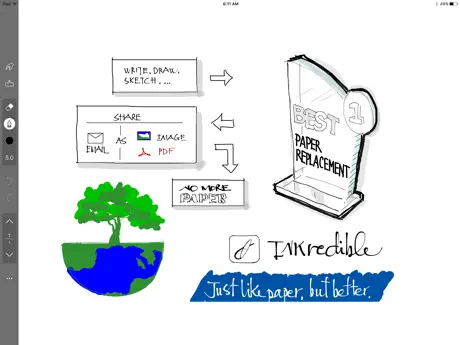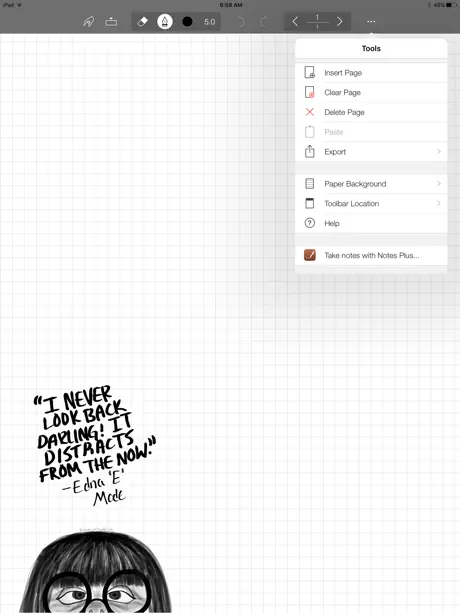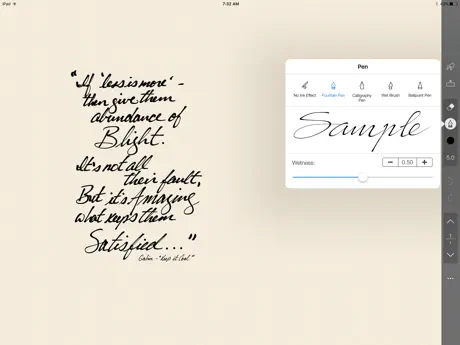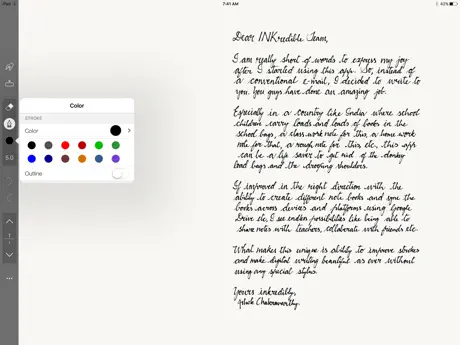INKredible

Description
“This New Handwriting App For iPad Promises To Be Quite INKredible” - AppAdvice.com
It’s amazing how pen and paper, two inventions dating back to thousands of years ago, have been almost irreplaceable. Until now.
Inheriting the best inking feature from the popular Notes Plus app, now with its own automatic palm and wrist rejection, INKredible will make writing on an iPad feel as good as, or even greater than, pen on paper. You have to try it to believe it. It’s incredible!
SIMPLE
INKredible has only ONE single mission: to create an outstanding writing experience on an iPad. It is meant to be distraction-free. In fact most of the time, you will not see any UI controls or buttons, just a blank sheet of paper to write on.
BEAUTIFUL
With more than 3 years of R&D in vector-graphics inking technology, we are confident INKredible - with a sophisticated manipulation of Bezier curves - will make your handwriting look more beautiful than on paper.
Even more specially, it will look good in any resolution, for printing or displaying purposes. Just zoom in and you will see why INKredible is unique among other handwriting apps.
… and, well, PERFECT!
OK, the INKredible writing experience on an iPad might not be perfect, but it is as close to perfection as you can find.
It is FREE. Try it today and see for yourself.
In-Apps
- All Pens
- $1.99
- Wet Brush
- $1.99
- All Papers
- $4.99
- Color Papers
- $1.99
- Graph Papers
- $1.99
- Ballpoint Pen
- $1.99
- Calligraphy Pen
- $1.99
- Calligraphy Papers
- $1.99
- Productivity Papers
- $1.99
Screenshots
INKredible FAQ
-
Is INKredible free?
Yes, INKredible is free to download, however it contains in-app purchases or subscription offerings.
-
Is INKredible legit?
Not enough reviews to make a reliable assessment. The app needs more user feedback.
Thanks for the vote -
How much does INKredible cost?
INKredible has several in-app purchases/subscriptions, the average in-app price is $2.32.
-
What is INKredible revenue?
To get estimated revenue of INKredible app and other AppStore insights you can sign up to AppTail Mobile Analytics Platform.

3 out of 5
3 ratings in New Zealand

INKredible Reviews
Store Rankings


INKredible Competitors
INKredible Installs
Last 30 daysINKredible Revenue
Last 30 daysINKredible Revenue and Downloads
Sign up now to access downloads, revenue, and more.
App Info
- Category
- Productivity
- Publisher
-
Viet Tran
- Languages
- English, French, German, Italian, Japanese, Korean, Chinese, Spanish, Vietnamese
- Recent release
- 2.0 (4 years ago )
- Released on
- Jan 8, 2014 (11 years ago )
- Also available in
- United States, India, Germany, Italy, China, Vietnam, United Kingdom, Spain, Russia, Australia, South Korea, Canada, Mexico, France, Colombia, Austria, Singapore, Brazil, Taiwan, Portugal, Peru, Thailand, Philippines, Indonesia, Chile, Japan, Switzerland, Norway, Saudi Arabia, Netherlands, Malaysia, Türkiye, Ireland, New Zealand, Finland, Hungary, Hong Kong SAR China, Greece, Sweden, Ukraine, United Arab Emirates, Poland, South Africa, Nigeria, Belgium, Czechia, Israel, Egypt, Ecuador, Denmark, Argentina, Azerbaijan, Belarus, Dominican Republic, Pakistan, Lebanon, Algeria, Romania, Kuwait, Kazakhstan
- Last Updated
- 2 weeks ago