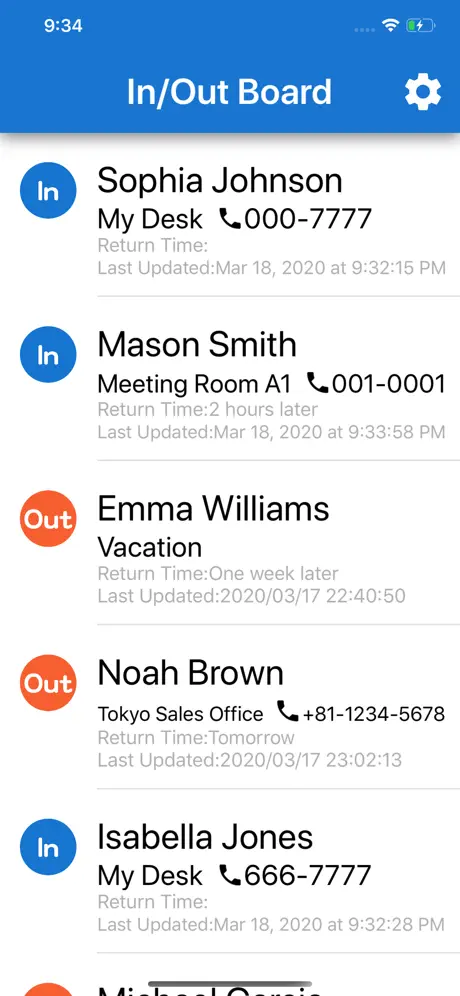Description
The In / Out Board هو تطبيق يشترك في حالة أعضاء الفريق. على سبيل المثال ، يمكنك مشاركة مواقف مثل العمل على مكتبك أو الخروج أو في إجازة. In / Out Board ، الذي يستخدم غالبًا في المكاتب ، هو الآن تطبيق. يرجى استخدامه للتحقق من حالة ووجهة الأعضاء عند العمل في المكتب ، أو العمل من المنزل أو العمل عن بعد!
يمكنك تغيير موقعك من أي مكان ، ويتم تحديث البيانات على الفور عبر الشبكة ، بحيث يمكنك دائمًا مشاركة أحدث حالة للأعضاء. يتم الإبلاغ عن الموقع ذاتيًا دون استخدام معلومات موقع GPS ، لذلك لا يوجد تجاوز للمراقبة.
[كيف تستعمل]
1. أولاً ، قم بإنشاء حساب لاستخدام هذا التطبيق. لإنشاء حساب ، تحتاج إلى تسجيل عنوان بريدك الإلكتروني وكلمة المرور. بعد التسجيل ، ستتلقى بريدًا إلكترونيًا للتأكيد. اضغط على الرابط في نص البريد الإلكتروني لإكمال التسجيل. في هذا التطبيق ، يتم استخدام عنوان البريد الإلكتروني المسجل وكلمة المرور بشكل مشترك من قبل أعضاء مكان العمل.
2. اكتمال التسجيل الخاص بك وسوف تبدأ في استخدامه عند تسجيل الدخول!
3. تسجيل العضو والوجهة من الإعدادات. إذا قمت بتسجيل رقم هاتف العضو ، فسيتم عرض رقم الهاتف هذا عند تحديد "My Desk".
4. في شاشة In / Out Board ، انقر نقرًا مزدوجًا فوق اسم الشخص لعرض الوجهة ورقم الهاتف وشاشة تحرير تاريخ / وقت العودة. اضغط على كل عنصر لبدء الكتابة. على شاشة الإدخال ، يتم عرض العناصر المسجلة في الإعدادات في الأسفل. سيظهر العنصر بمجرد تحديده.
5. اضغط على زر "In" للتبديل إلى "Out" وعرض شاشة التحرير. اضغط على زر "Out" للتبديل إلى "In" وعرض "My Desk". استخدمه عندما تريد تغيير العرض على الفور. إذا كنت لا تريد أن يتم تسجيلك تلقائيًا باستخدام "In" ، فأوقف تشغيل عنصر إعدادات الملء التلقائي. وبالمثل ، إذا قمت بإيقاف الإدخال التلقائي لأرقام الهاتف ، فلن يتم إدخال رقم الهاتف تلقائيًا حتى إذا حددت وجهة.
بالإضافة إلى ذلك ، يتم توفير هذا التطبيق عن طريق الشراء داخل التطبيق. بعد إكمال عملية الفوترة ، ستتمكن من إنشاء حساب.
----------------------
شروط الاستخدام وسياسة الخصوصية: https: //akikibai-labolatory.jimdofree.com/privacy-policy-in-out-board/
-English-
The In/Out Board is an app that shares the status of team members. For example, you can share situations such as working at your desk, going out, or on vacation. In / Out Board, which is often used in offices, is now an app. Please use it to check the status and destination of members when working in the office, work from home or telework!
You can change your location from anywhere, and the data is updated immediately via the network, so you can always share the latest status of members. The location is self-reported without using the GPS location information, so there is no over monitoring.
[How to use]
1. First, create an account to use this application. To create an account, you need to register your email address and password. After registration, you will receive a confirmation email. Tap the link in the email text to complete the registration. In this app, the registered email address and password are used in common by members of the workplace.
2. Your registration is completed and you will start using it when you sign in!
3. Register the member and destination from the settings. If you register the member's phone number, that phone number will be displayed when you select "My Desk".
4. On the In/Out Board screen, double-tap the person name to display the destination, phone number, and return date / time edit screen. Tap each item to start typing. On the input screen, the items registered in the settings are displayed at the bottom. The item will be reflected as soon as you select it.
5. Tap the “In” button to switch to “Out” and display the edit screen. Tap the "Out" button to switch to "In" and display "My Desk". Use it when you want to change the display immediately. If you do not want to be automatically enrolled with "In", turn off the auto-fill settings item. Similarly, if you turn off the automatic entry of phone numbers, the phone number will not be automatically entered even if you select a destination.
In addition, this application is provided by in-app purchase. After you complete the billing process, you will be able to create an account.
Hide
Show More...
يمكنك تغيير موقعك من أي مكان ، ويتم تحديث البيانات على الفور عبر الشبكة ، بحيث يمكنك دائمًا مشاركة أحدث حالة للأعضاء. يتم الإبلاغ عن الموقع ذاتيًا دون استخدام معلومات موقع GPS ، لذلك لا يوجد تجاوز للمراقبة.
[كيف تستعمل]
1. أولاً ، قم بإنشاء حساب لاستخدام هذا التطبيق. لإنشاء حساب ، تحتاج إلى تسجيل عنوان بريدك الإلكتروني وكلمة المرور. بعد التسجيل ، ستتلقى بريدًا إلكترونيًا للتأكيد. اضغط على الرابط في نص البريد الإلكتروني لإكمال التسجيل. في هذا التطبيق ، يتم استخدام عنوان البريد الإلكتروني المسجل وكلمة المرور بشكل مشترك من قبل أعضاء مكان العمل.
2. اكتمال التسجيل الخاص بك وسوف تبدأ في استخدامه عند تسجيل الدخول!
3. تسجيل العضو والوجهة من الإعدادات. إذا قمت بتسجيل رقم هاتف العضو ، فسيتم عرض رقم الهاتف هذا عند تحديد "My Desk".
4. في شاشة In / Out Board ، انقر نقرًا مزدوجًا فوق اسم الشخص لعرض الوجهة ورقم الهاتف وشاشة تحرير تاريخ / وقت العودة. اضغط على كل عنصر لبدء الكتابة. على شاشة الإدخال ، يتم عرض العناصر المسجلة في الإعدادات في الأسفل. سيظهر العنصر بمجرد تحديده.
5. اضغط على زر "In" للتبديل إلى "Out" وعرض شاشة التحرير. اضغط على زر "Out" للتبديل إلى "In" وعرض "My Desk". استخدمه عندما تريد تغيير العرض على الفور. إذا كنت لا تريد أن يتم تسجيلك تلقائيًا باستخدام "In" ، فأوقف تشغيل عنصر إعدادات الملء التلقائي. وبالمثل ، إذا قمت بإيقاف الإدخال التلقائي لأرقام الهاتف ، فلن يتم إدخال رقم الهاتف تلقائيًا حتى إذا حددت وجهة.
بالإضافة إلى ذلك ، يتم توفير هذا التطبيق عن طريق الشراء داخل التطبيق. بعد إكمال عملية الفوترة ، ستتمكن من إنشاء حساب.
----------------------
شروط الاستخدام وسياسة الخصوصية: https: //akikibai-labolatory.jimdofree.com/privacy-policy-in-out-board/
-English-
The In/Out Board is an app that shares the status of team members. For example, you can share situations such as working at your desk, going out, or on vacation. In / Out Board, which is often used in offices, is now an app. Please use it to check the status and destination of members when working in the office, work from home or telework!
You can change your location from anywhere, and the data is updated immediately via the network, so you can always share the latest status of members. The location is self-reported without using the GPS location information, so there is no over monitoring.
[How to use]
1. First, create an account to use this application. To create an account, you need to register your email address and password. After registration, you will receive a confirmation email. Tap the link in the email text to complete the registration. In this app, the registered email address and password are used in common by members of the workplace.
2. Your registration is completed and you will start using it when you sign in!
3. Register the member and destination from the settings. If you register the member's phone number, that phone number will be displayed when you select "My Desk".
4. On the In/Out Board screen, double-tap the person name to display the destination, phone number, and return date / time edit screen. Tap each item to start typing. On the input screen, the items registered in the settings are displayed at the bottom. The item will be reflected as soon as you select it.
5. Tap the “In” button to switch to “Out” and display the edit screen. Tap the "Out" button to switch to "In" and display "My Desk". Use it when you want to change the display immediately. If you do not want to be automatically enrolled with "In", turn off the auto-fill settings item. Similarly, if you turn off the automatic entry of phone numbers, the phone number will not be automatically entered even if you select a destination.
In addition, this application is provided by in-app purchase. After you complete the billing process, you will be able to create an account.
In-Apps
- الخطة (شهر واحد)
- 7.99 د.إ.
- الخطة (سنة واحدة)
- 69.99 د.إ.
Screenshots
In/Out Board FAQ
-
Is In/Out Board free?
Yes, In/Out Board is free to download, however it contains in-app purchases or subscription offerings.
-
Is In/Out Board legit?
Not enough reviews to make a reliable assessment. The app needs more user feedback.
Thanks for the vote -
How much does In/Out Board cost?
In/Out Board has several in-app purchases/subscriptions, the average in-app price is 38.99 د.إ..
-
What is In/Out Board revenue?
To get estimated revenue of In/Out Board app and other AppStore insights you can sign up to AppTail Mobile Analytics Platform.

User Rating
App is not rated in United Arab Emirates yet.

Ratings History
In/Out Board Reviews
No Reviews in United Arab Emirates
App doesn't have any reviews in United Arab Emirates yet.
Store Rankings

Ranking History
App Ranking History not available yet

Category Rankings
App is not ranked yet
Keywords
In/Out Board Installs
Last 30 daysIn/Out Board Revenue
Last 30 daysIn/Out Board Revenue and Downloads
Gain valuable insights into In/Out Board performance with our analytics.
Sign up now to access downloads, revenue, and more.
Sign up now to access downloads, revenue, and more.
App Info
- Category
- Productivity
- Publisher
- Kei Suefuji
- Languages
- English, French, German, Italian, Japanese, Korean, Portuguese, Russian, Chinese, Spanish, Chinese
- Recent release
- 2.1.0 (7 months ago )
- Released on
- Mar 27, 2020 (4 years ago )
- Also available in
- United States, Australia, Japan, Poland, Italy, South Korea, Kazakhstan, Lebanon, Mexico, Malaysia, Nigeria, Netherlands, Norway, New Zealand, Peru, Philippines, Pakistan, Israel, Portugal, Romania, Russia, Saudi Arabia, Sweden, Singapore, Thailand, Türkiye, Taiwan, Ukraine, Vietnam, South Africa, Dominican Republic, Argentina, Austria, Azerbaijan, Belgium, Brazil, Belarus, Canada, Switzerland, Chile, China, Colombia, Czechia, Germany, Denmark, India, Algeria, Ecuador, Egypt, Spain, Finland, France, United Kingdom, Greece, Hong Kong SAR China, Hungary, Indonesia, Ireland, United Arab Emirates
- Last Updated
- 1 month ago
This page includes copyrighted content from third parties, shared solely for commentary and research in accordance with fair use under applicable copyright laws. All trademarks, including product, service, and company names or logos, remain the property of their respective owners. Their use here falls under nominative fair use as outlined by trademark laws and does not suggest any affiliation with or endorsement by the trademark holders.