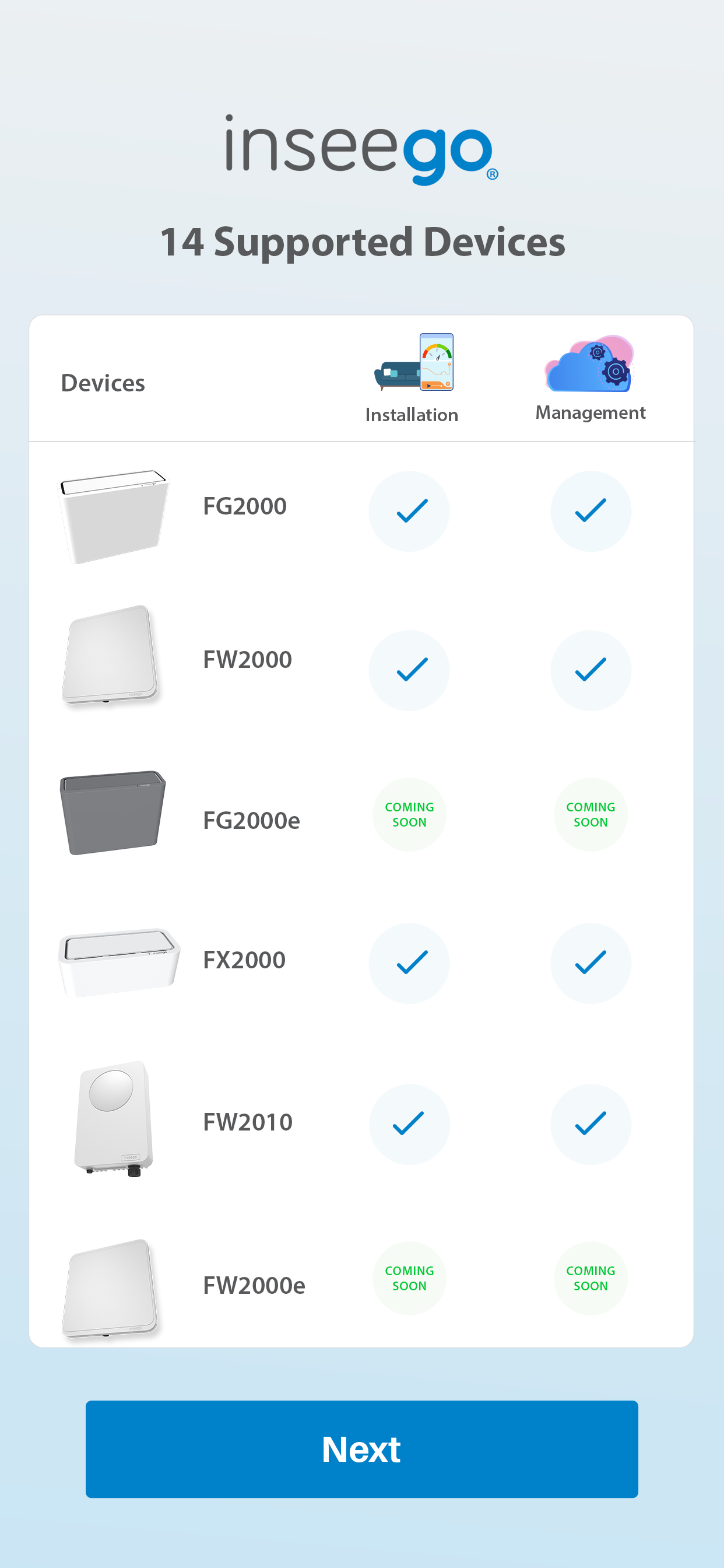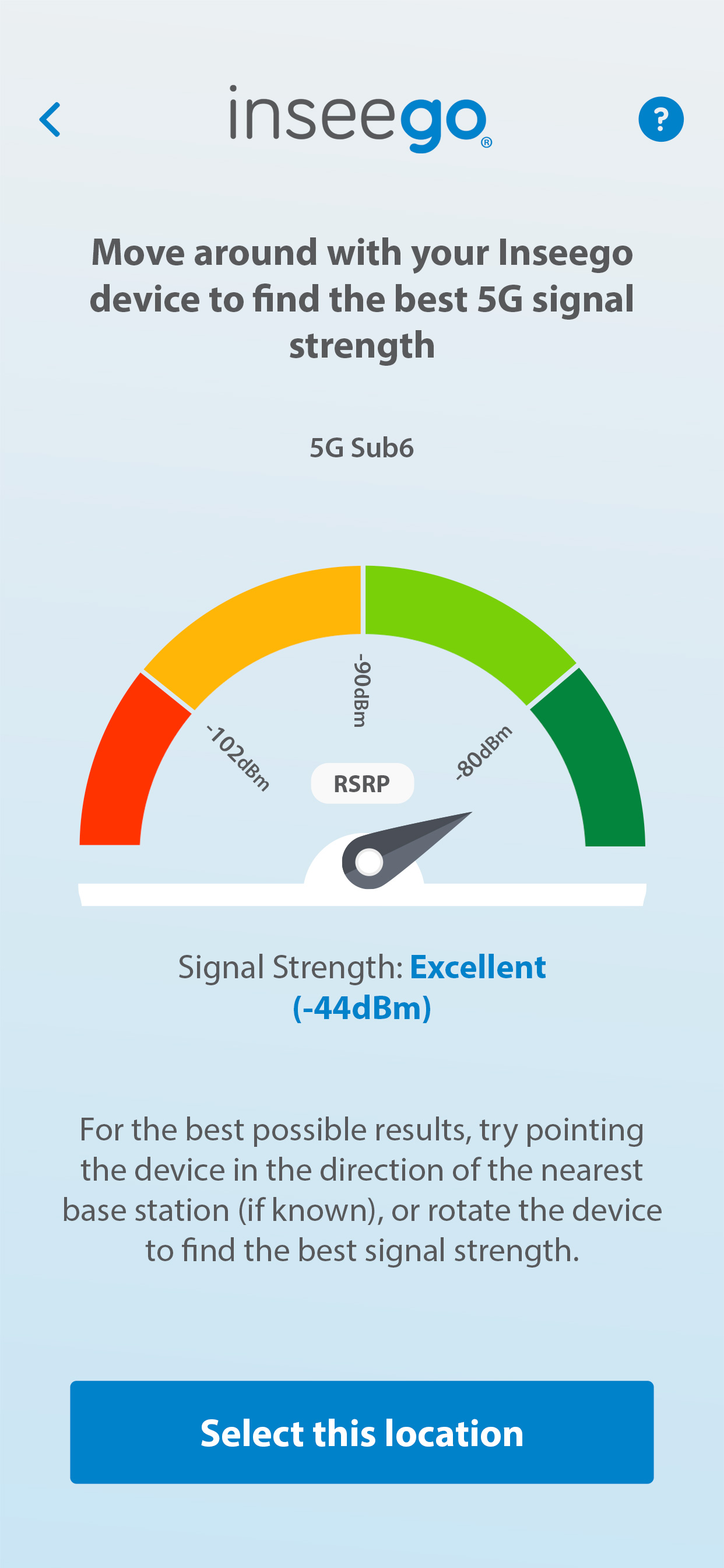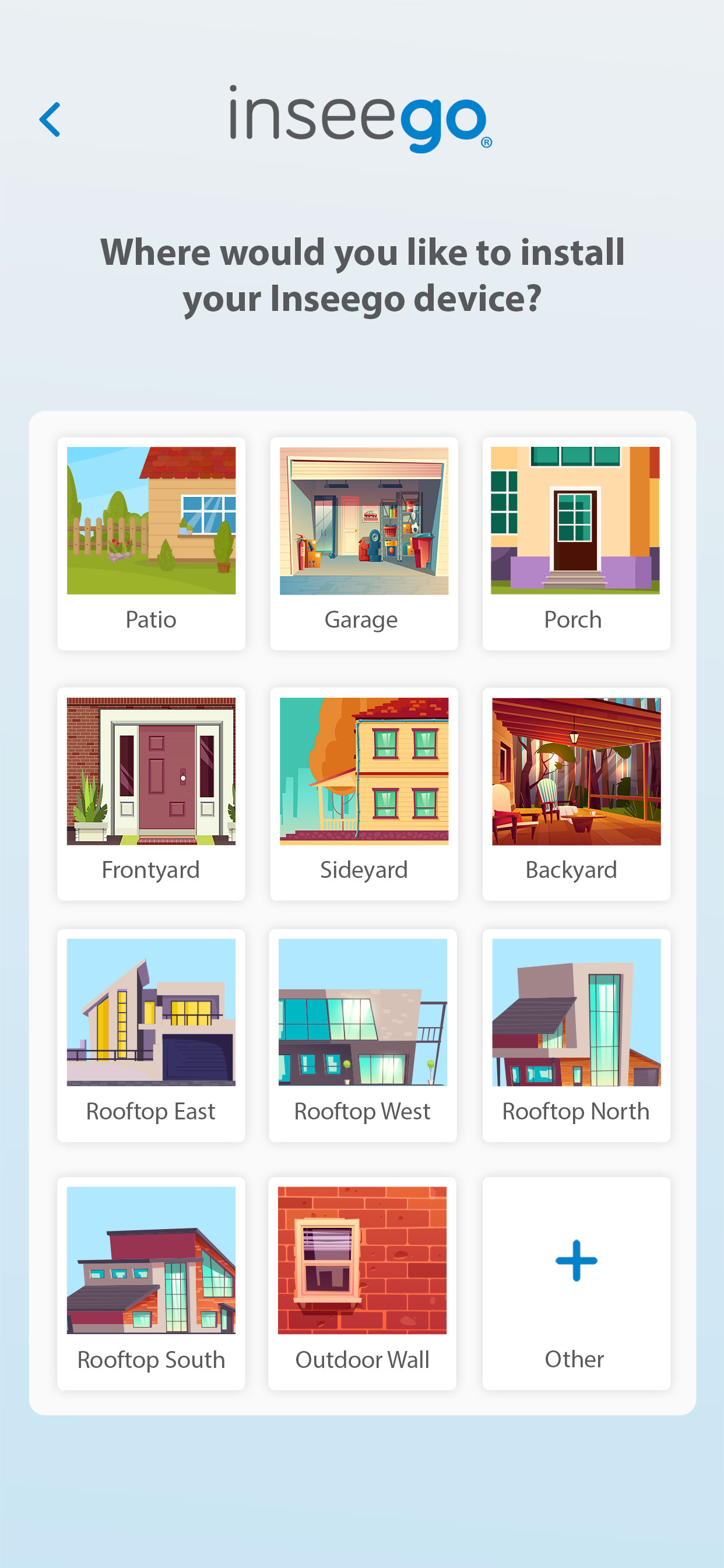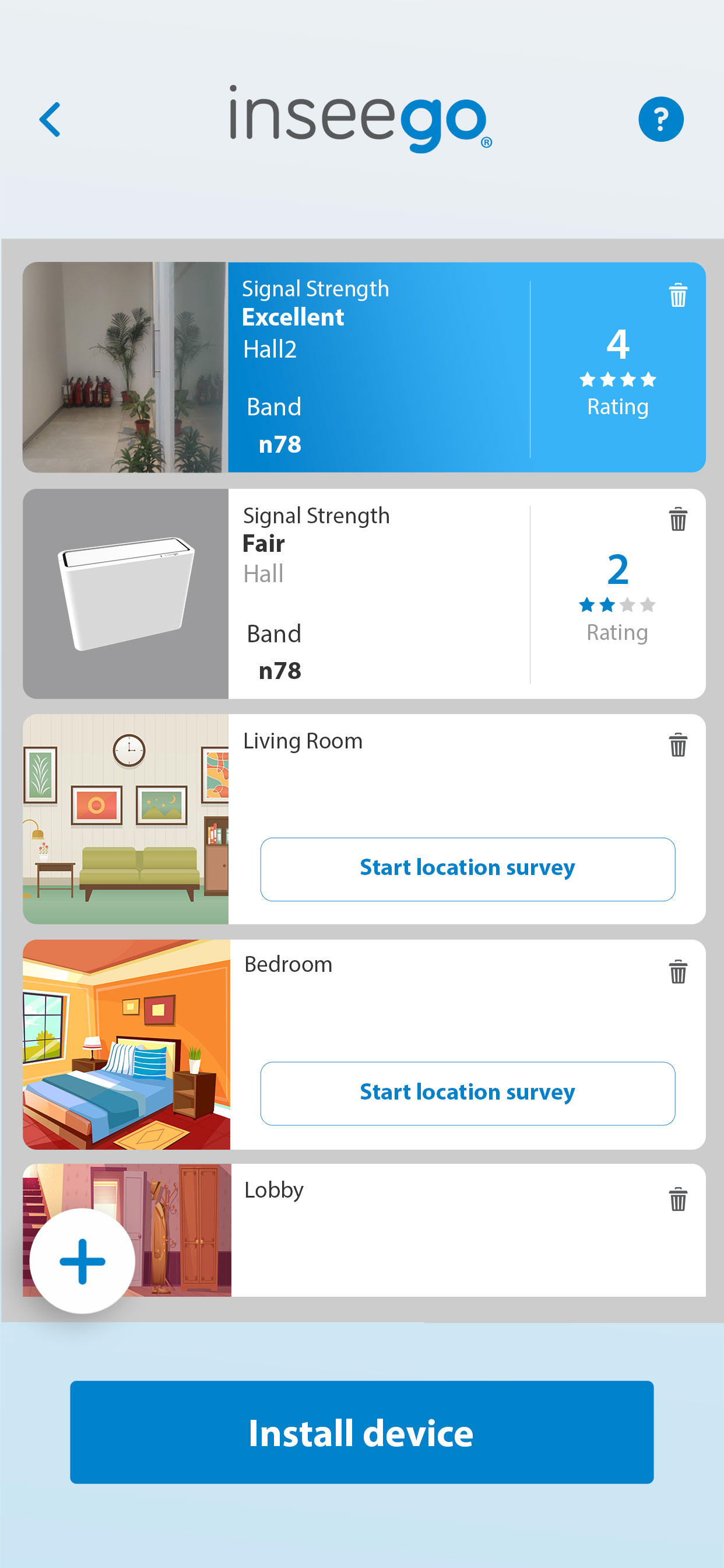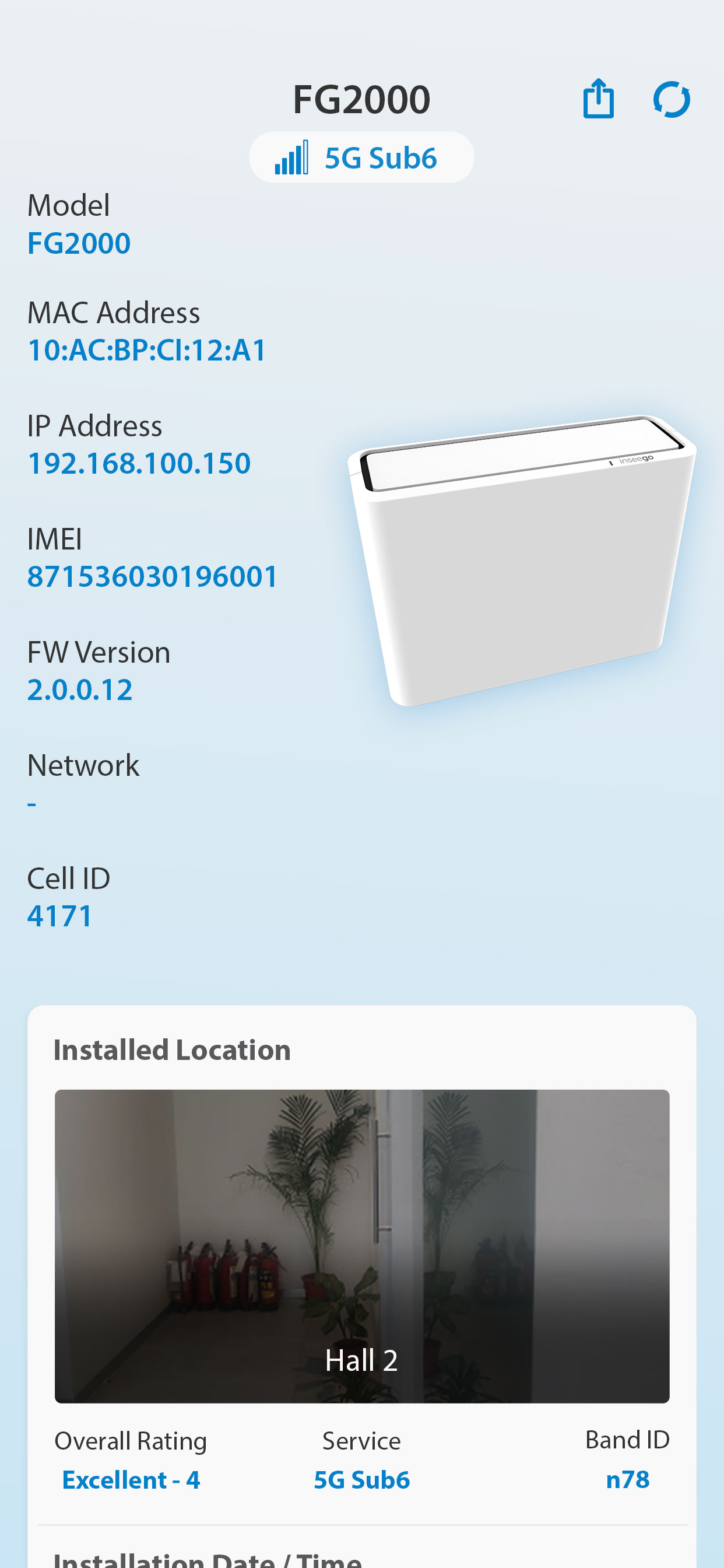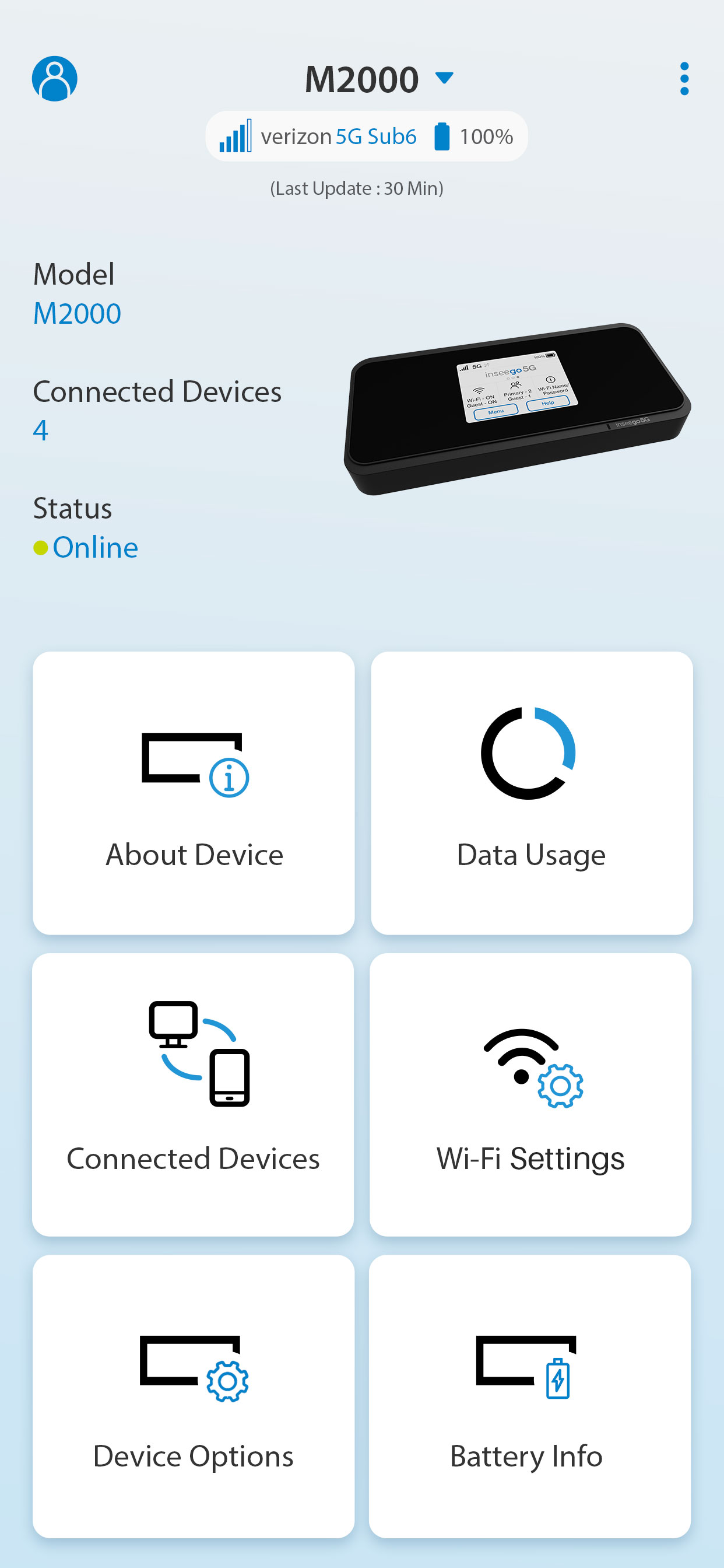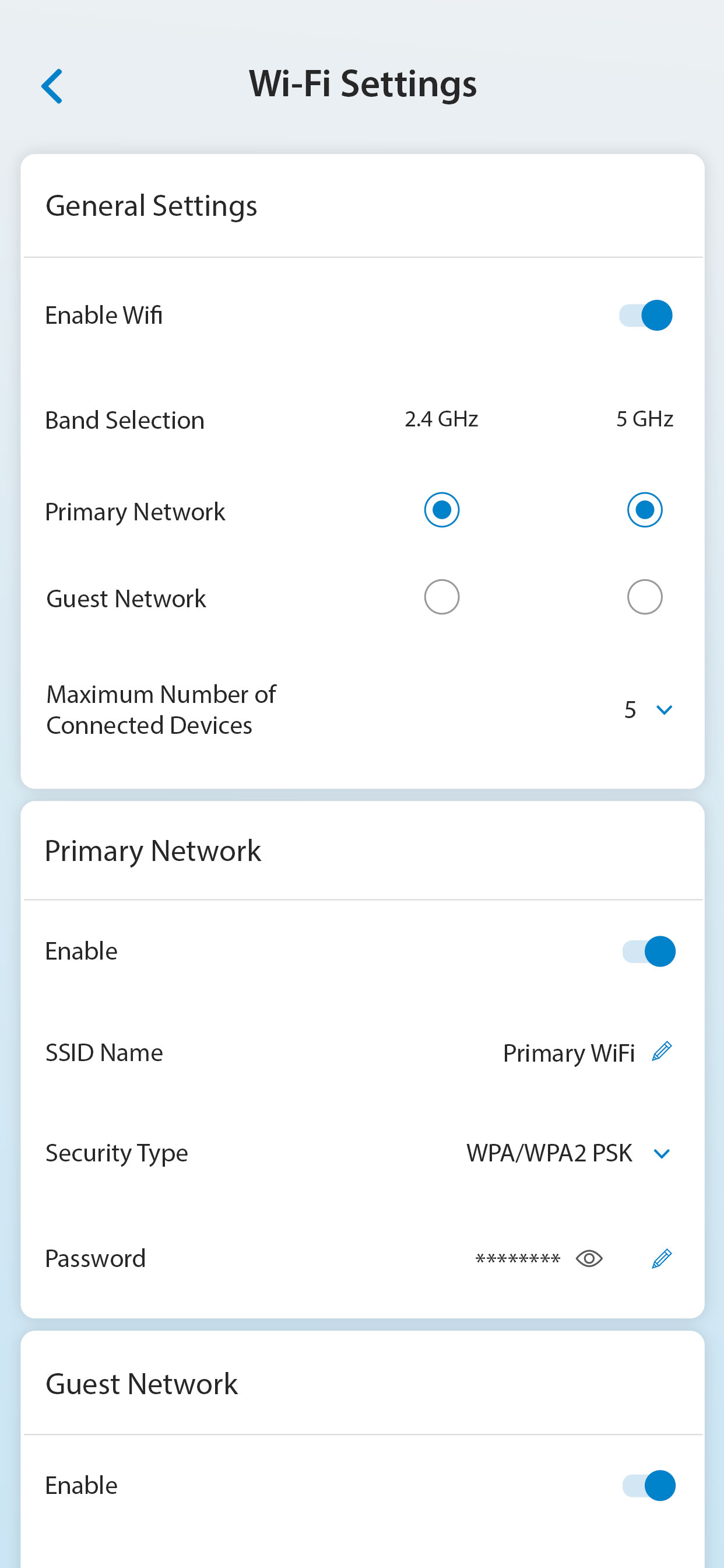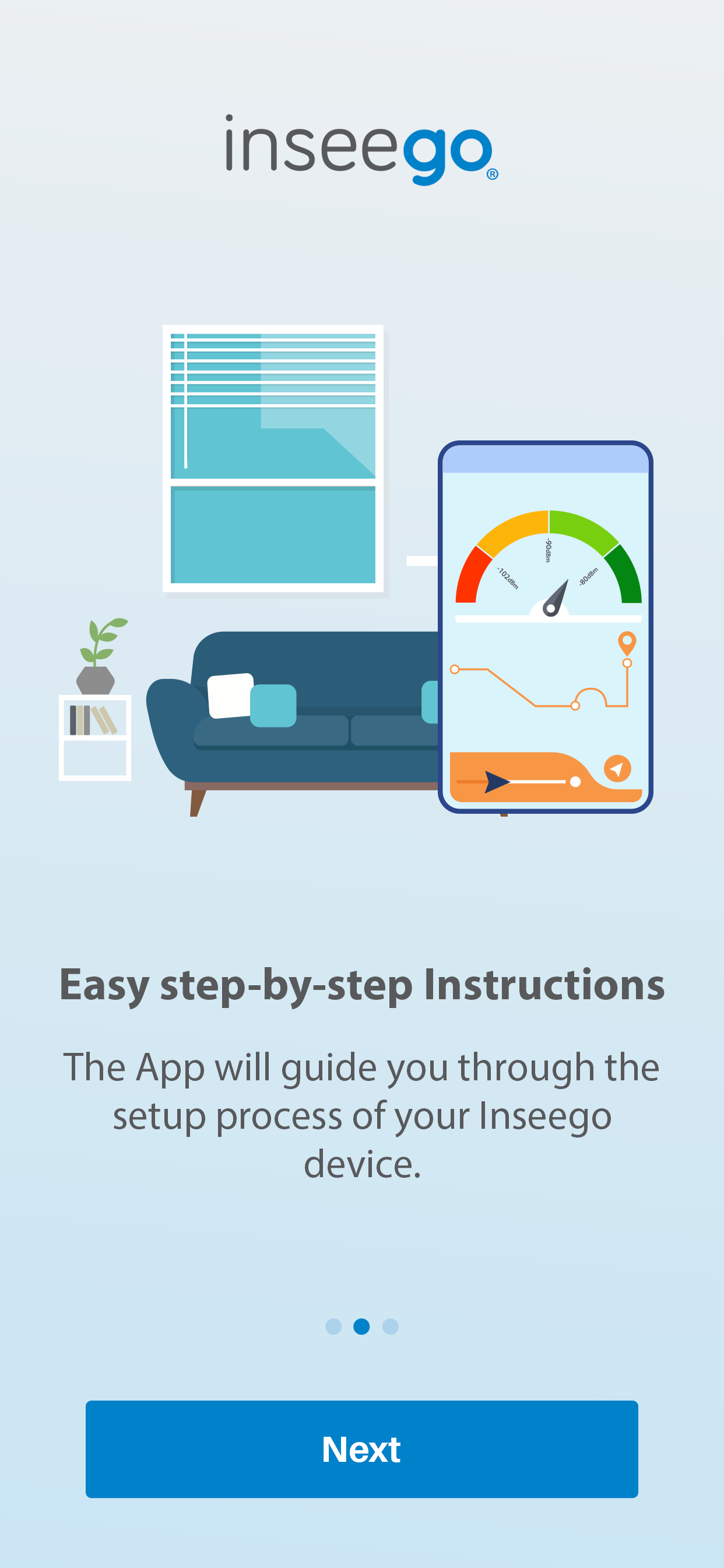Barely works
Worked to setup device but now it doesn't register my hotspot unit. I can't make any changes etc. Netflix Hulu and a handful of others won't work without changing settings .. which I can't do. Trying to fix this but it's a pain. Bought from T-Mobile