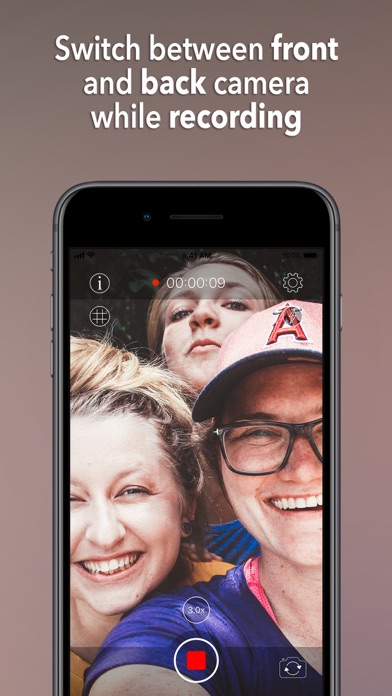Description
Whether you have an iPhone 4S, or an iPhone 11 Pro, you will never miss a moment that is worth being captured on video. Just launch the app and recording is already in progress, no need to swipe or press additional buttons. Easily pause and resume the recording, or switch between front and back cameras while filming. When you are done, simply close the app and the video will be waiting for you in the Camera Roll.
MAIN FEATURES:
• Record instantly as soon as you launch the app.
• Automatically save the video upon exit, either to the Camera Roll (by default), or to the app documents folder (for additional privacy).
• Record in 4K at 60 frames per second. Or film a slow motion video in 1080p at 240 fps. It is all up to you. Simply choose the resolution and frame rate that you prefer.
• Create vlog style videos with no effort.
• Pause and resume the recording - just press and hold the record button or tap the video duration indicator.
• Resume recording your last saved video.
• Switch between front and back cameras while recording.
• Easily select the desired camera using the Today Screen Widget straight from the lock screen and recording will start immediately.
• Select a different recording screen for extra privacy.
• Edit your recording from within the app - rotate, trim, cut and rearrange selected parts of the video. You can also zoom into any given area in the video for a selected period of time.
PREMIUM FEATURES (available via an In-App Purchase):
• No limit on the recording duration.
• No ads.
ADDITIONAL FEATURES (also available in the free version):
• Record in any resolution and frame rate that you desire - 720p/1080p/4K at 24/25/30/48/50/60 fps.
• Record with 3 levels of video stabilization - Standard, Cinematic and Extended Cinematic.
• Record in HEVC format for reduced video file size. In addition, you can also adjust the video bitrate in order to fine-tune the quality and file size of your recording.
• Zoom while recording up to 99.9x (depends on the actual device) using either Pinch to Zoom, or Swipe Up/Down gestures. If your device has a telephoto camera, you can use it to achieve a higher quality zoom effect.
• Adjust zoom level directly or have it gradually ramp up to the desired level.
• Use the flashlight while recording with either front or back camera.
• Set (and lock) focus and exposure using a Tap gesture.
• Manually adjust focus and exposure using Swipe gestures.
• Add a 3x3 grid layer over the camera view while recording.
• Launch the app in portrait or landscape mode. Your recording will always be in the correct orientation. It even works upside down!
• Rotate your device as you record, video orientation will be adjusted accordingly.
• Record while your background music is playing.
• Share the recorded videos with your favourite apps and services.
NOTE:
The free version is ad-supported and has a limit on the recording duration. These restrictions can be removed via a one-time In-App Purchase.
If you enjoy the app, please consider supporting our team by giving us a rating and sharing your feedback in the App Store. That way, we will be able to provide you with great new features in future.
Happy recording!
In-Apps
- Pro Version
- ¥700.00
- Unlimited Recording
- ¥400.00
Screenshots
Instant Camo FAQ
-
Is Instant Camo free?
Yes, Instant Camo is free to download, however it contains in-app purchases or subscription offerings.
-
Is Instant Camo legit?
Not enough reviews to make a reliable assessment. The app needs more user feedback.
Thanks for the vote -
How much does Instant Camo cost?
Instant Camo has several in-app purchases/subscriptions, the average in-app price is ¥550.00.
-
What is Instant Camo revenue?
To get estimated revenue of Instant Camo app and other AppStore insights you can sign up to AppTail Mobile Analytics Platform.

5 out of 5
4 ratings in Japan

Instant Camo Reviews
Store Rankings


Instant Camo Competitors
| Name | Downloads (30d) | Monthly Revenue | Reviews | Ratings | Recent release | |
|---|---|---|---|---|---|---|
|
VideoEasy - Easy Video Editor
|
View
|
View
|
0
|
|
3 years ago | |
|
Wallpics™ — Sticky Photo Tiles
Photo tiles for your Wall art
|
View
|
View
|
0
|
|
2 years ago | |
|
4K HDR Video Recorder
Support DV, HLG, HDR10 Formats
|
View
|
View
|
5
|
|
2 years ago | |
|
N/A
N/A
|
View
|
View
|
6
|
|
1 week ago | |
|
続きから撮影ビデオカメラ
クリップ結合カメラアプリ。
|
View
|
View
|
0
|
|
1 year ago | |
|
Mideo: ビデオ録画
録音中の音楽再生
|
View
|
View
|
3
|
|
3 years ago | |
|
Nonstop Cam : Pause & Switch
Resume where you left off
|
View
|
View
|
0
|
|
2 weeks ago | |
|
Tape: Video Recording
|
View
|
View
|
0
|
|
1 year ago | |
|
PauseCam - Dual Video Recorder
Splice & Mix Front/Back Camera
|
View
|
View
|
0
|
|
1 month ago | |
|
ClipyCam – Pause Video Camera
Pauser & recorder clip cam app
|
View
|
View
|
1
|
|
1 day ago |
Instant Camo Installs
Last 30 daysInstant Camo Revenue
Last 30 daysInstant Camo Revenue and Downloads
Sign up now to access downloads, revenue, and more.
App Info
- Category
- Photo Video
- Publisher
- Boris Milanov
- Languages
- English
- Recent release
- 1.19.0 (4 years ago )
- Released on
- Feb 16, 2018 (6 years ago )
- Also available in
- United States, United Kingdom, India, Germany, Canada, France, Australia, Indonesia, Philippines, Malaysia, Russia, Mexico, Saudi Arabia, Ukraine, Vietnam, Romania, Japan, Poland, Netherlands, United Arab Emirates, Italy, Spain, Türkiye, Pakistan, Sweden, Kazakhstan, Brazil, Norway, New Zealand, Nigeria, Singapore, Thailand, South Korea, South Africa, Finland, Colombia, Denmark, Switzerland, Greece, Hong Kong SAR China, Croatia, Hungary, Taiwan, Belgium, Azerbaijan, Dominican Republic, Brunei, Belarus, Slovakia, Slovenia, Chile, Austria, China, Argentina, Czechia, Portugal, Israel, Algeria, Peru, Ecuador, Nepal, Egypt, North Macedonia, Lithuania, Lebanon, Kuwait, Ireland
- Last Updated
- 3 weeks ago