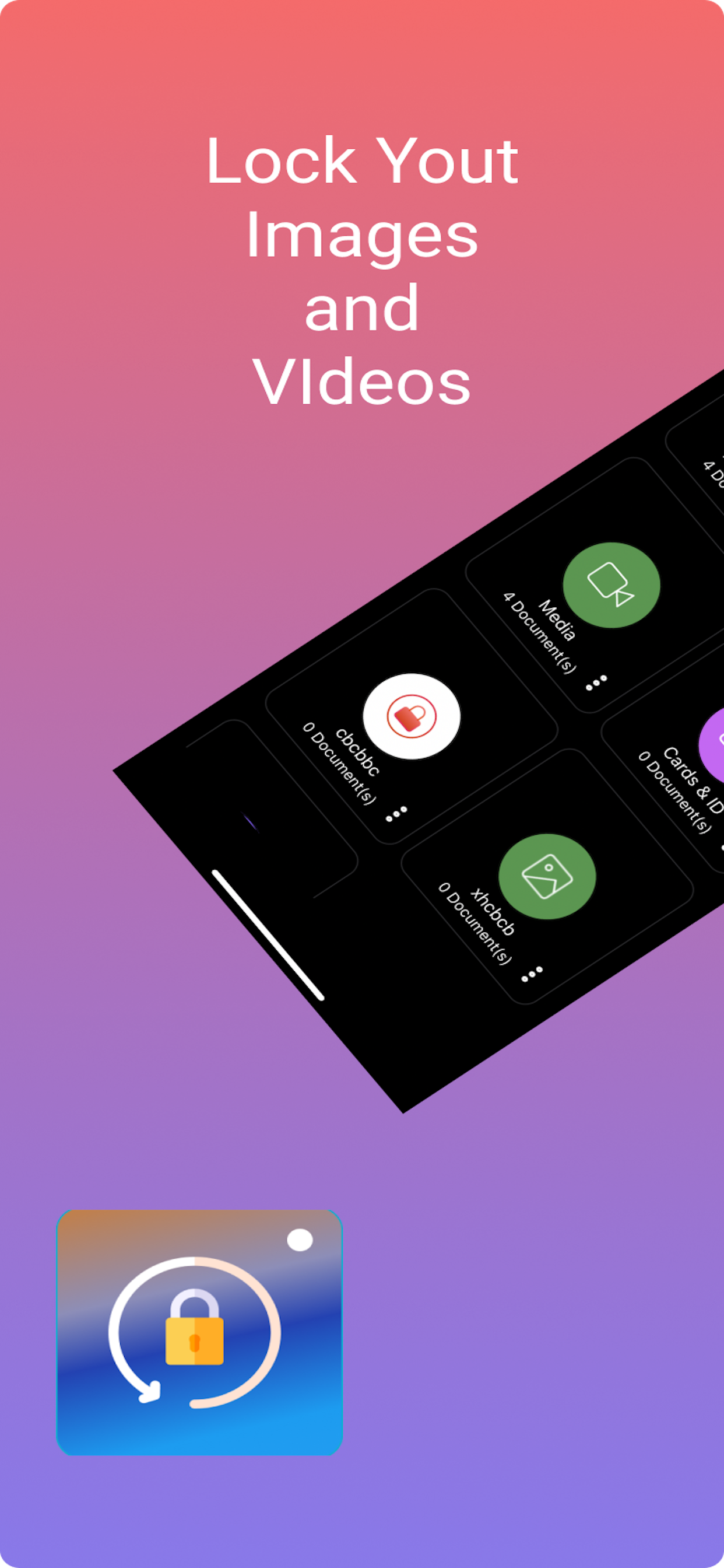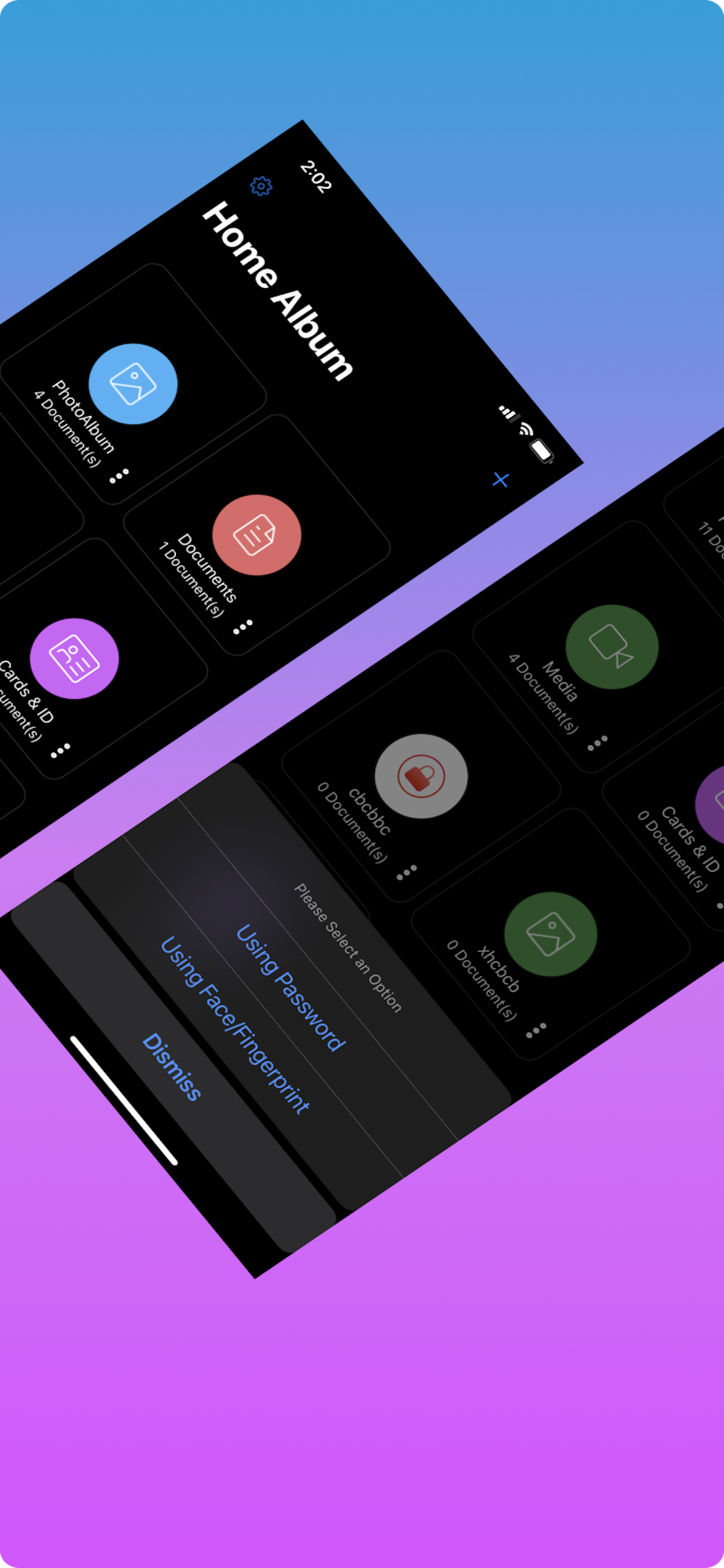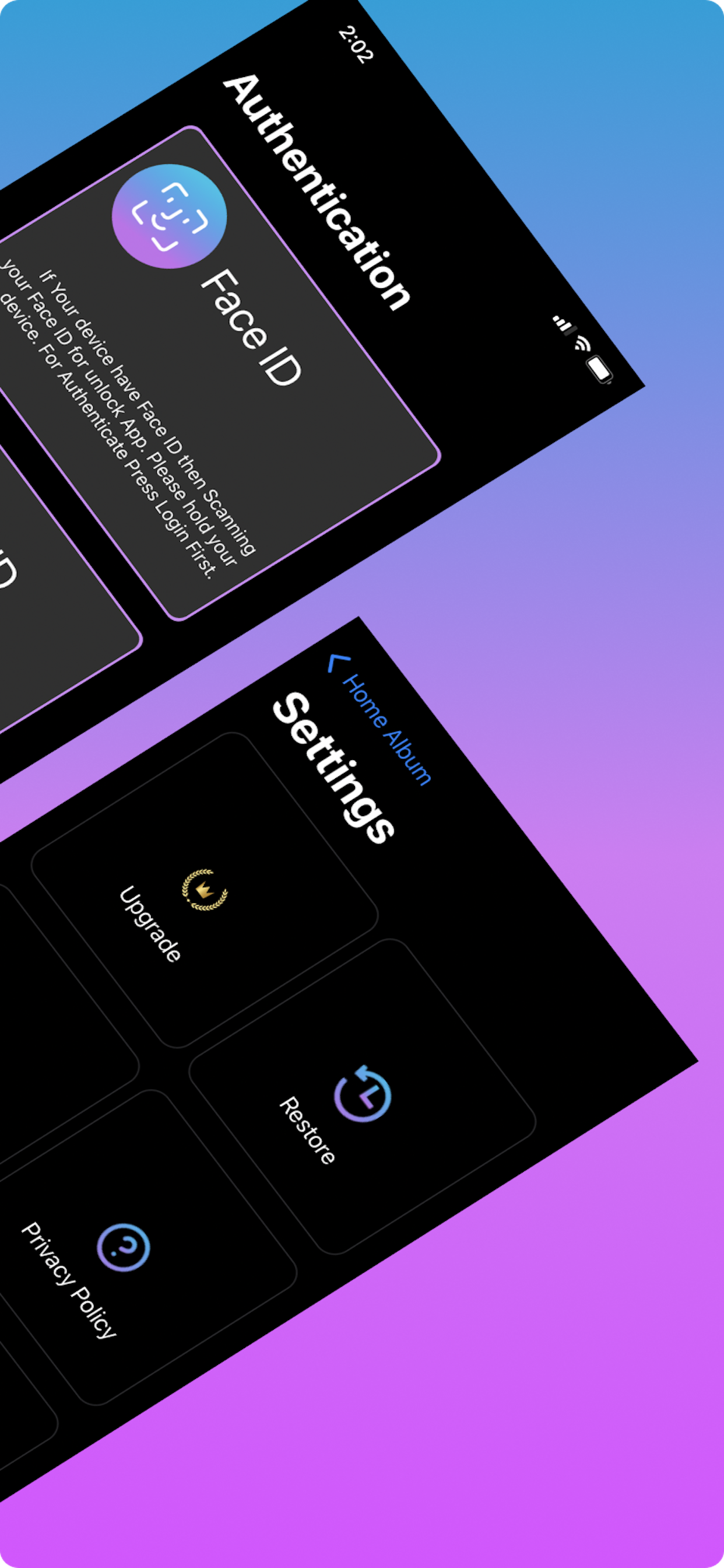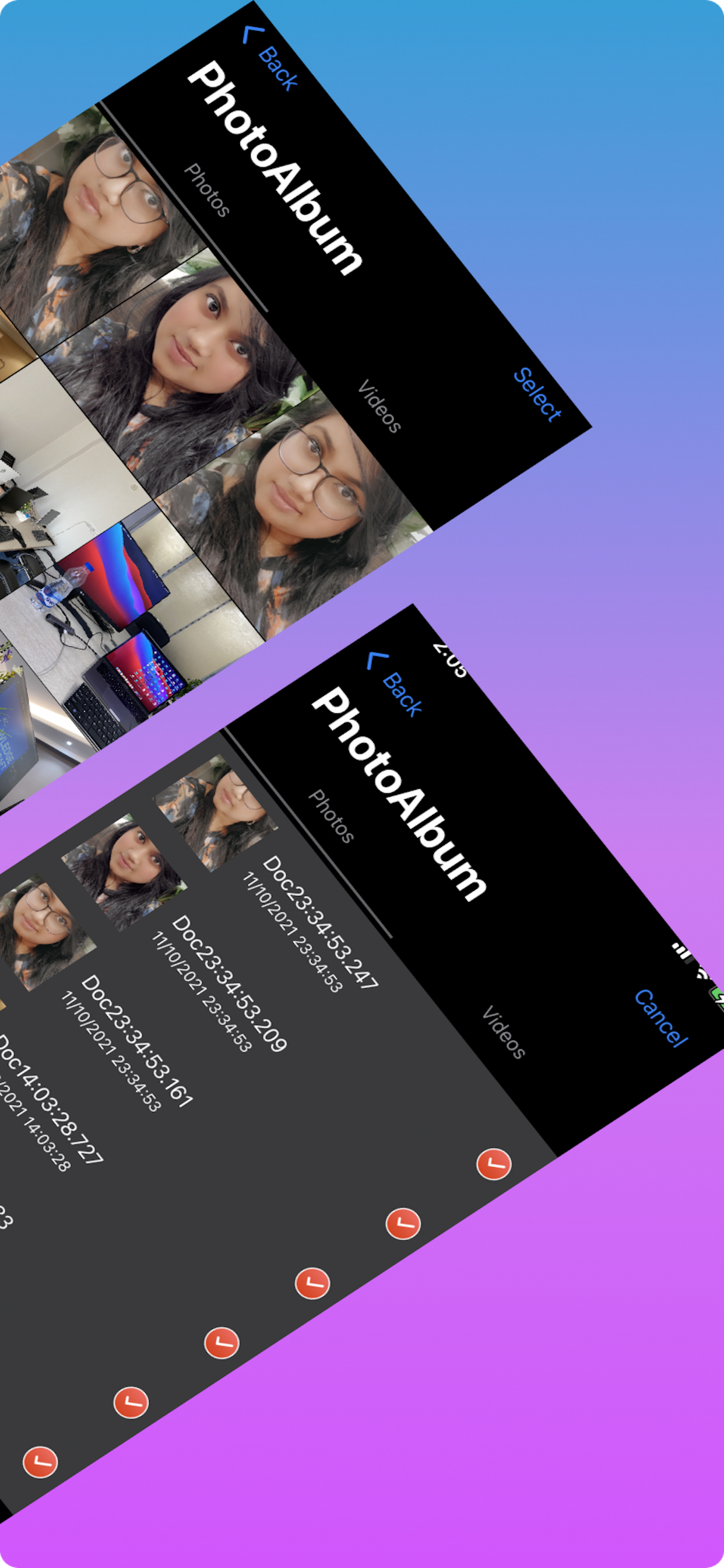Description
Photo Vault is used for keep images and Video safe and secret. Photos Vault is also a locker.Lock documents from phone.
Photo Vault is using for capture photo and save it inside a folder then if lock this folder then only user unlock it using password or Face ID or Touch ID.
Photo Vault also using document scanner like pro scan Documents using Scanner then save it automatically inside folder.Photo and Video Vault also capture Video and also save it inside Lock folder.
Photo Vault for iOS provides users a safe way to access private files. You can easily store secret files (photos, videos, documents, ID card & Licence scanned copy) in places where others cannot open or find them.Photo Vault for iOS provides users a safe way to access private files. You can easily store secret files (photos, videos, documents, ID card & Licence scanned copy) in places where others cannot open or find them.
You can add photos, videos, documents, ID card & Licence copy from your gallery. Private Photo and Video Vault will save a copy of these files.
After adding files to the Photo Locker, they will be protected by Fingerprint/Face ID/Passcode. Also you can lock a folder/album inside Private Photo and Video Vault These help prevent others from seeing your private files and ensure more secure protection.
Features:
- Fingerprint protected (which device has fingerprint sensor) in Photo Vault.
- Face Id recognition using Photo Vault.
- Easily store secret files (photos, videos, documents) in Photo Vault
- More secure protection for prevent others from seeing your files
- Internal photo viewer in Photo Vault
- Share files with others in Photo Vault
- Album lock (passcode/fingerprint/face id) Photo Vault using.
- Change cover of an album Photo Vault
- Change name of an album Photo Vault
- Delete an album
- Support Dark mood and Normal mood Photo Vault
- Support changing data save path In Photo Vault
- Directly open files without leaving the app Photo Vault
- If the app turned off once need Fingerprint/Face Id verification again
- Change view mode to List or Grid in Photo Vault
- Support any file types in Photo Vault
- User friendly Interface in Photo Vault
- Add as many folders as you like
Contact Us
If you have any questions or need any help feel free to
contact us: [email protected]
Privacy Policy
https://sites.google.com/view/photo-vaultlocker/home
Thanks you for using our Apps
Hide
Show More...
Photo Vault is using for capture photo and save it inside a folder then if lock this folder then only user unlock it using password or Face ID or Touch ID.
Photo Vault also using document scanner like pro scan Documents using Scanner then save it automatically inside folder.Photo and Video Vault also capture Video and also save it inside Lock folder.
Photo Vault for iOS provides users a safe way to access private files. You can easily store secret files (photos, videos, documents, ID card & Licence scanned copy) in places where others cannot open or find them.Photo Vault for iOS provides users a safe way to access private files. You can easily store secret files (photos, videos, documents, ID card & Licence scanned copy) in places where others cannot open or find them.
You can add photos, videos, documents, ID card & Licence copy from your gallery. Private Photo and Video Vault will save a copy of these files.
After adding files to the Photo Locker, they will be protected by Fingerprint/Face ID/Passcode. Also you can lock a folder/album inside Private Photo and Video Vault These help prevent others from seeing your private files and ensure more secure protection.
Features:
- Fingerprint protected (which device has fingerprint sensor) in Photo Vault.
- Face Id recognition using Photo Vault.
- Easily store secret files (photos, videos, documents) in Photo Vault
- More secure protection for prevent others from seeing your files
- Internal photo viewer in Photo Vault
- Share files with others in Photo Vault
- Album lock (passcode/fingerprint/face id) Photo Vault using.
- Change cover of an album Photo Vault
- Change name of an album Photo Vault
- Delete an album
- Support Dark mood and Normal mood Photo Vault
- Support changing data save path In Photo Vault
- Directly open files without leaving the app Photo Vault
- If the app turned off once need Fingerprint/Face Id verification again
- Change view mode to List or Grid in Photo Vault
- Support any file types in Photo Vault
- User friendly Interface in Photo Vault
- Add as many folders as you like
Contact Us
If you have any questions or need any help feel free to
contact us: [email protected]
Privacy Policy
https://sites.google.com/view/photo-vaultlocker/home
Thanks you for using our Apps
In-Apps
- RemoveAds
- USD 4.99
Screenshots
iPhotos Vault FAQ
-
Is iPhotos Vault free?
Yes, iPhotos Vault is free to download, however it contains in-app purchases or subscription offerings.
-
Is iPhotos Vault legit?
Not enough reviews to make a reliable assessment. The app needs more user feedback.
Thanks for the vote -
How much does iPhotos Vault cost?
iPhotos Vault has several in-app purchases/subscriptions, the average in-app price is USD 4.99.
-
What is iPhotos Vault revenue?
To get estimated revenue of iPhotos Vault app and other AppStore insights you can sign up to AppTail Mobile Analytics Platform.

User Rating
App is not rated in Argentina yet.

Ratings History
iPhotos Vault Reviews
No Reviews in Argentina
App doesn't have any reviews in Argentina yet.
Store Rankings

Ranking History
App Ranking History not available yet

Category Rankings
App is not ranked yet
iPhotos Vault Competitors
| Name | Downloads (30d) | Monthly Revenue | Reviews | Ratings | Recent release | |
|---|---|---|---|---|---|---|
|
My Photo Safe - Private Photo
|
View
|
View
|
0
|
|
7 months ago | |
|
Gallery Photo Lock-Photo Vault
|
View
|
View
|
0
|
|
2 years ago | |
|
Remote Tool For Peugeot/Citroe
Tool For PSA
|
View
|
View
|
0
|
|
3 years ago | |
|
Proteger album Fotos-Videos
Carpeta y galería segura
|
View
|
View
|
0
|
|
7 months ago | |
|
Photo Cleaner: Save More Space
Clean photos like a game
|
View
|
View
|
0
|
|
2 years ago | |
|
Hidden Calculator Photo Vault
Photo & Video Vault
|
View
|
View
|
0
|
|
2 years ago | |
|
Shadow Vault
Hide notes, photos, contacts
|
View
|
View
|
0
|
|
1 year ago | |
|
Image To Text Converter || PDF
Compress & Resize Image
|
View
|
View
|
0
|
|
3 years ago | |
|
Pcaller - Private Call Privacy
Hidden Number, Prefix Dialer
|
View
|
View
|
0
|
|
2 months ago | |
|
Photo Vault - Gallery Lock
N/A
|
View
|
View
|
0
|
|
9 months ago |
iPhotos Vault Installs
Last 30 daysiPhotos Vault Revenue
Last 30 daysiPhotos Vault Revenue and Downloads
Gain valuable insights into iPhotos Vault performance with our analytics.
Sign up now to access downloads, revenue, and more.
Sign up now to access downloads, revenue, and more.
App Info
- Category
- Utilities
- Publisher
- Kazi Nusrat Islam
- Languages
- English
- Recent release
- 1.1.2 (3 years ago )
- Released on
- Oct 14, 2021 (3 years ago )
- Also available in
- United States, United Kingdom, Poland, Japan, Kuwait, Kazakhstan, Lebanon, Sri Lanka, Mexico, Malaysia, Nigeria, Netherlands, Peru, Philippines, Pakistan, India, Portugal, Romania, Russia, Saudi Arabia, Sweden, Singapore, Thailand, Tunisia, Türkiye, Ukraine, Vietnam, South Africa, Dominican Republic, Argentina, Australia, Azerbaijan, Belgium, Brazil, Belarus, Canada, Switzerland, Chile, China, Czechia, Germany, Denmark, Italy, Ecuador, Egypt, Spain, Finland, France, Greece, Croatia, Hungary, Indonesia, Ireland, Israel, United Arab Emirates
- Last Updated
- 2 days ago
This page includes copyrighted content from third parties, shared solely for commentary and research in accordance with fair use under applicable copyright laws. All trademarks, including product, service, and company names or logos, remain the property of their respective owners. Their use here falls under nominative fair use as outlined by trademark laws and does not suggest any affiliation with or endorsement by the trademark holders.