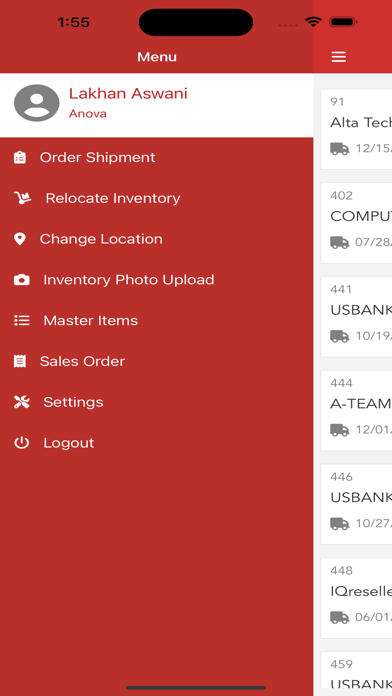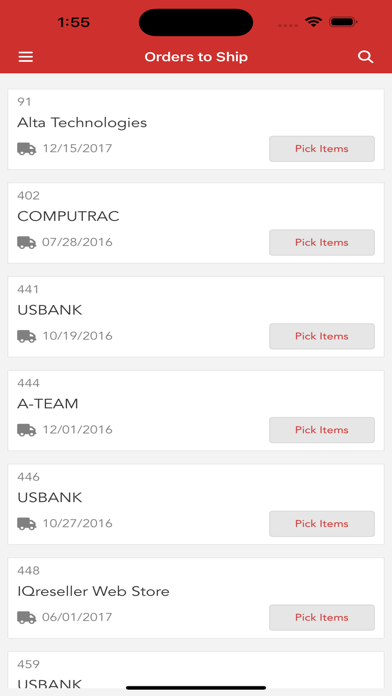Description
1. Reserved and Shipment Scheduled Sales orders.
- Shows only orders that are Scheduled to ship where specific serialised products are Reserved to that order.
- Shows user the exact location of the sold serialised item to ensure the correct item is picked for the order.
- A single scan validates the correct item is picked and when the complete order is picked you can scan it to a location (or not) for the Shippers to print shipment air-bill and move to the dock for carrier pickup.
2. Scheduled Shipment Sales orders. Shows all Sales Orders with a Scheduled Shipment.
- Open status (non-Reserved) items on order are grouped by item number and condition.
- See all possible locations in the warehouse to pick the items and the related quantity in
that location.
- A single scan Reserves the item to the order and validates the item is correct item and condition.
- If items are both reserved and Open it shows you the location of the Reserved item to pick for the order.
- When the complete order is picked you may scan it to a location (or not) for the Shippers to print shipment waybill and move to the dock for carrier pickup.
3. All Open and Reserved Sale Orders (No Scheduled Shipment required)
- Perfect for those not using the IQ reseller GlobalShip freight integration.
- This option shows all sales orders that have not been invoiced.
- Open status (non-Reserved) items on order are grouped by item number and condition. See all possible locations in the warehouse to pick the items and the related quantity in that location.
- A single scan Reserves the item to the order and validates the item is correct item and condition. If items are both reserved and Open it shows you the location of the Reserved item to pick for the order.
- When the complete order is picked you scan it to a location (or not) for the Shippers to print shipment waybill and move to the dock for carrier pickup.
4. Upload Inventory Images.
- No setup required. Capture and upload images from your device to your IQ reseller cloud.
- Public image URLs are inserted into your IQ reseller database for each specific serialized inventory item.
- Public image urls can be exported via API endpoint or from a report writer report to any FTP folder, Email or Ecommerce integration.
5. Change warehouse location.
- Change entire location items content from location A to location B with 2 entries or scans.
- Audit a location and find items that don’t belong and build a list and assign the list to a new location.
- Audit trail action item table is updated for all activities of who did what when.
Hide
Show More...
- Shows only orders that are Scheduled to ship where specific serialised products are Reserved to that order.
- Shows user the exact location of the sold serialised item to ensure the correct item is picked for the order.
- A single scan validates the correct item is picked and when the complete order is picked you can scan it to a location (or not) for the Shippers to print shipment air-bill and move to the dock for carrier pickup.
2. Scheduled Shipment Sales orders. Shows all Sales Orders with a Scheduled Shipment.
- Open status (non-Reserved) items on order are grouped by item number and condition.
- See all possible locations in the warehouse to pick the items and the related quantity in
that location.
- A single scan Reserves the item to the order and validates the item is correct item and condition.
- If items are both reserved and Open it shows you the location of the Reserved item to pick for the order.
- When the complete order is picked you may scan it to a location (or not) for the Shippers to print shipment waybill and move to the dock for carrier pickup.
3. All Open and Reserved Sale Orders (No Scheduled Shipment required)
- Perfect for those not using the IQ reseller GlobalShip freight integration.
- This option shows all sales orders that have not been invoiced.
- Open status (non-Reserved) items on order are grouped by item number and condition. See all possible locations in the warehouse to pick the items and the related quantity in that location.
- A single scan Reserves the item to the order and validates the item is correct item and condition. If items are both reserved and Open it shows you the location of the Reserved item to pick for the order.
- When the complete order is picked you scan it to a location (or not) for the Shippers to print shipment waybill and move to the dock for carrier pickup.
4. Upload Inventory Images.
- No setup required. Capture and upload images from your device to your IQ reseller cloud.
- Public image URLs are inserted into your IQ reseller database for each specific serialized inventory item.
- Public image urls can be exported via API endpoint or from a report writer report to any FTP folder, Email or Ecommerce integration.
5. Change warehouse location.
- Change entire location items content from location A to location B with 2 entries or scans.
- Audit a location and find items that don’t belong and build a list and assign the list to a new location.
- Audit trail action item table is updated for all activities of who did what when.
Screenshots
IQ reseller Warehouse II FAQ
-
Is IQ reseller Warehouse II free?
Yes, IQ reseller Warehouse II is completely free and it doesn't have any in-app purchases or subscriptions.
-
Is IQ reseller Warehouse II legit?
Not enough reviews to make a reliable assessment. The app needs more user feedback.
Thanks for the vote -
How much does IQ reseller Warehouse II cost?
IQ reseller Warehouse II is free.
-
What is IQ reseller Warehouse II revenue?
To get estimated revenue of IQ reseller Warehouse II app and other AppStore insights you can sign up to AppTail Mobile Analytics Platform.

User Rating
App is not rated in Lebanon yet.

Ratings History
IQ reseller Warehouse II Reviews
Store Rankings

Ranking History
App Ranking History not available yet

Category Rankings
App is not ranked yet
IQ reseller Warehouse II Installs
Last 30 daysIQ reseller Warehouse II Revenue
Last 30 daysIQ reseller Warehouse II Revenue and Downloads
Gain valuable insights into IQ reseller Warehouse II performance with our analytics.
Sign up now to access downloads, revenue, and more.
Sign up now to access downloads, revenue, and more.
App Info
- Category
- Business
- Publisher
- IQ reseller
- Languages
- Recent release
- 2.0 (4 months ago )
- Released on
- Jul 6, 2017 (7 years ago )
- Also available in
- Peru, Indonesia, India, Italy, Lebanon, Mexico, Malaysia, Norway, New Zealand, Hungary, Philippines, Poland, Portugal, Russia, Sweden, Singapore, Türkiye, United States, Germany, Australia, Azerbaijan, Belgium, Belarus, Canada, Chile, China, Czechia, United Arab Emirates, Denmark, Dominican Republic, Ecuador, Egypt, Finland, France, United Kingdom
- Last Updated
- 1 month ago
This page includes copyrighted content from third parties, shared solely for commentary and research in accordance with fair use under applicable copyright laws. All trademarks, including product, service, and company names or logos, remain the property of their respective owners. Their use here falls under nominative fair use as outlined by trademark laws and does not suggest any affiliation with or endorsement by the trademark holders.