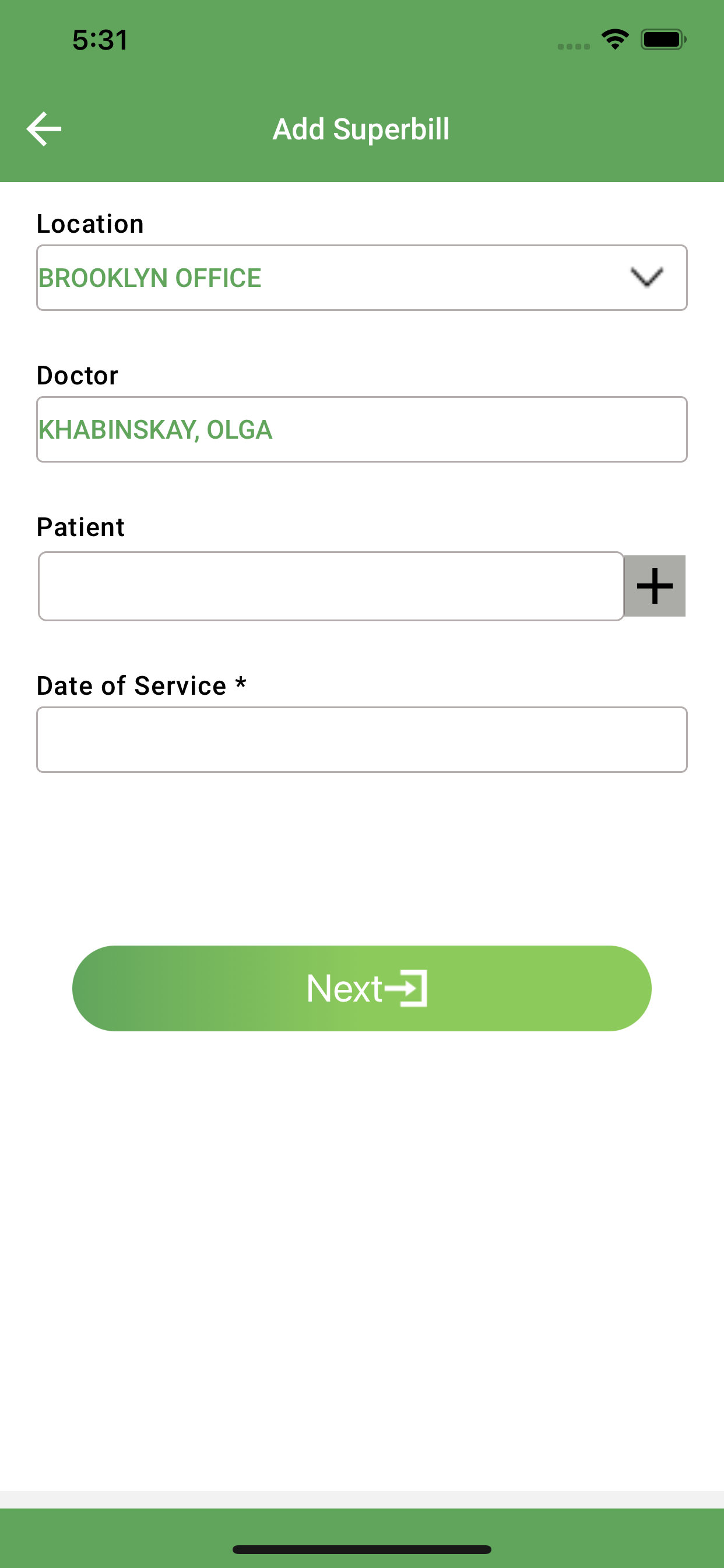App is temporarily unavailable

iSmartBill
Published by: WCH Service Bureau
Description
WCH’s iSmartbill App is a simple, easy way to review patient superbills, select procedure /diagnosis codes and send created superbills information to WCH immediately for the reimbursement.
The iSmartBill App has been specifically developed to enter patients and submit electronic superbills very quick and easy.
Electronic superbill helps to save provider's time, replaces an old-fashioned and requiring more time to fill paper superbill forms with efficient and easy to use electronic way. The Electronic superbill form can be customized to hide/view several fields such as referring, ordering or attending provider, hospitalization date, admission type and service, patient status, first symptom date. Upon a patient visit completion, the provider has to start with choosing the patient and date of service to display the superbill page with procedures and diagnosis entered during the patient visit.
In case of missing procedures or diagnosis codes on Electronic superbill form, provider always can add them through superbill settings. During creating electronic superbill providers can add additionally (to procedures) modifiers, units, make notes, add patient authorization and eventually submit the electronic superbill.
The iSmarBill mobile application has been developed for WCH Service Bureau’s clients only, especially for those who provides service on site such as hospitals, home care services, skilled nursing facilities. The iSmartbill App gives doctors more time to focus on patient care while WCH focuses on streamlining records and reimbursements. With this application providers can track and eliminate double billing.
No more missing paper superbills.
Main Features:
- Fast access to Patient's superbill information.
- Ability to add new Patients and updating Insurance information.
- Customize superbill templates.
- Ability to add patient authorization.
- Simplicity of usage.
- Feedback
- Make correction of submitted superbills.
Hide
Show More...
The iSmartBill App has been specifically developed to enter patients and submit electronic superbills very quick and easy.
Electronic superbill helps to save provider's time, replaces an old-fashioned and requiring more time to fill paper superbill forms with efficient and easy to use electronic way. The Electronic superbill form can be customized to hide/view several fields such as referring, ordering or attending provider, hospitalization date, admission type and service, patient status, first symptom date. Upon a patient visit completion, the provider has to start with choosing the patient and date of service to display the superbill page with procedures and diagnosis entered during the patient visit.
In case of missing procedures or diagnosis codes on Electronic superbill form, provider always can add them through superbill settings. During creating electronic superbill providers can add additionally (to procedures) modifiers, units, make notes, add patient authorization and eventually submit the electronic superbill.
The iSmarBill mobile application has been developed for WCH Service Bureau’s clients only, especially for those who provides service on site such as hospitals, home care services, skilled nursing facilities. The iSmartbill App gives doctors more time to focus on patient care while WCH focuses on streamlining records and reimbursements. With this application providers can track and eliminate double billing.
No more missing paper superbills.
Main Features:
- Fast access to Patient's superbill information.
- Ability to add new Patients and updating Insurance information.
- Customize superbill templates.
- Ability to add patient authorization.
- Simplicity of usage.
- Feedback
- Make correction of submitted superbills.
Screenshots
iSmartBill FAQ
-
Is iSmartBill free?
Yes, iSmartBill is completely free and it doesn't have any in-app purchases or subscriptions.
-
Is iSmartBill legit?
Not enough reviews to make a reliable assessment. The app needs more user feedback.
Thanks for the vote -
How much does iSmartBill cost?
iSmartBill is free.
-
What is iSmartBill revenue?
To get estimated revenue of iSmartBill app and other AppStore insights you can sign up to AppTail Mobile Analytics Platform.

User Rating
App is not rated in Japan yet.

Ratings History
iSmartBill Reviews
iSmartBill Installs
Last 30 daysiSmartBill Revenue
Last 30 daysiSmartBill Revenue and Downloads
Gain valuable insights into iSmartBill performance with our analytics.
Sign up now to access downloads, revenue, and more.
Sign up now to access downloads, revenue, and more.
App Info
- Category
- Medical
- Publisher
- WCH Service Bureau
- Languages
- English
- Recent release
- 1.0.0 (3 years ago )
- Released on
- May 27, 2021 (3 years ago )
- Also available in
- Romania, Kazakhstan, Lebanon, Malaysia, Nigeria, Netherlands, Norway, New Zealand, Peru, Philippines, Pakistan, Poland, Portugal, Kuwait, Russia, Saudi Arabia, Sweden, Singapore, Thailand, Türkiye, Taiwan, Ukraine, United States, Vietnam, South Africa, Algeria, Argentina, Austria, Australia, Azerbaijan, Canada, Switzerland, Chile, China, Colombia, Germany, Dominican Republic, United Arab Emirates, Ecuador, Egypt, Greece, Hong Kong SAR China, Hungary, Indonesia, Ireland, Israel, India, Italy, Japan
- Last Updated
- 1 month ago