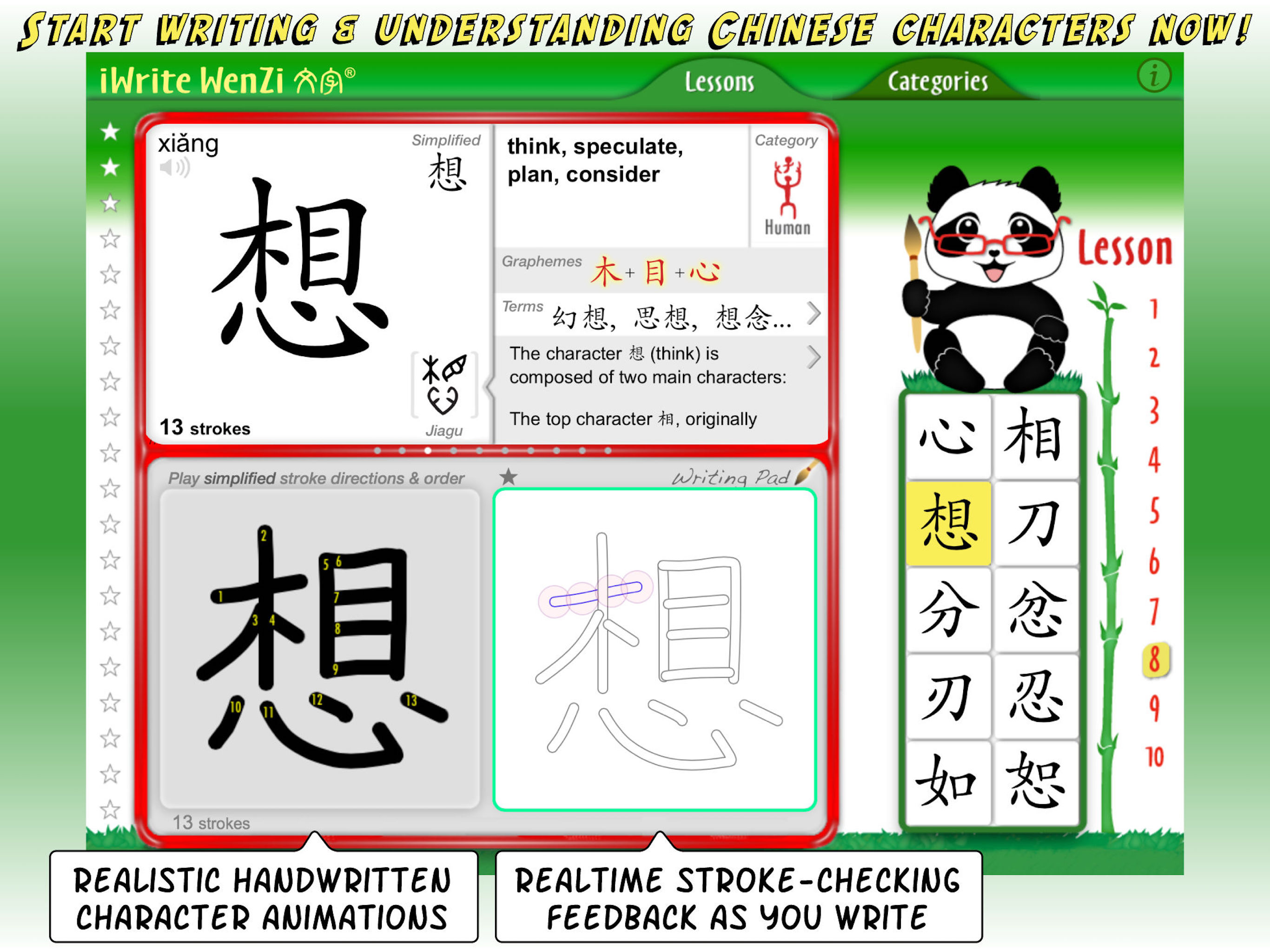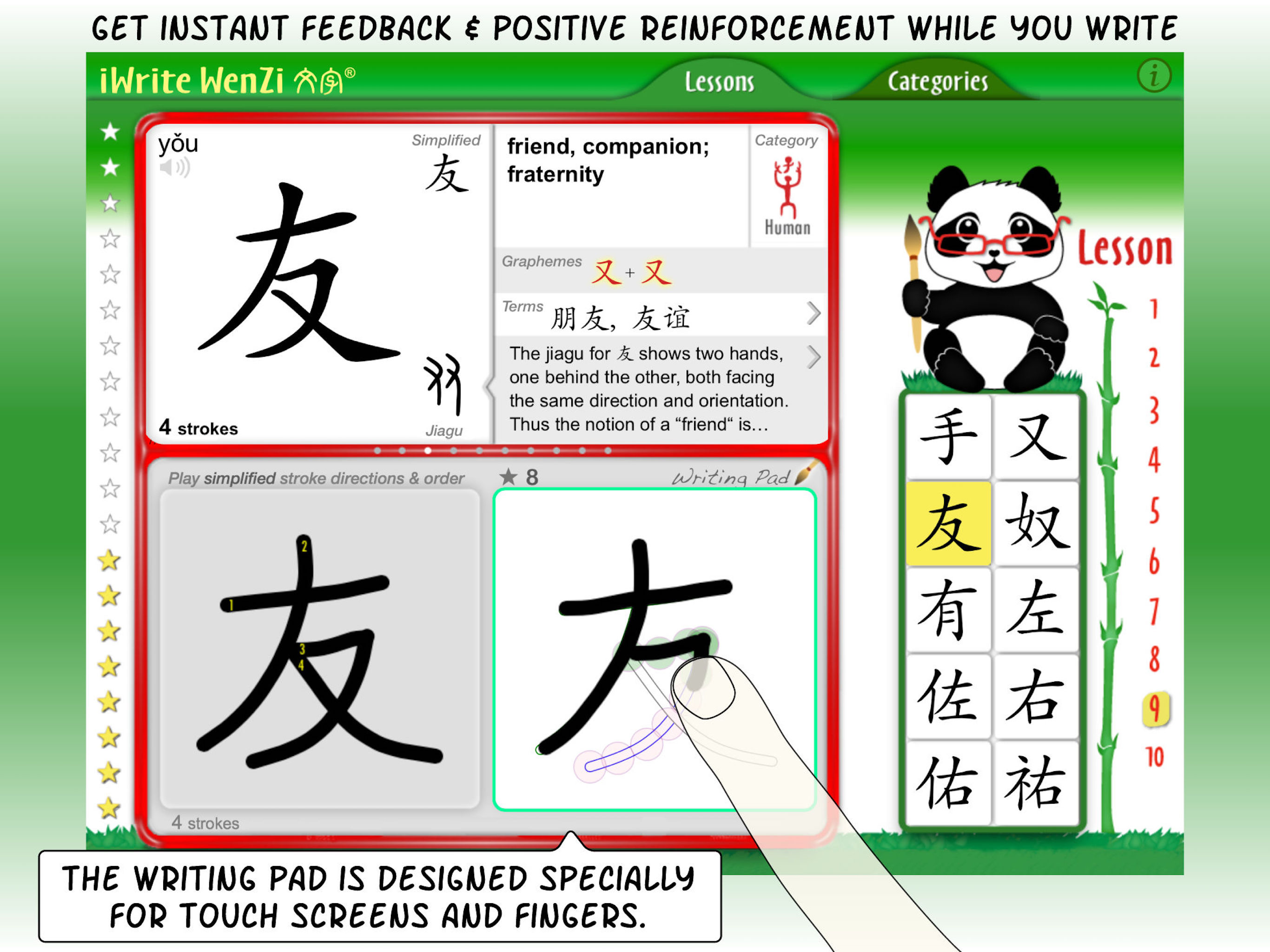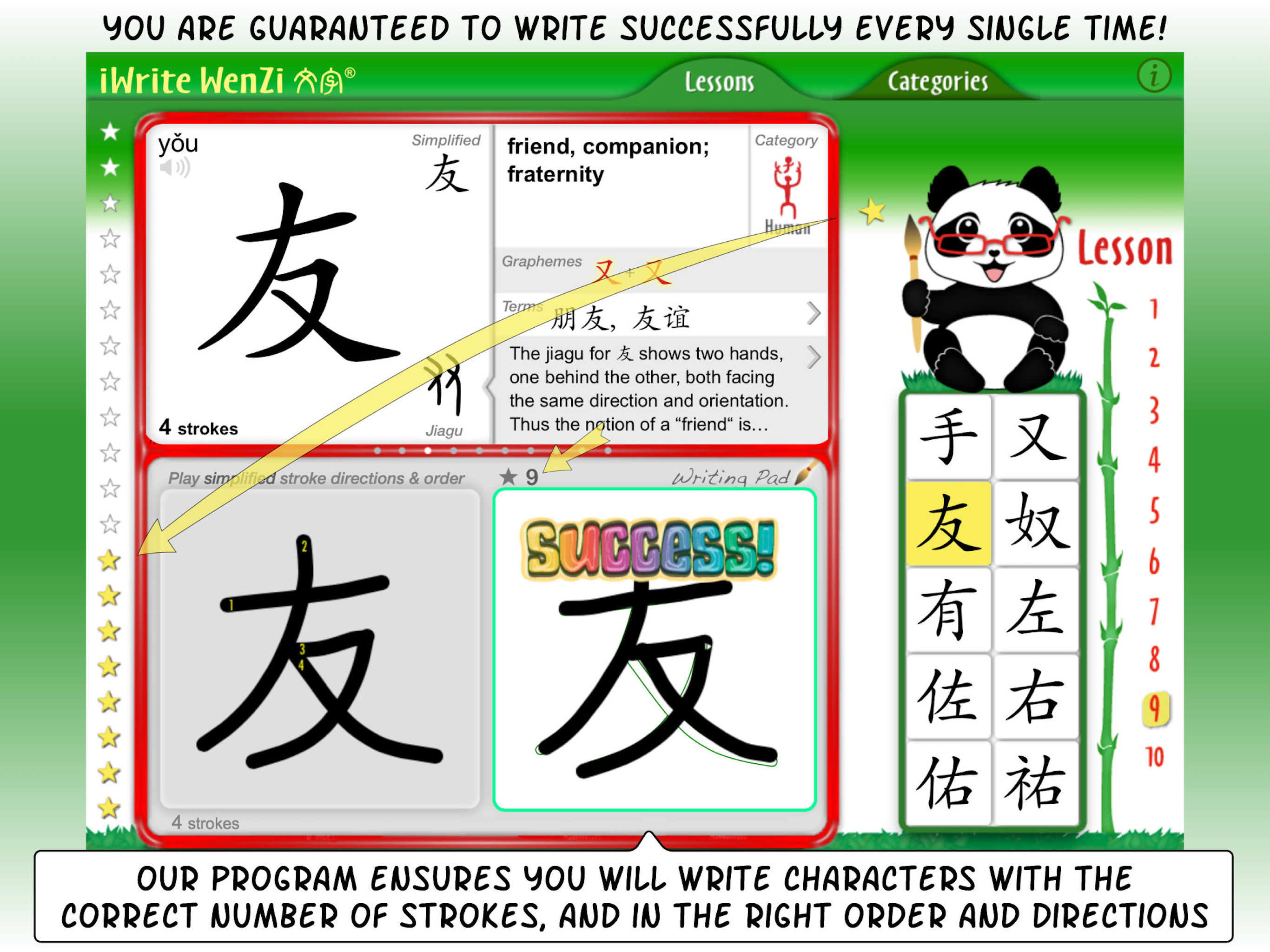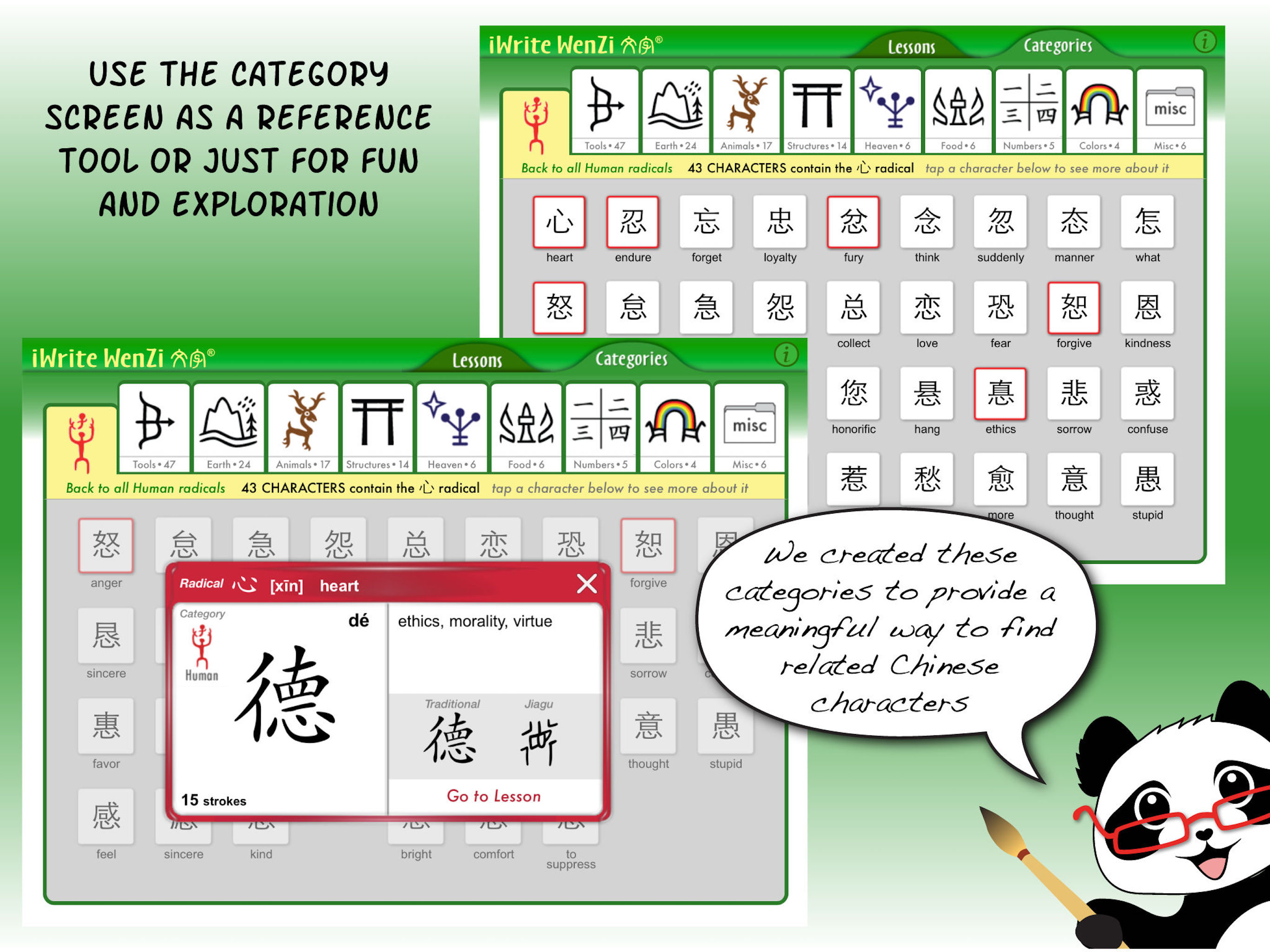Great tool, very beautiful presentation
I love the categories view but I can't see how to view a word in categories and then open it in the study panel. I think there should be a link from the word to the study panel and vice verse: clicking the category while I am studying should take me to the category view so I can see related words. Let me know if I am mistaken but I see no such links in this version. I would like to see integration with Pleco like Skritter uses or else just a copy to clipboard option. For studying the terms and jiagu, I would like to have the screen rearrange itself so these can be full screen with no need to scroll. For example, the writing panel isn't needed while studying the etymology. For finding a word in the category view, I would like to see a way to sort the words or a way to search for a word. It might be nice to just quickly click 10 words from the category view and create a custom study deck. I would like to have the word pronounced each time I draw it so that I am reminded to pronounce it myself and I think the success should fade away quickly or not be shown at all since the character knows if I touched all the points it is already very clear that I am successful or not. Furthermore, it takes time to click to make it disappear and I just want to drill the character into my head. From the categories view I would like to be able to choose what to show on the cards depending on what I want to study. Currently it shows Chinese characters, but I might want to have it show English or German or maybe just audio in Chinese so that I can test my ability to recognize the character before I see it.