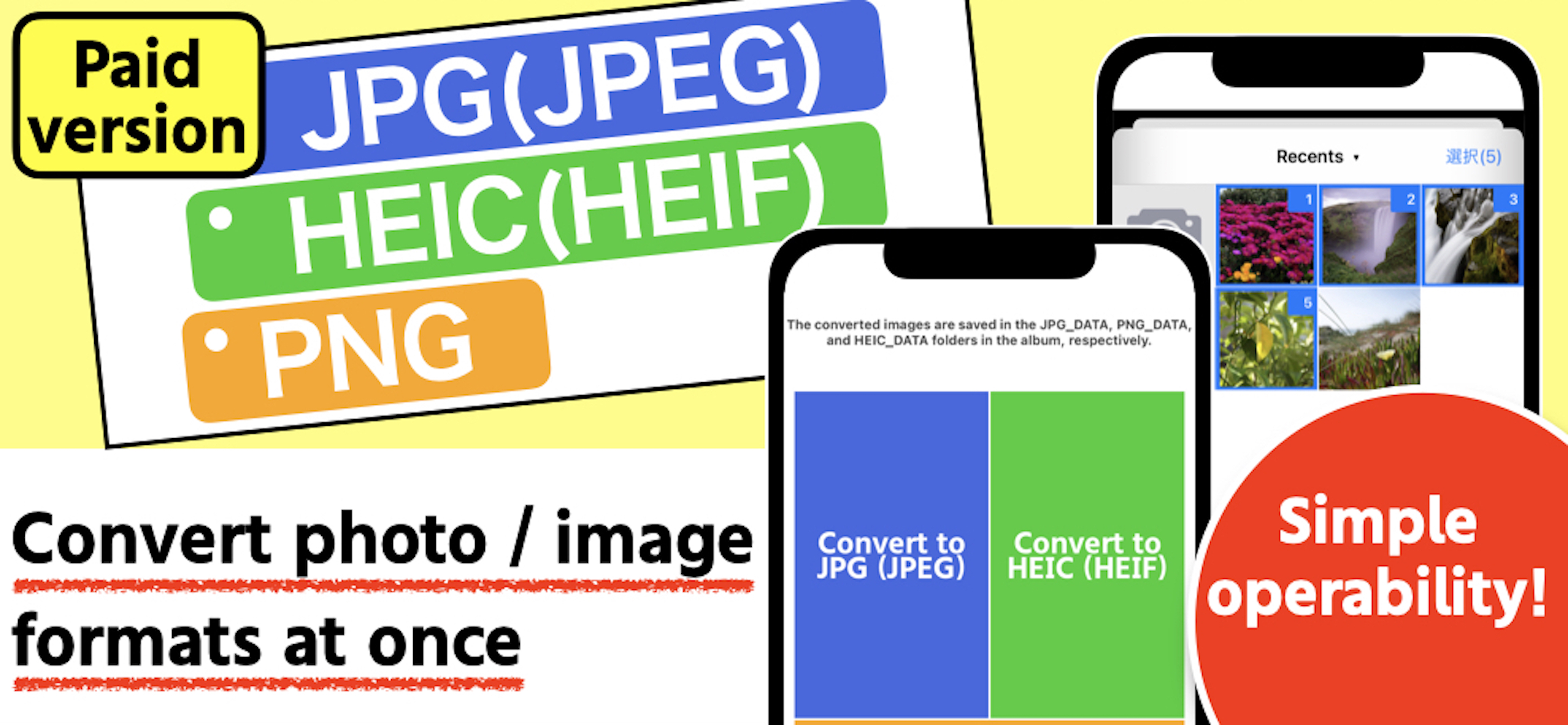Handy Image Utility thus far.
12 Feb 2024 I have been using this utility to convert images from PNG or HEIC format to JPG for about a month now and have found it to be very useful despite the clunky UI / UX. The main thing is that it gets the job done. Improvements can always be made later.