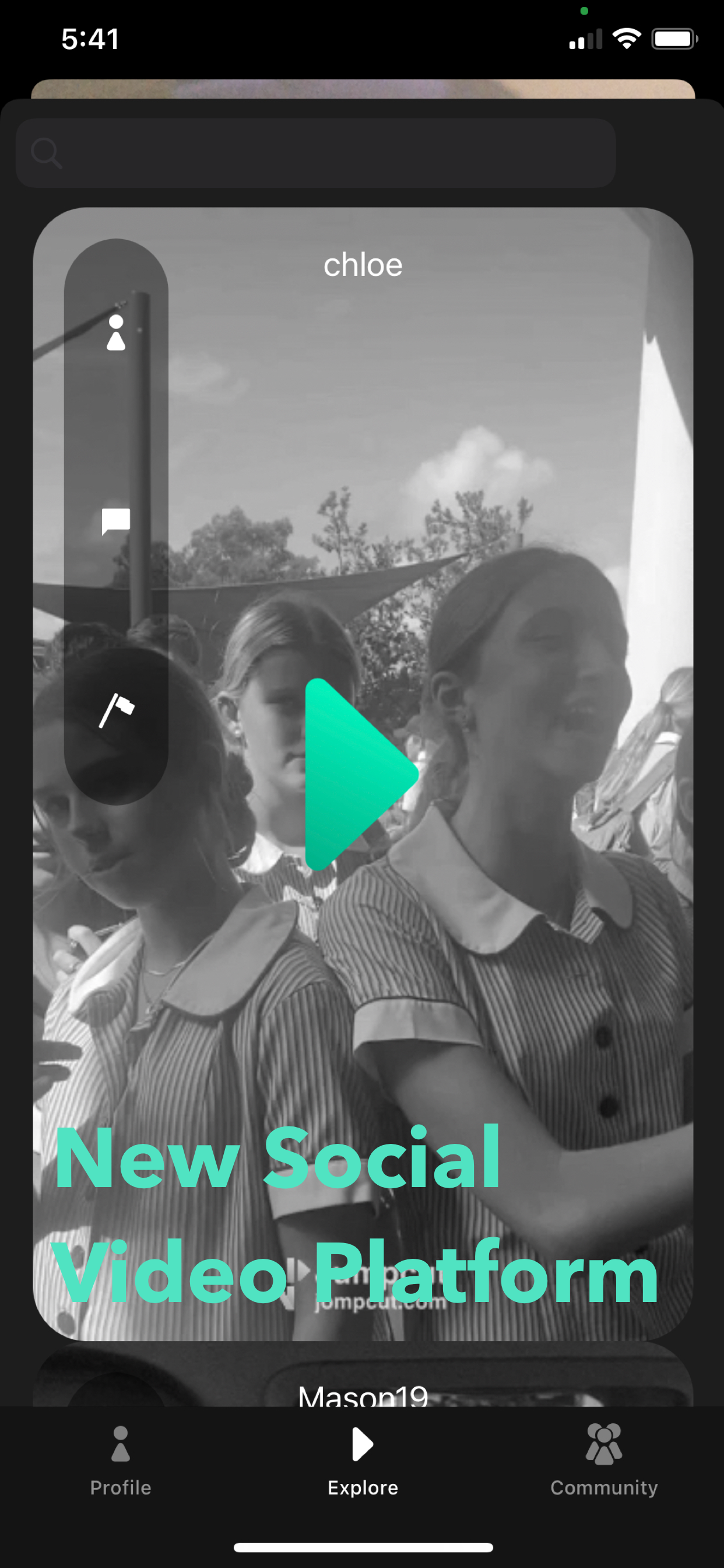Description
A new way to capture video. You can add still images to your videos and record additional audio over them. Tap to snap pictures. Press and hold to start recording video. To set the duration that a still image appears in the video, swipe left and right on the screen. The focus button is in the toolbar. Then, to create your video, tap the checkmark. On the next screen, you can dub over your video. To dub audio, use the microphone button. Recording will end when the next loop begins. Tap to pause to start recording at the perfect spot.
Now you can save videos to your Jumpcut profile in the app. Sign up with your email to share your videos and to see what others are capturing around you.
privacy policy:
https://docs.google.com/document/d/1GqpTNfSwi2WlcPyaXQ_ajepLqc1S7Z7f6_njEu-jQwY/edit?usp=sharing
terms of service:
https://docs.google.com/document/d/1FZezHfNhiSzUC-3Cpbj3tM7vn77nLQS5LRPEoCnDqKE/edit?usp=sharing
Hide..
Show more..
Now you can save videos to your Jumpcut profile in the app. Sign up with your email to share your videos and to see what others are capturing around you.
privacy policy:
https://docs.google.com/document/d/1GqpTNfSwi2WlcPyaXQ_ajepLqc1S7Z7f6_njEu-jQwY/edit?usp=sharing
terms of service:
https://docs.google.com/document/d/1FZezHfNhiSzUC-3Cpbj3tM7vn77nLQS5LRPEoCnDqKE/edit?usp=sharing
In-Apps
- Remove Watermark Forever
- 0,99 €
Screenshots

User Rating
App is not rated in Greece yet.

Ratings History
Jumpcut Installs
Last 30 daysJumpcut Revenue
Last 30 daysJumpcut Reviews
Store Rankings

Ranking History
App Ranking History not available yet

Category Rankings
App is not ranked yet
Keywords
Jumpcut Competitors
| Name | Reviews | Recent release | |
|---|---|---|---|
|
VideoEasy - Easy Video Editor
Edit your video like a star
|
0
|
3 years ago | |
|
Chopper: Video/Audio Shortener
AI based silence remover
|
0
|
5 months ago | |
|
Screen Capture for NDI HX
Capture your device's screen
|
0
|
10 months ago | |
|
Transitions: Video Effects
Join videos with transition fx
|
0
|
10 hours ago | |
|
Stabilized Night Camera
Long exposure photo w/o tripod
|
0
|
5 years ago | |
|
Soho Insta Story Collage Maker
Insta Templates and IG layouts
|
0
|
2 years ago | |
|
Hypno Pro
|
0
|
2 months ago | |
|
Draw Anything AI
|
0
|
1 year ago | |
|
SlingStudio Console
|
0
|
2 years ago | |
|
LUT Studio - Video Filters App
Presets & Photo Picture Editor
|
0
|
5 months ago |
Jumpcut Revenue and Downloads
Gain valuable insights into Jumpcut performance with our analytics.
Sign up now to access downloads, revenue, and more.
Sign up now to access downloads, revenue, and more.
App Info
- Category
- Photo Video
- Publisher
- Sublime Bytes
- Languages
- English
- Recent version
- 2.5.0 (6 months ago )
- Released on
- Jul 10, 2015 (9 years ago )
- Also available in
- United States, United Kingdom, Canada, Australia, Germany, South Africa, Indonesia, Brazil, Saudi Arabia, Russia, Poland, Philippines, Singapore, Mexico, United Arab Emirates, India, Thailand, Italy, Austria, Denmark, Algeria, New Zealand, Netherlands, Peru, Colombia, Pakistan, Chile, Portugal, Romania, Switzerland, Belarus, Sweden, Belgium, Azerbaijan, Turkey, Taiwan, Ukraine, Vietnam, Argentina, Dominican Republic, Finland, France, Egypt, Greece, Hong Kong, Hungary, Ecuador, Ireland, Israel, Norway, Japan, South Korea, Kuwait, Kazakhstan, Lebanon, Malaysia, Nigeria, Spain
- Last updated
- 3 weeks ago