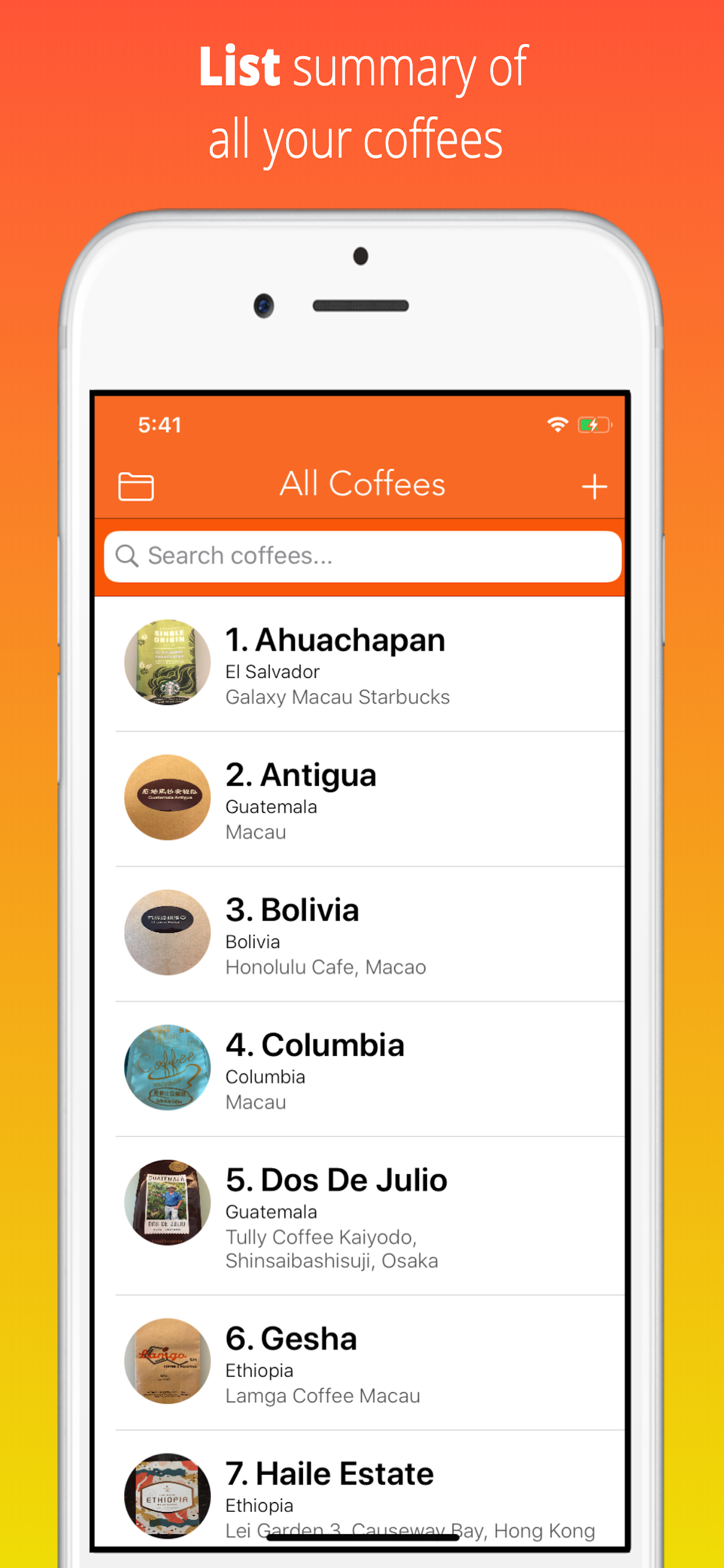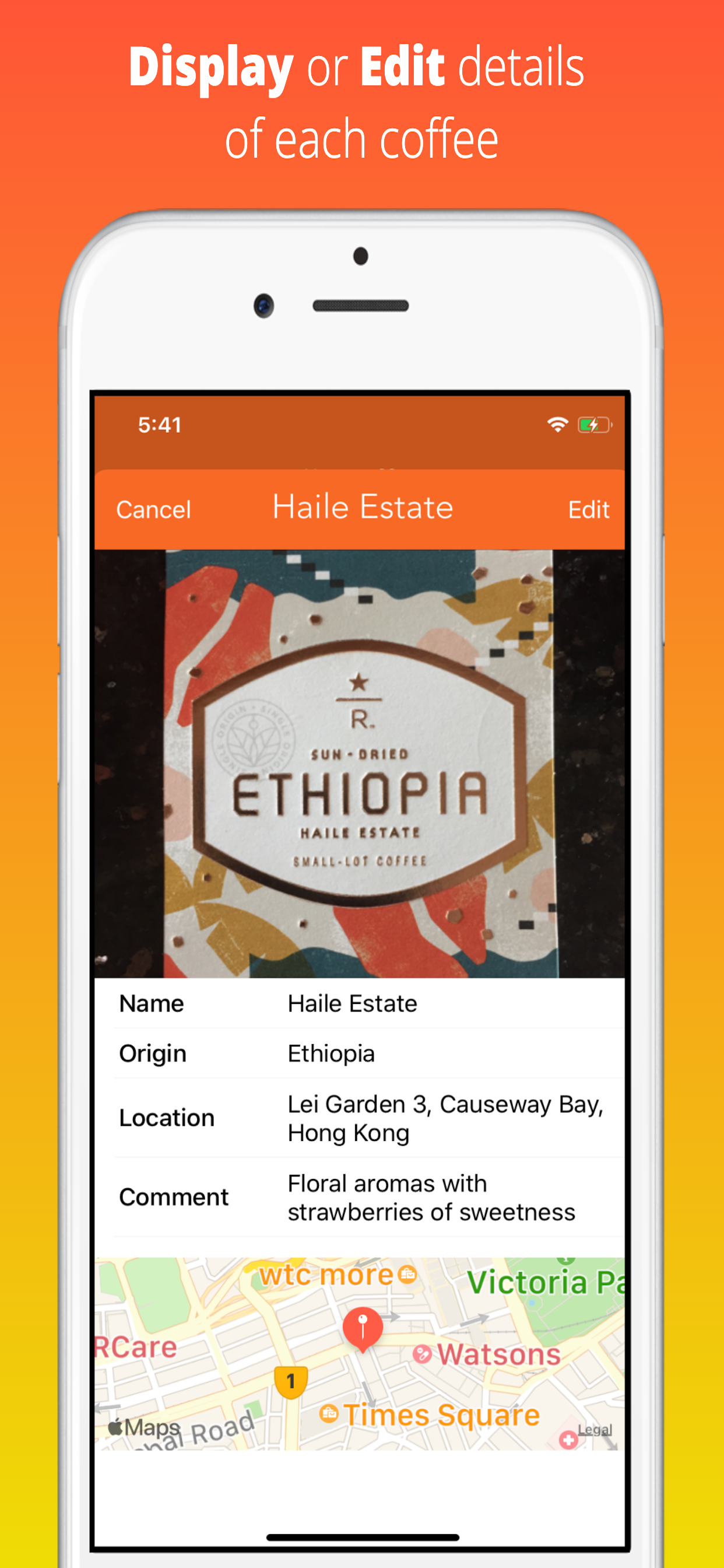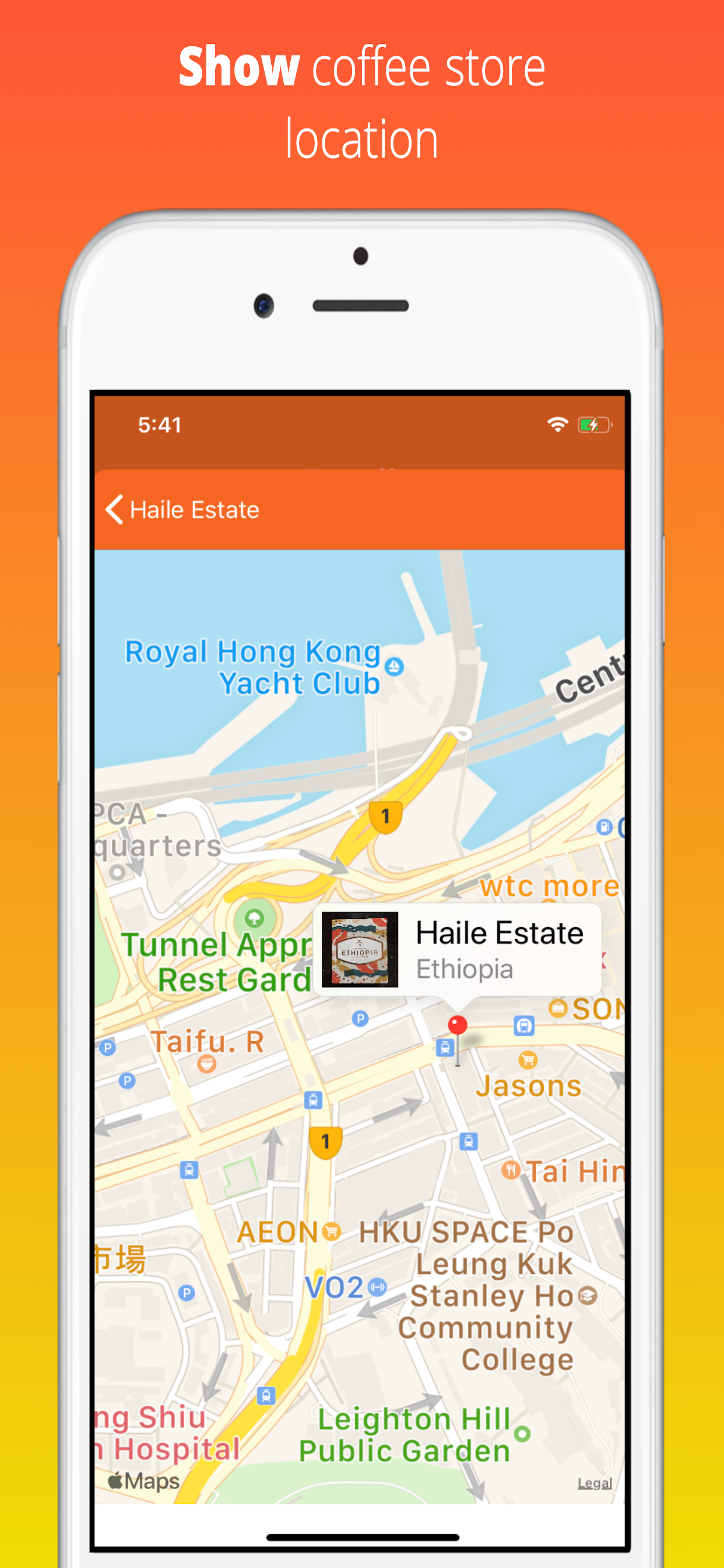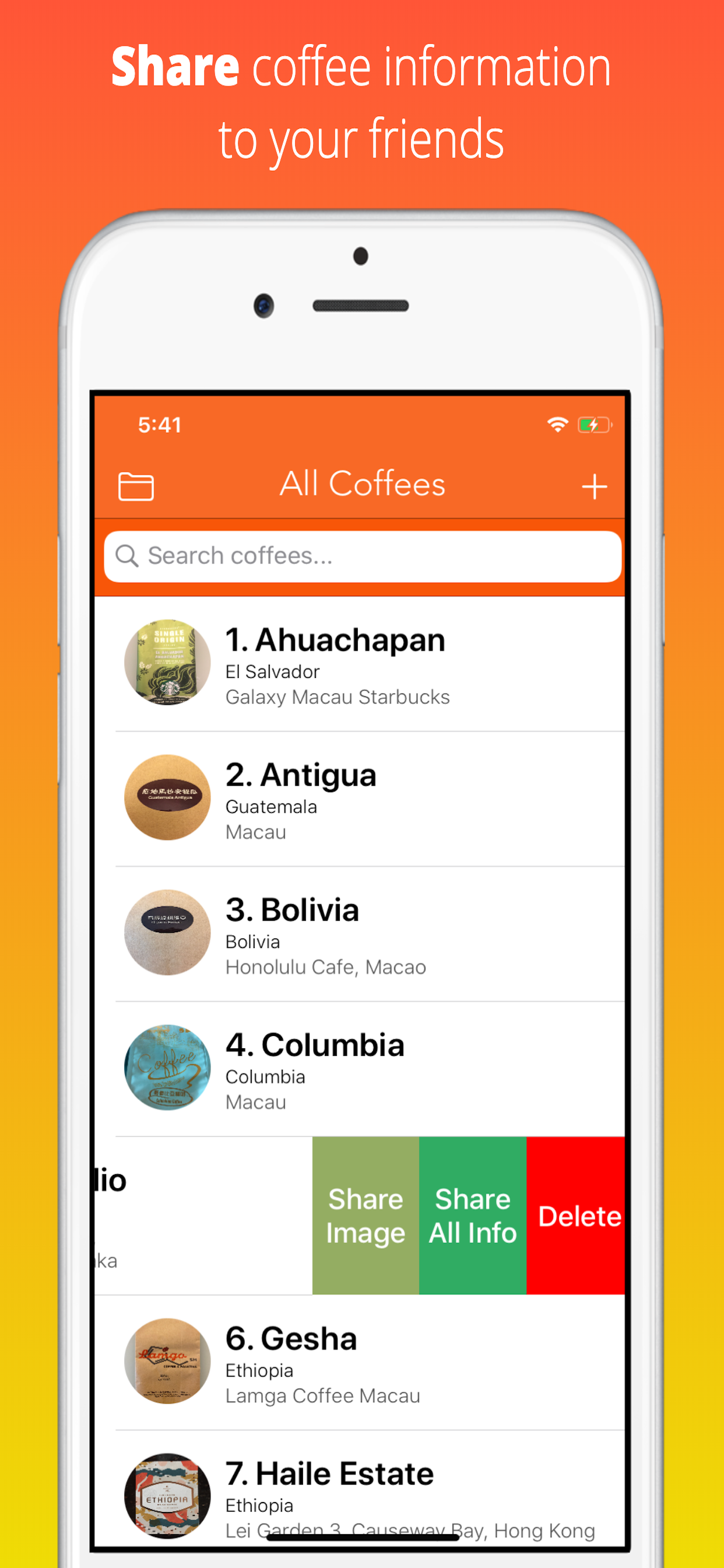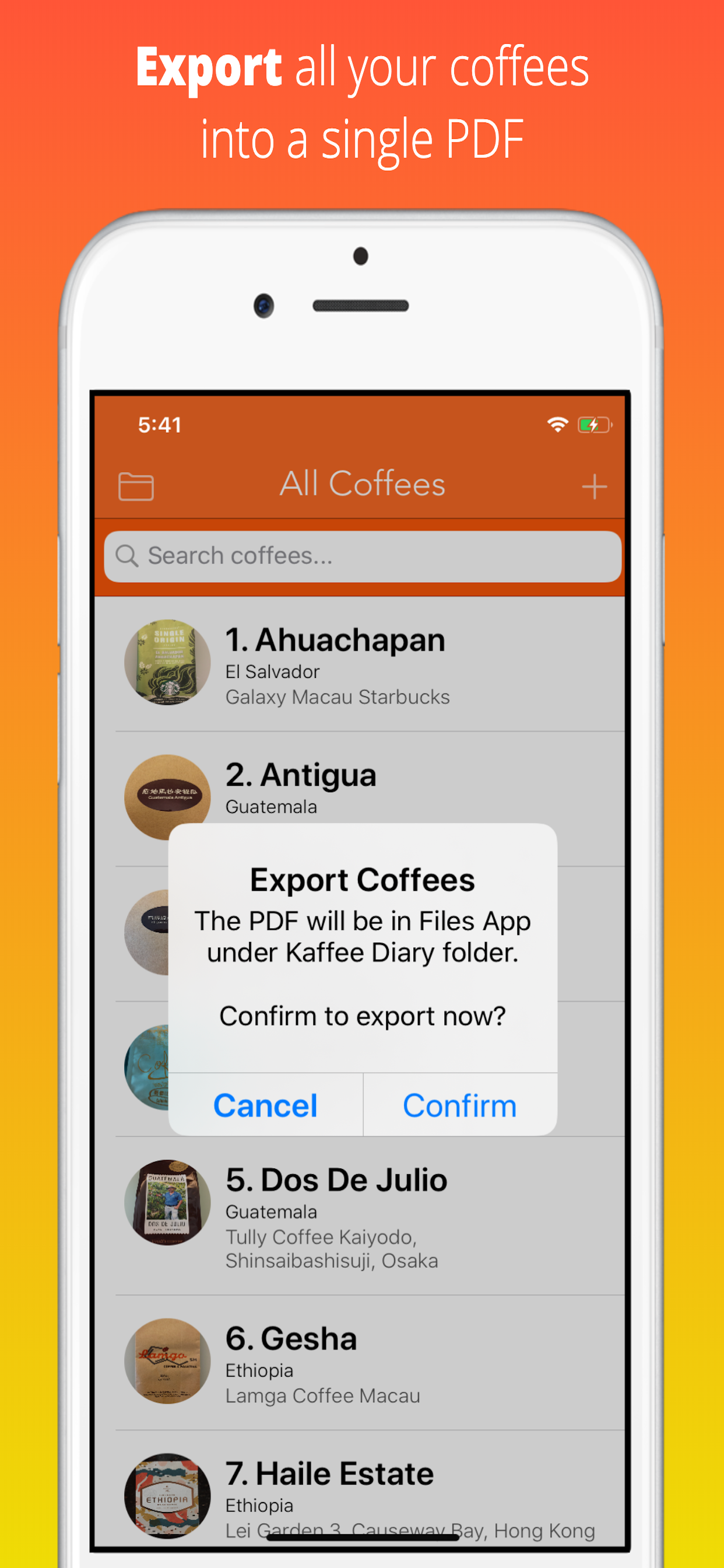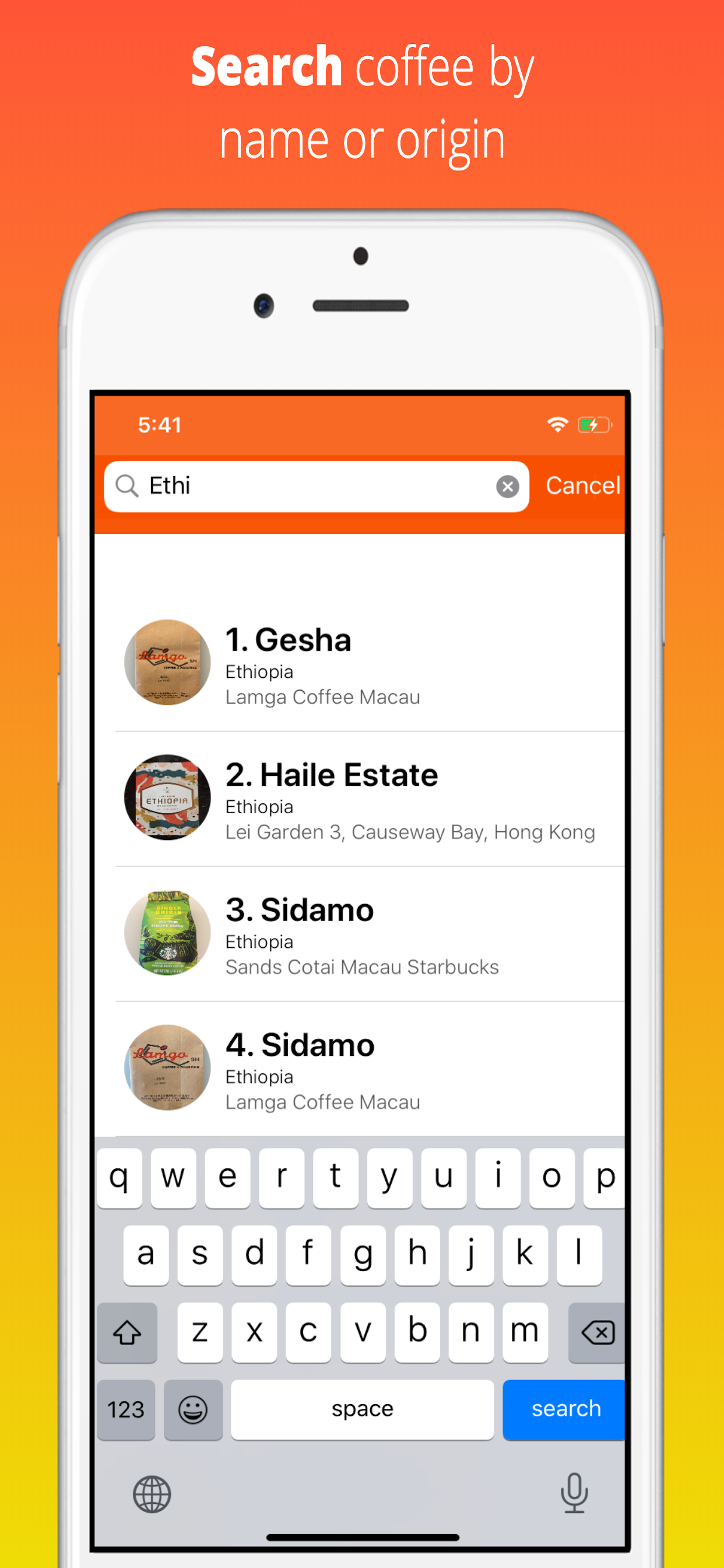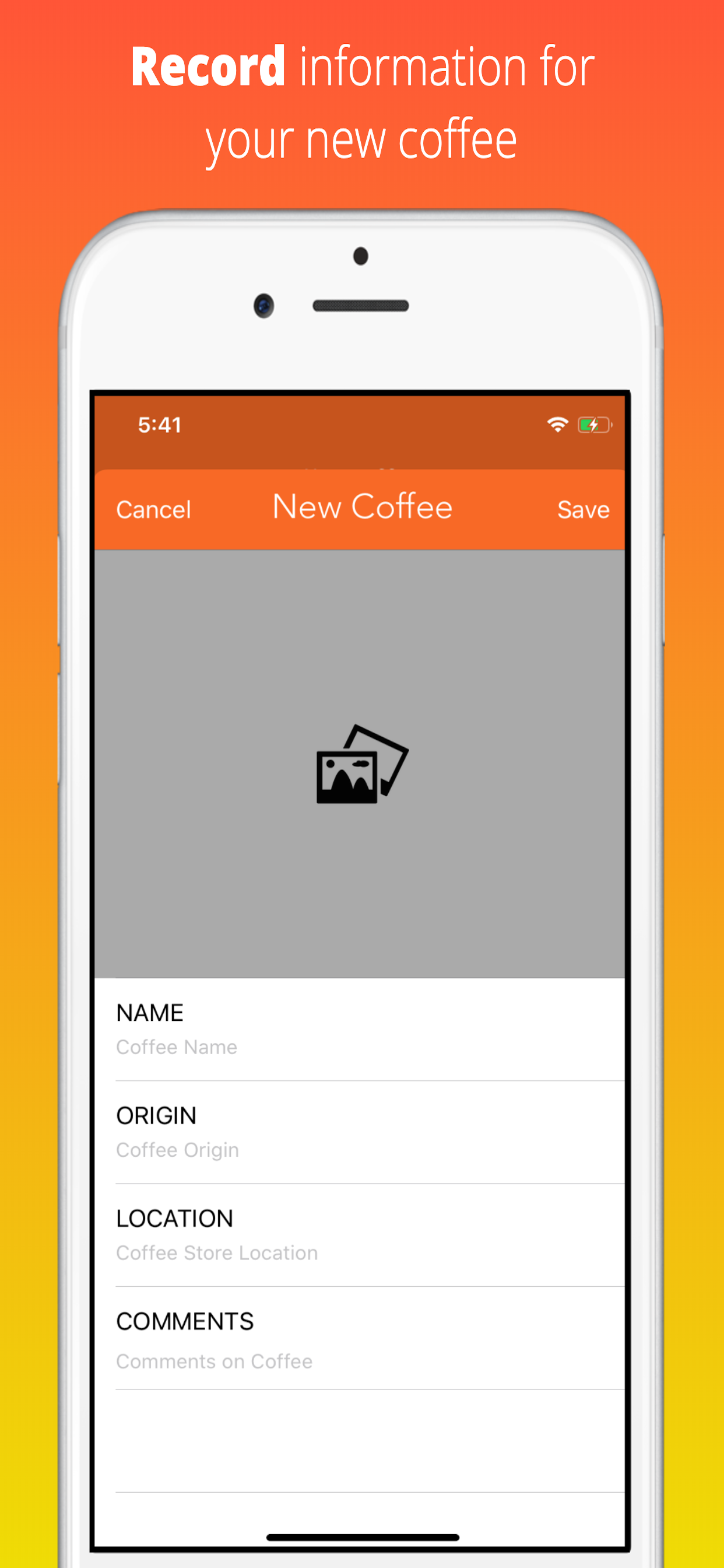Kaffee Diary
Tracking your coffee
#1 Keyword Rankings
Today
Top 10 Rankings
Today
Top 30 Rankings
Today
Top 100 Rankings
Today
Description
Kaffee Diary - To help you keep track of the coffees you have enjoyed.
You can use the app to keep track of the coffee beans you have grind for your morning coffee at home, or the cup of coffee you have purchased from a nice cafe.
Main features:
1. Record your coffees with
- Photo (e.g.: the coffee beans bag, or the cafe coffee cup)
- Name
- Origin
- Location (for purchase)
- Comments (e.g.: how good or bad you find the coffee)
2. Export all coffees to a single PDF (new feature in v1.4)
- View all your coffees information inside the PDF using Files
- Export your coffees information to Google Drive or Dropbox via Files
3. List summary of all your coffees
4. Display and edit each coffee details
5. Show map location where the coffee was purchased
6. Search coffees by name or origin
7. Share coffee information (photo and all data) via Messages
8. Share coffee photo via WhatsApp or Facebook
9. Support Dark Mode in iOS 13
Hide..
Show more..
You can use the app to keep track of the coffee beans you have grind for your morning coffee at home, or the cup of coffee you have purchased from a nice cafe.
Main features:
1. Record your coffees with
- Photo (e.g.: the coffee beans bag, or the cafe coffee cup)
- Name
- Origin
- Location (for purchase)
- Comments (e.g.: how good or bad you find the coffee)
2. Export all coffees to a single PDF (new feature in v1.4)
- View all your coffees information inside the PDF using Files
- Export your coffees information to Google Drive or Dropbox via Files
3. List summary of all your coffees
4. Display and edit each coffee details
5. Show map location where the coffee was purchased
6. Search coffees by name or origin
7. Share coffee information (photo and all data) via Messages
8. Share coffee photo via WhatsApp or Facebook
9. Support Dark Mode in iOS 13
Screenshots
 User Rating
User Rating
0 out of 5
0 ratings in South Africa
 Ratings History
Ratings History
Reviews
App doesn't have any reviews yet
Store Rankings
 Ranking History
Ranking History
App Ranking History not available yet
Category Rankings
App is not ranked yet
Keywords
Users may also like
| Name | Reviews | Recent release | |
|---|---|---|---|
|
TasteBuddy - Tasting Journal
|
0
|
2 years ago | |
|
Perfect Cup
Save your coffee recipes
|
0
|
2 years ago | |
|
Optimal Coffee Notes
An app for coffee addicts!
|
0
|
1 year ago | |
|
Brewable
Coffee Brews and Reviews
|
0
|
2 years ago | |
|
Coffee List: CoffeeRecipe App
App for coffee lovers
|
0
|
10 months ago | |
|
Note of Coffee
Note of Coffee
|
0
|
2 years ago | |
|
coffee_
Track the coffee you buy
|
0
|
2 years ago | |
|
Coffee-Tracker
|
0
|
2 years ago | |
|
Coffee Note - Simple but Deep
Record your coffee time.
|
0
|
4 months ago | |
|
Coffee Note - Brew & Taste
Beans, Pour Over, Espresso
|
0
|
1 month ago |
Show More
Revenue and Downloads
Gain valuable insights into Kaffee Diary performance with our analytics. Sign up now
to
access downloads, revenue, and more.
App Info
- Category
- Food Drink
- Publisher
- MENG KUONG LEI
- Languages
- English
- Recent version
- 1.5 (1 year ago )
- Released on
- Jul 29, 2018 (5 years ago )
- Also available in
- Pakistan, Italy, Japan, South Korea, Kuwait, Kazakhstan, Lebanon, Mexico, Malaysia, Nigeria, Netherlands, Norway, New Zealand, Peru, Philippines, India, Poland, Portugal, Russia, Saudi Arabia, Sweden, Singapore, Thailand, Turkey, Taiwan, Ukraine, United States, Vietnam, South Africa, Dominican Republic, Austria, Australia, Azerbaijan, Belgium, Brazil, Belarus, Canada, Switzerland, Chile, China, Colombia, Germany, Denmark, Argentina, Algeria, Ecuador, Egypt, Spain, Finland, France, United Kingdom, Greece, Hong Kong, Hungary, Indonesia, Ireland, Israel
- Last updated
- 1 month ago