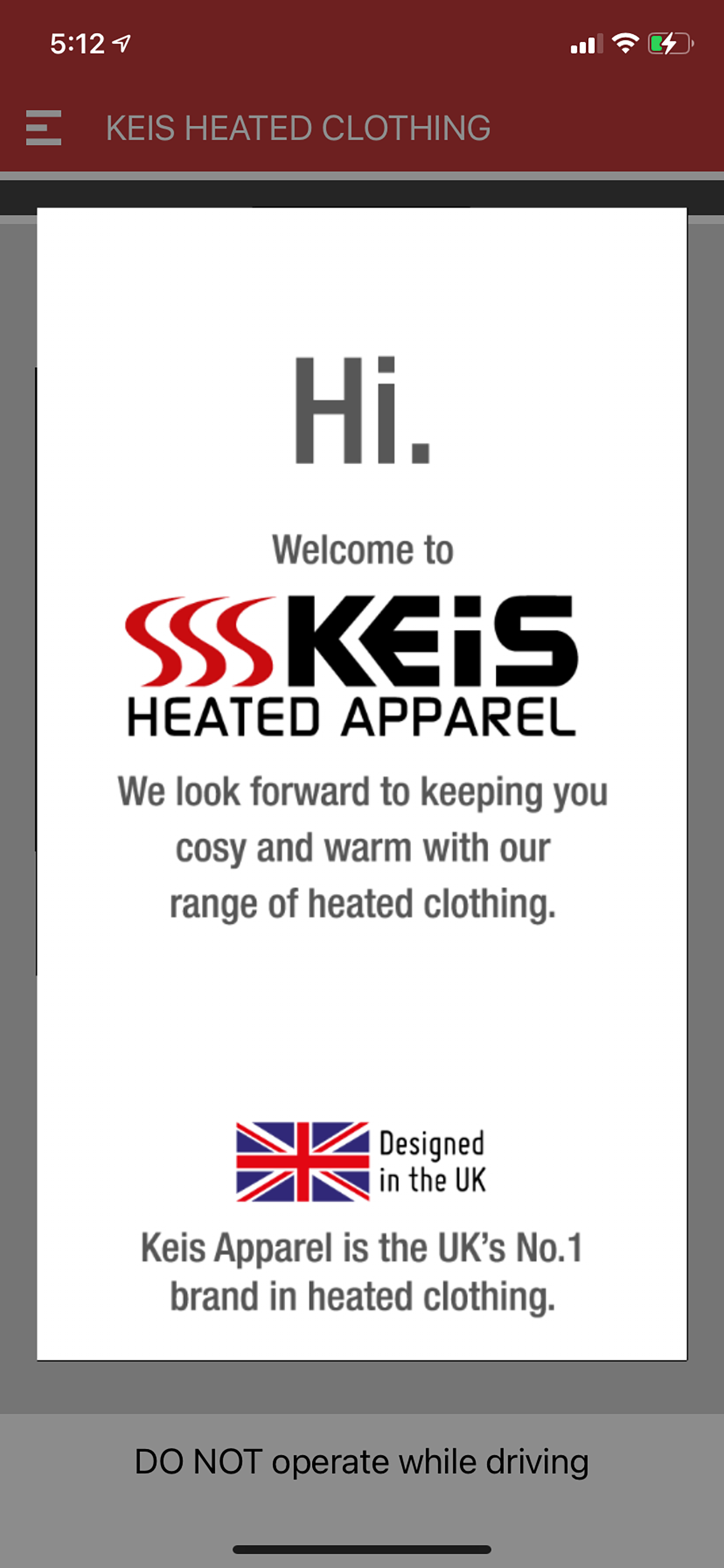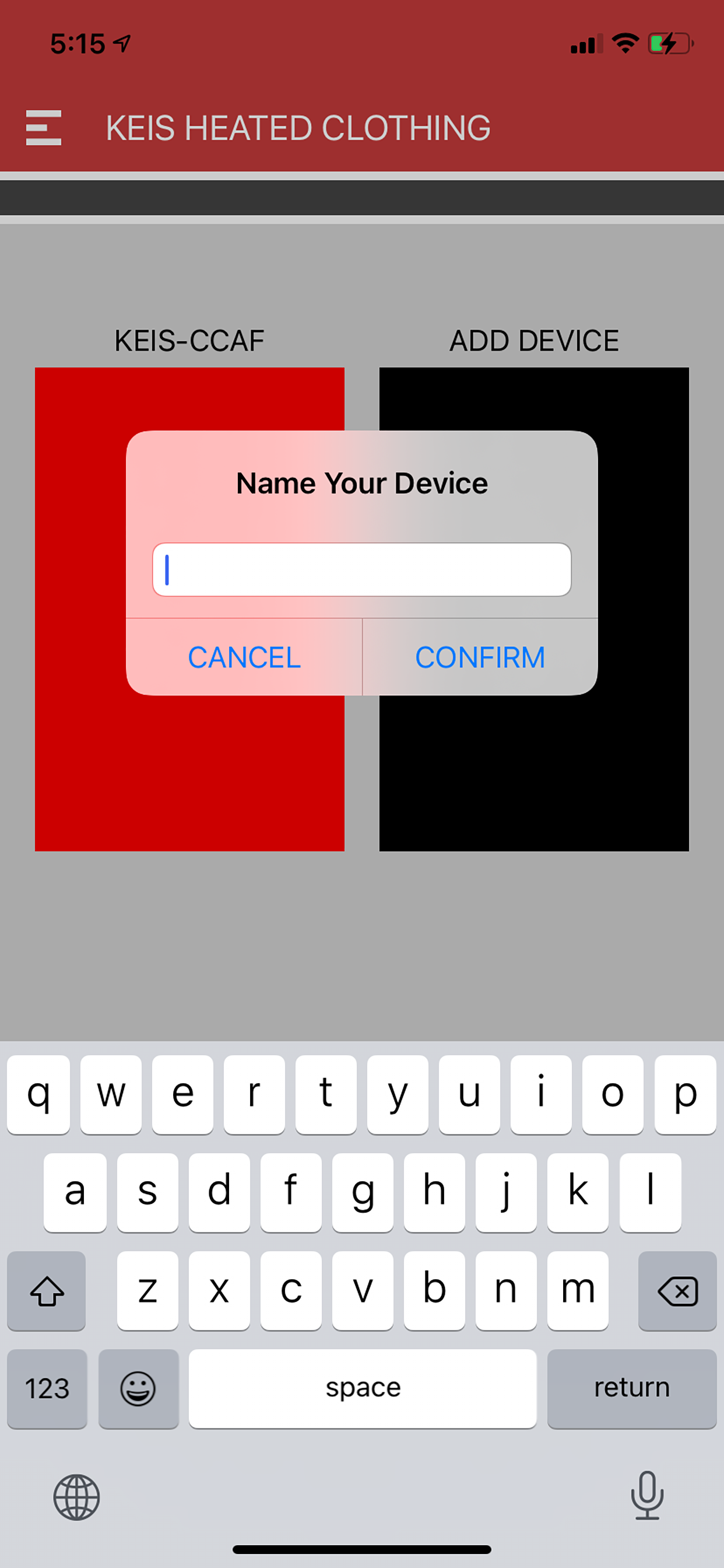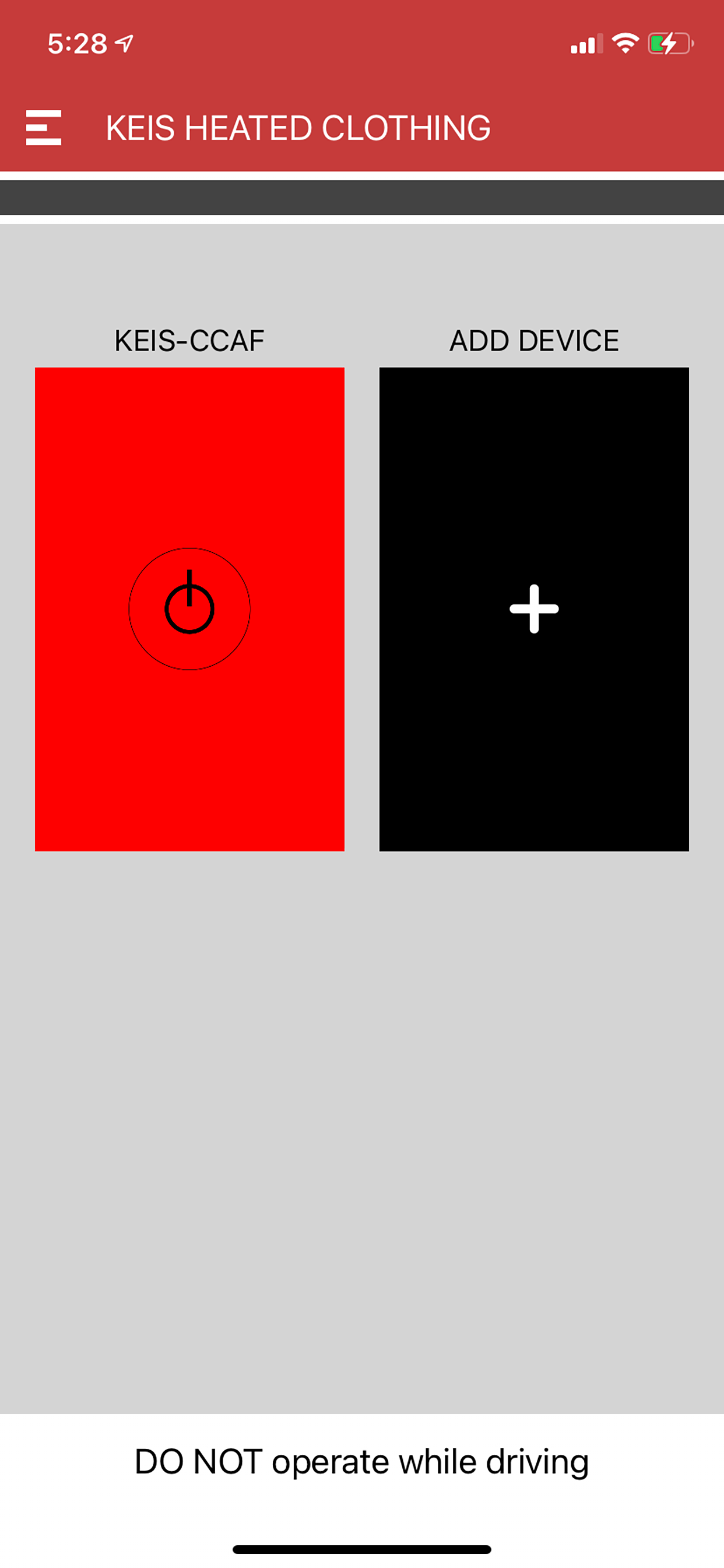Keis iControl
Published by:
David Gath
Description
Keis iControl
Adjust the power setting on your Keis Apparel heated garment, using this mobile app to control your Keis Apparel BLUETOOTH Power Controller.
Connecting Your Keis BLUETOOTH Power Controller
The Keis BLUETOOTH Power Controller is suitable for all Keis Heated Jackets, Bodywarmers, and Vests, and other Keis heated garments that do not feature a built-in power controller.
Do not connect this Power Controller in series to a Keis garment that already has a built-in power controller (like the Keis heated motorcycle gloves), as they will cancel each other.
Always connect this BLUETOOTH Power Controller to the provided connectors in the Controller Pocket of the Keis garment you wish to control, and not in between a Keis heated garment and a power source (a portable battery or vehicle power lead). This allows for other garments (like gloves) to be connected to a Keis Jacket, Bodywarmer or Vest without the BLUETOOTH Power Controller conflicting with the glove’s built-in controller.
Installing The BLUETOOTH Power Controller With The Keis iControl App
Download this free Keis iControl application on the store.
When the Keis BLUETOOTH Power Controller is connected to a powered garment for the first time, all the LEDs on the controller will flash for two seconds.
To SWITCH ON:
Press and hold down the Keis BLUETOOTH controller’s button for one second to switch the controller on. The controller will default to the highest setting (shown by a red LED).
USING THE iCONTROL APP:
Open the Keis iControl app, and press ‘Allow’ on the pop-up to allow the App to ‘Allow Keis iControl to access this device’s location?’ Press ‘Add’ to add a BLUETOOTH Power Controller to the Keis iControl app.
A loading screen will appear while scanning. Make sure that your BLUETOOTH Power Controller is plugged into your garment and switched on.
Once the BLUETOOTH Power Controller has been detected, a ‘Press the button on the Keis Controller’ status will appear. Press the button on the Keis BLUETOOTH Power Controller to confirm this is the device you wish to connect to.
You will be asked to name the device button. Name your device controller buttons when using different Keis garments, with each button connected to a different BLUETOOTH Power Controller.
Press the device button in the iControl app to cycle through three Power settings:
Green = Low Power
Amber = Medium Power
Red = High Power.
TO SWITCH OFF:
To switch the BLUETOOTH Power Controller off, press and hold the controller’s button on the BLUETOOTH Power Controller for at least two seconds. Close the Keis iControl app on your mobile device.
Installing The BLUETOOTH Power Controller Without The Keis iControl App
This BLUETOOTH Power Controller can also be used as a STANDARD Power Controller when operated without using the Keis iControl app. These are the instructions when using this controller without connecting to the Keis iControl app.
When the Power Controller is connected to a powered garment for the first time, all the LEDs on the controller will flash for two seconds.
To SWITCH ON:
Press and hold down the controller’s button for one second to switch the controller on. The controller will default to the highest setting (shown by a red LED). Press the controller’s button again to scroll through the settings - medium (amber), low (green), and back to high (red).
To SWITCH OFF:
Press and hold the controller’s button for at least two seconds to switch off.
Safety And Environmental Considerations
DO NOT adjust the Power Controller while operating a motorcycle, or any other type of vehicle or machinery.
DO NOT allow the unit to be submerged in water.
DO NOT modify or disassemble any part of the system in any way.
DO NOT use if the product if visibly damaged, or it feels hot to the touch.
Hide
Show More...
Adjust the power setting on your Keis Apparel heated garment, using this mobile app to control your Keis Apparel BLUETOOTH Power Controller.
Connecting Your Keis BLUETOOTH Power Controller
The Keis BLUETOOTH Power Controller is suitable for all Keis Heated Jackets, Bodywarmers, and Vests, and other Keis heated garments that do not feature a built-in power controller.
Do not connect this Power Controller in series to a Keis garment that already has a built-in power controller (like the Keis heated motorcycle gloves), as they will cancel each other.
Always connect this BLUETOOTH Power Controller to the provided connectors in the Controller Pocket of the Keis garment you wish to control, and not in between a Keis heated garment and a power source (a portable battery or vehicle power lead). This allows for other garments (like gloves) to be connected to a Keis Jacket, Bodywarmer or Vest without the BLUETOOTH Power Controller conflicting with the glove’s built-in controller.
Installing The BLUETOOTH Power Controller With The Keis iControl App
Download this free Keis iControl application on the store.
When the Keis BLUETOOTH Power Controller is connected to a powered garment for the first time, all the LEDs on the controller will flash for two seconds.
To SWITCH ON:
Press and hold down the Keis BLUETOOTH controller’s button for one second to switch the controller on. The controller will default to the highest setting (shown by a red LED).
USING THE iCONTROL APP:
Open the Keis iControl app, and press ‘Allow’ on the pop-up to allow the App to ‘Allow Keis iControl to access this device’s location?’ Press ‘Add’ to add a BLUETOOTH Power Controller to the Keis iControl app.
A loading screen will appear while scanning. Make sure that your BLUETOOTH Power Controller is plugged into your garment and switched on.
Once the BLUETOOTH Power Controller has been detected, a ‘Press the button on the Keis Controller’ status will appear. Press the button on the Keis BLUETOOTH Power Controller to confirm this is the device you wish to connect to.
You will be asked to name the device button. Name your device controller buttons when using different Keis garments, with each button connected to a different BLUETOOTH Power Controller.
Press the device button in the iControl app to cycle through three Power settings:
Green = Low Power
Amber = Medium Power
Red = High Power.
TO SWITCH OFF:
To switch the BLUETOOTH Power Controller off, press and hold the controller’s button on the BLUETOOTH Power Controller for at least two seconds. Close the Keis iControl app on your mobile device.
Installing The BLUETOOTH Power Controller Without The Keis iControl App
This BLUETOOTH Power Controller can also be used as a STANDARD Power Controller when operated without using the Keis iControl app. These are the instructions when using this controller without connecting to the Keis iControl app.
When the Power Controller is connected to a powered garment for the first time, all the LEDs on the controller will flash for two seconds.
To SWITCH ON:
Press and hold down the controller’s button for one second to switch the controller on. The controller will default to the highest setting (shown by a red LED). Press the controller’s button again to scroll through the settings - medium (amber), low (green), and back to high (red).
To SWITCH OFF:
Press and hold the controller’s button for at least two seconds to switch off.
Safety And Environmental Considerations
DO NOT adjust the Power Controller while operating a motorcycle, or any other type of vehicle or machinery.
DO NOT allow the unit to be submerged in water.
DO NOT modify or disassemble any part of the system in any way.
DO NOT use if the product if visibly damaged, or it feels hot to the touch.
Screenshots
Keis iControl FAQ
-
Is Keis iControl free?
Yes, Keis iControl is completely free and it doesn't have any in-app purchases or subscriptions.
-
Is Keis iControl legit?
Not enough reviews to make a reliable assessment. The app needs more user feedback.
Thanks for the vote -
How much does Keis iControl cost?
Keis iControl is free.
-
What is Keis iControl revenue?
To get estimated revenue of Keis iControl app and other AppStore insights you can sign up to AppTail Mobile Analytics Platform.

User Rating
App is not rated in China yet.

Ratings History
Keis iControl Reviews
Store Rankings

Ranking History
App Ranking History not available yet

Category Rankings
App is not ranked yet
Keis iControl Installs
Last 30 daysKeis iControl Revenue
Last 30 daysKeis iControl Revenue and Downloads
Gain valuable insights into Keis iControl performance with our analytics.
Sign up now to access downloads, revenue, and more.
Sign up now to access downloads, revenue, and more.
App Info
- Category
- Utilities
- Publisher
- David Gath
- Languages
- English
- Recent release
- 1.0 (4 years ago )
- Released on
- Dec 22, 2020 (4 years ago )
- Also available in
- United Kingdom, Pakistan, Japan, South Korea, Kuwait, Kazakhstan, Lebanon, Mexico, Malaysia, Nigeria, Netherlands, Norway, New Zealand, Peru, Philippines, Italy, Poland, Portugal, Romania, Russia, Saudi Arabia, Sweden, Singapore, Thailand, Türkiye, Taiwan, Ukraine, United States, Vietnam, South Africa, Denmark, Argentina, Austria, Australia, Azerbaijan, Belgium, Brazil, Belarus, Switzerland, Chile, China, Colombia, Czechia, Germany, United Arab Emirates, Dominican Republic, Algeria, Ecuador, Egypt, Spain, Finland, France, Greece, Hong Kong SAR China, Indonesia, Ireland, Israel, India
- Last Updated
- 3 weeks ago
This page includes copyrighted content from third parties, shared solely for commentary and research in accordance with fair use under applicable copyright laws. All trademarks, including product, service, and company names or logos, remain the property of their respective owners. Their use here falls under nominative fair use as outlined by trademark laws and does not suggest any affiliation with or endorsement by the trademark holders.