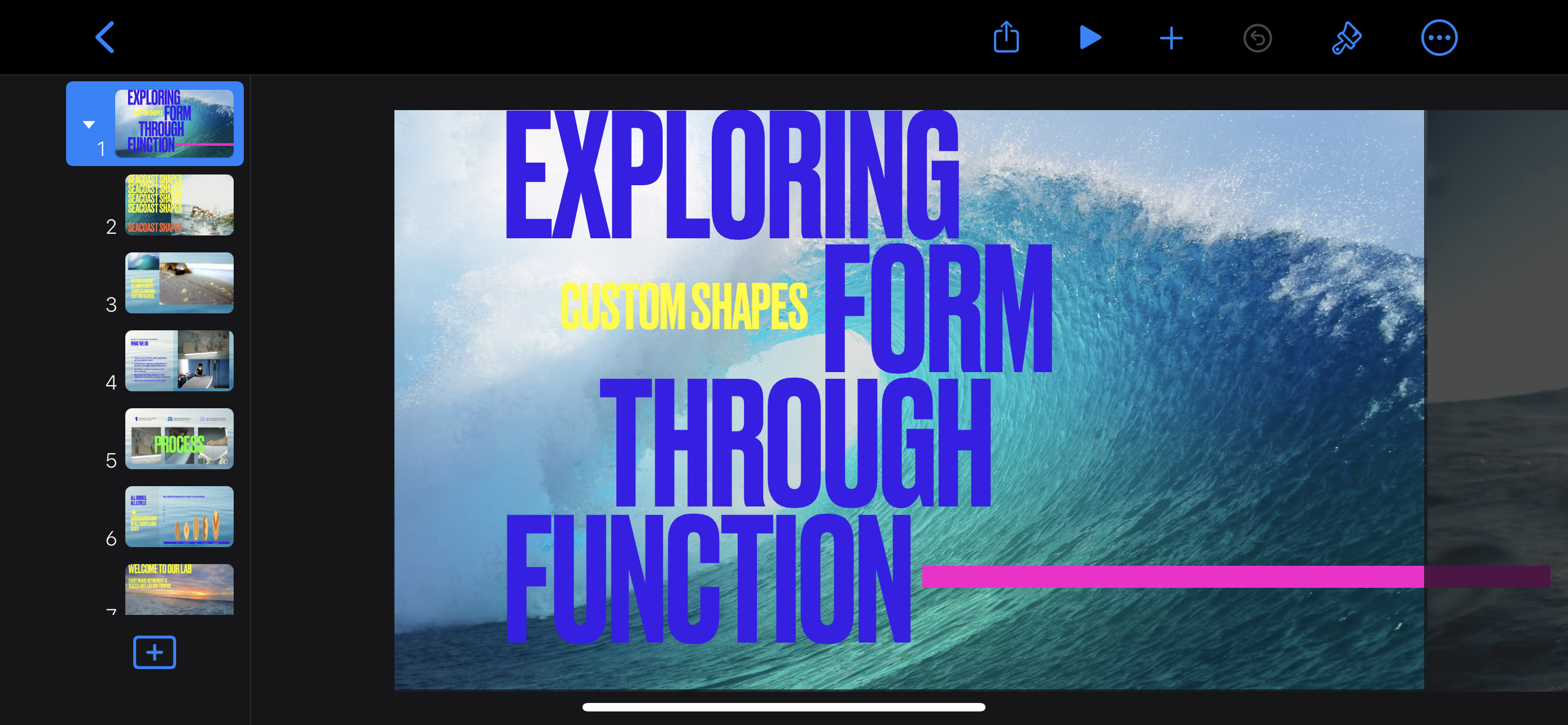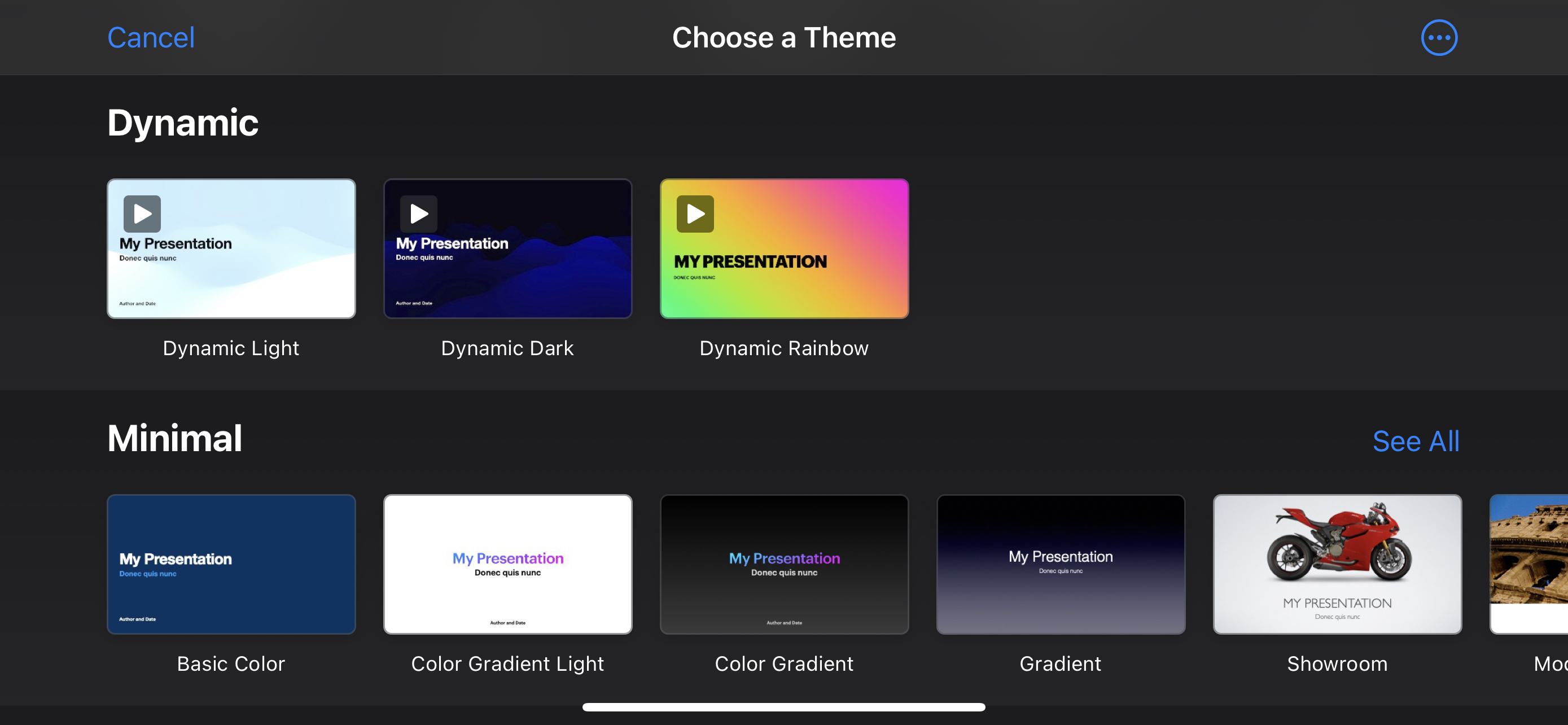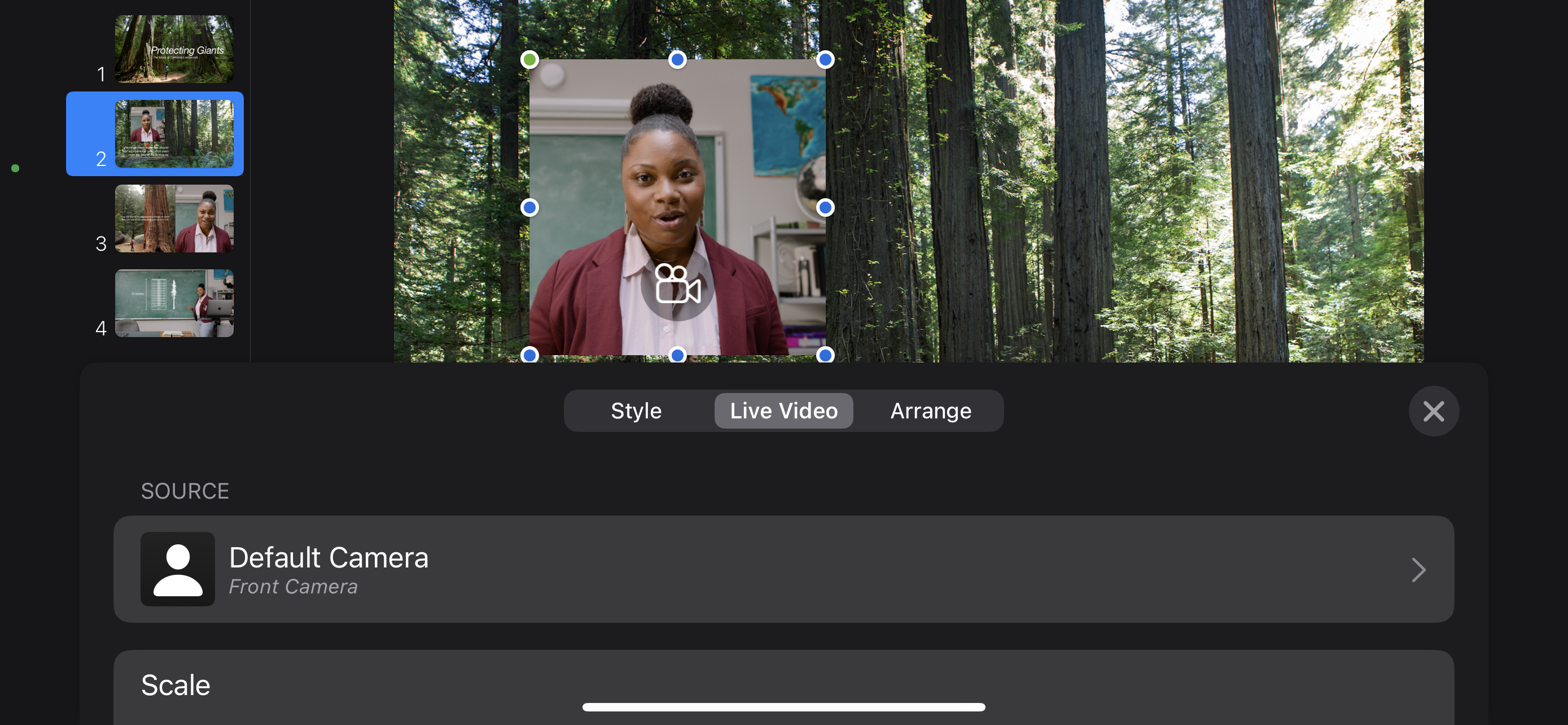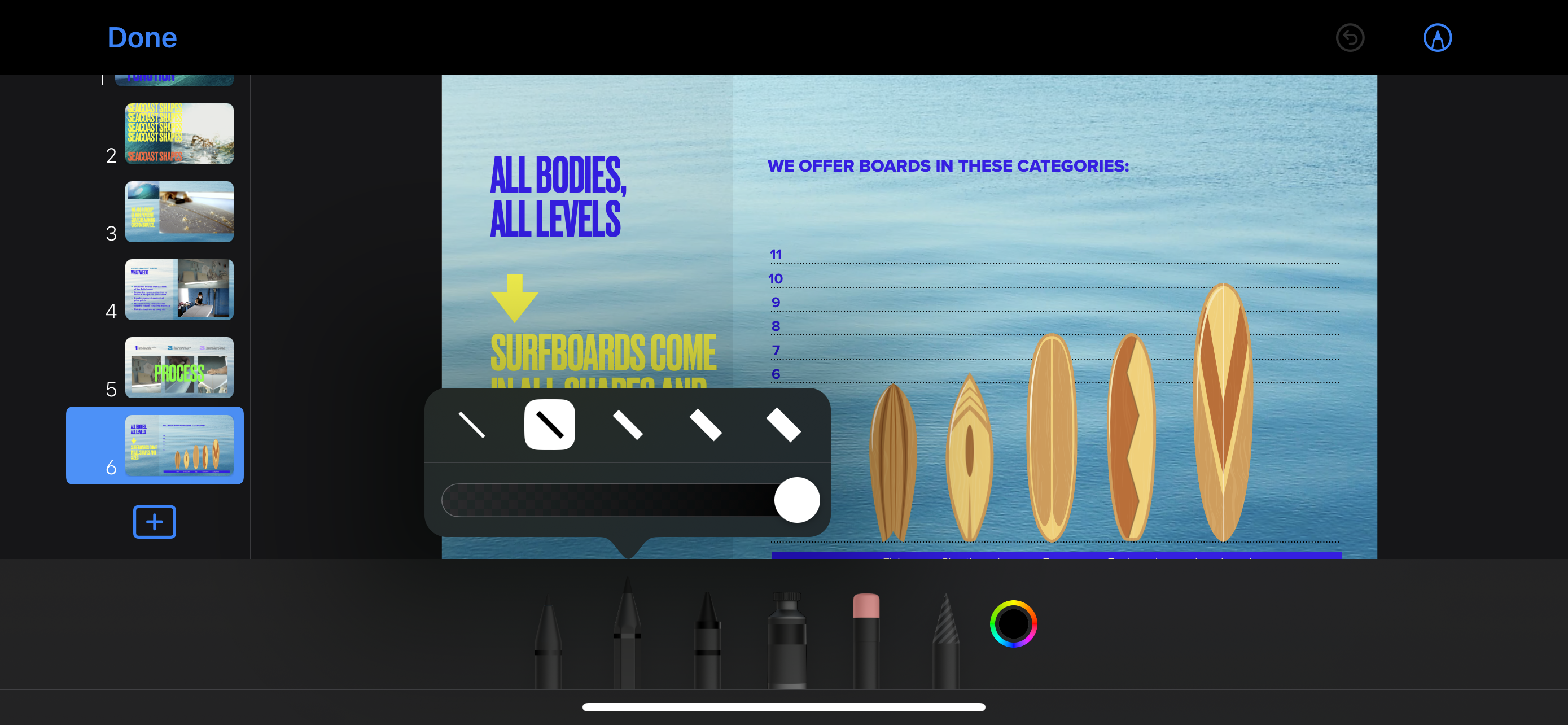There are some unpleasant moments
In short, everything is shaking like jelly! There is no longer the former clarity, stability, and predictability in the user interface. I would never have believed that Apple could do something like this before! I understand that there are bugs (sometimes it slows down or you press a button and an error occurs, but otherwise everything is ok, we are waiting for fixes), but now we are faced with a revision of the entire concept of working with the user interface. An Apple user's nightmare has arrived! And this is not only in Keynote, but in the entire iPadOS 18! There are two annoying moments in Keynote, observing which you simply do not want to open the application at all. 1. Scroll through the list of files, stop in the middle of the list, switch to another application, return, the list scrolls back to the beginning before your eyes (we will not consider here that the list could be large and you did not notice in which part of the list you stopped and you will again have to scroll through the entire list and look for the place where you stopped). In general, the very idea that the interface is close to the real world has disappeared into oblivion. 2. You open a presentation slide, switch to another application, come back, the text inserts disappear on the slide and only images are displayed, after half a second the text fields are loaded. This is a nightmare that could sometimes be found in products from other manufacturers, but not in Apple products! After all, some manufacturers and users do not consider this a problem. I really regret that Apple chose such a concept and retreated from the former idea of creating a user interface (intuitive, and erasing the boundaries between the real world and the virtual). It seems that I am out of date ... I used to not understand adults who were annoyed by interaction with electronic gadgets, but now I notice that I am turning into such ... Scary ...