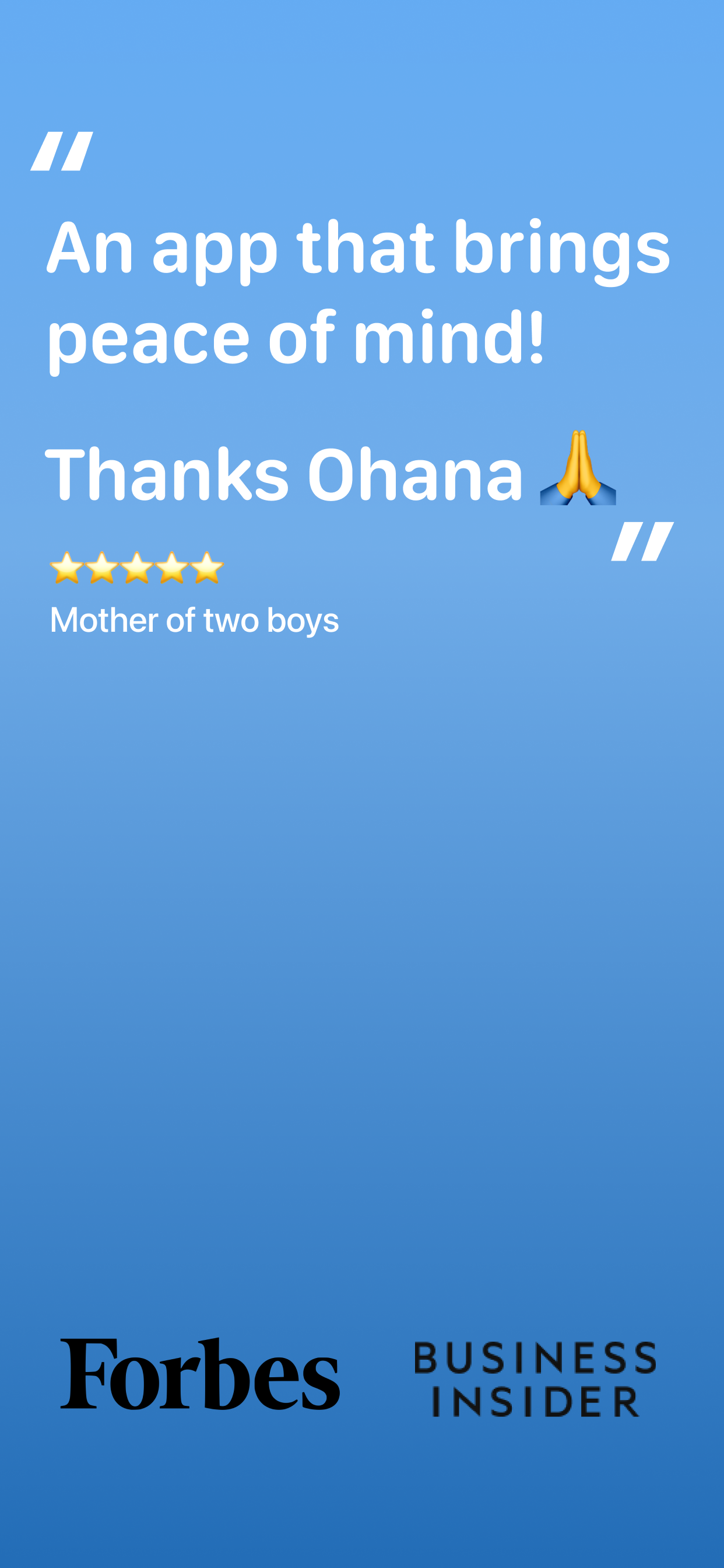A parental control app designed for parents!
We all secretly know it. Studies show that too much screen time for children can have many negative effects. We help parents and families get a grip on the issue of kids and phones.
AUTOMATIC TIME LIMITS
Now your child is shown the “5 more minutes please” beforehand. With a suggested or custom daily time limit, you can teach your child time management while maintaining a healthy screen time balance.
AUTOMATICALLY A SAFE INTERNET
Over 5 million websites are automatically filtered for you. As soon as your child tries to access an inappropriate site, we redirect them to a safe site and notify you. Ohana also adjusts search engines to only display child-friendly content.
LOCKED, STUDY or LEISURE
These are our modes that you can set the phone to with just one tap. Apps are then automatically locked and tidying up the room becomes the most important thing after all.
PHONE OFF FOR BEDTIME
Automatic schedules help to put the phone into locked or study mode at certain times. Apps that are not allowed can simply no longer be opened. This way, a restful night is automatically integrated into everyday life.
NEW INSIGHTS EVERY WEEK
You get a brief overview of what happened last week and can easily find out about new apps. Comparison values with other kids help you to evaluate your child.
WORKS BETWEEN ALL DEVICES
Ohana transcends device boundaries and supports different platforms. As a parent on a different platform, you can still control and enjoy all functions independently.
LOCATION SAFETY FEATURE
Some parents want an extra layer of protection in real life. Therefore, we offer a safety feature that allows parents and children to transparently share their location within the family. The function is optional to prevent any potential misuse.
SECURITY & PRIVACY
The security and privacy of parents and children are most important to us. We do not sell your data to third parties. Your data belongs to you and is securely encrypted.
TRY IT OUT FOR FREE
Download the app now and help your child manage their own devices!
For any questions, contact us at
[email protected].
---
Terms and Conditions: https://www.tryohana.com/en/terms
Privacy Policy: https://www.tryohana.com/en/privacy-policy
EULA: https://www.apple.com/legal/internet-services/itunes/dev/stdeula/