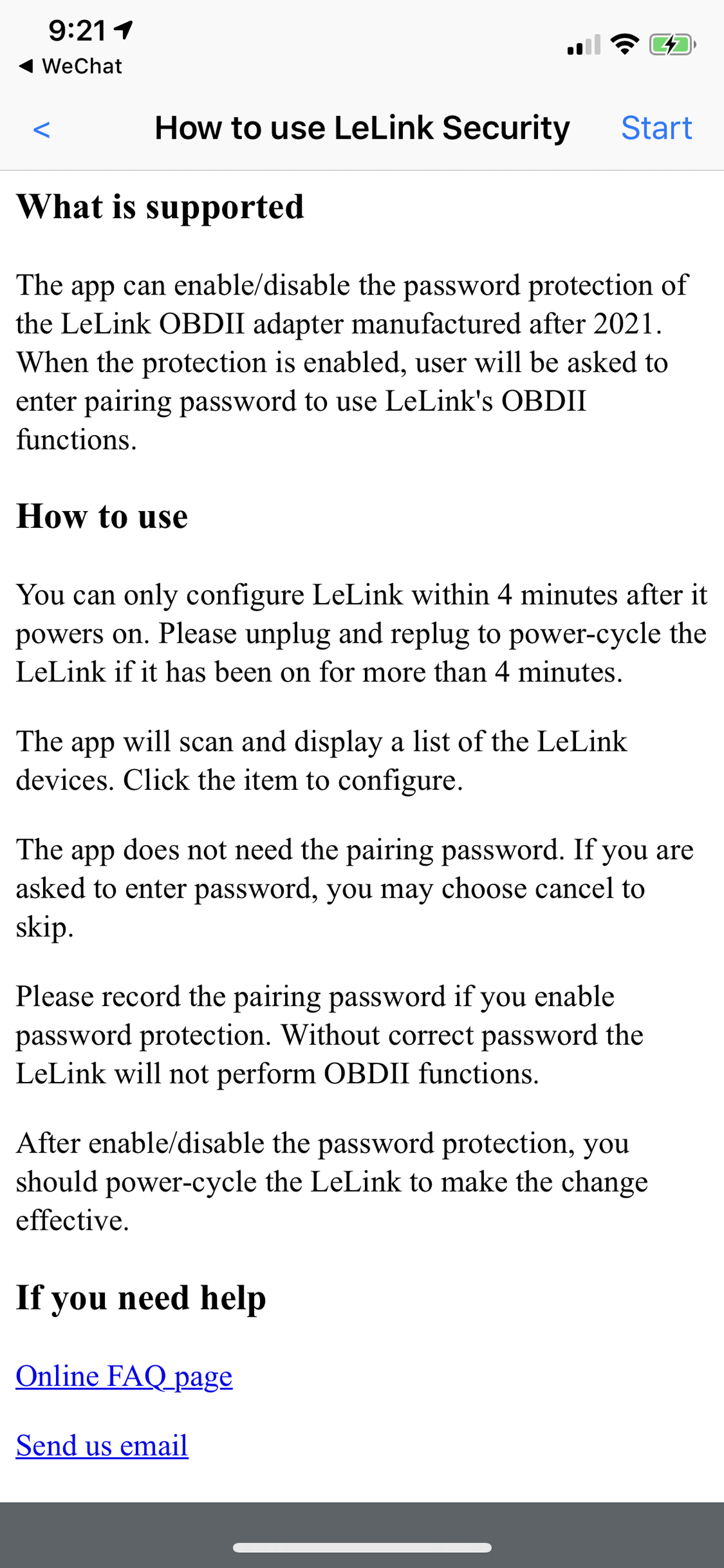LeLink Security
#1 Keyword Rankings
Today
Top 10 Rankings
Today
Top 30 Rankings
Today
Top 100 Rankings
Today
Description
What is supported
The app can enable/disable the password protection of the LeLink OBDII adapter manufactured after 2021. When the protection is enabled, user will be asked to enter pairing password to use LeLink's OBDII functions.
How to use
You can only configure LeLink within 4 minutes after it powers on. Please unplug and replug to power-cycle the LeLink if it has been on for more than 4 minutes.
The app will scan and display a list of the LeLink devices. Click the item to configure.
The app does not need the pairing password. If you are asked to enter password, you may choose cancel to skip.
Please record the pairing password if you enable password protection. Without correct password the LeLink will not perform OBDII functions.
After enable/disable the password protection, you should power-cycle the LeLink to make the change effective.
If you need help
Online FAQ page at http://www.outdoor-apps.com/enginelink.html
Send us email at [email protected]
Hide..
Show more..
The app can enable/disable the password protection of the LeLink OBDII adapter manufactured after 2021. When the protection is enabled, user will be asked to enter pairing password to use LeLink's OBDII functions.
How to use
You can only configure LeLink within 4 minutes after it powers on. Please unplug and replug to power-cycle the LeLink if it has been on for more than 4 minutes.
The app will scan and display a list of the LeLink devices. Click the item to configure.
The app does not need the pairing password. If you are asked to enter password, you may choose cancel to skip.
Please record the pairing password if you enable password protection. Without correct password the LeLink will not perform OBDII functions.
After enable/disable the password protection, you should power-cycle the LeLink to make the change effective.
If you need help
Online FAQ page at http://www.outdoor-apps.com/enginelink.html
Send us email at [email protected]
Screenshots
 User Rating
User Rating
0 out of 5
0 ratings in Japan
 Ratings History
Ratings History
Reviews
App doesn't have any reviews yet
Store Rankings
 Ranking History
Ranking History
App Ranking History not available yet
Category Rankings
App is not ranked yet
Keywords
Users may also like
| Name | Reviews | Recent release | |
|---|---|---|---|
|
Hidden Links Tool
View occult links of web pages
|
0
|
2 years ago | |
|
XT UART
Xuntong UART Module App
|
0
|
3 months ago | |
|
TryBT for iOS
|
0
|
2 years ago | |
|
N/A/
N/A/
|
0
|
3 years ago | |
|
Renesas MeshMobile
|
0
|
1 year ago | |
|
XenSolo
|
0
|
3 years ago | |
|
CB Radio Box
|
6
|
1 year ago | |
|
vSWC
|
0
|
2 years ago | |
|
SensorTap
|
0
|
3 years ago | |
|
PaloView
Tool for PAN firewall Admins
|
0
|
2 years ago |
Show More
Revenue and Downloads
Gain valuable insights into LeLink Security performance with our analytics. Sign up now
to
access downloads, revenue, and more.
App Info
- Category
- Utilities
- Publisher
- K SOLUTION LLC
- Languages
- English
- Recent version
- 1.0 (2 years ago )
- Released on
- Jan 6, 2022 (2 years ago )
- Also available in
- Philippines, United Arab Emirates, India, Italy, Japan, South Korea, Kuwait, Kazakhstan, Lebanon, Mexico, Malaysia, Nigeria, Netherlands, Norway, Peru, Israel, Pakistan, Poland, Portugal, Romania, Russia, Saudi Arabia, Singapore, Thailand, Turkey, Ukraine, United States, Vietnam, South Africa, Germany, Argentina, Austria, Australia, Belgium, Brazil, Belarus, Canada, Switzerland, Chile, China, Colombia, Czechia, Ireland, Denmark, Dominican Republic, Algeria, Ecuador, Egypt, Spain, Finland, France, United Kingdom, Greece, Hong Kong, Hungary, Indonesia, New Zealand, Sweden, Azerbaijan
- Last updated
- 2 months ago