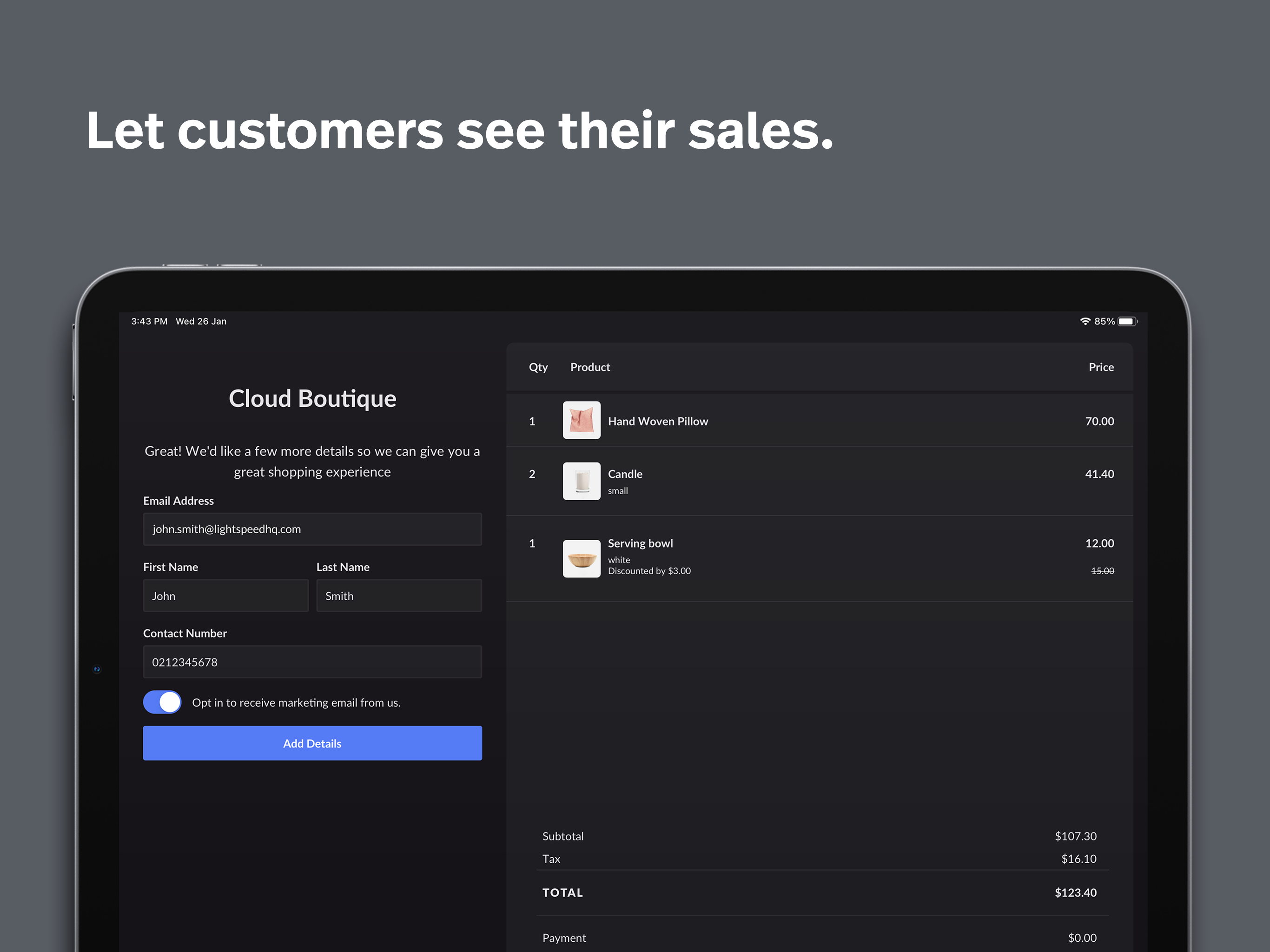Lack of options. Should be able to customize the screen.
Can’t change orientation or type face or anything. Why can’t I remove the customer email nonsense. Nobody wants that as a default. Very disappointed with the lack of basic features. Allow the merchant to themselves on the “CUSTOMER FACING DISPLAY” which is not a big deal to code for.