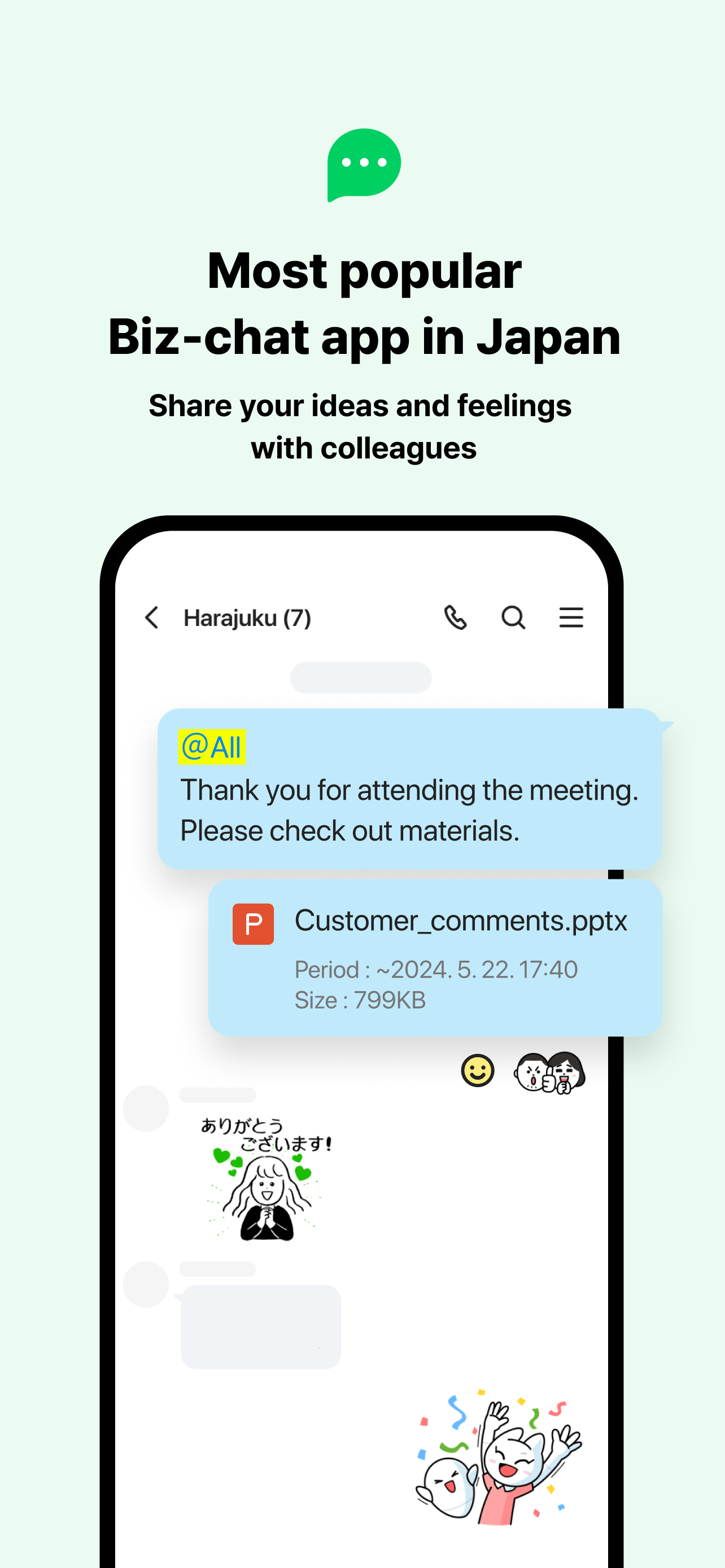LINE WORKS: Team Communication
Online Collaboration Tool
#1 Keyword Rankings
Today
Top 10 Rankings
Today
Top 30 Rankings
Today
Top 100 Rankings
Today
Description
Each company, organization, or team can register and use LINE WORKS, and the first person to start LINE WORKS can add/invite members to start communication.
With LINE WORKS, people of different generations and IT experience can communicate more smoothly, regardless of the size of the company, the type of industry, or the type of job!
■ RECOMMENDED FOR SUCH ORGANIZATIONS AND GROUPS
- For people who want to keep their work and private lives separate.
- For organizations that want their employees to communicate smoothly regardless of where they are at.
- For people who want to communicate more quickly than by email or phone.
- For people who need to eliminate omissions in business communications and easily announce notices.
■ HOW TO START
First, add someone close to you at work or in your group to LINE WORKS and let's get started!
1. Starting a Talk Session
Try out the basic functions such as sending messages and photos, voice and video calls, and more!
2. Use different functions
In addition to talk, there are a variety of other functions that are useful for work.
[Board] You can post a message to your entire department or organization. You can also check the read status of your own postings to prevent omissions.
[Calendar] You can check the free time of meeting participants and easily grasp the schedules of members.
[Task] You can select the requestor and the person in charge, set the deadline, and easily create tasks from the content of the talk.
[Form] You can easily create and distribute various types of surveys from your mobile device.
[Contact] The address book is always linked to the organization structure, so you can see the members at a glance even when they change jobs or form a team.
[Mail] You can use useful business functions such as read receipts and reminders, and more. (Basic plan and above)
[Drive] Manage your files safely and efficiently with online storage. (Basic Plan and above)
3. Expand the scope of use
Once you've tried it out, consider expanding its use from teams to departments, and from departments to the entire organization.
The free plan can be used by up to 100 people at no cost.
■ FREQUENTLY ASKED QUESTIONS AND ANSWERS
Q. With LINE WORKS, can I automatically connect with the people I am already friends with on LINE?
A. No, LINE WORKS will NOT be linked to your existing LINE user account or friend list. The "Start with LINE Account" and "Login with LINE" functions allow you to use your LINE account in place of your login ID and password. This is a convenient feature for people who are not confident enough to remember their ID and password.
Contact us at
https://line-works.com/en/
Hide..
Show more..
With LINE WORKS, people of different generations and IT experience can communicate more smoothly, regardless of the size of the company, the type of industry, or the type of job!
■ RECOMMENDED FOR SUCH ORGANIZATIONS AND GROUPS
- For people who want to keep their work and private lives separate.
- For organizations that want their employees to communicate smoothly regardless of where they are at.
- For people who want to communicate more quickly than by email or phone.
- For people who need to eliminate omissions in business communications and easily announce notices.
■ HOW TO START
First, add someone close to you at work or in your group to LINE WORKS and let's get started!
1. Starting a Talk Session
Try out the basic functions such as sending messages and photos, voice and video calls, and more!
2. Use different functions
In addition to talk, there are a variety of other functions that are useful for work.
[Board] You can post a message to your entire department or organization. You can also check the read status of your own postings to prevent omissions.
[Calendar] You can check the free time of meeting participants and easily grasp the schedules of members.
[Task] You can select the requestor and the person in charge, set the deadline, and easily create tasks from the content of the talk.
[Form] You can easily create and distribute various types of surveys from your mobile device.
[Contact] The address book is always linked to the organization structure, so you can see the members at a glance even when they change jobs or form a team.
[Mail] You can use useful business functions such as read receipts and reminders, and more. (Basic plan and above)
[Drive] Manage your files safely and efficiently with online storage. (Basic Plan and above)
3. Expand the scope of use
Once you've tried it out, consider expanding its use from teams to departments, and from departments to the entire organization.
The free plan can be used by up to 100 people at no cost.
■ FREQUENTLY ASKED QUESTIONS AND ANSWERS
Q. With LINE WORKS, can I automatically connect with the people I am already friends with on LINE?
A. No, LINE WORKS will NOT be linked to your existing LINE user account or friend list. The "Start with LINE Account" and "Login with LINE" functions allow you to use your LINE account in place of your login ID and password. This is a convenient feature for people who are not confident enough to remember their ID and password.
Contact us at
https://line-works.com/en/
Screenshots
 User Rating
User Rating
4 out of 5
2 ratings in Nigeria
5 star
0
4 star
2
3 star
0
2 star
0
1 star
0
 Ratings History
Ratings History
Reviews
Store Rankings
 Ranking History
Ranking History
Category Rankings
|
Chart
|
Category
|
Rank
|
|---|---|---|
|
Top Free
|

|
7
|
|
Top Free
|

|
170
|
|
Top Free
|

|
177
|
|
Top Free
|

|
204
|
|
Top Free
|

|
241
|
Keywords
Users may also like
| Name | Reviews | Recent release | |
|---|---|---|---|
|
Moneytree - Finance Made Easy
Budget Smarter, Be Better Off
|
0
|
5 days ago | |
|
サイボウズ Office
|
0
|
1 week ago | |
|
GビズID
|
0
|
2 months ago | |
|
楽楽精算
スマホで楽楽、経費精算
|
0
|
1 month ago | |
|
Chatwork - Business Chat App
Business Chat App
|
0
|
2 days ago | |
|
kintone
|
0
|
3 months ago | |
|
ココナラ (coconala)
|
0
|
1 week ago | |
|
Sansan
– The service for sales DX
|
0
|
3 weeks ago | |
|
Eight: Business Card App
1-touch card exchange
|
0
|
1 day ago | |
|
マネーフォワード クラウド確定申告 青色申告・白色申告対応
かんたん確定申告アプリ!個人事業主の会計ソフト、会計アプリ
|
0
|
5 days ago |
Show More
Revenue and Downloads
Gain valuable insights into LINE WORKS: Team Communication performance with our analytics. Sign up now
to
access downloads, revenue, and more.
App Info
- Category
- Business
- Publisher
- LINE WORKS Corp.
- Languages
- English, Japanese, Korean, Chinese
- Recent version
- 4.0.3 (1 week ago )
- Released on
- Sep 3, 2016 (7 years ago )
- Also available in
- Japan, Thailand, Taiwan, Vietnam, China, United States, Philippines, Indonesia, Hong Kong, Singapore, Malaysia, Canada, Mexico, Australia, United Kingdom, India, France, Germany, Portugal, New Zealand, Switzerland, Nigeria, Netherlands, Spain, Pakistan, United Arab Emirates, Poland, Egypt, Russia, Sweden, Colombia, Austria, Romania, Ireland, Saudi Arabia, Peru, Turkey, South Africa, Algeria, Argentina, Azerbaijan, Belgium, Brazil, Belarus, Chile, Czechia, Dominican Republic, Ecuador, Finland, Greece, Hungary, Italy, Kuwait, Lebanon, Norway
- Last updated
- 1 month ago