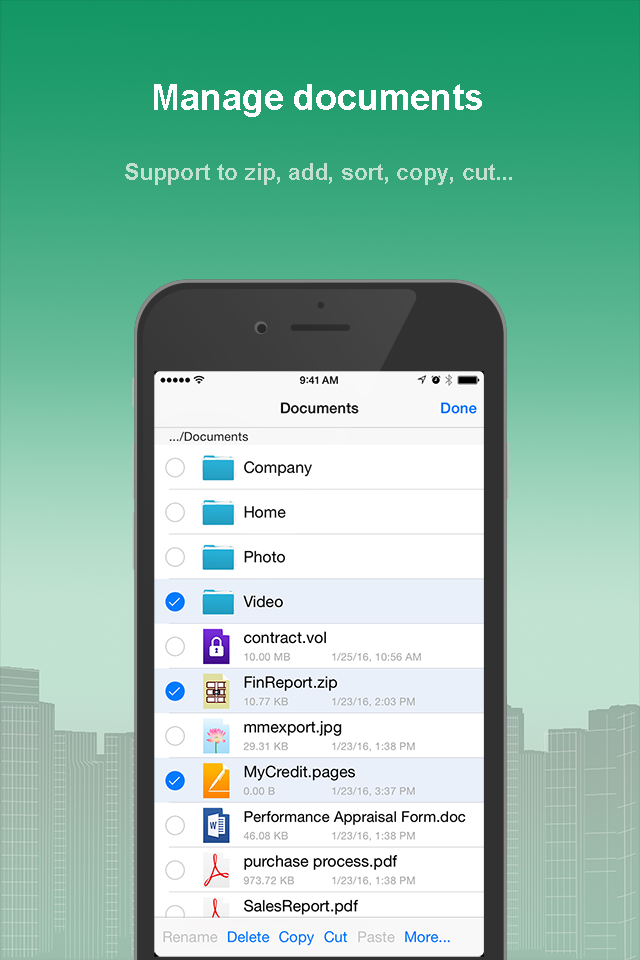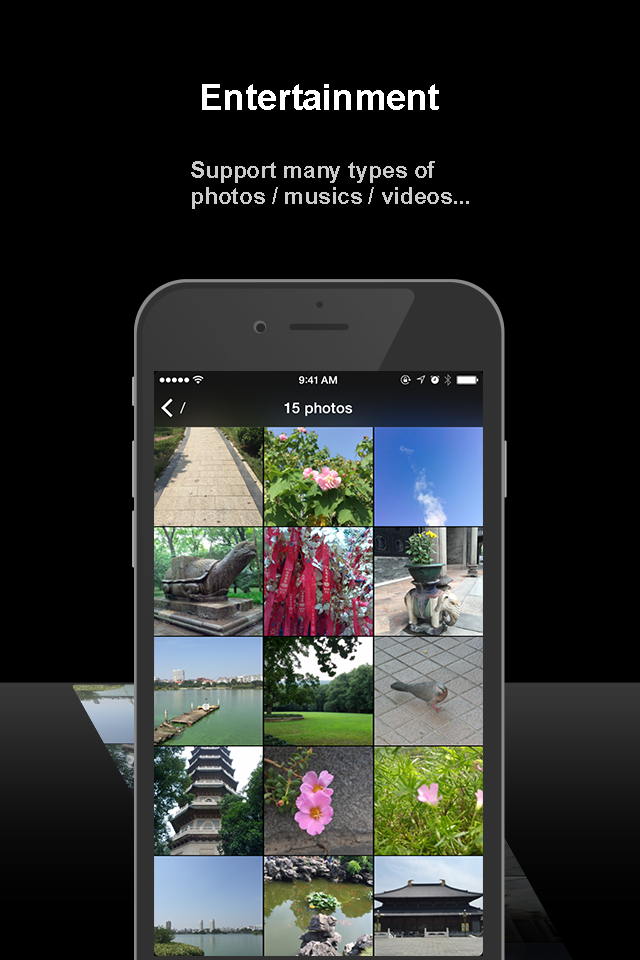Description
Manage and view all your files like documents, musics, and videos, also more importantly, provide three levels of protection to your files: app passcode, encrypted disk, hidden encrypted disk.
Our app is globally rated 4 stars (paid version, all rates counted):
“Very good. As advertised.”- by Mar** , American user
“Toll Kommt mit True- und Veracrypt zurecht” - by Parab* (Great It’s true - support Veracrypt), Germany user
“FINALMENTE!!! Um Aplicativo de REAL Criptografia”(Finally!!! a real crypto application) - by Calh*, Brazilian user
“Very good file manager - very easy to use, support copy folder, I look for it so long time…” - by Hutu**, Chinese user
【General file management】 (available both inside and outside of encrypted disks):
1. Support to view files natively supported by iOS, like JPG, MOV, PDF, Office files, and iWorks files. Support to play most video files that haven't been natively supported by iOS like mkv, flv, mp4, avi, wmv, rm, rmvb, ogv, and 3gp.
2. Support to view and edit text files.
3. Support general file operations like copy, paste, and rename.
4. Support to unarchive ZIP and RAR files. Support to create ZIP files.
5. Import files from and export files to other Apps (including Apps like Dropbox, Box, OneDrive etc.) on the same device.
6. Import files from and export files to Document Providers (including iCloud Drive, Dropbox, Box, and Apps that support to be Document Providers like the Documents App). iOS 8 only.
7. File transfer (across iOS devices, Mac, and PC). In addition to general iTune based file transfer, the App supports HTTP file transfer, FTP file transfer (the App can act as FTP server or FTP client, and the FTP server supports to resume download), and AirDrop file transfer.
【Three levels of protection to your files】:
1. App passcode and Touch ID. It's the basic level of protection, though some other Apps only provide such protection.
2. Encrypted disk (aka encrypted volume). We use the TrueCrypt/VeraCrypt virtual disk encryption format, an open, popular, 3rd party audited, and time-tested format (used about ten years). An encrypted virtual disk file appears as an ordinary file before it is opened, but actually it contains an encrypted file system (e.g., encrypted with AES-256). The encrypted file system can be viewed and modified if and only if its encryption key is provided for decryption. Encrypting the whole file system not only encrypts the contents of your files, but also encrypts the meta data of files, like file name and size. Such idea is also widely used in desktop OS for better protection (like the Mac OS X’s FileVault solution).
3. Hidden encrypted disk. It is for the case that the user may be forced to reveal the password of an encrypted disk file (e.g., holden by bad guys or asked by his girlfriend). A hidden encrypted disk is a disk created at the back portion of an outer encrypted disk file. If others do not know the password of hidden encrypted disk, they not only cannot view the content of hidden encrypted disk, but also cannot even know the existence of hidden encrypted disk. Thus, the user could put the most secret files into hidden encrypted disk, and when he/she was forced to reveal the password of the disk file, he/she only needs to reveal the password of the outer crypto disk and deny the existence of the hidden crypto disk.
(Check documentation in the App for further details.)
The App supports encrypted disks with FAT (FAT12, FAT16 and FAT32) file system now.
On you Mac or PC, you could use either VeraCrypt1.0f or Truecrypt 7.1a to open encrypted disk files, which could be downloaded from https://veracrypt.codeplex.com
Note: The App is the free version of the "Crypto Disks" App. It now has similar function with the full version, while it has some Ads. You could choose the paid version if you think showing Ads is not a good idea.
Hide
Show More...