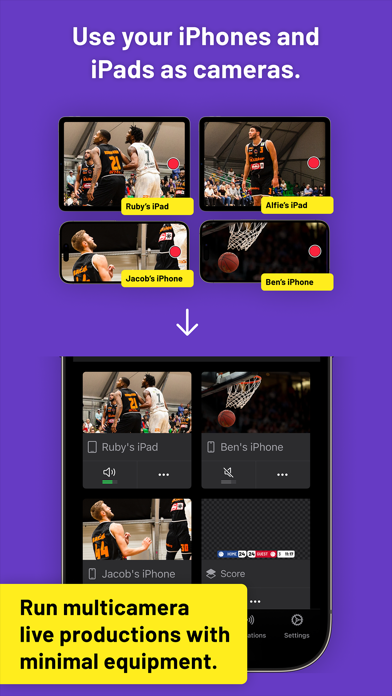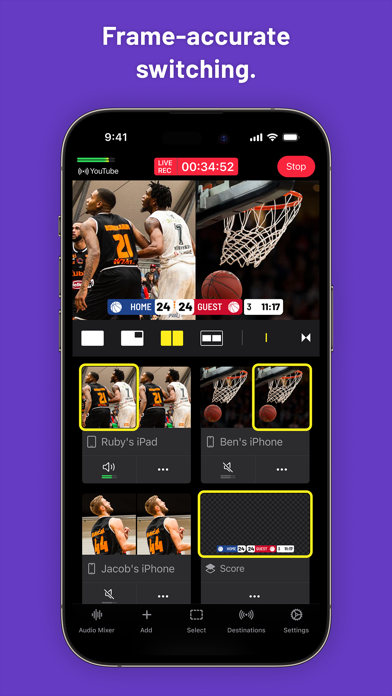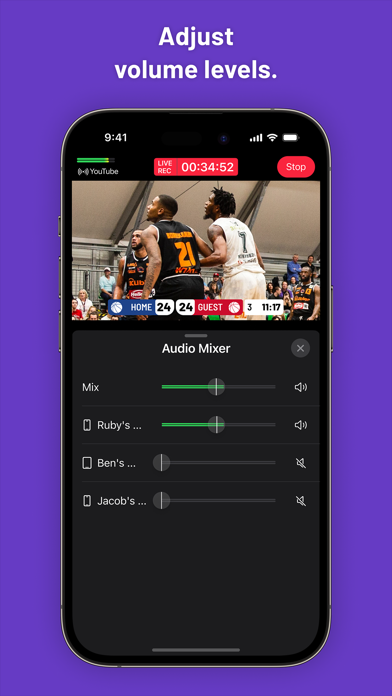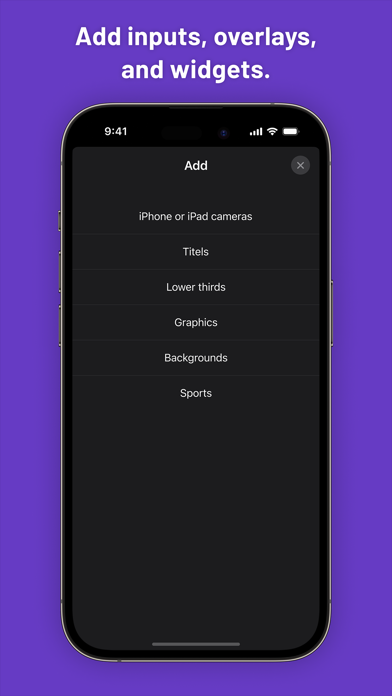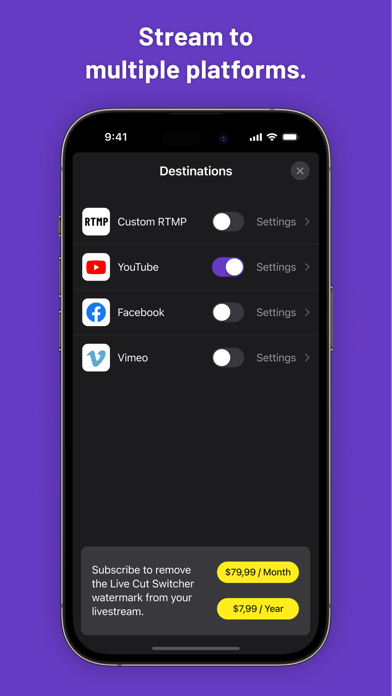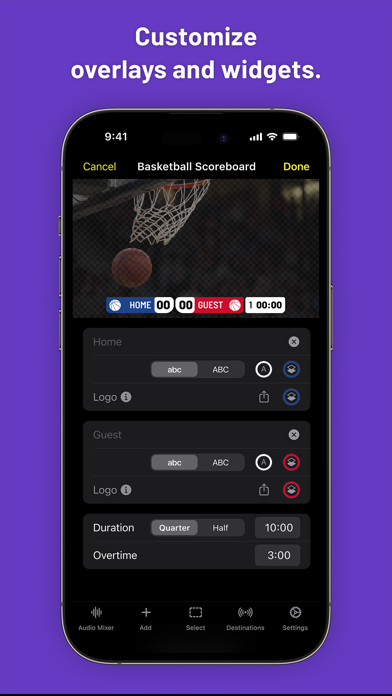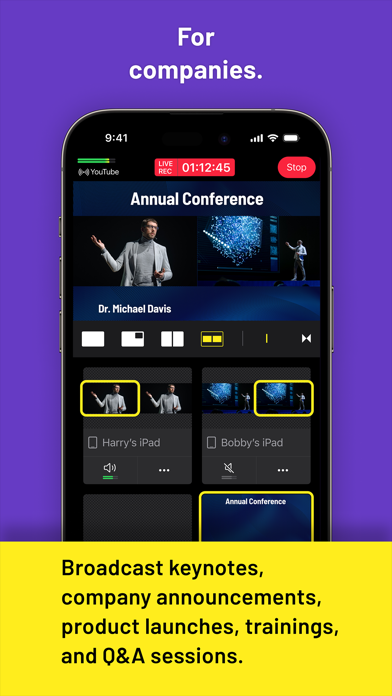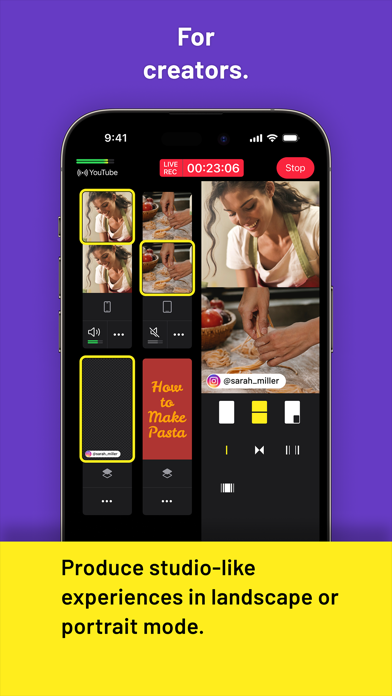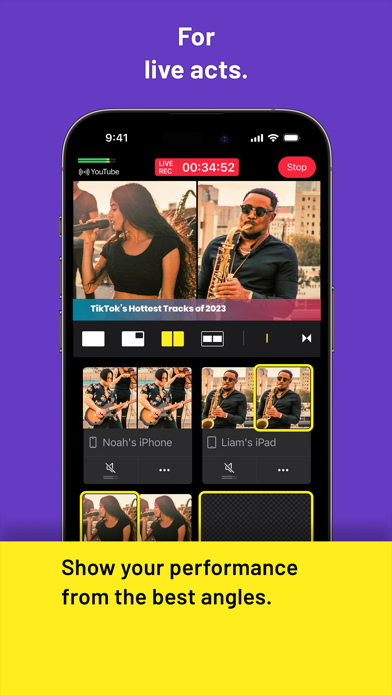App is temporarily unavailable

Description
Produce studio-like multi-camera broadcasts with minimal equipment. Use up to 8 iPads and iPhones as production cameras, and one iOS device as a video switcher to seamlessly switch between camera angles with frame-accurate precision. Adjust the audio levels of all your inputs with the built-in audio mixer. And enhance your stream with multiviews, transitions and customized overlays, giving it a polished look. Share your live stream on more than one streaming platform at the same time (multistreaming). Live Cut Switcher supports YouTube, Facebook, Vimeo, and custom RTMP destinations. Switch and stream like a pro. All on your iPad or iPhone.
Live Cut Switcher is for:
• Companies to broadcast keynotes, company announcements, product launches, trainings, and Q&A sessions
• Creators to produce professional live experience and share their knowledge with the world
• Sports clubs to create dynamic multicamera sports broadcasts with build-in scoreboards
• Live acts to show their performance from the best angles
• Churches to stay connected with their communities
• Live sellers to boost their sales with live shopping
• Journalists to broadcast news, press conferences, and live interviews from anywhere
FEATURES
Basic features:
• Create live streams on the go with just your iPhone or iPad
• Stream or record in portrait or landscape mode
• Sync up to eight iPads or iPhones for multi-camera live productions
• Multistream directly to social platforms or broadcast using custom RTMP
Inputs:
• Up to 8 iOS devices on the same WiFi network
• Camera control
Live editing features:
• Switch frame‑accurate between multiple camera feeds
• Multiview templates (multi-screen / split-screen)
• Video transitions
• Audio mixer
Assets:
• Text: Titles and lower-thirds
• Images: Backgrounds, overlays (logos,...)
• Scoreboards: Basketball, Baseball
Output
• Recording
• Use custom RTMP
• Streaming platform integration: YouTube, Facebook, and Vimeo
Build-in widgets
• Quality: Full HD (1920×1080 pixels)
COMPATIBILITY
• iPad and iPhone
• iOS version: 16+
REQUIREMENTS
• Internet connection for streaming
• WiFi to connect with iOS devices for multi-camera productions
SUBSCRIPTIONS
• Remove Watermark: $6.99 / Month, $69.99 / Year
QUESTIONS OR SUGGESTIONS?
[email protected]
Hide
Show More...
Live Cut Switcher is for:
• Companies to broadcast keynotes, company announcements, product launches, trainings, and Q&A sessions
• Creators to produce professional live experience and share their knowledge with the world
• Sports clubs to create dynamic multicamera sports broadcasts with build-in scoreboards
• Live acts to show their performance from the best angles
• Churches to stay connected with their communities
• Live sellers to boost their sales with live shopping
• Journalists to broadcast news, press conferences, and live interviews from anywhere
FEATURES
Basic features:
• Create live streams on the go with just your iPhone or iPad
• Stream or record in portrait or landscape mode
• Sync up to eight iPads or iPhones for multi-camera live productions
• Multistream directly to social platforms or broadcast using custom RTMP
Inputs:
• Up to 8 iOS devices on the same WiFi network
• Camera control
Live editing features:
• Switch frame‑accurate between multiple camera feeds
• Multiview templates (multi-screen / split-screen)
• Video transitions
• Audio mixer
Assets:
• Text: Titles and lower-thirds
• Images: Backgrounds, overlays (logos,...)
• Scoreboards: Basketball, Baseball
Output
• Recording
• Use custom RTMP
• Streaming platform integration: YouTube, Facebook, and Vimeo
Build-in widgets
• Quality: Full HD (1920×1080 pixels)
COMPATIBILITY
• iPad and iPhone
• iOS version: 16+
REQUIREMENTS
• Internet connection for streaming
• WiFi to connect with iOS devices for multi-camera productions
SUBSCRIPTIONS
• Remove Watermark: $6.99 / Month, $69.99 / Year
QUESTIONS OR SUGGESTIONS?
[email protected]
In-Apps
- Remove Watermark Annual
- $69.99
- Remove Watermark Monthly
- $6.99
Screenshots
Live Cut Switcher FAQ
-
Is Live Cut Switcher free?
Yes, Live Cut Switcher is free to download, however it contains in-app purchases or subscription offerings.
-
Is Live Cut Switcher legit?
Not enough reviews to make a reliable assessment. The app needs more user feedback.
Thanks for the vote -
How much does Live Cut Switcher cost?
Live Cut Switcher has several in-app purchases/subscriptions, the average in-app price is $38.49.
-
What is Live Cut Switcher revenue?
To get estimated revenue of Live Cut Switcher app and other AppStore insights you can sign up to AppTail Mobile Analytics Platform.

User Rating
App is not rated in Algeria yet.

Ratings History
Live Cut Switcher Reviews
Live Cut Switcher Competitors
| Name | Downloads (30d) | Monthly Revenue | Reviews | Ratings | Recent release | |
|---|---|---|---|---|---|---|
|
Cinamaker Capture
|
View
|
View
|
0
|
|
1 year ago | |
|
RECnGO: Live stream like a pro
|
View
|
View
|
0
|
|
5 months ago | |
|
TopDirector
MultiCam Switcher, Live Stream
|
View
|
View
|
0
|
|
1 week ago | |
|
MediaLink Switcher
|
View
|
View
|
0
|
|
8 months ago | |
|
TUBICON
|
View
|
View
|
0
|
|
1 year ago | |
|
Airmix Remote
|
View
|
View
|
0
|
|
2 years ago | |
|
TopDirectorCam
ChromaKey Slo-Mo Teleprompter
|
View
|
View
|
0
|
|
3 months ago | |
|
Live2.Social
Mobile live video production
|
View
|
View
|
0
|
|
1 year ago | |
|
Airmix
|
View
|
View
|
0
|
|
1 year ago | |
|
Omnistream Live Video Creator
Omnistream Live Broadcasting
|
View
|
View
|
0
|
|
4 days ago |
Live Cut Switcher Installs
Last 30 daysLive Cut Switcher Revenue
Last 30 daysLive Cut Switcher Revenue and Downloads
Gain valuable insights into Live Cut Switcher performance with our analytics.
Sign up now to access downloads, revenue, and more.
Sign up now to access downloads, revenue, and more.
App Info
- Category
- Photo Video
- Publisher
-
Ping Pong Labs
- Languages
- English
- Recent release
- 1.0.10 (11 months ago )
- Released on
- Aug 31, 2023 (1 year ago )
- Also available in
- Germany, United States, Canada, Mexico, Malaysia, Pakistan, Philippines, Peru, New Zealand, Norway, Netherlands, Nigeria, Romania, Lebanon, Kazakhstan, Kuwait, South Korea, Japan, Poland, Portugal, India, Russia, Saudi Arabia, Sweden, Singapore, Slovenia, Thailand, Türkiye, Taiwan, Ukraine, Uzbekistan, Vietnam, South Africa, Dominican Republic, Argentina, Austria, Australia, Azerbaijan, Belgium, Brazil, Belarus, Switzerland, Chile, China, Colombia, Cyprus, Czechia, Denmark, Italy, Algeria, Ecuador, Egypt, Spain, Finland, France, United Kingdom, Greece, Hong Kong SAR China, Hungary, Indonesia, Ireland, Israel, United Arab Emirates
- Last Updated
- 4 hours ago
This page includes copyrighted content from third parties, shared solely for commentary and research in accordance with fair use under applicable copyright laws. All trademarks, including product, service, and company names or logos, remain the property of their respective owners. Their use here falls under nominative fair use as outlined by trademark laws and does not suggest any affiliation with or endorsement by the trademark holders.