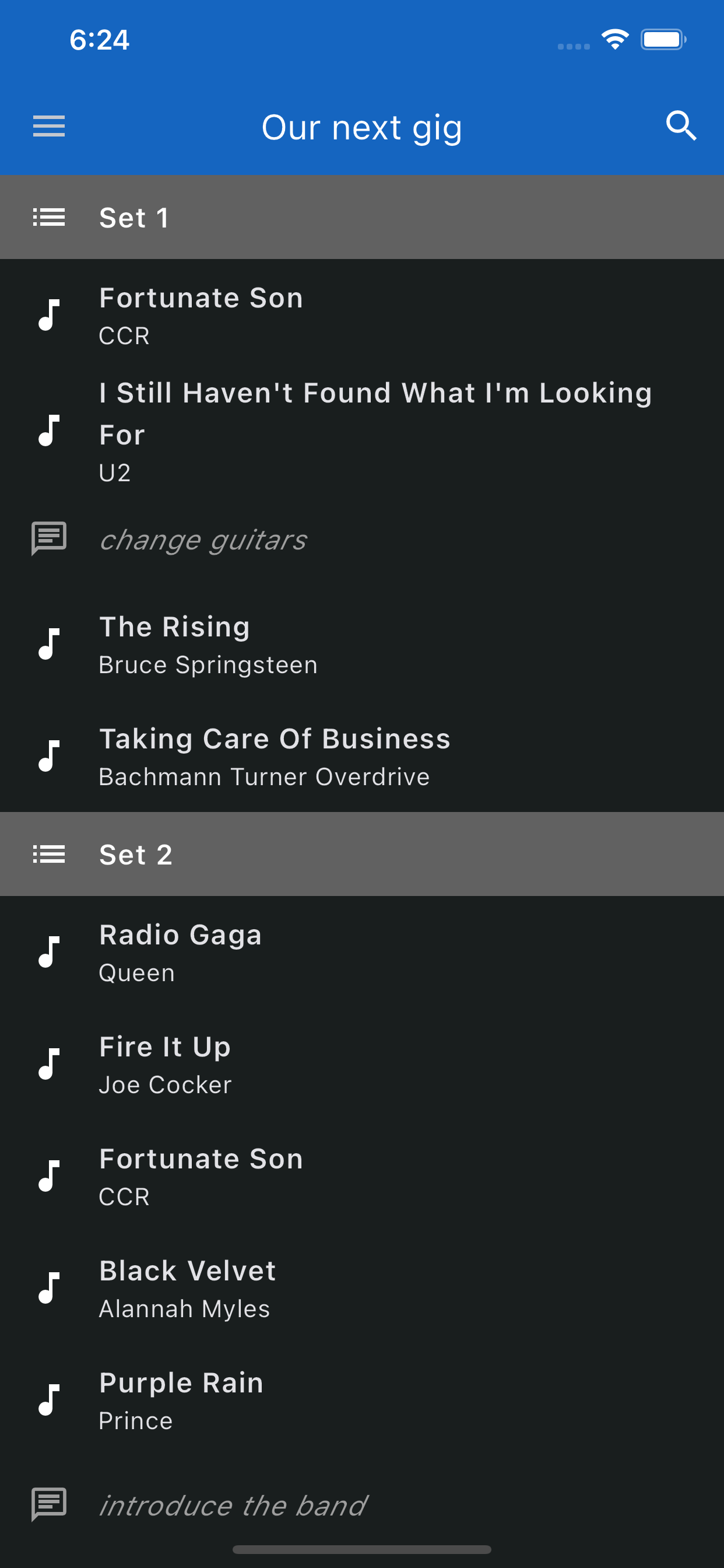Description
LivePrompter is a teleprompter for live musicians - it helps you show and automatically scroll the lyrics and chords of your song. Its Windows version is already being used for live gigs and rehearsals by musicians across the world. Now the second generation is here, running on multiple platforms, so you can use it on your smartphone or tablet!
Built for live musicians
- Display lyrics and chords of your songs in nice & friendly type and colors
- Automatically scroll your lyrics in time with the song, without the need to manually turn pages (of course you can still do that if you want to)
- Use text files in the popular ChordPro format that combines lyrics and chords; thousands of songs are readily available on the Web
- Easily transpose songs or adapt the displayed chords for capo use on your guitar
Hassle-free operations
- LivePrompter is designed to be used on-stage with a minimum of interaction
- Operate easily via touch screen or keyboard
- A complete live performance can be operated with just one pedal, button or key
- Control LivePrompter remotely via MIDI, or send MIDI commands to connected equipment
- Create a network connection between LivePrompter devices, controlling them from a "master" device
Organize your repertoire
- Organize your songs in setlists and step through them in sequence
- Create collections of songs ("books") within your repertoire (e.g. "Live Songs", "Unplugged", ...)
- Create multiple LivePrompter configurations and repertoire directories to manage different projects or bands
- Share song files among band members, with individual content shown for each musician from the same song file
Did I mention it's free?
- Yes, LivePrompter is absolutely free, no strings attached, no ads, no hidden features, no phoning home. I built it for my own use, and I couldn’t be happier if other musicians find it useful for their own live experience.
IMPORTANT: LivePrompter needs your song files to be stored in a Dropbox folder, so you’ll need a Dropbox account to use LivePrompter. You will need to authorize LivePrompter to access your Dropbox, so the song files can be downloaded to your mobile device.
Hide
Show More...
Built for live musicians
- Display lyrics and chords of your songs in nice & friendly type and colors
- Automatically scroll your lyrics in time with the song, without the need to manually turn pages (of course you can still do that if you want to)
- Use text files in the popular ChordPro format that combines lyrics and chords; thousands of songs are readily available on the Web
- Easily transpose songs or adapt the displayed chords for capo use on your guitar
Hassle-free operations
- LivePrompter is designed to be used on-stage with a minimum of interaction
- Operate easily via touch screen or keyboard
- A complete live performance can be operated with just one pedal, button or key
- Control LivePrompter remotely via MIDI, or send MIDI commands to connected equipment
- Create a network connection between LivePrompter devices, controlling them from a "master" device
Organize your repertoire
- Organize your songs in setlists and step through them in sequence
- Create collections of songs ("books") within your repertoire (e.g. "Live Songs", "Unplugged", ...)
- Create multiple LivePrompter configurations and repertoire directories to manage different projects or bands
- Share song files among band members, with individual content shown for each musician from the same song file
Did I mention it's free?
- Yes, LivePrompter is absolutely free, no strings attached, no ads, no hidden features, no phoning home. I built it for my own use, and I couldn’t be happier if other musicians find it useful for their own live experience.
IMPORTANT: LivePrompter needs your song files to be stored in a Dropbox folder, so you’ll need a Dropbox account to use LivePrompter. You will need to authorize LivePrompter to access your Dropbox, so the song files can be downloaded to your mobile device.
Screenshots
LivePrompter 2 FAQ
-
Is LivePrompter 2 free?
Yes, LivePrompter 2 is completely free and it doesn't have any in-app purchases or subscriptions.
-
Is LivePrompter 2 legit?
Not enough reviews to make a reliable assessment. The app needs more user feedback.
Thanks for the vote -
How much does LivePrompter 2 cost?
LivePrompter 2 is free.
-
What is LivePrompter 2 revenue?
To get estimated revenue of LivePrompter 2 app and other AppStore insights you can sign up to AppTail Mobile Analytics Platform.

User Rating
3.67 out of 5
3 ratings in United States
5 star
2
4 star
0
3 star
0
2 star
0
1 star
1

Ratings History
LivePrompter 2 Reviews
App doesn't have any reviews yet
Store Rankings

Ranking History
App Ranking History not available yet

Category Rankings
App is not ranked yet
LivePrompter 2 Installs
Last 30 daysLivePrompter 2 Revenue
Last 30 daysLivePrompter 2 Revenue and Downloads
Gain valuable insights into LivePrompter 2 performance with our analytics.
Sign up now to access downloads, revenue, and more.
Sign up now to access downloads, revenue, and more.
App Info
- Category
- Music
- Publisher
- Torsten Ecke
- Languages
- English
- Recent release
- 1.5.2 (2 months ago )
- Released on
- Jul 24, 2023 (1 year ago )
- Also available in
- United States, United Kingdom, Mexico, Germany, Pakistan, Japan, South Korea, Kuwait, Kazakhstan, Lebanon, Malaysia, Nigeria, Netherlands, Norway, New Zealand, Peru, Philippines, India, Poland, Romania, Saudi Arabia, Sweden, Singapore, Slovakia, Thailand, Türkiye, Taiwan, Uzbekistan, Vietnam, South Africa, Denmark, Austria, Australia, Azerbaijan, Belgium, Bulgaria, Brazil, Canada, Switzerland, Chile, China, Colombia, Cyprus, Czechia, Italy, Dominican Republic, Algeria, Ecuador, Finland, France, Greece, Hong Kong SAR China, Hungary, Indonesia, Ireland, Israel, Argentina
- Last Updated
- 2 days ago
This page includes copyrighted content from third parties, shared solely for commentary and research in accordance with fair use under applicable copyright laws. All trademarks, including product, service, and company names or logos, remain the property of their respective owners. Their use here falls under nominative fair use as outlined by trademark laws and does not suggest any affiliation with or endorsement by the trademark holders.