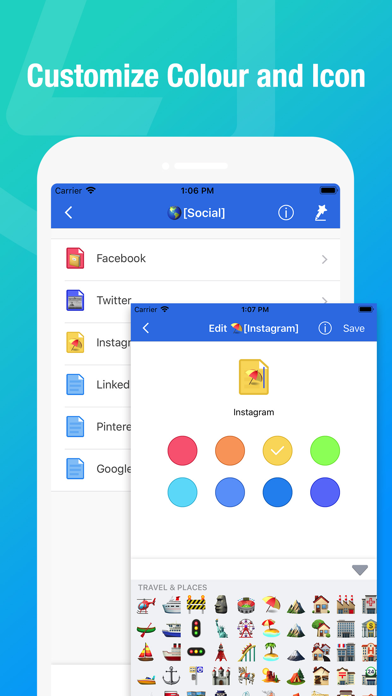Too many passwords to remember? Still, use the same password for each site? Locker - the safest and most convenient private information manager, provides a whole new way of protecting your personal information.
Store Passwords Safe and Easy. Support text, voice, hand drawing, and photo.
— FEATURES —
- Support import and export, easy to manage your passwords.
- Support gesture and fingerprint, login faster.
- Customize color and icon for the record.
- High-strength encryption to ensure your data is safe.
- Support text, voice, hand drawing, and photo.
- Random Password Generator.
- Clone record.
- Powerful association features, allowing you to quickly enter data.
- Support for iCloud backup and iCloud restore. Even for changing the phone or the phone had lost, it can quickly recover data.
- Data destruct feature, after the wrong password more than setting times, the data will be destroyed
— SECURITY —
Through Apple's security mechanism scrutinized and iOS security systems, all private data can be only stored on user’s devices or iCloud by encrypted. Nobody, including developers, is able to get private data and master passwords. It can be assured that encrypted private data cannot be hacked.
— LOCKER —
Nowadays, everyone accesses the website with an account and password. It is dangerous when you use the same username and password. Once it had been stolen, other websites’ information is at risk of leakage. On the other hand, when you use different and complex passwords, it is very hard to remember all of them. So, YOU NEED LOCKER!
Locker is a safe and convenient password manager.
It is easy to use, and fast to import and input.
It can manage text, hand-painted pictures, and sound recordings.
It is very safe, even if the developers can not break the user's data.
If any questions or feedback, please contact us by Email. we are looking forward to your feedback which is our greatest driving force to move on.
[email protected]
* Privacy Policy: https://api.mxcode.com/html/locker/privacy/en.html
* Terms of Use: https://api.mxcode.com/html/locker/terms/en.html