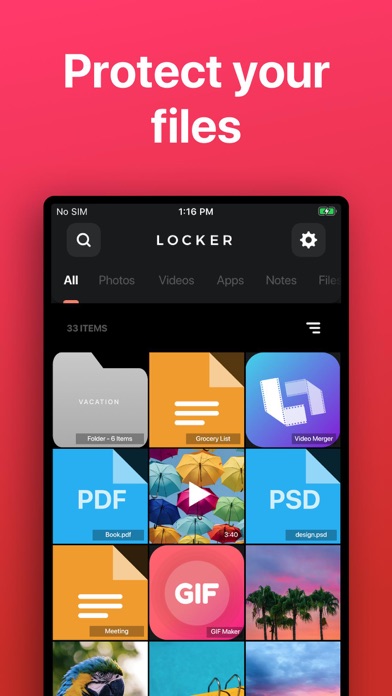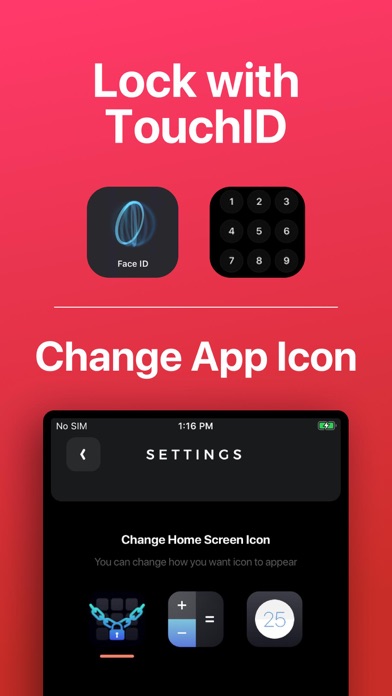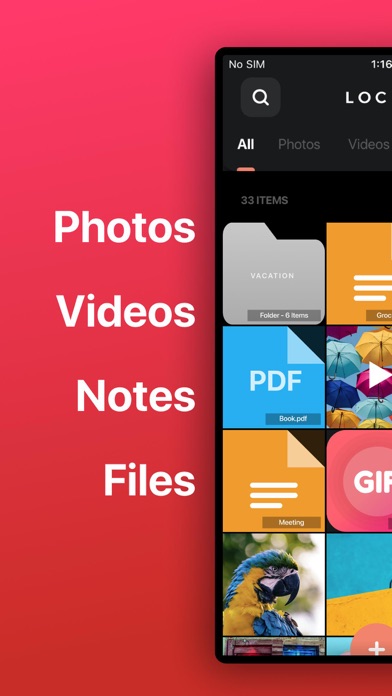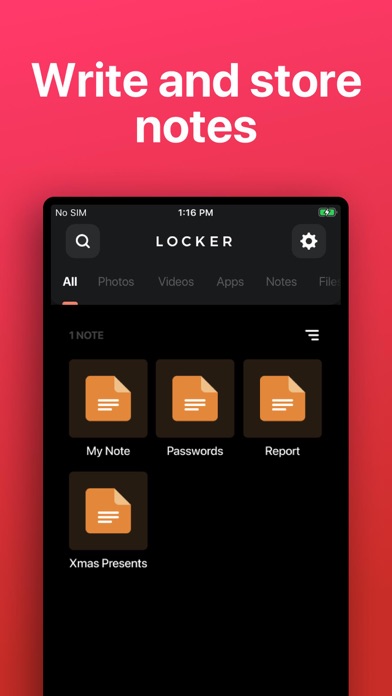I’ll re rate the app when offer is fulfilled - could be a 5* app if offer stands!
It looks pretty good but for the missing offers that are listed in your list of IAPs as well as in App Ravern who do an excellent job of telling us what’s on offer etc. I’m adding a couple of screenshots so you can clearly see what I saw & fell for - once downloaded only the costlier plans were available so that’s your 5* review out the window for now. Restoring what’s advertised will fix that tho as the app looks pretty good tho obviously have not tested it fully for fear of being charged. Fix the lists or honour your offers! Thanks