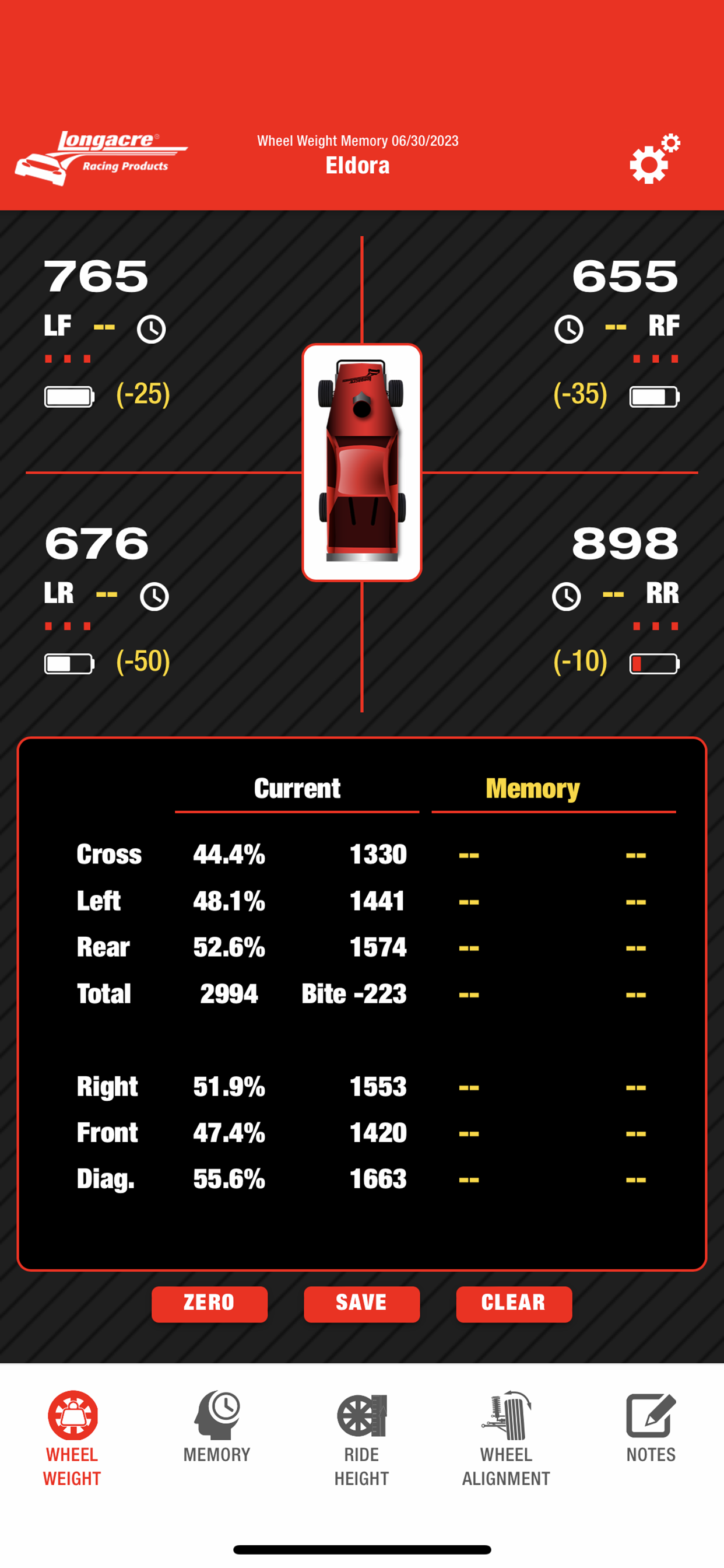Description
Introducing Longacre Connect: The Ultimate Chassis Setup App for iPhone and iPad
Welcome to the world of Longacre Connect, our new app designed to provide you with all the essential information on chassis setups in a user-friendly layout, now available on iOS for iPhones and iPads. When used in conjunction with our state-of-the-art Elite and/or Elite Pro wireless pads, Longacre Connect gives you unparalleled insights into your racing setup, all displayed on a vibrant full-color HD screen.
Key Features:
Comprehensive Wheel Weight Display: Longacre Connect allows you to view the four-wheel weights and all partial percentages simultaneously. Whether you require a specific combination of partial percentages or prefer to view them all, this app caters to your needs for any type of racing discipline.
Convenient Setup Storage: With the new Longacre Connect app, there is NO limit to the number of stored setups! Compare the memory weights with the current weights, ensuring you have the data you need for optimal performance.
Seamless Data Management: Longacre Connect allows you to save your memory and notes as a .csv file, enabling easy download and sharing. Effortlessly analyze and track your setups, ensuring you have a comprehensive record of the changes and results.
Customizable Car Icons: Personalize your experience by selecting a car icon that corresponds to your racing discipline. Longacre Connect offers a range of options, including circle track, road race/Indy car, modified, kart, and even the ability to use a picture of your own car as the icon.
Effortless Setup: To weigh your car, simply turn on the scale pads and launch the app. Batteries are included and pre-installed, ensuring a hassle-free experience. The Longacre Connect system is self-contained and requires no additional control boxes or tablet/smartphone modules. The wireless signal connects the pads directly to the tablet/phone, eliminating the need for extra equipment.
Demo Mode: Curious about the app's features? Longacre Connect offers a demo mode that allows you to explore its capabilities without purchasing the full-scale system. Get a taste of the app's functionality and discover how it can revolutionize your racing experience.
Device Compatibility: Longacre Connect is optimized for all current iPhones and iPads. We continuously strive to optimize and test the app on alternate devices to ensure the best possible user experience.
Easy Pairing: Bring your own device; we have simplified the process. Simply pair the LF with your tablet or smartphone; it's a seamless and user-friendly setup procedure. The process is easy yet remains secure without requiring any “secret codes”.
Comprehensive Note-Taking: Longacre Connect empowers you to take detailed notes directly on your tablet or phone, effortlessly linked to the active save. Keep a permanent record of the changes you've made and the results you've achieved. Type notes using the on-screen keyboard or take them by voice, ensuring flexibility and convenience. Add photos of your setup to remember settings, track conditions, and more. With virtually unlimited space available, you can add, edit, or delete notes as needed, recalling them anytime.
Extensive Data Management Options: In addition to note-taking, Longacre Connect allows you to store race notes and chassis setup data, including caster/camber, spring rates, tire pressures, and more. Create a customized template that captures all the information you require, and easily fills in the blanks for each race. The app acts as a comprehensive repository for all your setup and race-related data.
Multiple Device Pairing: Securely pair as many devices to the scales as you wish and the system will connect to the first available device. This feature allows the user flexibility to choose the most conveniently available device at the time. Only one connected device will operate the scales at a time.
More features coming soon!
Hide
Show More...
Welcome to the world of Longacre Connect, our new app designed to provide you with all the essential information on chassis setups in a user-friendly layout, now available on iOS for iPhones and iPads. When used in conjunction with our state-of-the-art Elite and/or Elite Pro wireless pads, Longacre Connect gives you unparalleled insights into your racing setup, all displayed on a vibrant full-color HD screen.
Key Features:
Comprehensive Wheel Weight Display: Longacre Connect allows you to view the four-wheel weights and all partial percentages simultaneously. Whether you require a specific combination of partial percentages or prefer to view them all, this app caters to your needs for any type of racing discipline.
Convenient Setup Storage: With the new Longacre Connect app, there is NO limit to the number of stored setups! Compare the memory weights with the current weights, ensuring you have the data you need for optimal performance.
Seamless Data Management: Longacre Connect allows you to save your memory and notes as a .csv file, enabling easy download and sharing. Effortlessly analyze and track your setups, ensuring you have a comprehensive record of the changes and results.
Customizable Car Icons: Personalize your experience by selecting a car icon that corresponds to your racing discipline. Longacre Connect offers a range of options, including circle track, road race/Indy car, modified, kart, and even the ability to use a picture of your own car as the icon.
Effortless Setup: To weigh your car, simply turn on the scale pads and launch the app. Batteries are included and pre-installed, ensuring a hassle-free experience. The Longacre Connect system is self-contained and requires no additional control boxes or tablet/smartphone modules. The wireless signal connects the pads directly to the tablet/phone, eliminating the need for extra equipment.
Demo Mode: Curious about the app's features? Longacre Connect offers a demo mode that allows you to explore its capabilities without purchasing the full-scale system. Get a taste of the app's functionality and discover how it can revolutionize your racing experience.
Device Compatibility: Longacre Connect is optimized for all current iPhones and iPads. We continuously strive to optimize and test the app on alternate devices to ensure the best possible user experience.
Easy Pairing: Bring your own device; we have simplified the process. Simply pair the LF with your tablet or smartphone; it's a seamless and user-friendly setup procedure. The process is easy yet remains secure without requiring any “secret codes”.
Comprehensive Note-Taking: Longacre Connect empowers you to take detailed notes directly on your tablet or phone, effortlessly linked to the active save. Keep a permanent record of the changes you've made and the results you've achieved. Type notes using the on-screen keyboard or take them by voice, ensuring flexibility and convenience. Add photos of your setup to remember settings, track conditions, and more. With virtually unlimited space available, you can add, edit, or delete notes as needed, recalling them anytime.
Extensive Data Management Options: In addition to note-taking, Longacre Connect allows you to store race notes and chassis setup data, including caster/camber, spring rates, tire pressures, and more. Create a customized template that captures all the information you require, and easily fills in the blanks for each race. The app acts as a comprehensive repository for all your setup and race-related data.
Multiple Device Pairing: Securely pair as many devices to the scales as you wish and the system will connect to the first available device. This feature allows the user flexibility to choose the most conveniently available device at the time. Only one connected device will operate the scales at a time.
More features coming soon!
Screenshots
Longacre Connect FAQ
-
Is Longacre Connect free?
Yes, Longacre Connect is completely free and it doesn't have any in-app purchases or subscriptions.
-
Is Longacre Connect legit?
Not enough reviews to make a reliable assessment. The app needs more user feedback.
Thanks for the vote -
How much does Longacre Connect cost?
Longacre Connect is free.
-
What is Longacre Connect revenue?
To get estimated revenue of Longacre Connect app and other AppStore insights you can sign up to AppTail Mobile Analytics Platform.

User Rating
App is not rated in Philippines yet.

Ratings History
Longacre Connect Reviews
Store Rankings

Ranking History
App Ranking History not available yet

Category Rankings
App is not ranked yet
Longacre Connect Competitors
| Name | Downloads (30d) | Monthly Revenue | Reviews | Ratings | Recent release | |
|---|---|---|---|---|---|---|
|
Emmtry
Universal Entry & Access
|
Unlock
|
Unlock
|
0
|
|
1 month ago | |
|
eKeypad Alarm
|
Unlock
|
Unlock
|
0
|
|
3 months ago | |
|
ITelligent Cisco remote
|
Unlock
|
Unlock
|
0
|
|
3 years ago | |
|
SpringRithm
|
Unlock
|
Unlock
|
0
|
|
2 months ago | |
|
Track Maps Pro
|
Unlock
|
Unlock
|
0
|
|
5 months ago | |
|
Slope Calc - Step by step
Slope Calculator
|
Unlock
|
Unlock
|
0
|
|
1 year ago | |
|
SetupCalculator
|
Unlock
|
Unlock
|
0
|
|
8 months ago | |
|
N/A
DCUO Trading Platform
|
Unlock
|
Unlock
|
0
|
|
1 year ago | |
|
ZeD Wireless
|
Unlock
|
Unlock
|
0
|
|
11 months ago | |
|
PR Boat Show
|
Unlock
|
Unlock
|
0
|
|
7 months ago |
Longacre Connect Installs
Last 30 daysLongacre Connect Revenue
Last 30 daysLongacre Connect Revenue and Downloads
Gain valuable insights into Longacre Connect performance with our analytics.
Sign up now to access downloads, revenue, and more.
Sign up now to access downloads, revenue, and more.
App Info
- Category
- Utilities
- Publisher
- Longacre Racing Products
- Languages
- English
- Recent release
- 1.1.1 (1 year ago )
- Released on
- Jul 19, 2023 (1 year ago )
- Also available in
- Poland , Lebanon , Mexico , Malaysia , Nigeria , Netherlands , New Zealand , Peru , Philippines , Pakistan , Kazakhstan , Portugal , Russia , Saudi Arabia , Sweden , Thailand , Türkiye , Ukraine , United States , South Africa , Spain , Argentina , Brazil , Belarus , Switzerland , Chile , China , Germany , Ecuador , Egypt , United Arab Emirates , France , United Kingdom , Hong Kong SAR China , Indonesia , Ireland , Israel , India , Italy , South Korea
- Last Updated
- 2 weeks ago
This page includes copyrighted content from third parties, shared solely for commentary and research in accordance with fair use under applicable copyright laws. All trademarks, including product, service, and company names or logos, remain the property of their respective owners. Their use here falls under nominative fair use as outlined by trademark laws and does not suggest any affiliation with or endorsement by the trademark holders.