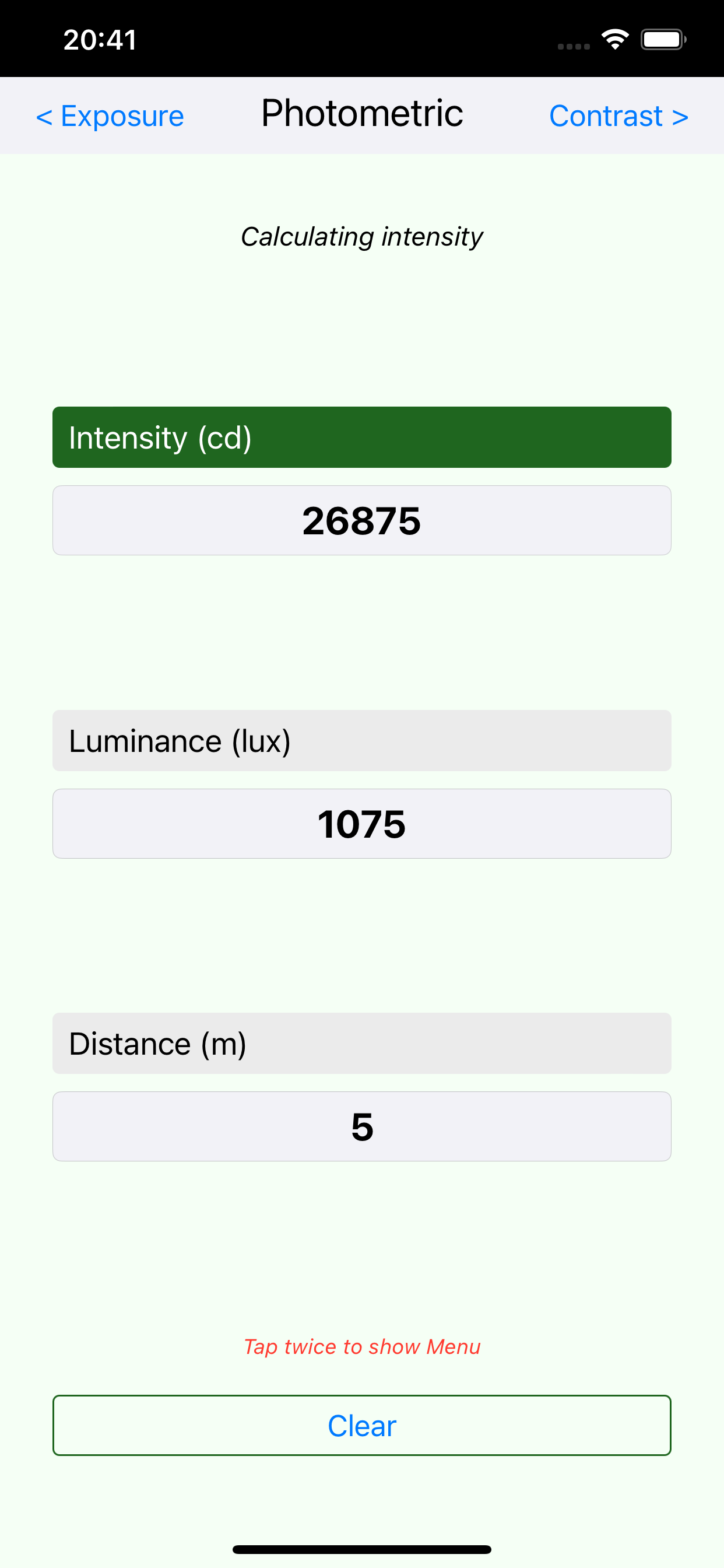Description
Beautifully designed with a user-friendly interface, LuxCalc can calculate:
On the Exposure page, there are interrelations between luminance (in lux or foot candles), aperture opening, sensitivity, and exposure time. Aperture openings can be expressed as numeric (e.g., 6.3) or descriptive (e.g., 5.6+).
On the Photometry page: interrelations between luminance (in lux or foot candle), light intensity (in candela), and distance (in meters or feet).
On the Contrast page, the key-to-fill light ratio is calculated using the formula: (key + fill) / ill. Key light and fill light values can be expressed as luminance (lux or fc) or as f-stops.
In application settings, users can choose to express exposure time as a combination of frames per second and shutter opening (video style) or as fractions of the second (photo style). Exposure time, aperture opening, and sensitivity can be calculated to the precision of a full stop, a half stop, one third of a stop, or all three. Metric or imperial units, aperture notation (numeric or descriptive), and showing or hiding of calculated raw values for aperture, ISO, and exposure time can also be chosen in application settings.
In addition, the application presents a table of aperture openings between f1.0 and f22 in full, with one-third, half, and two-thirds stop increments, which is very helpful when interpreting digital light meter readings. Aperture openings can be shown as rounded or raw (calculated) values. Raw values are used in all calculations. A table of all ISO values between 6 and 25600, in full, one-third, half, and two-thirds stop increments, can also be presented.
A light-meter constant (C) is used in some of the calculations. Because it is a lesser-known property of light meters, here is a brief explanation from Wikipedia: The constant C should be chosen by statistical analysis of the results of a large number of tests conducted to determine the acceptability to a large number of observers of a large number of photographs for which the exposure was known, obtained under various conditions of subject manner and over a range of luminances. You should choose the value specified for your light meter or the generic (default) value of 280. Using this value, LuxCalc calculates 100 foot-candle luminance output for 24 FPS, 180-degree shutter opening, 2.8 aperture, and 100 ISO input (known as 100:100:2.8 Rule)
Hide
Show More...
On the Exposure page, there are interrelations between luminance (in lux or foot candles), aperture opening, sensitivity, and exposure time. Aperture openings can be expressed as numeric (e.g., 6.3) or descriptive (e.g., 5.6+).
On the Photometry page: interrelations between luminance (in lux or foot candle), light intensity (in candela), and distance (in meters or feet).
On the Contrast page, the key-to-fill light ratio is calculated using the formula: (key + fill) / ill. Key light and fill light values can be expressed as luminance (lux or fc) or as f-stops.
In application settings, users can choose to express exposure time as a combination of frames per second and shutter opening (video style) or as fractions of the second (photo style). Exposure time, aperture opening, and sensitivity can be calculated to the precision of a full stop, a half stop, one third of a stop, or all three. Metric or imperial units, aperture notation (numeric or descriptive), and showing or hiding of calculated raw values for aperture, ISO, and exposure time can also be chosen in application settings.
In addition, the application presents a table of aperture openings between f1.0 and f22 in full, with one-third, half, and two-thirds stop increments, which is very helpful when interpreting digital light meter readings. Aperture openings can be shown as rounded or raw (calculated) values. Raw values are used in all calculations. A table of all ISO values between 6 and 25600, in full, one-third, half, and two-thirds stop increments, can also be presented.
A light-meter constant (C) is used in some of the calculations. Because it is a lesser-known property of light meters, here is a brief explanation from Wikipedia: The constant C should be chosen by statistical analysis of the results of a large number of tests conducted to determine the acceptability to a large number of observers of a large number of photographs for which the exposure was known, obtained under various conditions of subject manner and over a range of luminances. You should choose the value specified for your light meter or the generic (default) value of 280. Using this value, LuxCalc calculates 100 foot-candle luminance output for 24 FPS, 180-degree shutter opening, 2.8 aperture, and 100 ISO input (known as 100:100:2.8 Rule)
Screenshots
LuxCalc FAQ
-
Is LuxCalc free?
Yes, LuxCalc is completely free and it doesn't have any in-app purchases or subscriptions.
-
Is LuxCalc legit?
Not enough reviews to make a reliable assessment. The app needs more user feedback.
Thanks for the vote -
How much does LuxCalc cost?
LuxCalc is free.
-
What is LuxCalc revenue?
To get estimated revenue of LuxCalc app and other AppStore insights you can sign up to AppTail Mobile Analytics Platform.

User Rating
App is not rated in Argentina yet.

Ratings History
LuxCalc Reviews
Store Rankings

Ranking History
App Ranking History not available yet

Category Rankings
App is not ranked yet
LuxCalc Competitors
| Name | Downloads (30d) | Monthly Revenue | Reviews | Ratings | Recent release | |
|---|---|---|---|---|---|---|
|
Cálculos de Iluminación
|
Unlock
|
Unlock
|
1
|
|
3 weeks ago | |
|
Photometrics
|
Unlock
|
Unlock
|
0
|
|
9 months ago | |
|
Cine Equipamentos
Cine
|
Unlock
|
Unlock
|
0
|
|
6 days ago | |
|
APM Inspections
|
Unlock
|
Unlock
|
0
|
|
1 week ago | |
|
Rectangular Beam
Design & Analysis
|
Unlock
|
Unlock
|
0
|
|
3 months ago | |
|
ShapeInfo Plus
Calculadora geométrica
|
Unlock
|
Unlock
|
0
|
|
6 months ago | |
|
Video Tool Director
|
Unlock
|
Unlock
|
0
|
|
7 months ago | |
|
VoltBridge Mesh
|
Unlock
|
Unlock
|
0
|
|
1 year ago | |
|
OpenCup
Coffee Cataloging & Evaluation
|
Unlock
|
Unlock
|
0
|
|
10 months ago | |
|
Sidus Link Pro
Lighting Control Wireless DMX
|
Unlock
|
Unlock
|
0
|
|
2 months ago |
LuxCalc Installs
Last 30 daysLuxCalc Revenue
Last 30 daysLuxCalc Revenue and Downloads
Gain valuable insights into LuxCalc performance with our analytics.
Sign up now to access downloads, revenue, and more.
Sign up now to access downloads, revenue, and more.
App Info
- Category
- Productivity
- Publisher
- Boris Popovic
- Languages
- English
- Recent release
- 2.2 (10 months ago )
- Released on
- Jun 21, 2020 (4 years ago )
- Also available in
- China, Germany, United Kingdom, Romania, Kazakhstan, Lebanon, Mexico, Malaysia, Nigeria, Norway, Peru, Philippines, Pakistan, Poland, Portugal, Japan, Russia, Singapore, Thailand, Türkiye, Taiwan, Ukraine, United States, Vietnam, South Africa, Egypt, Austria, Australia, Belgium, Brazil, Canada, Chile, Czechia, Denmark, Algeria, Ecuador, Kuwait, Spain, Finland, France, Greece, Hong Kong SAR China, Hungary, Ireland, Italy, Argentina
- Last Updated
- 2 months ago