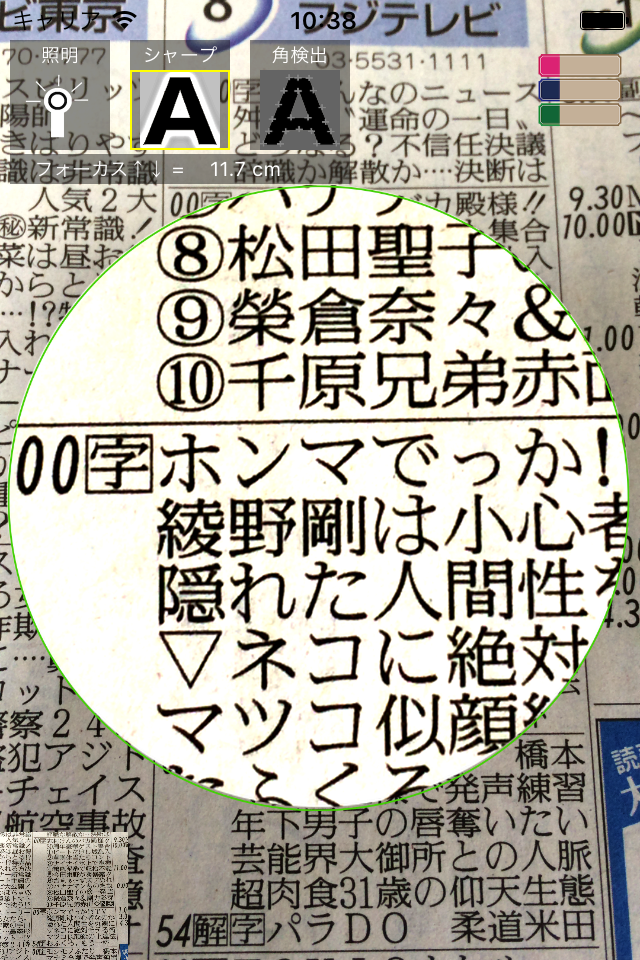MacroPhoto
Tap to enlarge.
#1 Keyword Rankings
Today
Top 10 Rankings
Today
Top 30 Rankings
Today
Top 100 Rankings
Today
Description
Magnifier - Macro photography app. When launched, it will be a normal camera view.
・Touch and hold anywhere to enlarge 3x (~7x). You can drag the magnification area. The magnification area (circular area) will continue to display for 5 seconds even after you stop tapping. It will disappear as soon as you tap the screen.
・If the camera switch is on, when you stop tapping, a photo will be taken at that time and thumbnails will be pasted at the bottom of the screen in order. If there are more than 5 thumbnails, the oldest thumbnails will be overwritten.
・When you tap a thumbnail, you can add a comment to the photo image and store it.
・The focus will be on the point you are tapping. It will focus from near to far.
・You can turn on the torch (light).
・You can sharpen the preview video image (sharpen button).
・You can emphasize the object that was in focus in the preview video image (corner detection button).
・You can display a list of stored photos and comments.
・It has a function that stops the preview after about 10 seconds if the device is stationary. The preview will resume if you move the device.
***
This app uses the following open source software:
- GPUImage (Copyright (c) 2012, Brad Larson, Ben Cochran, Hugues Lismonde, Keitaroh Kobayashi, Alaric Cole, Matthew Clark, Jacob Gundersen, Chris Williams. All rights reserved.)
Hide..
Show more..
・Touch and hold anywhere to enlarge 3x (~7x). You can drag the magnification area. The magnification area (circular area) will continue to display for 5 seconds even after you stop tapping. It will disappear as soon as you tap the screen.
・If the camera switch is on, when you stop tapping, a photo will be taken at that time and thumbnails will be pasted at the bottom of the screen in order. If there are more than 5 thumbnails, the oldest thumbnails will be overwritten.
・When you tap a thumbnail, you can add a comment to the photo image and store it.
・The focus will be on the point you are tapping. It will focus from near to far.
・You can turn on the torch (light).
・You can sharpen the preview video image (sharpen button).
・You can emphasize the object that was in focus in the preview video image (corner detection button).
・You can display a list of stored photos and comments.
・It has a function that stops the preview after about 10 seconds if the device is stationary. The preview will resume if you move the device.
***
This app uses the following open source software:
- GPUImage (Copyright (c) 2012, Brad Larson, Ben Cochran, Hugues Lismonde, Keitaroh Kobayashi, Alaric Cole, Matthew Clark, Jacob Gundersen, Chris Williams. All rights reserved.)
Screenshots
 User Rating
User Rating
0 out of 5
0 ratings in Hungary
 Ratings History
Ratings History
Reviews
App doesn't have any reviews yet
Store Rankings
 Ranking History
Ranking History
App Ranking History not available yet
Category Rankings
|
Chart
|
Category
|
Rank
|
|---|---|---|
|
Top Paid
|

|
98
|
|
Top Paid
|

|
151
|
|
Top Paid
|

|
160
|
|
Top Paid
|

|
175
|
|
Top Paid
|

|
205
|
Keywords
Revenue and Downloads
Gain valuable insights into MacroPhoto performance with our analytics. Sign up now
to
access downloads, revenue, and more.
App Info
- Category
- Lifestyle
- Publisher
- HIROFUMI MARUO
- Languages
- English, Japanese
- Recent version
- 2.0 (1 month ago )
- Released on
- Jul 4, 2016 (8 years ago )
- Also available in
- Japan, United States, South Africa, United Arab Emirates, Vietnam, Ukraine, Thailand, Singapore, Russia, Philippines, Peru, New Zealand, Netherlands, Nigeria, Mexico, Hungary, Greece, Spain, Egypt, Ecuador, Algeria, China, Canada, Belarus, Azerbaijan, Australia, Argentina
- Last updated
- 3 weeks ago