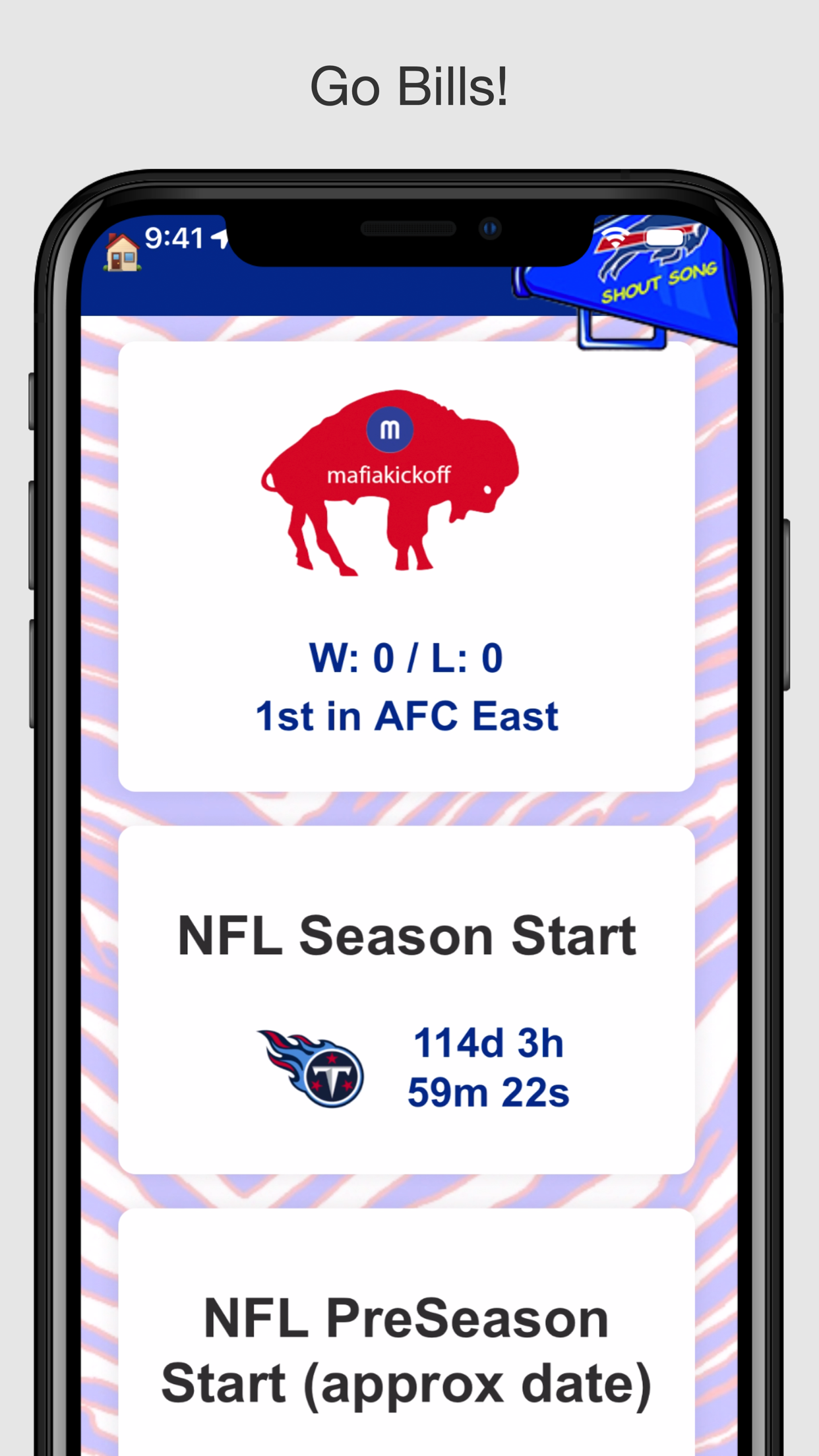MafiaKickoff
Published by:
Luke Sharkey
Description
Swoopster is a highly playable Flanger, Fuzz, and Vibrato effect designed for Audiobus 3 and Inter-app audio.
Process synths, drum machines and hundreds of other apps by connecting through Audiobus. Use Swoopster as an effect inside Garageband, Auria, Cubasis, and AudioShare using Audiobus or Inter-app audio.
Swoopster supports Core MIDI via the Camera Connection kit, USB MIDI interfaces, Virtual MIDI and WiFi connections. The MIDI Learn function lets you easily assign your MIDI controller's knobs and sliders to control Swoopster's effect parameters.
Here's what users are saying:
"Great Playground -
Swoopster really utilizes the iPad's entire surface, to put awesome sound effects manipulation at your fingertips. If that's not enough, just tweak the sound effects, and pick up your guitar. With Audiobus and IAA intergration the possibilities are endless. Don't second guess, just get it."
- Mgmg4871 (AppStore Review)
"SWOOP, there it is! -
Sometimes I just send a loop into this app and just play for twenty minutes, wondering where the time has gone. Flange a rama man!"
- dmonterroso (AppStore review)
Swoopster features two distinct modes:
PERFORM and TWEAK.
• PERFORM mode is focused around four XY touch pads. Touch to control flanger speed, manual, feedback and fuzz amount independently for left and right channels.
• TWEAK mode features large expressive sliders and additional effect parameters, allowing you to fine tune your sound.
The center panel of Swoopster's interface is part of the instrument and meant to be played in real-time, including the scrollable preset list. Tap a preset to instantly load it's settings, play different presets in rhythmic patterns, or re-trigger the current preset to restart the sweep of the Flanger. The MUTE and BYPASS buttons function as momentary switches for DJ mixer style control.
In addition to Audiobus and Inter-app Audio support, Swoopster can also process external instruments such as guitar, voice and synths by connecting a microphone or professional audio interface such as the Apogee Jam, ONE, or any iOS compatible USB audio interface. Guitarists can use our effects live by connecting the output of their audio interface to an amp.
Watch demos and tutorials at www.youtube.com/holdernessmedia.
For more info visit https://holdernessmedia.com
Check out our entire FX series including Caramel, Crystalline, Echo Pad and Stereo Designer!
COMPATIBILITY:
• requires iOS 12.4 or later
• iPad Mini/iPad 2 or newer
• Audiobus 2 compatible (Effect, Input, state saviing)
• Inter-App audio compatible (effect node)
• Compatible with DAW apps such as Auria, Cubasis, and Garageband
• compatible with USB audio interfaces
• Core MIDI compatible
• Receive MIDI over Bluetooth LE (requires iOS 8)
Features:
• stereo Fuzz, Flange and Vibrato effect processor
• versatile flanger capable of sounds ranging from smooth phasey flange to wildly distorted, pitch shifted madness
• flanger with positive and negative feedback
• independent left and right channel effects engines can be controlled separately or linked
• Audiobus 3 compatible (Effect, state saving)
• Inter-App Audio compatible (effect node)
• Core MIDI compatible, works with any MIDI controller via MIDI Learn
• Select presets via MIDI program change
• true stereo input and effects processing
• several output style options including normal stereo, wide stereo, and sum to mono
Swoopster works with just about any professional iOS compatible USB audio interfaces. Here is a list of interfaces that have been tested and verified to be compatible:
• Apogee Jam
• Apogee Mic
• Apogee ONE for iPad/Mac
• Apogee DUET for iPad/Mac
• Apogee QUARTET for iPad/Mac
• iRig
• iRig HD
• iRig iMic
• Focusrite Scarlett series (*requires USB hub)
• Alesis io2
• Alesis IO Dock
• Behringer UCA202
• many more
Hide
Show More...
Process synths, drum machines and hundreds of other apps by connecting through Audiobus. Use Swoopster as an effect inside Garageband, Auria, Cubasis, and AudioShare using Audiobus or Inter-app audio.
Swoopster supports Core MIDI via the Camera Connection kit, USB MIDI interfaces, Virtual MIDI and WiFi connections. The MIDI Learn function lets you easily assign your MIDI controller's knobs and sliders to control Swoopster's effect parameters.
Here's what users are saying:
"Great Playground -
Swoopster really utilizes the iPad's entire surface, to put awesome sound effects manipulation at your fingertips. If that's not enough, just tweak the sound effects, and pick up your guitar. With Audiobus and IAA intergration the possibilities are endless. Don't second guess, just get it."
- Mgmg4871 (AppStore Review)
"SWOOP, there it is! -
Sometimes I just send a loop into this app and just play for twenty minutes, wondering where the time has gone. Flange a rama man!"
- dmonterroso (AppStore review)
Swoopster features two distinct modes:
PERFORM and TWEAK.
• PERFORM mode is focused around four XY touch pads. Touch to control flanger speed, manual, feedback and fuzz amount independently for left and right channels.
• TWEAK mode features large expressive sliders and additional effect parameters, allowing you to fine tune your sound.
The center panel of Swoopster's interface is part of the instrument and meant to be played in real-time, including the scrollable preset list. Tap a preset to instantly load it's settings, play different presets in rhythmic patterns, or re-trigger the current preset to restart the sweep of the Flanger. The MUTE and BYPASS buttons function as momentary switches for DJ mixer style control.
In addition to Audiobus and Inter-app Audio support, Swoopster can also process external instruments such as guitar, voice and synths by connecting a microphone or professional audio interface such as the Apogee Jam, ONE, or any iOS compatible USB audio interface. Guitarists can use our effects live by connecting the output of their audio interface to an amp.
Watch demos and tutorials at www.youtube.com/holdernessmedia.
For more info visit https://holdernessmedia.com
Check out our entire FX series including Caramel, Crystalline, Echo Pad and Stereo Designer!
COMPATIBILITY:
• requires iOS 12.4 or later
• iPad Mini/iPad 2 or newer
• Audiobus 2 compatible (Effect, Input, state saviing)
• Inter-App audio compatible (effect node)
• Compatible with DAW apps such as Auria, Cubasis, and Garageband
• compatible with USB audio interfaces
• Core MIDI compatible
• Receive MIDI over Bluetooth LE (requires iOS 8)
Features:
• stereo Fuzz, Flange and Vibrato effect processor
• versatile flanger capable of sounds ranging from smooth phasey flange to wildly distorted, pitch shifted madness
• flanger with positive and negative feedback
• independent left and right channel effects engines can be controlled separately or linked
• Audiobus 3 compatible (Effect, state saving)
• Inter-App Audio compatible (effect node)
• Core MIDI compatible, works with any MIDI controller via MIDI Learn
• Select presets via MIDI program change
• true stereo input and effects processing
• several output style options including normal stereo, wide stereo, and sum to mono
Swoopster works with just about any professional iOS compatible USB audio interfaces. Here is a list of interfaces that have been tested and verified to be compatible:
• Apogee Jam
• Apogee Mic
• Apogee ONE for iPad/Mac
• Apogee DUET for iPad/Mac
• Apogee QUARTET for iPad/Mac
• iRig
• iRig HD
• iRig iMic
• Focusrite Scarlett series (*requires USB hub)
• Alesis io2
• Alesis IO Dock
• Behringer UCA202
• many more
Screenshots
MafiaKickoff FAQ
-
Is MafiaKickoff free?
Yes, MafiaKickoff is completely free and it doesn't have any in-app purchases or subscriptions.
-
Is MafiaKickoff legit?
Not enough reviews to make a reliable assessment. The app needs more user feedback.
Thanks for the vote -
How much does MafiaKickoff cost?
MafiaKickoff is free.
-
What is MafiaKickoff revenue?
To get estimated revenue of MafiaKickoff app and other AppStore insights you can sign up to AppTail Mobile Analytics Platform.

User Rating
App is not rated in Japan yet.

Ratings History
MafiaKickoff Reviews
Store Rankings

Ranking History
App Ranking History not available yet

Category Rankings
App is not ranked yet
MafiaKickoff Competitors
MafiaKickoff Installs
Last 30 daysMafiaKickoff Revenue
Last 30 daysMafiaKickoff Revenue and Downloads
Gain valuable insights into MafiaKickoff performance with our analytics.
Sign up now to access downloads, revenue, and more.
Sign up now to access downloads, revenue, and more.
App Info
- Category
- Sports
- Publisher
- Luke Sharkey
- Languages
- English
- Recent release
- 1.6 (1 year ago )
- Released on
- May 7, 2022 (3 years ago )
- Also available in
- United States, Türkiye, Taiwan, Ukraine, Vietnam, South Africa, United Arab Emirates, Argentina, Czechia, Philippines, Pakistan, Austria, Australia, Azerbaijan, Belgium, Brazil, Kazakhstan, Lebanon, Mexico, Malaysia, Nigeria, Netherlands, Belarus, Canada, Switzerland, Chile, China, Colombia, Germany, Denmark, Dominican Republic, Algeria, Ecuador, Egypt, Finland, France, United Kingdom, Greece, Hong Kong SAR China, Hungary, Indonesia, Ireland, Israel, India, Italy, Japan, Kuwait, Norway, New Zealand, Peru, Poland, Portugal, Romania, Russia, Saudi Arabia, Sweden, Singapore, Slovenia, Thailand, South Korea
- Last Updated
- 3 months ago
This page includes copyrighted content from third parties, shared solely for commentary and research in accordance with fair use under applicable copyright laws. All trademarks, including product, service, and company names or logos, remain the property of their respective owners. Their use here falls under nominative fair use as outlined by trademark laws and does not suggest any affiliation with or endorsement by the trademark holders.