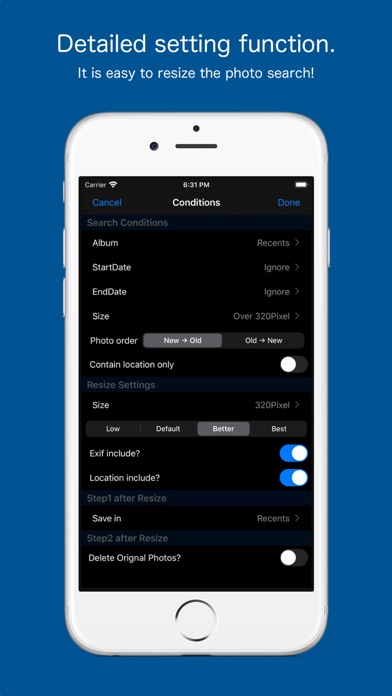Totally useless to me
I don’t know if it’s just me, but I couldn’t understand any of it. There weren’t any instructions that I could find, so I deleted it sadly because the one review that I saw said it was terrific. I just want an app that can create thumbnails from my photos but it appears to be an impossible task. I’ll keep looking.