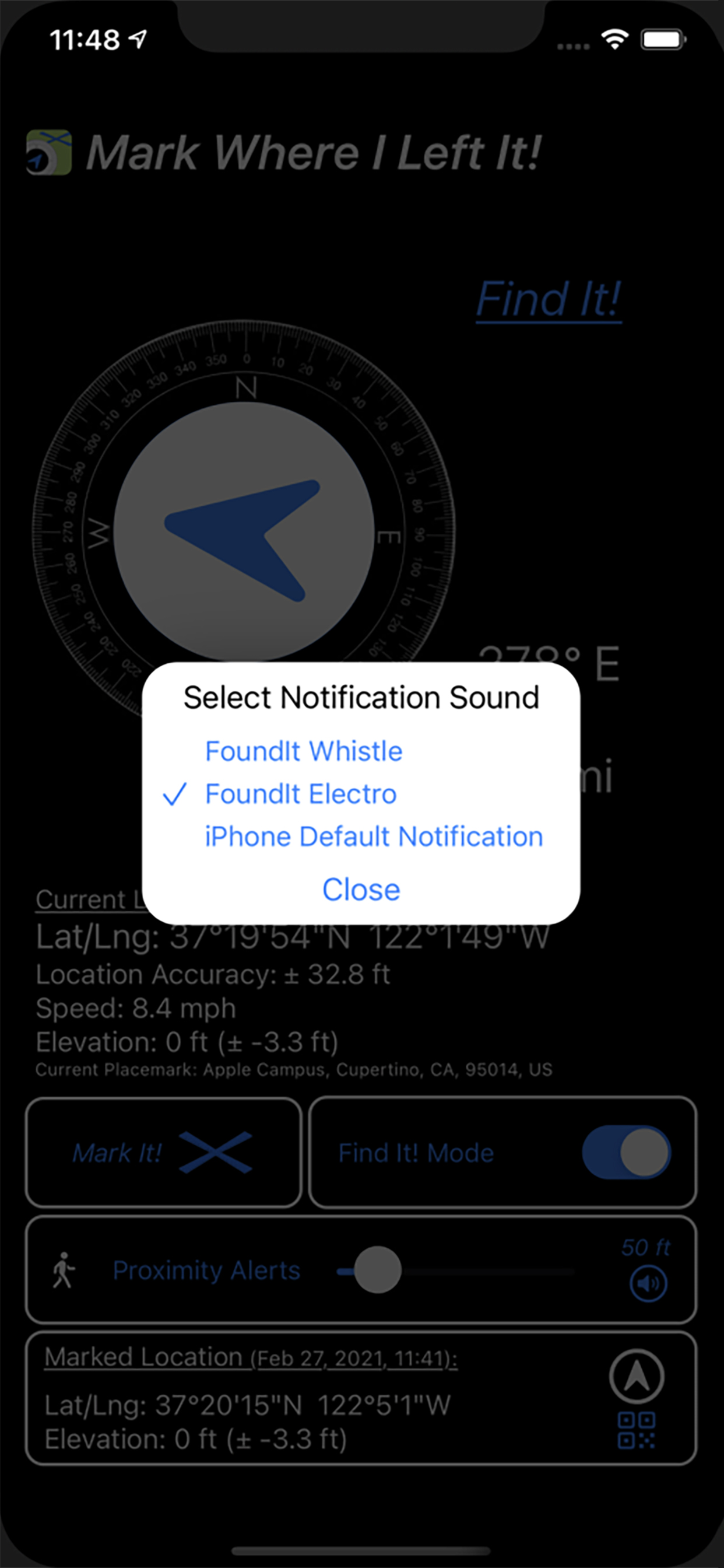Mark Where I Left It!
Mark Location to Find It Later
#1 Keyword Rankings
Today
Top 10 Rankings
Today
Top 30 Rankings
Today
Top 100 Rankings
Today
Description
This app allows you to mark and save a location for later return, using your phone’s internal GPS. It can then direct you back to the marked location. While in use, the app monitors your distance and heading back to the marked location, as well as speed, elevation, and location accuracy. It also acts as a compass, and can display general location information from your phone such as latitude, longitude, speed, location accuracy, and if internet is available, placemark address information is displayed.
The app can be toggled between Find It! Mode and Compass Mode.
In Find It! Mode:
The app points in the direction of your marked location, giving you bearing and distance updates.
You can set the app to give you a proximity notification so if the app is in background or the phone is asleep, it will give you a notification that you are within a preset distance from your marked location. You mark the location, set the proximity notification distance, put the phone in your pocket, and it will notify you when you are within the preset distance.
Important note: It can take up to 30 seconds for your phone’s internal location accuracy to resolve. Your phone’s location accuracy must be less than 50 ft to allow you to save the location. This is to prevent possible notification failures. Accuracy is dependent on your device. Accuracy can also depend on terrain or obstructions like dwelling walls or buildings. If issues, adjust slider to a greater proximity distance. Your iPhone must not be in Airplane Mode if using background notifications.
Important note: You must move 150 to 300 yards away from a marked location before you can return and expect the background notification to work. This is to trigger the location notification only when returning and near the marked location to save unnecessary battery use.
In Compass Mode:
The app functions just as any IOS compass app, giving you heading and speed updates. It is configured for true north, not magnetic north.
There is the ability to display a QR Code of the marked location to allow sharing the location by using another phone’s camera with a bar code reading app (included with IOS devices)
Important note: This app is not a mapping program. No maps are utilized, so it will not lead you on roads or trails. It only points to the marked location via an “as the crow flies” approach. If you walk a dog and want a reminder to pick up the poop bag you left behind earlier, it’s great. With a bit of understanding, it will help you find your camp in the wilderness. It’s a simple, easy to use, tool that is handy in the right situations.
Hide..
Show more..
The app can be toggled between Find It! Mode and Compass Mode.
In Find It! Mode:
The app points in the direction of your marked location, giving you bearing and distance updates.
You can set the app to give you a proximity notification so if the app is in background or the phone is asleep, it will give you a notification that you are within a preset distance from your marked location. You mark the location, set the proximity notification distance, put the phone in your pocket, and it will notify you when you are within the preset distance.
Important note: It can take up to 30 seconds for your phone’s internal location accuracy to resolve. Your phone’s location accuracy must be less than 50 ft to allow you to save the location. This is to prevent possible notification failures. Accuracy is dependent on your device. Accuracy can also depend on terrain or obstructions like dwelling walls or buildings. If issues, adjust slider to a greater proximity distance. Your iPhone must not be in Airplane Mode if using background notifications.
Important note: You must move 150 to 300 yards away from a marked location before you can return and expect the background notification to work. This is to trigger the location notification only when returning and near the marked location to save unnecessary battery use.
In Compass Mode:
The app functions just as any IOS compass app, giving you heading and speed updates. It is configured for true north, not magnetic north.
There is the ability to display a QR Code of the marked location to allow sharing the location by using another phone’s camera with a bar code reading app (included with IOS devices)
Important note: This app is not a mapping program. No maps are utilized, so it will not lead you on roads or trails. It only points to the marked location via an “as the crow flies” approach. If you walk a dog and want a reminder to pick up the poop bag you left behind earlier, it’s great. With a bit of understanding, it will help you find your camp in the wilderness. It’s a simple, easy to use, tool that is handy in the right situations.
Screenshots
 User Rating
User Rating
5 out of 5
1 ratings in United Kingdom
5 star
1
4 star
0
3 star
0
2 star
0
1 star
0
 Ratings History
Ratings History
Reviews
Store Rankings
 Ranking History
Ranking History
App Ranking History not available yet
Category Rankings
App is not ranked yet
Keywords
Users may also like
| Name | Reviews | Recent release | |
|---|---|---|---|
|
Parking Pin™
Automatic GPS Parking Tracker
|
4
|
5 years ago | |
|
My Location Manager
Save and share your locations
|
1
|
1 year ago | |
|
Secured GPS Logger
Store your location locally.
|
0
|
4 days ago | |
|
Virtual Dashboard
Helm and Navigation Display
|
0
|
4 weeks ago | |
|
PinPoint Mobile App
Asset Tracking App
|
0
|
3 months ago | |
|
time+position
lat/lon and other numbers
|
0
|
4 years ago | |
|
Find My Location details
Coordinates,altitude,address
|
0
|
9 months ago | |
|
Michigan – Campgrounds & RV's
|
0
|
4 years ago | |
|
Park & Find your car
|
0
|
7 months ago | |
|
Find my position
Get your location easily
|
0
|
1 year ago |
Show More
Revenue and Downloads
Gain valuable insights into Mark Where I Left It! performance with our analytics. Sign up now
to
access downloads, revenue, and more.
App Info
- Category
- Navigation
- Publisher
- James Quinan
- Languages
- English
- Recent version
- 1.2.1 (2 years ago )
- Released on
- Feb 27, 2021 (3 years ago )
- Also available in
- United Kingdom, United States, Canada
- Last updated
- 2 months ago