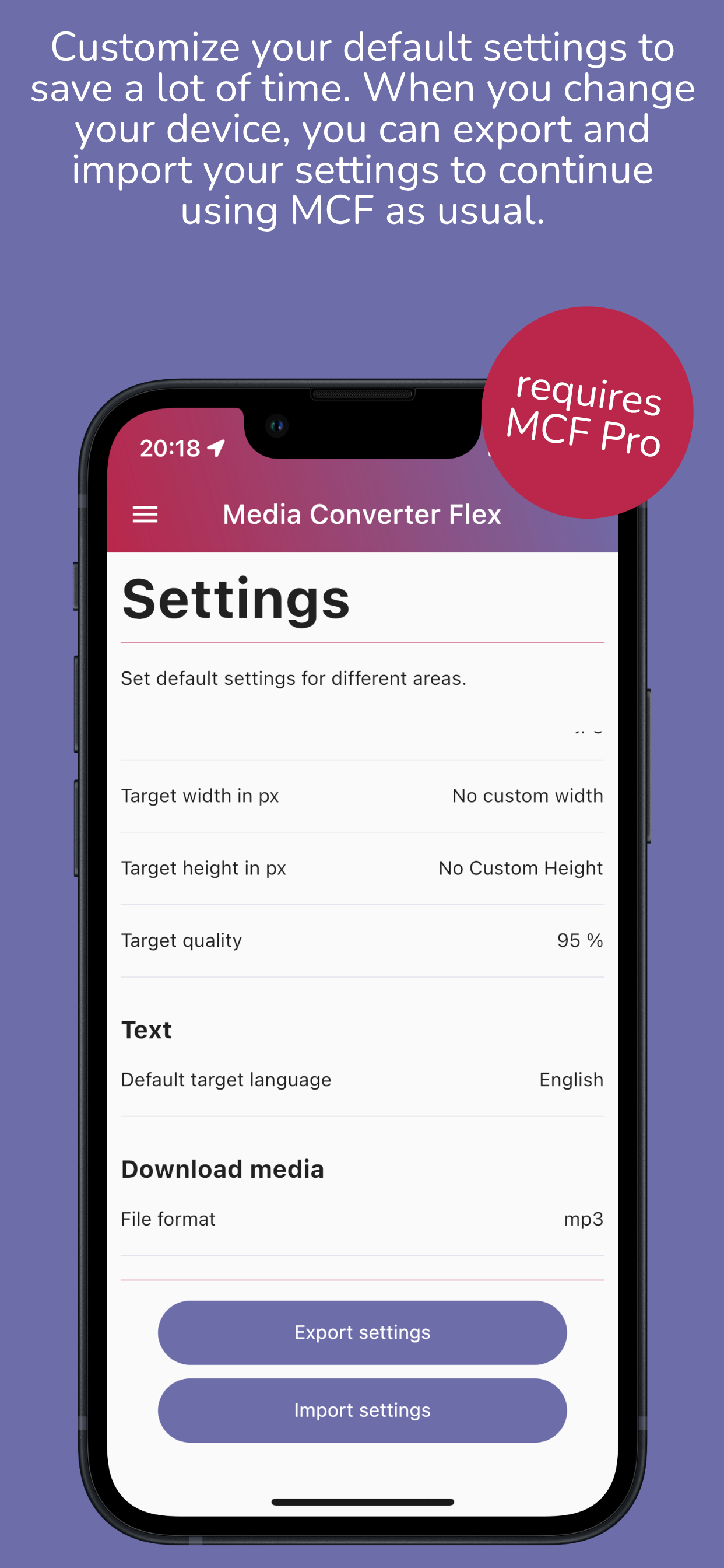Description
All features in detail:
Video
- Convert video from Photos app or files to MP4 format or GIF
- Reduce the file size by several times
- Specify whether MCF should focus on fast conversion or smaller file sizes
- Limit the storage size by setting a limit that MCF should adhere to*.
- Conveniently combine multiple videos with the same properties (height, width) into a single video
- Automatically convert many videos one after another without doing anything else*
Audio
- Convert M4A or AAC files to MP3 or OGG format
- Set the kbit rate to optimize file size or quality
- Combine multiple audio files into a single MP3 file
- Convert an audio to MP4 video file with still image
- Specify meta data such as title, artist and album*.
- Automatically convert many audios one after another without doing anything else*
Image
- Convert images from Photos app or files to JPG or PNG format
- Scale images to a desired width or height
- Reduce file size by adjusting image quality
- Convert one or more photos into a (multi-page) PDF file
- Take one photo and save it individually or with other images as a PDF file
- Automatically convert many images one after another without doing anything else*
Audio recording
- Record yourself directly into MCF to save the result as an MP3 file
- Pause your recording easily
Text
- Scan text from images to copy the text or convert into high-quality audio so you can listen to the text
- Have text converted to amazingly authentic-sounding audio that you can save as an MP3 file*
- Optionally have the text translated into a language of your choice beforehand*
Individual presets*
- Save a lot of time by saving your desired settings. All parameters can be changed and saved permanently, so you don't need to change anything in future conversions, just select the files you want.
- Export and import your settings to easily configure a new device with your personal preferences.
* The marked features require an inexpensive Plus subscription
In-Apps
- Yearly subscription
- €3.99
- Flex+ one-time-purchase
- €23.99
- Biannual subscription
- €2.49
Screenshots
Media Converter Flex FAQ
-
Is Media Converter Flex free?
Yes, Media Converter Flex is free to download, however it contains in-app purchases or subscription offerings.
-
Is Media Converter Flex legit?
Not enough reviews to make a reliable assessment. The app needs more user feedback.
Thanks for the vote -
How much does Media Converter Flex cost?
Media Converter Flex has several in-app purchases/subscriptions, the average in-app price is €10.16.
-
What is Media Converter Flex revenue?
To get estimated revenue of Media Converter Flex app and other AppStore insights you can sign up to AppTail Mobile Analytics Platform.

5 out of 5
1 ratings in Finland

Media Converter Flex Reviews
Store Rankings


|
Chart
|
Category
|
Rank
|
|---|---|---|
|
Top Paid
|

|
302
|
Media Converter Flex Competitors
| Name | Downloads (30d) | Monthly Revenue | Reviews | Ratings | Recent release | |
|---|---|---|---|---|---|---|
|
enaio® – Your ECM on the way
|
Unlock
|
Unlock
|
0
|
|
2 years ago | |
|
Note By Site Pro
muistiinpanojen laajennus
|
Unlock
|
Unlock
|
0
|
|
2 years ago | |
|
Faxbot
Send faxes with your FRITZ!Box
|
Unlock
|
Unlock
|
0
|
|
2 years ago | |
|
augmented instructor
|
Unlock
|
Unlock
|
0
|
|
2 years ago | |
|
LoWTrack
Die LoRaWAN GPS-Tracker App
|
Unlock
|
Unlock
|
0
|
|
10 months ago | |
|
Hausverwaltung Dienstleister
Schnell Dienstleister finden
|
Unlock
|
Unlock
|
0
|
|
3 months ago | |
|
Timer with Sections
|
Unlock
|
Unlock
|
0
|
|
1 month ago | |
|
Stadt Neusäß
|
Unlock
|
Unlock
|
0
|
|
1 year ago | |
|
Markt Buttenheim
|
Unlock
|
Unlock
|
0
|
|
1 year ago | |
|
kikudoo
|
Unlock
|
Unlock
|
0
|
|
1 year ago |
Media Converter Flex Installs
Last 30 daysMedia Converter Flex Revenue
Last 30 daysMedia Converter Flex Revenue and Downloads
Sign up now to access downloads, revenue, and more.
App Info
- Category
- Productivity
- Publisher
-
Christian Mayr
- Languages
- English
- Recent release
- 5.2 (2 years ago )
- Released on
- Mar 28, 2020 (4 years ago )
- Also available in
- Germany , United States , Finland , Austria , Italy , Switzerland , North Macedonia , Philippines , Nepal , Norway , Netherlands , Nigeria , Malaysia , Malta , Portugal , Madagascar , Latvia , Lithuania , Sri Lanka , Lebanon , Kazakhstan , Slovenia , South Africa , Uzbekistan , Ukraine , Taiwan , Türkiye , Tunisia , Thailand , Slovakia , Pakistan , Singapore , Sweden , Saudi Arabia , Russia , Romania , Japan , Poland , Estonia , Armenia , Australia , Azerbaijan , Belgium , Bulgaria , Bahrain , Brunei , Belarus , Canada , Chile , China , Cyprus , Czechia , Denmark , Algeria , Kuwait , Egypt , Spain , France , United Kingdom , Greece , Hong Kong SAR China , Croatia , Hungary , Indonesia , Ireland , Israel , India , Iceland , United Arab Emirates , South Korea
- Last Updated
- 2 days ago