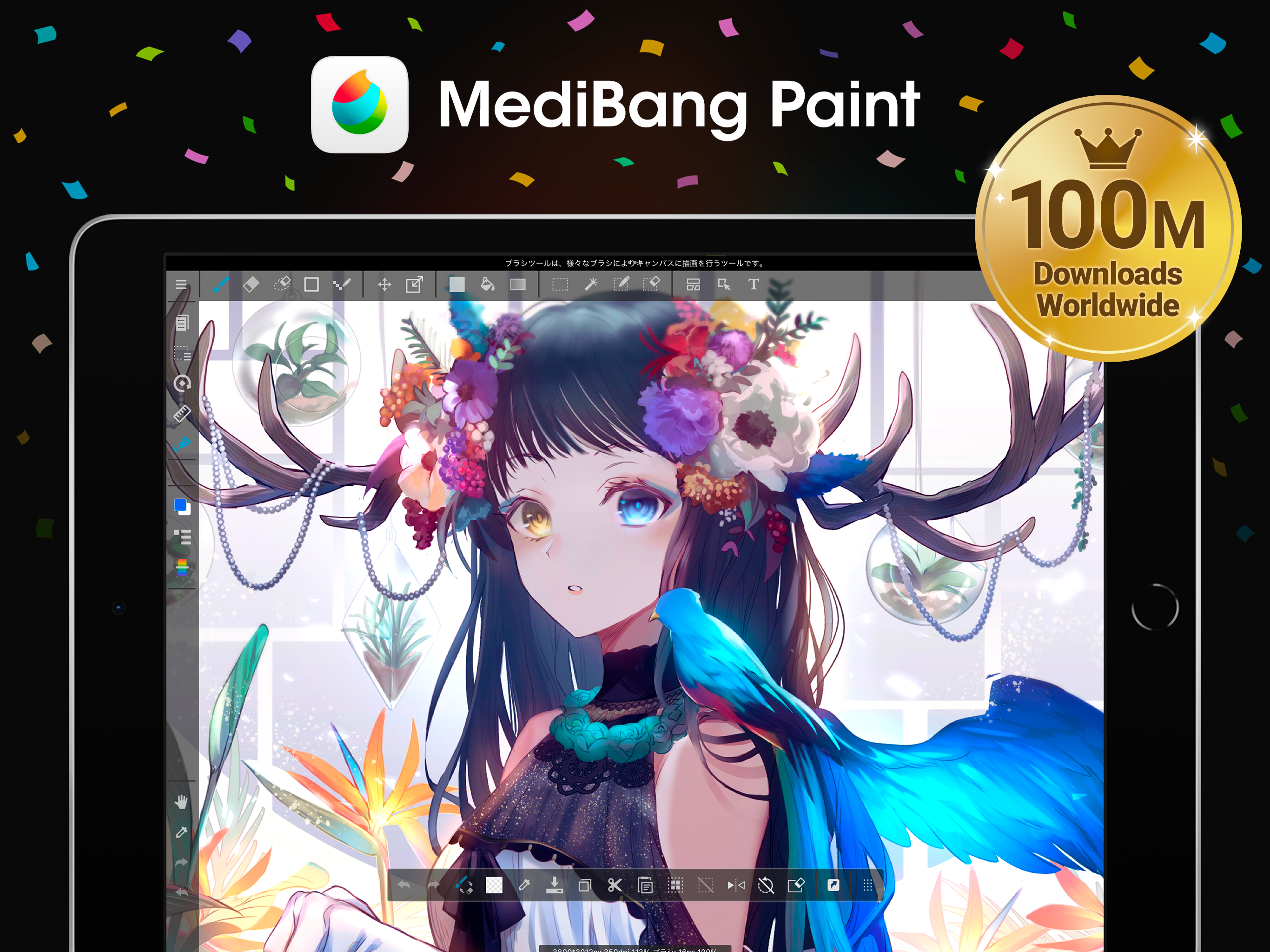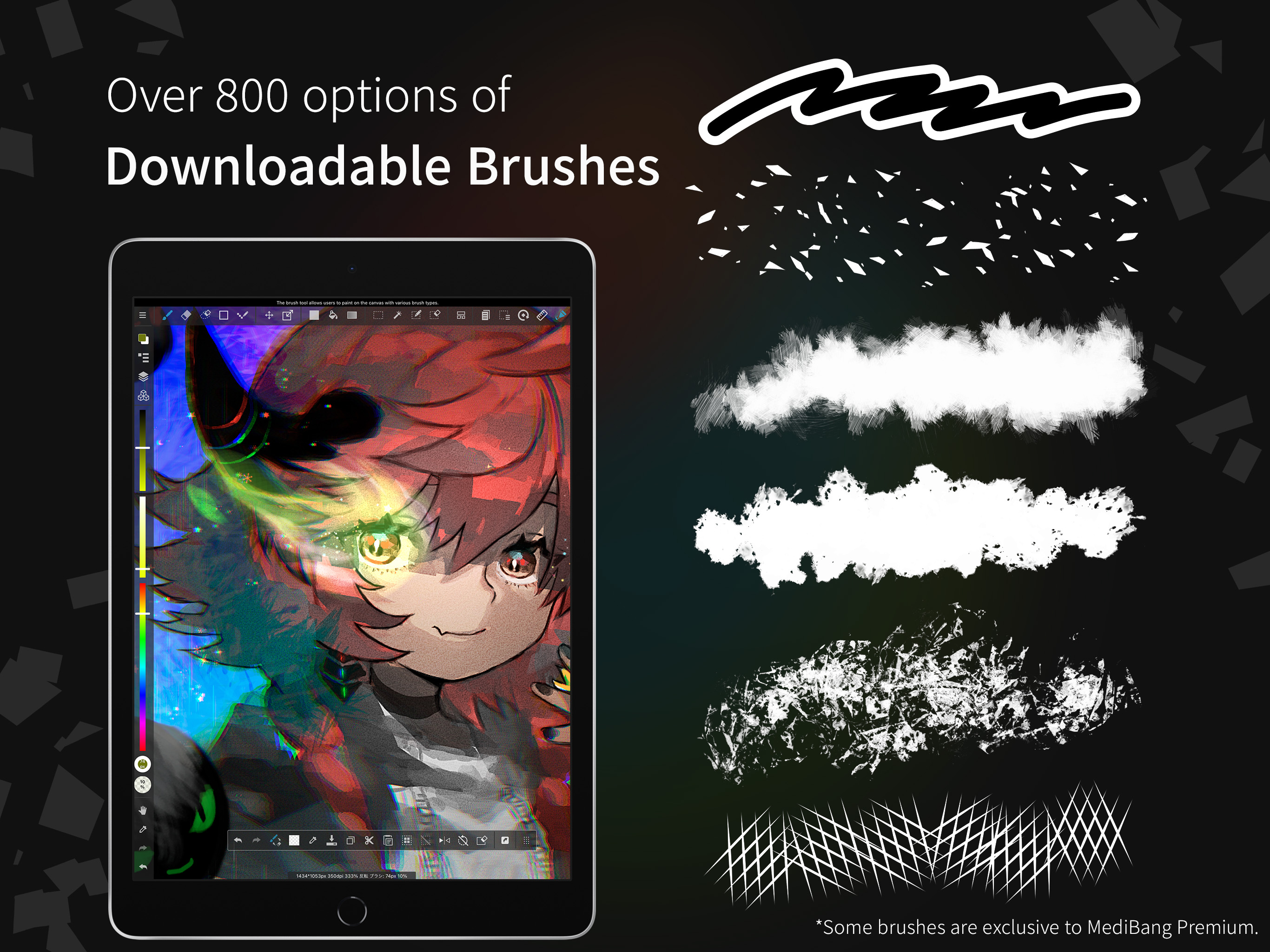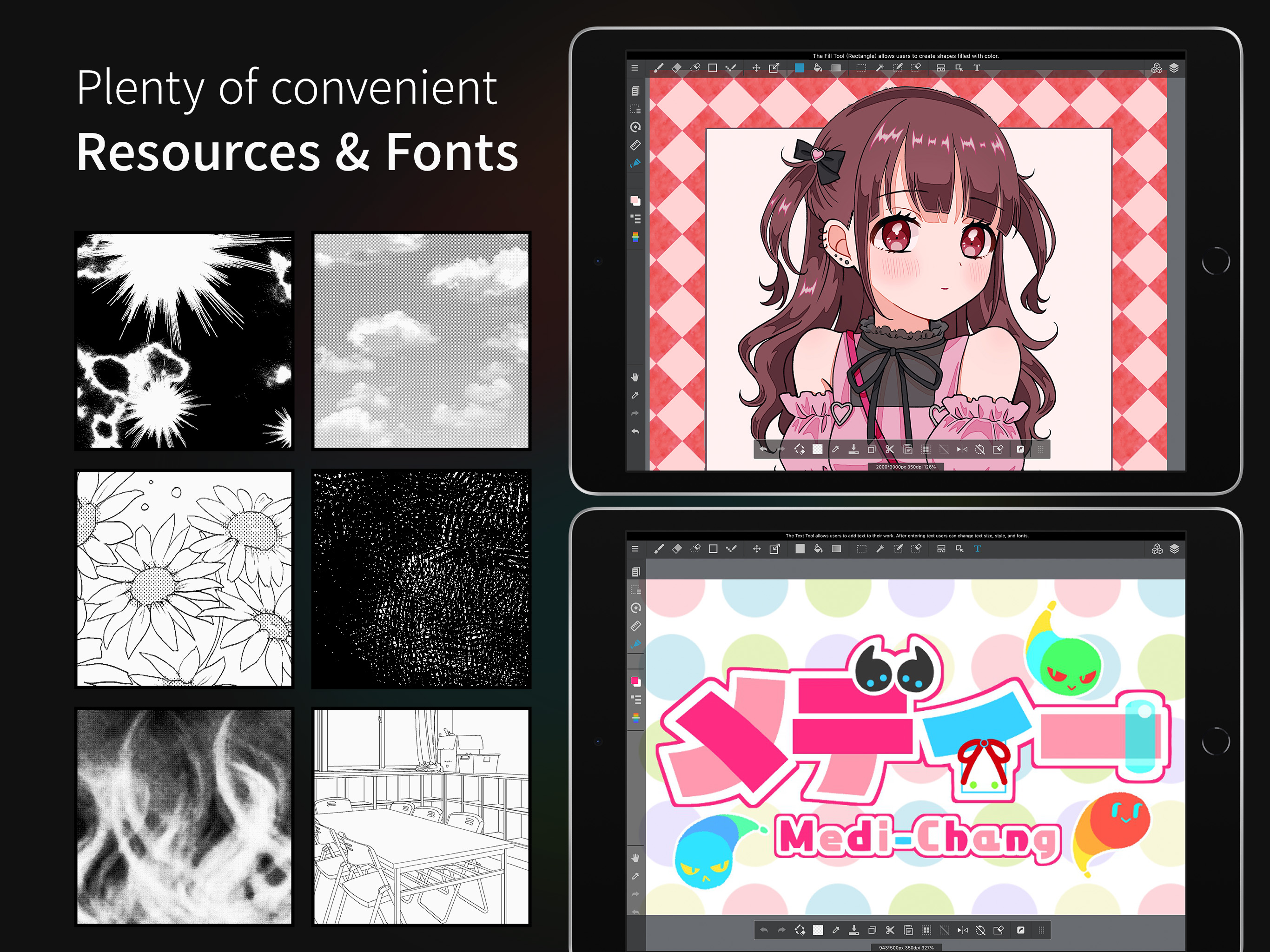It needs improvement
The app is very good, it’s easy to use, but I have a big problem with it. I wanted to draw a manga, so I decided to use the feature part named “comics”. Everything was fine until I got to do the Lineart where the app started to bug really bad, but that’s not where my issue is. After I finished rendering the second page, it wouldn’t let me save it, as every time I tried the app will crush. It might be my fault since my ICloud is full, but it was like this for the past year and I still could save my other drawings so I don’t really think it was because of it. I’d like in the future to draw a manga and I was hoping to use MediBang to draw it, but since the app crushes at an unfinished 12 paged minicomic I highly doubt it can help me in the future. I hope it can get better soon, I’ve been using this app for more than 4 years and I don’t really want to change it.