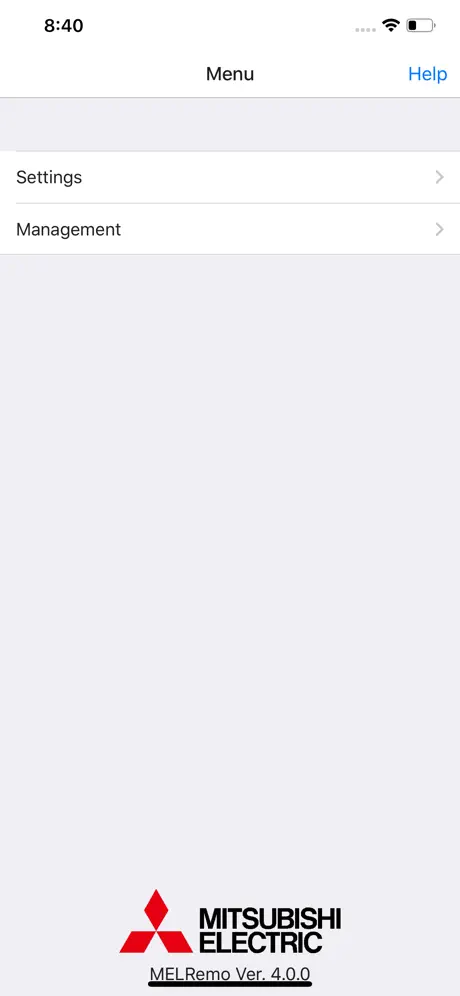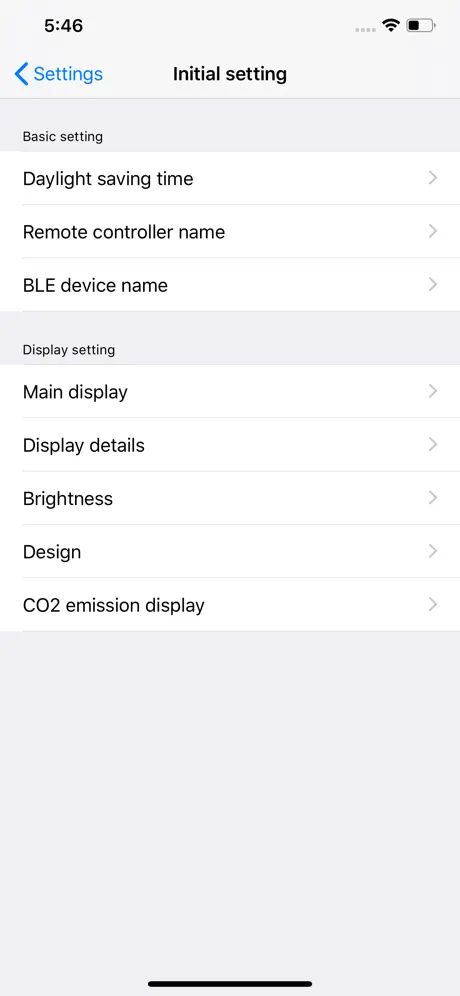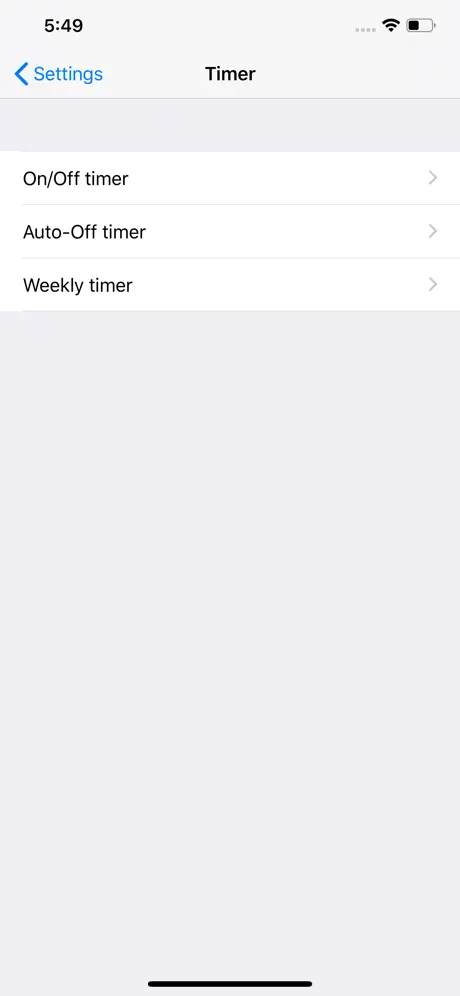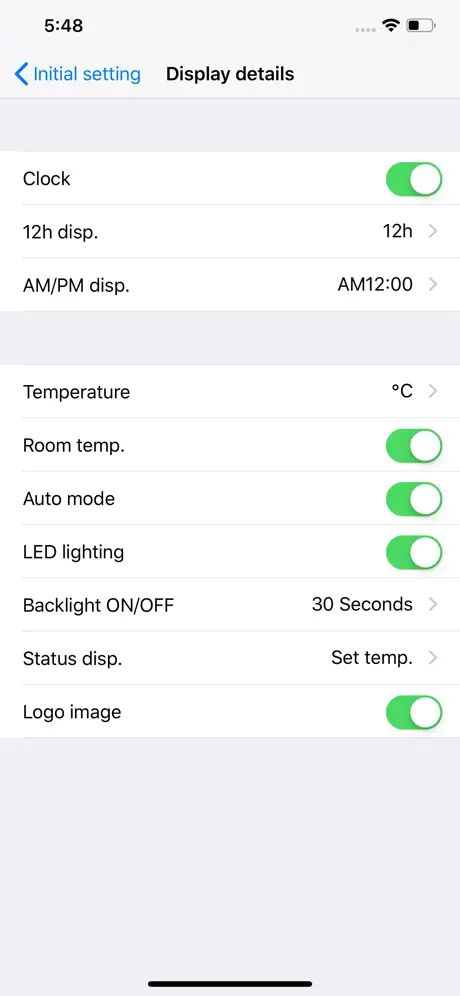MELRemo(Administrator)
Published by:
Mitsubishi Electric

Description
MELRemo allows you to connect your smartphone or tablet PC to air-conditioner remote controllers through Bluetooth and make initial settings for the remote controllers.
Features
・Easier initial settings for the remote controller with MELRemo
・Initial settings of a remote controller can be copied to other remote controllers.
・A company logo or an image can be sent to the remote controller to be displayed.
Supported functions
-Energy-save settings
-Timer settings
-Initial settings
-Clock settings
-Logo image transmission
-Copying settings data
Note
*Administrator password is required to connect your smartphone or tablet PC to the remote controller. Password can be found on the remote controller.
*Maintenance password is required to use certain functions.
*Before operating the air conditioner from your smartphone or tablet PC, make sure the operation will not adversely affect its surroundings or the occupants.
*Signal transmission error may occur in some environments or if you are too far away from the remote controller. Bringing your smartphone or tablet PC closer to the remote controller may solve the problem.
*MELRemo may not be properly displayed on some smartphones and tablet PCs.
*MELRemo does not work with Mitsubishi Electric’s RAC units.
*Since the function is upgraded from MELRemo 4.0.0, iOS less than 11 are not supported.
Please use this application with iOS 11 or later.
In addition, please do not update MELRemo if you are already using MELRemo less than 4.0.0 with iOS less than 11.
*Since the function is upgraded from MELRemo 4.6.0, iOS less than 12 are not supported.
Please use this application with iOS 12 or later.
In addition, please do not update MELRemo if you are already using MELRemo less than 4.6.0 with iOS less than 12.
*MELRemo works with the following Mitsubishi Electric’s remote controllers with Bluetooth.
[Compatible remote controllers]
As of April 19th, 2024
・PAR-CT0*MA series
・PAR-4*MA series
[Compatible devices]
MELRemo has been verified to work with the following devices.
iPhone13 (iOS16)
iPhone11 ProMax (iOS17)
iPhoneXR (iOS17)
Hide
Show More...
Features
・Easier initial settings for the remote controller with MELRemo
・Initial settings of a remote controller can be copied to other remote controllers.
・A company logo or an image can be sent to the remote controller to be displayed.
Supported functions
-Energy-save settings
-Timer settings
-Initial settings
-Clock settings
-Logo image transmission
-Copying settings data
Note
*Administrator password is required to connect your smartphone or tablet PC to the remote controller. Password can be found on the remote controller.
*Maintenance password is required to use certain functions.
*Before operating the air conditioner from your smartphone or tablet PC, make sure the operation will not adversely affect its surroundings or the occupants.
*Signal transmission error may occur in some environments or if you are too far away from the remote controller. Bringing your smartphone or tablet PC closer to the remote controller may solve the problem.
*MELRemo may not be properly displayed on some smartphones and tablet PCs.
*MELRemo does not work with Mitsubishi Electric’s RAC units.
*Since the function is upgraded from MELRemo 4.0.0, iOS less than 11 are not supported.
Please use this application with iOS 11 or later.
In addition, please do not update MELRemo if you are already using MELRemo less than 4.0.0 with iOS less than 11.
*Since the function is upgraded from MELRemo 4.6.0, iOS less than 12 are not supported.
Please use this application with iOS 12 or later.
In addition, please do not update MELRemo if you are already using MELRemo less than 4.6.0 with iOS less than 12.
*MELRemo works with the following Mitsubishi Electric’s remote controllers with Bluetooth.
[Compatible remote controllers]
As of April 19th, 2024
・PAR-CT0*MA series
・PAR-4*MA series
[Compatible devices]
MELRemo has been verified to work with the following devices.
iPhone13 (iOS16)
iPhone11 ProMax (iOS17)
iPhoneXR (iOS17)
Screenshots
MELRemo(Administrator) FAQ
-
Is MELRemo(Administrator) free?
Yes, MELRemo(Administrator) is completely free and it doesn't have any in-app purchases or subscriptions.
-
Is MELRemo(Administrator) legit?
Not enough reviews to make a reliable assessment. The app needs more user feedback.
Thanks for the vote -
How much does MELRemo(Administrator) cost?
MELRemo(Administrator) is free.
-
What is MELRemo(Administrator) revenue?
To get estimated revenue of MELRemo(Administrator) app and other AppStore insights you can sign up to AppTail Mobile Analytics Platform.

User Rating
App is not rated in Canada yet.

Ratings History
MELRemo(Administrator) Reviews
Store Rankings

Ranking History
App Ranking History not available yet

Category Rankings
App is not ranked yet
MELRemo(Administrator) Installs
Last 30 daysMELRemo(Administrator) Revenue
Last 30 daysMELRemo(Administrator) Revenue and Downloads
Gain valuable insights into MELRemo(Administrator) performance with our analytics.
Sign up now to access downloads, revenue, and more.
Sign up now to access downloads, revenue, and more.
App Info
- Category
- Lifestyle
- Publisher
-
Mitsubishi Electric
- Languages
- Czech, Dutch, English, French, German, Greek (modern), Hungarian, Italian, Japanese, Korean, Polish, Portuguese, Russian, Chinese, Spanish, Swedish, Chinese, Turkish
- Recent release
- 4.6.0 (10 months ago )
- Released on
- Oct 31, 2017 (7 years ago )
- Also available in
- Japan, China, United States, Germany, Spain, New Zealand, Philippines, Nepal, Norway, Netherlands, Nigeria, Malaysia, Mexico, Malta, Madagascar, Latvia, Lithuania, Lebanon, Kazakhstan, Kuwait, South Korea, Sweden, South Africa, Vietnam, Ukraine, Taiwan, Türkiye, Thailand, Slovenia, Singapore, Peru, Saudi Arabia, Russia, Romania, Portugal, Poland, Pakistan, Iceland, Brazil, Denmark, Czechia, Cyprus, Colombia, Chile, Switzerland, Canada, Belarus, Dominican Republic, Bahrain, Belgium, Azerbaijan, Australia, Austria, Argentina, Armenia, Italy, Algeria, Ecuador, Estonia, Egypt, Finland, France, United Kingdom, Greece, Hong Kong SAR China, Hungary, Indonesia, Ireland, Israel, India, United Arab Emirates
- Last Updated
- 1 week ago
This page includes copyrighted content from third parties, shared solely for commentary and research in accordance with fair use under applicable copyright laws. All trademarks, including product, service, and company names or logos, remain the property of their respective owners. Their use here falls under nominative fair use as outlined by trademark laws and does not suggest any affiliation with or endorsement by the trademark holders.