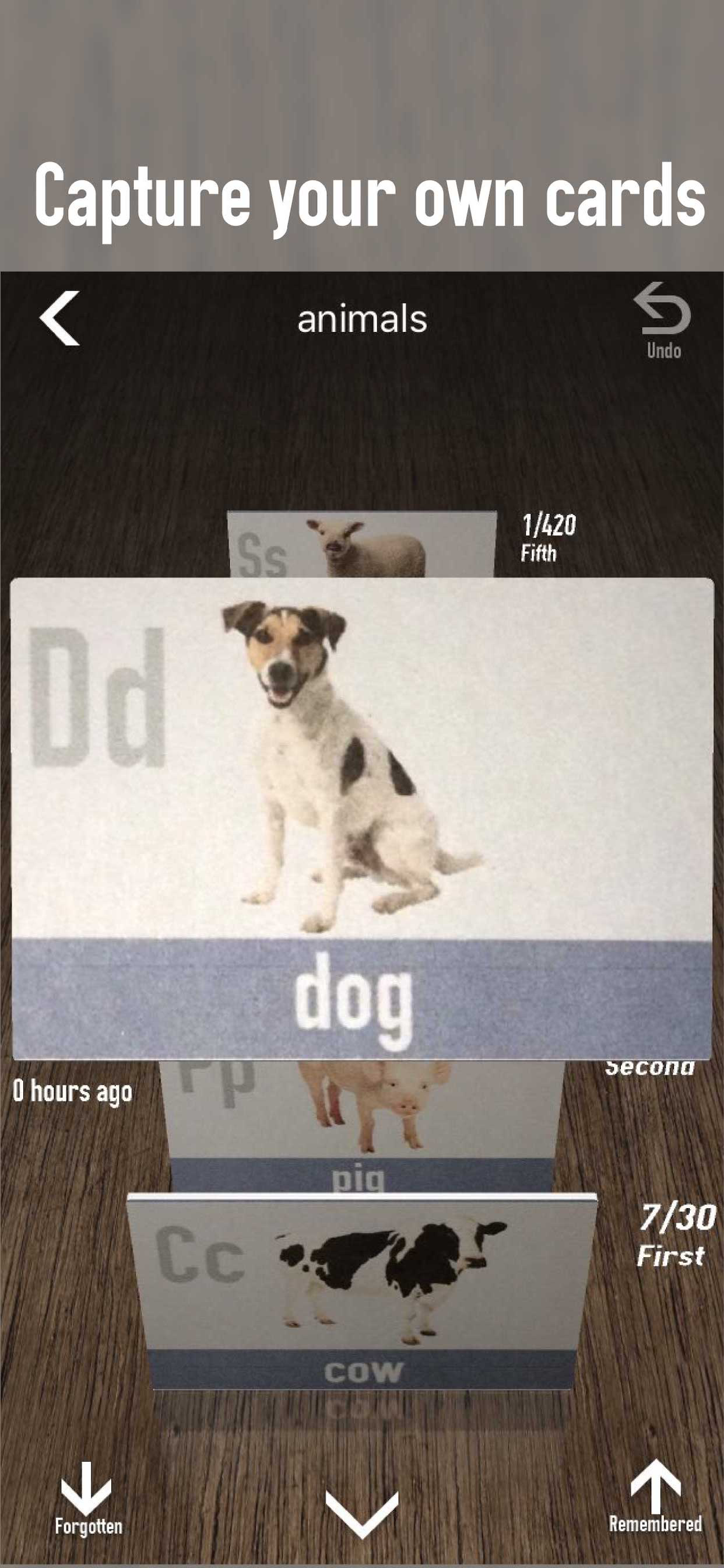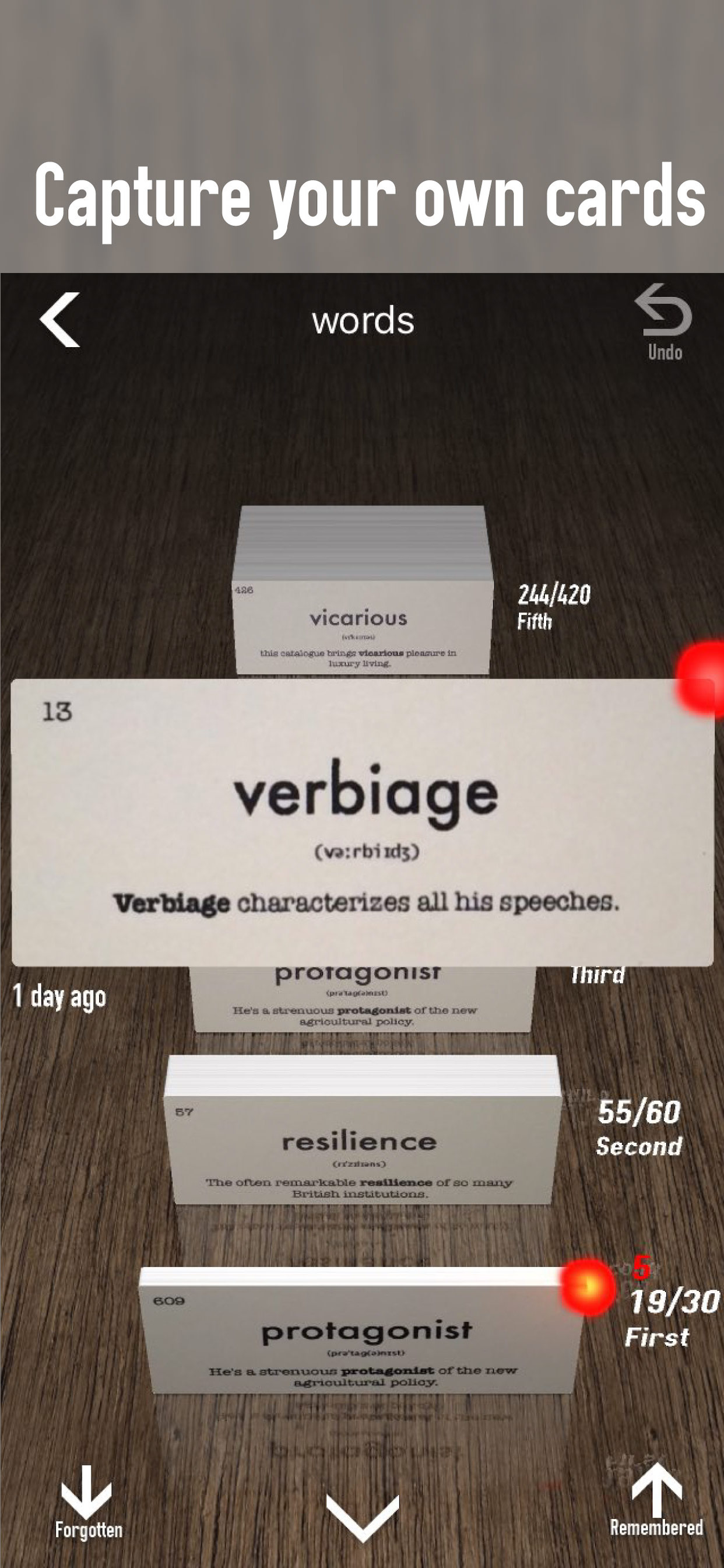Some suggestions
That’s really user friendly app. It would be better to add a stack compartment to add as many as flash card to it and then start to learn. Also it’s better to let the user decides the size of first compartment. I hope to see some updates on this great app. Thank’s alot